 Backend Development
Backend Development
 PHP Tutorial
PHP Tutorial
 Enhancing Your Error Logging Strategy with Contextual Magic Constants
Enhancing Your Error Logging Strategy with Contextual Magic Constants
Enhancing Your Error Logging Strategy with Contextual Magic Constants
Aug 01, 2025 am 07:47 AMContextual magic constants are named, meaningful identifiers that provide clear context in error logs, such as USER_LOGIN_ATTEMPT or PAYMENT_PROCESSING. 2. They improve debugging by replacing vague error messages with specific, searchable context, enabling faster root cause identification. 3. Implement them by defining constants per module or workflow, like AUTH_LOGIN or PAYMENT_CAPTURE, to maintain consistency. 4. Use structured logging to automatically attach context to log entries, embedding constants in metadata for tools to process. 5. Integrate with error tracking tools like Sentry by setting context as a tag, allowing filtering and alerting on specific operations. 6. Follow standardized naming conventions—lowercase, underscore-separated, descriptive, and hierarchical when needed—to ensure clarity. 7. Avoid overuse or excessive granularity, and do not duplicate redundant context already present in service or module names. 8. The result is faster debugging, better monitoring, clearer audit trails, and easier onboarding, as logs become self-explanatory and actionable.

When debugging complex applications, a simple "something went wrong" error message just doesn’t cut it. That’s where a smarter error logging strategy comes in—especially one powered by contextual magic constants. These aren’t mystical incantations, but rather well-named, strategically placed constants that carry meaningful context through your logs, making debugging faster and more precise.
Let’s break down how to enhance your error logging with this subtle but powerful technique.
What Are Contextual Magic Constants?
First, let’s clarify: "magic constants" usually refer to hardcoded values scattered through code—like if (status == 3)—that make code harder to read. But when used intentionally and contextually, these constants become powerful tools.
A contextual magic constant is a named constant that:
- Represents a specific state, operation, or module.
- Is used consistently across logging, error handling, and diagnostics.
- Provides immediate context when it appears in logs.
For example:
USER_LOGIN_ATTEMPT = "user_login_attempt" PAYMENT_PROCESSING = "payment_processing" DATA_SYNC_JOB = "data_sync_job"
Instead of logging generic messages like "Error in process", you log:
ERROR [payment_processing] Failed to charge card: timeout
Now you know where and why it failed—without digging through stack traces.
Why Context Matters in Error Logs
Without context, logs are just noise. Imagine sifting through thousands of lines where every error says:
Error: Request failed
Even with timestamps and stack traces, identifying the root cause takes time. But with contextual constants, your logs tell a story:
INFO [user_login_attempt] User email: user@example.com ERROR [user_login_attempt] Authentication failed: invalid credentials INFO [data_sync_job] Starting nightly sync ERROR [data_sync_job] Database connection lost at record 142
This level of clarity reduces mean time to resolution (MTTR) significantly.
How to Implement Contextual Constants Effectively
Here’s how to bake this into your logging strategy:
1. Define Constants Per Module or Workflow
Group constants by logical components of your app:
# auth.py AUTH_LOGIN = "auth_login" AUTH_LOGOUT = "auth_logout" AUTH_PASSWORD_RESET = "auth_password_reset" # payments.py PAYMENT_AUTHORIZE = "payment_authorize" PAYMENT_CAPTURE = "payment_capture" REFUND_PROCESS = "refund_process"
Use these in every log entry related to that flow.
2. Attach Context to Logs Automatically
Use structured logging (e.g., JSON logs) and inject the context constant into log metadata:
import logging
def log_with_context(context: str, level: str, message: str, **kwargs):
log_entry = {
"context": context,
"message": message,
**kwargs
}
getattr(logging, level)(log_entry)
# Usage
log_with_context(AUTH_LOGIN, "error", "Failed login", user_id=123, ip="192.168.1.1")Output:
{
"context": "auth_login",
"message": "Failed login",
"user_id": 123,
"ip": "192.168.1.1"
}3. Use Context in Error Tracking Tools
Tools like Sentry, Datadog, or LogRocket let you filter by custom tags. Attach your context constant as a tag or breadcrumb:
sentry_sdk.set_tag("operation", PAYMENT_CAPTURE)Now you can search: "Show all errors in payment_capture over the last hour."
4. Standardize Naming Conventions
Keep constant names consistent:
- Lowercase with underscores.
- Descriptive but concise.
- Hierarchical if needed:
module_actionorfeature_substep.
Avoid ambiguity: PROCESS_1 is bad; INVOICE_GENERATION is better.
Real-World Benefits
- Faster Debugging: Engineers instantly know which system or user flow failed.
-
Better Monitoring: Alerts can be scoped to specific contexts (e.g., "alert if >5 errors in
data_sync_job"). - Audit Trails: Track user-facing actions with clear labels for compliance.
- Onboarding Aid: New developers understand system behavior just by reading logs.
A Word of Caution
Don’t overdo it. Too many constants or overly granular contexts (e.g., STEP_1_OF_LOGIN) can backfire. Aim for meaningful boundaries—key workflows, services, or error domains.
Also, avoid duplicating context. If your microservice already logs its name, don’t prepend it to every constant (payment_service_payment_capture). Keep it clean.
Using contextual magic constants isn’t about magic—it’s about intentionality. By embedding clear, consistent labels into your logging from the start, you turn opaque errors into actionable insights.
Basically: name your flows, log with purpose, and let the context do the heavy lifting.
The above is the detailed content of Enhancing Your Error Logging Strategy with Contextual Magic Constants. For more information, please follow other related articles on the PHP Chinese website!

Hot AI Tools

Undress AI Tool
Undress images for free

Undresser.AI Undress
AI-powered app for creating realistic nude photos

AI Clothes Remover
Online AI tool for removing clothes from photos.

Clothoff.io
AI clothes remover

Video Face Swap
Swap faces in any video effortlessly with our completely free AI face swap tool!

Hot Article

Hot Tools

Notepad++7.3.1
Easy-to-use and free code editor

SublimeText3 Chinese version
Chinese version, very easy to use

Zend Studio 13.0.1
Powerful PHP integrated development environment

Dreamweaver CS6
Visual web development tools

SublimeText3 Mac version
God-level code editing software (SublimeText3)

Hot Topics
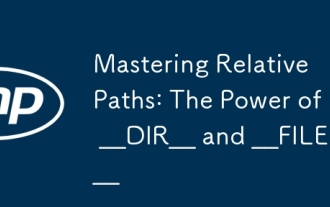 Mastering Relative Paths: The Power of __DIR__ and __FILE__
Jul 30, 2025 am 05:35 AM
Mastering Relative Paths: The Power of __DIR__ and __FILE__
Jul 30, 2025 am 05:35 AM
DIR and FILE are magic constants in PHP, which can effectively solve file inclusion errors caused by relative paths in complex projects. 1.FILE returns the full path of the current file, and __DIR__ returns its directory; 2. Use DIR to ensure that include or require is always executed relative to the current file, avoiding path errors caused by different call scripts; 3. It can be used to reliably include files, such as require_onceDIR.'/../config.php'; 4. Define BASE_DIR constants in the entry file to unify project path management; 5. Load configuration files safely, such as $config=requireDIR.'/config/dat
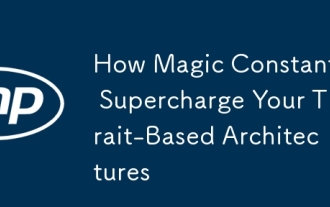 How Magic Constants Supercharge Your Trait-Based Architectures
Jul 29, 2025 am 04:07 AM
How Magic Constants Supercharge Your Trait-Based Architectures
Jul 29, 2025 am 04:07 AM
In the trait-based architecture, magic constants are not anti-patterns, but can be used as compile-time markers or optimization prompts for intentional design. 1. Magic constants can be used as version switches, such as distinguishing serialization behavior through constVERSION:u8, so that downstream code can be compiled according to version conditions; 2. It can be optimized and dynamically distributed as tags, such as allocating unique TAG constants to trait implementations, achieving fast path matching and may be eliminated by the compiler inline; 3. It can replace RTTI to provide lightweight type distinction, such as generating type fingerprints through compilation hashing to avoid runtime type information overhead; 4. It is necessary to avoid real "magic" when using it, and should be unified, fully documented, and priority should be given to using enum or bit flags to enhance readability, such as using enum
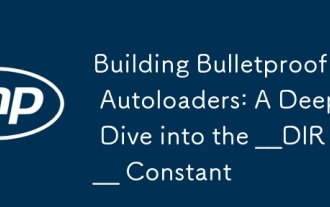 Building Bulletproof Autoloaders: A Deep Dive into the __DIR__ Constant
Jul 31, 2025 pm 12:47 PM
Building Bulletproof Autoloaders: A Deep Dive into the __DIR__ Constant
Jul 31, 2025 pm 12:47 PM
DIRisessentialforbuildingreliablePHPautoloadersbecauseitprovidesastable,absolutepathtothecurrentfile'sdirectory,ensuringconsistentbehavioracrossdifferentenvironments.1.Unlikerelativepathsorgetcwd(),DIRiscontext-independent,preventingfailureswhenscrip
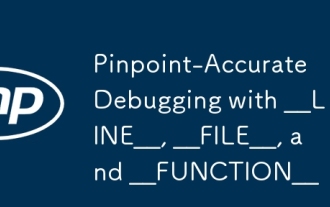 Pinpoint-Accurate Debugging with __LINE__, __FILE__, and __FUNCTION__
Jul 29, 2025 am 03:21 AM
Pinpoint-Accurate Debugging with __LINE__, __FILE__, and __FUNCTION__
Jul 29, 2025 am 03:21 AM
ThemosteffectivedebuggingtrickinC/C isusingthebuilt-inmacros__FILE__,__LINE__,and__FUNCTION__togetpreciseerrorcontext.1.__FILE__providesthecurrentsourcefile’spathasastring.2.__LINE__givesthecurrentlinenumberasaninteger.3.__FUNCTION__(non-standardbut
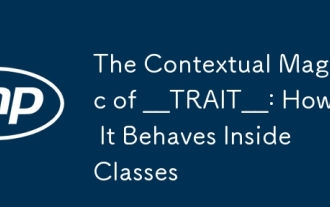 The Contextual Magic of __TRAIT__: How It Behaves Inside Classes
Jul 29, 2025 am 04:31 AM
The Contextual Magic of __TRAIT__: How It Behaves Inside Classes
Jul 29, 2025 am 04:31 AM
TRAITisamagicconstantinPHPthatalwaysreturnsthenameofthetraitinwhichitisdefined,regardlessoftheclassusingit.1.Itisresolvedatcompiletimewithinthetrait’sscopeanddoesnotchangebasedonthecallingclass.2.UnlikeCLASS__,whichreflectsthecurrentclasscontext,__TR
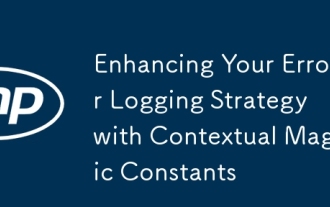 Enhancing Your Error Logging Strategy with Contextual Magic Constants
Aug 01, 2025 am 07:47 AM
Enhancing Your Error Logging Strategy with Contextual Magic Constants
Aug 01, 2025 am 07:47 AM
Contextualmagicconstantsarenamed,meaningfulidentifiersthatprovideclearcontextinerrorlogs,suchasUSER_LOGIN_ATTEMPTorPAYMENT_PROCESSING.2.Theyimprovedebuggingbyreplacingvagueerrormessageswithspecific,searchablecontext,enablingfasterrootcauseidentificat
 Dynamic Metaprogramming with __CLASS__, __METHOD__, and __NAMESPACE__
Aug 01, 2025 am 07:48 AM
Dynamic Metaprogramming with __CLASS__, __METHOD__, and __NAMESPACE__
Aug 01, 2025 am 07:48 AM
CLASS__,__METHOD__,and__NAMESPACEarePHPmagicconstantsthatprovidecontextualinformationformetaprogramming.1.CLASSreturnsthefullyqualifiedclassname.2.METHODreturnstheclassandmethodnamewithnamespace.3.NAMESPACEreturnsthecurrentnamespacestring.Theyareused
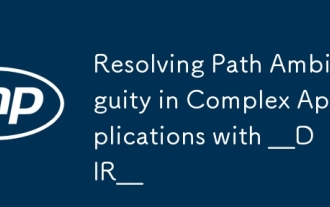 Resolving Path Ambiguity in Complex Applications with __DIR__
Jul 29, 2025 am 03:51 AM
Resolving Path Ambiguity in Complex Applications with __DIR__
Jul 29, 2025 am 03:51 AM
Using __DIR__ can solve the path problem in PHP applications because it provides the absolute path to the directory where the current file is located, avoiding inconsistency between relative paths under different execution contexts. 1.DIR__ always returns the directory absolute path of the current file to ensure the accurate path when the file is included; 2. Use __DIR.'/../config.php' and other methods to realize reliable file references, and are not affected by the call method; 3. Define constants such as APP_ROOT, CONFIG_PATH in the entry file to improve the maintainability of path management; 4. Use __DIR__ for automatic loading and module registration to ensure the correct class and service paths; 5. Avoid dependence on $_SERVER['DOCUMENT





