 Backend Development
Backend Development
 PHP Tutorial
PHP Tutorial
 Advanced Conditional Patterns Using `array_filter` and `if` Logic
Advanced Conditional Patterns Using `array_filter` and `if` Logic
Advanced Conditional Patterns Using `array_filter` and `if` Logic
Aug 01, 2025 am 07:40 AMTo implement advanced conditional filtering using PHP's array_filter, you need to combine custom logic and closures. 1. In the basic usage, array_filter retains elements that return true through the callback function. 2. For associative arrays, you can use if statements to combine multiple conditions, such as checking the user's active status, age and role at the same time. 3. Use the use keyword to introduce external variables (such as $minAge, $allowedRoles) to implement dynamic filtering conditions. 4. Split the filtering logic into independent functions (such as isActive, isAdult, hasValidRole) to improve readability and reusability. 5. When dealing with edge cases, you need to explicitly check null, missing keys or null values to avoid errors caused by loose comparisons. 6. In complex scenarios, multiple filters can be dynamically combined according to the type through the callback distribution mechanism. Ultimately, you should ensure that the data within the callback is fully validated without side effects, and pay attention to performance optimization when processing big data, thereby building clear and scalable filtering logic.

When working with arrays in PHP, filtering data based on complex or advanced conditions is a common requirement. While array_filter is a powerful built-in function, its real potential shines when combined with custom logic — including if statements and nested conditions — to handle more sophisticated filtering scenarios.

Here's how to use array_filter effectively with advanced conditional patterns.
1. Basic array_filter Recap
By default, array_filter loops over each element in an array and keeps only those for which the callback returns true .

$numbers = [1, 2, 3, 4, 5, 6];
$even = array_filter($numbers, function($n) {
return $n % 2 === 0;
});
// Results: [2, 4, 6]But real-world data is rarely this simple.
2. Filtering Associative Arrays with Multiple Conditions
Suppose you have an array of users and want to filter based on multiple criteria like age, role, and activity status.

$users = [
['name' => 'Alice', 'age' => 25, 'role' => 'admin', 'active' => true],
['name' => 'Bob', 'age' => 17, 'role' => 'user', 'active' => false],
['name' => 'Charlie', 'age' => 30, 'role' => 'moderator', 'active' => true],
['name' => 'Diana', 'age' => 19, 'role' => 'user', 'active' => true],
];Now, filter for:
- Active users
- Age 18 or older
- Role is either 'user' or 'admin'
$filtered = array_filter($users, function($user) {
if (!$user['active']) {
return false;
}
if ($user['age'] < 18) {
return false;
}
if (!in_array($user['role'], ['user', 'admin'])) {
return false;
}
return true;
}); This approach allows full control using if logic, making it easy to debug and extend.
3. Using External Variables in Filters with use
Sometimes your conditions depend on dynamic values (eg, minimum age from input).
$minAge = 21;
$allowedRoles = ['user', 'admin'];
$filtered = array_filter($users, function($user) use ($minAge, $allowedRoles) {
return $user['active'] &&
$user['age'] >= $minAge &&
in_array($user['role'], $allowedRoles);
}); The use keyword imports variables into the closure's scope — essential for dynamic filtering.
4. Combining Multiple Filter Rules (Reusable Logic)
For better maintainability, break logic into smaller functions.
function isActive($user) {
return $user['active'];
}
function isAdult($user, $minAge = 18) {
return $user['age'] >= $minAge;
}
function hasValidRole($user, $roles) {
return in_array($user['role'], $roles);
}
// Now compose them
$filtered = array_filter($users, function($user) {
return isActive($user) &&
isAdult($user, 18) &&
hasValidRole($user, ['user', 'admin']);
});This improves readability and reusability across different filters.
5. Filtering with Negation and Edge Cases
Be careful with null , empty strings, or missing keys.
$products = [
['name' => 'Laptop', 'price' => 1200, 'stock' => 5],
['name' => 'Mouse', 'price' => null, 'stock' => 0],
['name' => 'Keyboard', 'price' => 80, 'stock' => 3],
];
// Only in-stock items with valid price
$available = array_filter($products, function($product) {
if (!isset($product['price']) || $product['price'] === null) {
return false;
}
if (!isset($product['stock']) || $product['stock'] <= 0) {
return false;
}
return true;
});Explicit checks prevent bugs caused by loose comparison.
6. Filtering with Callback Dispatch (Advanced Pattern)
For highly dynamic systems, route to different filters based on type.
$filters = [
'admin' => function($user) { return $user['role'] === 'admin'; },
'active_adults' => function($user) { return $user['active'] && $user['age'] >= 18; },
'min_age' => function($user) use ($minAge) { return $user['age'] >= $minAge; }
];
// Apply multiple filters dynamically
$activeAdmins = array_filter($users, function($user) use ($filters) {
return $filters['admin']($user) && $filters['active_adults']($user);
});This pattern works well in search or API filtering layers.
Final Notes
- Always validate data inside the callback (check for missing keys, types).
- Use
useto inject dependencies cleanly. - Avoid side effects —
array_filtershould not modify external state. - Consider performance: complex logic on large arrays may need optimization or early returns.
With smart use of if logic and closings, array_filter becomes a flexible tool for handling real-world data filtering needs.
Basically, it's not just about simple checks — it's about structuring your conditions clearly and scalably.
The above is the detailed content of Advanced Conditional Patterns Using `array_filter` and `if` Logic. For more information, please follow other related articles on the PHP Chinese website!

Hot AI Tools

Undress AI Tool
Undress images for free

Undresser.AI Undress
AI-powered app for creating realistic nude photos

AI Clothes Remover
Online AI tool for removing clothes from photos.

Clothoff.io
AI clothes remover

Video Face Swap
Swap faces in any video effortlessly with our completely free AI face swap tool!

Hot Article

Hot Tools

Notepad++7.3.1
Easy-to-use and free code editor

SublimeText3 Chinese version
Chinese version, very easy to use

Zend Studio 13.0.1
Powerful PHP integrated development environment

Dreamweaver CS6
Visual web development tools

SublimeText3 Mac version
God-level code editing software (SublimeText3)
 The Null Coalescing Operator (??): A Modern Approach to Handling Nulls
Aug 01, 2025 am 07:45 AM
The Null Coalescing Operator (??): A Modern Approach to Handling Nulls
Aug 01, 2025 am 07:45 AM
Thenullcoalescingoperator(??)providesaconcisewaytoassigndefaultvalueswhendealingwithnullorundefined.1.Itreturnstheleftoperandifitisnotnullorundefined;otherwise,itreturnstherightoperand.2.UnlikethelogicalOR(||)operator,??onlytriggersthefallbackfornull
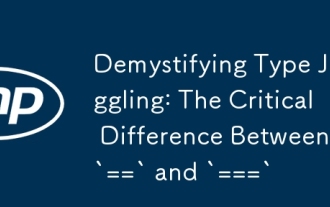 Demystifying Type Juggling: The Critical Difference Between `==` and `===`
Jul 30, 2025 am 05:42 AM
Demystifying Type Juggling: The Critical Difference Between `==` and `===`
Jul 30, 2025 am 05:42 AM
Using === instead of == is the key to avoid PHP type conversion errors, because == will cause unexpected results, and === compare values and types at the same time to ensure accurate judgment; for example, 0=="false" is true but 0==="false" is false, so when dealing with return values that may be 0, empty strings or false, === should be used to prevent logical errors.
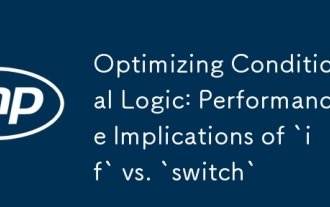 Optimizing Conditional Logic: Performance Implications of `if` vs. `switch`
Aug 01, 2025 am 07:18 AM
Optimizing Conditional Logic: Performance Implications of `if` vs. `switch`
Aug 01, 2025 am 07:18 AM
Sometimes it will affect performance, depending on the language, compiler optimization and logical structure; 1. If statements are executed in order, and the worst case time complexity is O(n), the most likely condition should be placed first; 2. The switch statement can be optimized by the compiler to a jump table of O(1) when the conditions are continuous integers, many branches and the values are compiled constants; 3. When a single variable is compared with multiple constant integers and there are many branches and switches are faster; 4. When it involves scope judgment, complex conditions, non-integer types or fewer branches, if if is more suitable or has similar performance; 5. Different languages (such as C/C, Java, JavaScript, C#) have different optimization degrees of switches, and they need to be tested in combination with actual testing; Swi should be used first
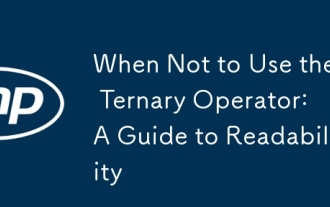 When Not to Use the Ternary Operator: A Guide to Readability
Jul 30, 2025 am 05:36 AM
When Not to Use the Ternary Operator: A Guide to Readability
Jul 30, 2025 am 05:36 AM
Avoidnestedternariesastheyreducereadability;useif-elsechainsinstead.2.Don’tuseternariesforsideeffectslikefunctioncalls;useif-elseforcontrolflow.3.Skipternarieswithcomplexexpressionsinvolvinglongstringsorlogic;breakthemintovariablesorfunctions.4.Avoid
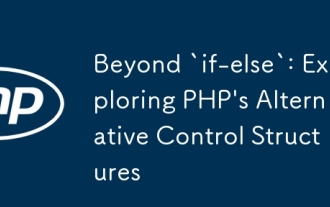 Beyond `if-else`: Exploring PHP's Alternative Control Structures
Jul 30, 2025 am 02:03 AM
Beyond `if-else`: Exploring PHP's Alternative Control Structures
Jul 30, 2025 am 02:03 AM
The alternative control structure of PHP uses colons and keywords such as endif and endfor instead of curly braces, which can improve the readability of mixed HTML. 1. If-elseif-else starts with a colon and ends with an endif, making the condition block clearer; 2. Foreach is easier to identify in the template loop, and endforeach clearly indicates the end of the loop; 3. For and while are rarely used, they are also supported. This syntax has obvious advantages in view files: reduce syntax errors, enhance readability, and is similar to HTML tag structure. But curly braces should continue to be used in pure PHP files to avoid confusion. Therefore, alternative syntax is recommended in templates that mix PHP and HTML to improve code maintainability.
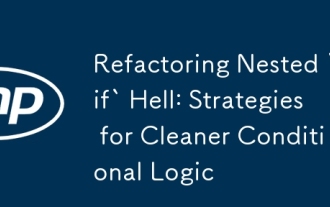 Refactoring Nested `if` Hell: Strategies for Cleaner Conditional Logic
Jul 30, 2025 am 04:28 AM
Refactoring Nested `if` Hell: Strategies for Cleaner Conditional Logic
Jul 30, 2025 am 04:28 AM
Useguardclausestoreturnearlyandflattenstructure.2.Extractcomplexconditionsintodescriptivefunctionsorvariablesforclarityandreuse.3.Replacemultipleconditioncombinationswithalookuptableorstrategypatterntocentralizelogic.4.Applypolymorphismtoeliminatetyp
 Crafting Bulletproof Conditionals with Strict Type Comparisons
Jul 30, 2025 am 04:37 AM
Crafting Bulletproof Conditionals with Strict Type Comparisons
Jul 30, 2025 am 04:37 AM
Alwaysusestrictequality(===and!==)inJavaScripttoavoidunexpectedbehaviorfromtypecoercion.1.Looseequality(==)canleadtocounterintuitiveresultsbecauseitperformstypeconversion,making0==false,""==false,"1"==1,andnull==undefinedalltrue.2
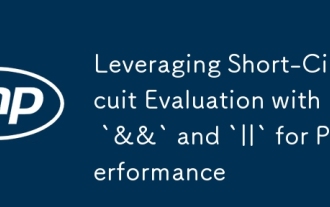 Leveraging Short-Circuit Evaluation with `&&` and `||` for Performance
Aug 01, 2025 am 07:31 AM
Leveraging Short-Circuit Evaluation with `&&` and `||` for Performance
Aug 01, 2025 am 07:31 AM
Use&&toskipexpensiveoperationsandguardagainstnull/undefinedbyshort-circuitingonfalsyvalues;2.Use||tosetdefaultsefficiently,butbewareittreatsallfalsyvalues(like0)asinvalid,soprefer??fornull/undefinedonly;3.Use&&or||forconciseconditiona





