 Backend Development
Backend Development
 PHP Tutorial
PHP Tutorial
 Crafting Efficient Nested For Loops for Complex Data Structures
Crafting Efficient Nested For Loops for Complex Data Structures
Crafting Efficient Nested For Loops for Complex Data Structures
Aug 01, 2025 am 07:40 AMUse list comprehensions for simple transformations to improve clarity and speed. 2. Cache expensive operations like len() in the outer loop to avoid repeated calls. 3. Utilize zip() and enumerate() to reduce indexing and improve readability. 4. Break early or filter data up front to minimize unnecessary processing. 5. Consider flattening nested structures once if they are traversed frequently, ensuring recursion depth and memory usage remain manageable. Efficient nested loops reduce redundancy, enhance readability, and optimize performance by keeping inner loops lean and leveraging Python’s built-in tools effectively.
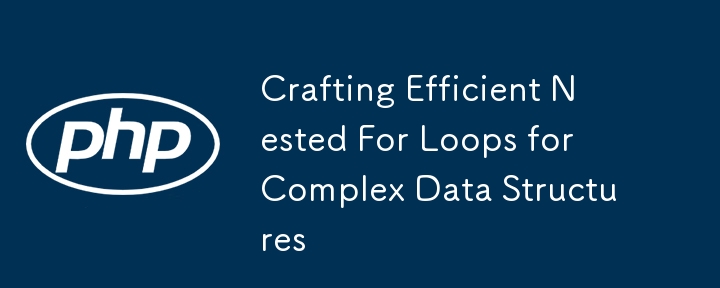
When working with complex data structures—like nested lists, dictionaries of lists, or multi-dimensional arrays—nested for loops are often unavoidable. However, inefficient nesting can lead to bloated, slow, and hard-to-read code. The key is not to avoid nested loops entirely, but to write them efficiently and intentionally.

Here’s how to craft clean, efficient nested loops when dealing with complex data.
1. Flatten Logic When Possible
Before writing multiple levels of nesting, ask: Can I simplify the structure or extract part of the logic?

For example, if you're processing a list of dictionaries where each has a list of items:
data = [
{"id": 1, "tags": ["a", "b"]},
{"id": 2, "tags": ["c", "d", "e"]},
]Instead of deeply nesting without purpose:

# Less efficient
results = []
for item in data:
for tag in item["tags"]:
results.append((item["id"], tag))This is fine, but if you're doing this often, consider using a generator or list comprehension for clarity and speed:
# More efficient and concise results = [(item["id"], tag) for item in data for tag in item["tags"]]
List comprehensions are generally faster than nested loops in pure Python because they’re optimized internally.
? Tip: Use comprehensions for simple transformations. Reserve full loops for complex logic with conditions or side effects.
2. Avoid Repeated Expensive Operations Inside Inner Loops
A common performance trap is re-evaluating values in the inner loop that could be cached in the outer one.
# Slow: len() called repeatedly
for sublist in data_list:
for i in range(len(sublist)):
process(sublist[i])
# Fast: cache length
for sublist in data_list:
n = len(sublist)
for i in range(n):
process(sublist[i])Even better? Iterate directly over elements:
for sublist in data_list:
for item in sublist:
process(item)? Rule: Move invariant computations (like
len(), attribute lookups, function calls) to the outermost possible scope.
3. Use enumerate() and zip() to Reduce Nesting
Sometimes what looks like a job for two loops can be done more cleanly with built-ins.
For example, comparing elements across two nested structures:
list_a = [[1, 2], [3, 4]]
list_b = [[5, 6], [7, 8]]
# Instead of:
for i in range(len(list_a)):
for j in range(len(list_a[i])):
diff = list_a[i][j] - list_b[i][j]
print(diff)
# Prefer:
for row_a, row_b in zip(list_a, list_b):
for a, b in zip(row_a, row_b):
print(a - b)Cleaner, safer (no index errors), and more readable.
4. Break Early or Filter Up Front
If you’re searching or filtering, don’t process everything unnecessarily.
# Stop when found
found = False
for group in data:
for item in group:
if item == target:
print("Found!")
found = True
break
if found:
breakOr better, use a helper function to make early returns easier:
def find_in_nested(data, target):
for group in data:
for item in group:
if item == target:
return True
return FalseAlso, pre-filter outer structures if possible:
# Skip empty or irrelevant groups early
for group in data:
if not group or "inactive" in group:
continue
for item in group:
process(item)5. Consider Flattening Complex Structures (Carefully)
If you repeatedly traverse deeply nested data, consider flattening it once—especially if the structure is static.
def flatten(data):
for item in data:
if isinstance(item, list):
yield from flatten(item)
else:
yield item
# Then:
for value in flatten(nested_data):
process(value)Just be cautious: recursion depth and memory usage can become issues with very deep structures.
Summary: Best Practices
- ? Use list/dict comprehensions for simple nested iterations.
- ? Cache expensive calls (like
len(), attribute access) outside inner loops. - ? Prefer
zip(),enumerate(), and direct iteration over indices. - ? Break early or filter early to avoid unnecessary work.
- ? Consider flattening or restructuring data if you loop over it frequently.
Efficient nested loops aren’t about avoiding depth—they’re about reducing redundancy, improving readability, and respecting data flow.
Basically, keep the inner loop lean, and let the outer loop do the heavy lifting when possible.
The above is the detailed content of Crafting Efficient Nested For Loops for Complex Data Structures. For more information, please follow other related articles on the PHP Chinese website!

Hot AI Tools

Undress AI Tool
Undress images for free

Undresser.AI Undress
AI-powered app for creating realistic nude photos

AI Clothes Remover
Online AI tool for removing clothes from photos.

Clothoff.io
AI clothes remover

Video Face Swap
Swap faces in any video effortlessly with our completely free AI face swap tool!

Hot Article

Hot Tools

Notepad++7.3.1
Easy-to-use and free code editor

SublimeText3 Chinese version
Chinese version, very easy to use

Zend Studio 13.0.1
Powerful PHP integrated development environment

Dreamweaver CS6
Visual web development tools

SublimeText3 Mac version
God-level code editing software (SublimeText3)

Hot Topics
 Building Immutable Objects in PHP with Readonly Properties
Jul 30, 2025 am 05:40 AM
Building Immutable Objects in PHP with Readonly Properties
Jul 30, 2025 am 05:40 AM
ReadonlypropertiesinPHP8.2canonlybeassignedonceintheconstructororatdeclarationandcannotbemodifiedafterward,enforcingimmutabilityatthelanguagelevel.2.Toachievedeepimmutability,wrapmutabletypeslikearraysinArrayObjectorusecustomimmutablecollectionssucha
 Building RESTful APIs in Java with Jakarta EE
Jul 30, 2025 am 03:05 AM
Building RESTful APIs in Java with Jakarta EE
Jul 30, 2025 am 03:05 AM
SetupaMaven/GradleprojectwithJAX-RSdependencieslikeJersey;2.CreateaRESTresourceusingannotationssuchas@Pathand@GET;3.ConfiguretheapplicationviaApplicationsubclassorweb.xml;4.AddJacksonforJSONbindingbyincludingjersey-media-json-jackson;5.DeploytoaJakar
 css dark mode toggle example
Jul 30, 2025 am 05:28 AM
css dark mode toggle example
Jul 30, 2025 am 05:28 AM
First, use JavaScript to obtain the user system preferences and locally stored theme settings, and initialize the page theme; 1. The HTML structure contains a button to trigger topic switching; 2. CSS uses: root to define bright theme variables, .dark-mode class defines dark theme variables, and applies these variables through var(); 3. JavaScript detects prefers-color-scheme and reads localStorage to determine the initial theme; 4. Switch the dark-mode class on the html element when clicking the button, and saves the current state to localStorage; 5. All color changes are accompanied by 0.3 seconds transition animation to enhance the user
 css dropdown menu example
Jul 30, 2025 am 05:36 AM
css dropdown menu example
Jul 30, 2025 am 05:36 AM
Yes, a common CSS drop-down menu can be implemented through pure HTML and CSS without JavaScript. 1. Use nested ul and li to build a menu structure; 2. Use the:hover pseudo-class to control the display and hiding of pull-down content; 3. Set position:relative for parent li, and the submenu is positioned using position:absolute; 4. The submenu defaults to display:none, which becomes display:block when hovered; 5. Multi-level pull-down can be achieved through nesting, combined with transition, and add fade-in animations, and adapted to mobile terminals with media queries. The entire solution is simple and does not require JavaScript support, which is suitable for large
 How to use Java MessageDigest for hashing (MD5, SHA-256)?
Jul 30, 2025 am 02:58 AM
How to use Java MessageDigest for hashing (MD5, SHA-256)?
Jul 30, 2025 am 02:58 AM
To generate hash values using Java, it can be implemented through the MessageDigest class. 1. Get an instance of the specified algorithm, such as MD5 or SHA-256; 2. Call the .update() method to pass in the data to be encrypted; 3. Call the .digest() method to obtain a hash byte array; 4. Convert the byte array into a hexadecimal string for reading; for inputs such as large files, read in chunks and call .update() multiple times; it is recommended to use SHA-256 instead of MD5 or SHA-1 to ensure security.
 python parse date string example
Jul 30, 2025 am 03:32 AM
python parse date string example
Jul 30, 2025 am 03:32 AM
Use datetime.strptime() to convert date strings into datetime object. 1. Basic usage: parse "2023-10-05" as datetime object through "%Y-%m-%d"; 2. Supports multiple formats such as "%m/%d/%Y" to parse American dates, "%d/%m/%Y" to parse British dates, "%b%d,%Y%I:%M%p" to parse time with AM/PM; 3. Use dateutil.parser.parse() to automatically infer unknown formats; 4. Use .d
 VSCode settings.json location
Aug 01, 2025 am 06:12 AM
VSCode settings.json location
Aug 01, 2025 am 06:12 AM
The settings.json file is located in the user-level or workspace-level path and is used to customize VSCode settings. 1. User-level path: Windows is C:\Users\\AppData\Roaming\Code\User\settings.json, macOS is /Users//Library/ApplicationSupport/Code/User/settings.json, Linux is /home//.config/Code/User/settings.json; 2. Workspace-level path: .vscode/settings in the project root directory
 python get mac address example
Jul 30, 2025 am 02:59 AM
python get mac address example
Jul 30, 2025 am 02:59 AM
Use the uuid module to obtain the MAC address of the first network card of the machine across the platform, without the need for a third-party library, and convert it into a standard format through uuid.getnode(); 2. Use subprocess to call system commands such as ipconfig or ifconfig, and combine it with regular extraction of all network card MAC addresses, which is suitable for scenarios where multiple network card information needs to be obtained; 3. Use the third-party library getmac, call get_mac_address() after installation to obtain the MAC, which supports query by interface or IP, but requires additional dependencies; in summary, if no external library is needed, the uuid method is recommended. If you need to flexibly obtain multi-network card information, you can use the subprocess solution to allow you to install the dependency getma.





