Mastering MySQL Triggers for Data Integrity and Automation
Aug 01, 2025 am 07:22 AMMySQL trigger is a stored program that is automatically executed on tables, suitable for data consistency maintenance, change logging, business rule implementation and other scenarios. Its creation includes defining the trigger timing (BEFORE or AFTER), event type (INSERT, UPDATE, DELETE), association tables and specific logic. For example, a log can be logged when a user inserts: CREATE TRIGGER after_user_insert AFTER INSERT ON users FOR EACH ROW BEGIN INSERT INTO user_logs...END. BEFORE triggers can be used for data verification, such as limiting discounts not exceeding 50%: CREATE TRIGGER before_product_update BEFORE UPDATE ON products FOR EACH ROW BEGIN IF NEW.discount > 50 THEN SIGNAL...END IF;END. When using it, you should pay attention to avoid debugging difficulties, overuse, infinite loops and other problems. The trigger should be kept concise and clear, and the same table that triggers the trigger should be modified. Triggers are suitable for logic that must be enforced at the database layer.

If you've ever dealt with databases, you know how important it is to keep your data clean and consistent. One powerful but often underused tool in MySQL for achieving that is triggers. They let you automatic actions based on changes in your data — like updating a log when a record is inserted or checking values before a change happens. Used right, they can help enforce data integrity and save you from writing repetitive logic in your application code.

What Are MySQL Triggers and When to Use Them
A trigger is a stored program that automatically executes in response to certain events on a table — like INSERT , UPDATE , or DELETE . They're tied to a specific table and can run either before or after the event.
You'd typically use a trigger when you want to:
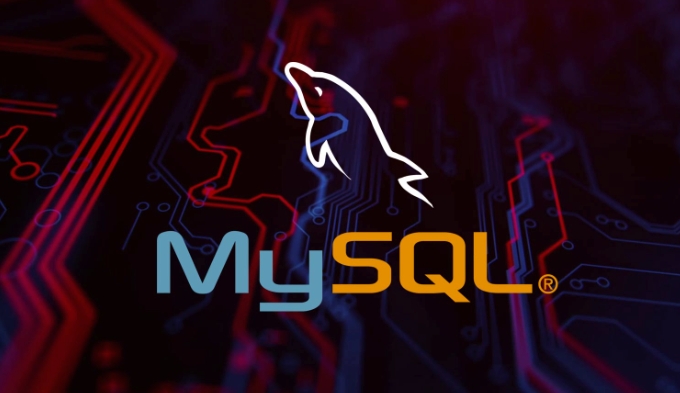
- Keep data consistent across multiple tables
- Log changes to a table
- Enforce complex business rules at the database level
- Prevent invalid data entries
For example, if you have a users table and a user_logs table, you might want to automatically insert a log entry every time a new user is added. That's a perfect use case for a trigger.
How to Create a Trigger in MySQL
Creating a trigger involves a few key parts: the timing ( BEFORE or AFTER ), the event type ( INSERT , UPDATE , DELETE ), the table it's attached to, and the actual logic.

Here's a basic example of a trigger that logs when a new user is inserted:
DELIMITER //
CREATE TRIGGER after_user_insert
AFTER INSERT ON users
FOR EACH ROW
BEGIN
INSERT INTO user_logs (user_id, action, created_at)
VALUES (NEW.id, 'User created', NOW());
END //
DELIMITER ;A few things to note:
-
NEWrefers to the new row being inserted -
FOR EACH ROWmeans the trigger runs once per affected row - You need to change the delimiter temporarily when creating the trigger
If you're doing something more complex, like updating another table or validating data, you can add more logic inside the BEGIN ... END block.
Enforcing Data Integrity with BEFORE Triggers
One of the most useful roles of triggers is enforcing data integrity rules before a change is committed. For example, you might want to make sure a discount value in a products table never exceeds 50%.
Here's how you could do that:
DELIMITER //
CREATE TRIGGER before_product_update
BEFORE UPDATE ON products
FOR EACH ROW
BEGIN
IF NEW.discount > 50 THEN
SIGNAL SQLSTATE '45000' SET MESSAGE_TEXT = 'Discount cannot exceed 50%';
END IF;
END //
DELIMITER ; This uses the SIGNAL statement to stop the update and return an error if the condition is violent. This is especially handy when you want to centralize validation logic in the database rather than in application code.
Keep in mind:
-
BEFOREtriggers are best for validation or modifying values before they got stored - You can modify the
NEWvalues in aBEFOREtrigger - Be cautious with cascading changes — they can get hard to debug
Common Pitfalls and Best Practices
Triggers are powerful, but they come with some gotchas:
- They can be hard to debug because they run automatically
- Overusing them can make your database logic harder to follow
- It's easy to create infinite loops — for example, a trigger that updates the same table it's attached to
Some good practices:
- Keep triggers simple and focused on one task
- Document them well — future you (or your teammates) will thank you
- Use them for things that can't be handled easily with constraints or application logic
- Avoid triggers that modify the same table they're fired from unless you really know what you're doing
If you're not sure whether a trigger is the right solution, ask yourself: Is this logic something that should always be enforced at the database level, no matter what application or query is making the change? If yes, a trigger might be a good fit.
Most of the time, triggers aren't something you'll use every day. But when you need them — especially for logging, validation, or maintaining data consistency — they can be a lifesaver. Just remember to use them wisely and keep things as simple as possible.
The above is the detailed content of Mastering MySQL Triggers for Data Integrity and Automation. For more information, please follow other related articles on the PHP Chinese website!

Hot AI Tools

Undress AI Tool
Undress images for free

Undresser.AI Undress
AI-powered app for creating realistic nude photos

AI Clothes Remover
Online AI tool for removing clothes from photos.

Clothoff.io
AI clothes remover

Video Face Swap
Swap faces in any video effortlessly with our completely free AI face swap tool!

Hot Article

Hot Tools

Notepad++7.3.1
Easy-to-use and free code editor

SublimeText3 Chinese version
Chinese version, very easy to use

Zend Studio 13.0.1
Powerful PHP integrated development environment

Dreamweaver CS6
Visual web development tools

SublimeText3 Mac version
God-level code editing software (SublimeText3)

Hot Topics
 Establishing secure remote connections to a MySQL server
Jul 04, 2025 am 01:44 AM
Establishing secure remote connections to a MySQL server
Jul 04, 2025 am 01:44 AM
TosecurelyconnecttoaremoteMySQLserver,useSSHtunneling,configureMySQLforremoteaccess,setfirewallrules,andconsiderSSLencryption.First,establishanSSHtunnelwithssh-L3307:localhost:3306user@remote-server-Nandconnectviamysql-h127.0.0.1-P3307.Second,editMyS
 Performing logical backups using mysqldump in MySQL
Jul 06, 2025 am 02:55 AM
Performing logical backups using mysqldump in MySQL
Jul 06, 2025 am 02:55 AM
mysqldump is a common tool for performing logical backups of MySQL databases. It generates SQL files containing CREATE and INSERT statements to rebuild the database. 1. It does not back up the original file, but converts the database structure and content into portable SQL commands; 2. It is suitable for small databases or selective recovery, and is not suitable for fast recovery of TB-level data; 3. Common options include --single-transaction, --databases, --all-databases, --routines, etc.; 4. Use mysql command to import during recovery, and can turn off foreign key checks to improve speed; 5. It is recommended to test backup regularly, use compression, and automatic adjustment.
 Analyzing the MySQL Slow Query Log to Find Performance Bottlenecks
Jul 04, 2025 am 02:46 AM
Analyzing the MySQL Slow Query Log to Find Performance Bottlenecks
Jul 04, 2025 am 02:46 AM
Turn on MySQL slow query logs and analyze locationable performance issues. 1. Edit the configuration file or dynamically set slow_query_log and long_query_time; 2. The log contains key fields such as Query_time, Lock_time, Rows_examined to assist in judging efficiency bottlenecks; 3. Use mysqldumpslow or pt-query-digest tools to efficiently analyze logs; 4. Optimization suggestions include adding indexes, avoiding SELECT*, splitting complex queries, etc. For example, adding an index to user_id can significantly reduce the number of scanned rows and improve query efficiency.
 Handling NULL Values in MySQL Columns and Queries
Jul 05, 2025 am 02:46 AM
Handling NULL Values in MySQL Columns and Queries
Jul 05, 2025 am 02:46 AM
When handling NULL values ??in MySQL, please note: 1. When designing the table, the key fields are set to NOTNULL, and optional fields are allowed NULL; 2. ISNULL or ISNOTNULL must be used with = or !=; 3. IFNULL or COALESCE functions can be used to replace the display default values; 4. Be cautious when using NULL values ??directly when inserting or updating, and pay attention to the data source and ORM framework processing methods. NULL represents an unknown value and does not equal any value, including itself. Therefore, be careful when querying, counting, and connecting tables to avoid missing data or logical errors. Rational use of functions and constraints can effectively reduce interference caused by NULL.
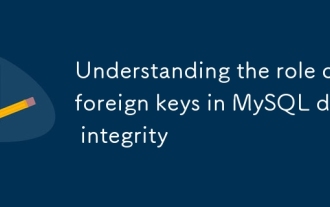 Understanding the role of foreign keys in MySQL data integrity
Jul 03, 2025 am 02:34 AM
Understanding the role of foreign keys in MySQL data integrity
Jul 03, 2025 am 02:34 AM
ForeignkeysinMySQLensuredataintegritybyenforcingrelationshipsbetweentables.Theypreventorphanedrecords,restrictinvaliddataentry,andcancascadechangesautomatically.BothtablesmustusetheInnoDBstorageengine,andforeignkeycolumnsmustmatchthedatatypeoftherefe
 Resetting the root password for MySQL server
Jul 03, 2025 am 02:32 AM
Resetting the root password for MySQL server
Jul 03, 2025 am 02:32 AM
To reset the root password of MySQL, please follow the following steps: 1. Stop the MySQL server, use sudosystemctlstopmysql or sudosystemctlstopmysqld; 2. Start MySQL in --skip-grant-tables mode, execute sudomysqld-skip-grant-tables&; 3. Log in to MySQL and execute the corresponding SQL command to modify the password according to the version, such as FLUSHPRIVILEGES;ALTERUSER'root'@'localhost'IDENTIFIEDBY'your_new
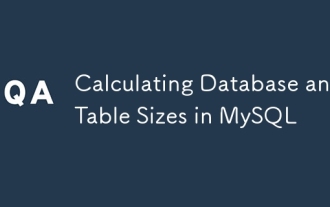 Calculating Database and Table Sizes in MySQL
Jul 06, 2025 am 02:41 AM
Calculating Database and Table Sizes in MySQL
Jul 06, 2025 am 02:41 AM
To view the size of the MySQL database and table, you can query the information_schema directly or use the command line tool. 1. Check the entire database size: Execute the SQL statement SELECTtable_schemaAS'Database',SUM(data_length index_length)/1024/1024AS'Size(MB)'FROMinformation_schema.tablesGROUPBYtable_schema; you can get the total size of all databases, or add WHERE conditions to limit the specific database; 2. Check the single table size: use SELECTta
 Handling character sets and collations issues in MySQL
Jul 08, 2025 am 02:51 AM
Handling character sets and collations issues in MySQL
Jul 08, 2025 am 02:51 AM
Character set and sorting rules issues are common when cross-platform migration or multi-person development, resulting in garbled code or inconsistent query. There are three core solutions: First, check and unify the character set of database, table, and fields to utf8mb4, view through SHOWCREATEDATABASE/TABLE, and modify it with ALTER statement; second, specify the utf8mb4 character set when the client connects, and set it in connection parameters or execute SETNAMES; third, select the sorting rules reasonably, and recommend using utf8mb4_unicode_ci to ensure the accuracy of comparison and sorting, and specify or modify it through ALTER when building the library and table.






