What are Go modules and how do you manage dependencies?
Aug 01, 2025 am 06:52 AMThe Go module is the official dependency management tool for Go language, allowing project dependencies to be managed in a reliable and reproducible way without having to put code in GOPATH. 1. Initialize the module through go mod init and generate a go.mod file, which contains the module import path, Go version and dependency list; 2. Use go get to add or update dependencies, go mod tidy automatically cleans up unused dependencies; 3. The go.sum file records the checksum of the dependency to ensure integrity; 4. You can use replace the dependency path or exclude specific versions; 5. Commonly used commands include go list -m all to view dependencies, go mod why analyzes the dependency reasons, and go mod graph displays the dependency graph. The Go module is based on semantic version and minimum version selection mechanism, making dependency management simpler, predictable, and can work in any directory.

Go modules are the official dependency management system for Go (introduced in Go 1.11). They allow you to manage the dependencies of your Go projects in a reliable and reproducible way, without requiring your code to live inside a GOPATH. A module is simply a collection of Go packages that are versioned together as a single unit.
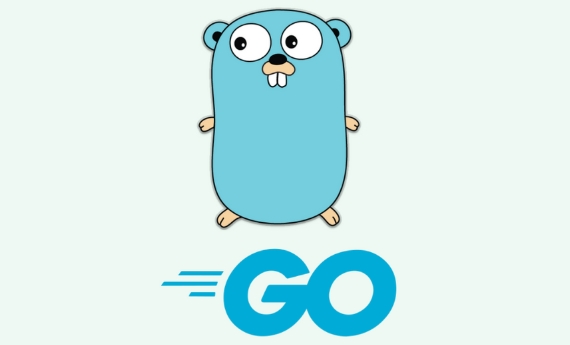
What is a Go Module?
A Go module is defined by a go.mod file in the root of your project. This file lists:
- The module's import path (eg,
github.com/yourusername/yourproject) - The Go version used
- A list of dependencies and their required versions
When you run go build , go run , or other Go commands, the tooling reads the go.mod file to know which versions of dependencies to use.

Example go.mod :
module github.com/yourusername/yourproject
go 1.21
require (
github.com/sirupsen/logrus v1.9.0
golang.org/x/net v0.12.0
) There's also a go.sum file, which contains cryptographic checksums of the dependencies to ensure integrity and prevent tampering.

How to Initialize and Use Modules
To start using modules in a new or existing project:
1. Initialize a Module
Run this command in your project directory:
go mod init github.com/yourusername/yourproject
This creates a go.mod file.
2. Add Dependencies Automatically
When you import a package that isn't yet in go.mod , Go will automatically add it the next time you run:
go build
or
go mod tidy
go mod tidy removes unused dependencies and adds missing ones.
3. Manually Require a Specific Version
You can explicitly add or upgrade a dependency:
go get github.com/sirupsen/logrus@v1.9.0
This updates go.mod and downloads the specified version.
To get the latest version:
go get github.com/sirupsen/logrus@latest
Managing Dependency Versions
Go modules use semantic versioning (eg, v1.2.3). When resolving dependencies, Go picks the minimum version that satisfyes all requirements (via Minimal Version Selection).
Common commands:
-
go list -m all— list all dependencies -
go list -m -u all— list dependencies with available updates -
go mod why package— explain why a package is needed -
go mod graph— show dependency graph
To remove a dependency:
- Delete the import from your code
- Run
go mod tidyto clean upgo.mod
Replace and Exclude (Advanced)
Sometimes you need to override a dependency, eg, for local development or forks:
replace github.com/user/buggy-package => ./local-fix
This tells Go to use a local version instead of the remote one.
Or to exclude a version:
exclude github.com/user/package v1.3.0
These are less common and usually used in edge cases.
Summary
- Use
go mod initto start a module - Dependencies are tracked in
go.mod - Use
go getto add/update,go mod tidyto clean up -
go.sumensures dependency integrity - No more GOPATH required — modules work anywhere
Basically, Go modules make dependency management simpler and more predictable. Once you get used to go.mod and a few key commands, it's pretty smooth sailing.
The above is the detailed content of What are Go modules and how do you manage dependencies?. For more information, please follow other related articles on the PHP Chinese website!

Hot AI Tools

Undress AI Tool
Undress images for free

Undresser.AI Undress
AI-powered app for creating realistic nude photos

AI Clothes Remover
Online AI tool for removing clothes from photos.

Clothoff.io
AI clothes remover

Video Face Swap
Swap faces in any video effortlessly with our completely free AI face swap tool!

Hot Article

Hot Tools

Notepad++7.3.1
Easy-to-use and free code editor

SublimeText3 Chinese version
Chinese version, very easy to use

Zend Studio 13.0.1
Powerful PHP integrated development environment

Dreamweaver CS6
Visual web development tools

SublimeText3 Mac version
God-level code editing software (SublimeText3)
 Guide to setting up Maven local libraries: efficiently manage project dependencies
Feb 19, 2024 am 11:47 AM
Guide to setting up Maven local libraries: efficiently manage project dependencies
Feb 19, 2024 am 11:47 AM
Maven local warehouse configuration guide: Easily manage project dependencies. With the development of software development, project dependency package management has become more and more important. As an excellent build tool and dependency management tool, Maven plays a vital role in the project development process. Maven will download project dependencies from the central warehouse by default, but sometimes we need to save some specific dependency packages to the local warehouse for offline use or to avoid network instability. This article will introduce how to configure Maven local warehouse for easy management
 Composer's Purpose: Managing Project Dependencies in PHP
Apr 30, 2025 am 12:01 AM
Composer's Purpose: Managing Project Dependencies in PHP
Apr 30, 2025 am 12:01 AM
We need Composer because it can effectively manage dependencies of PHP projects and avoid the hassle of version conflicts and manual library management. Composer declares dependencies through composer.json and uses composer.lock to ensure the version consistency, simplifying the dependency management process and improving project stability and development efficiency.
 How to manage dependencies of C++ code?
Nov 04, 2023 pm 03:45 PM
How to manage dependencies of C++ code?
Nov 04, 2023 pm 03:45 PM
How to manage dependencies in C++ code? As a widely used programming language, C++ is often used to develop applications involving underlying hardware, system level, or high-performance requirements. In actual development, C++ projects often involve various libraries, frameworks and other dependencies. Therefore, code dependency management becomes particularly important. This article will introduce several common C++ code dependency management methods to help developers better manage dependencies in projects. 1. Manually copy dependent libraries. The simplest dependency management method is to manually copy the required
 What is Composer and how is it related to PHP?
May 12, 2023 pm 08:31 PM
What is Composer and how is it related to PHP?
May 12, 2023 pm 08:31 PM
With the rapid development of modern web development technology, dependency management has become an increasingly important issue. Whether it is front-end or back-end development, we need to introduce a variety of libraries and frameworks to achieve higher development efficiency and better application performance. The organization, version control and installation management of these libraries and frameworks have become a difficult problem worth thinking about and solving. Composer is an open source tool launched to solve dependency management problems in PHP application development. It works similar to Node.js
 * Java package management and dependencies: how to keep your code base clean and maintainable
Apr 24, 2024 pm 02:33 PM
* Java package management and dependencies: how to keep your code base clean and maintainable
Apr 24, 2024 pm 02:33 PM
Question: How to manage Java function packages and dependencies? Answer: Use a package manager such as Maven or Gradle to declare dependencies. Specify the coordinates and scope of the dependency in the pom.xml or build.gradle file. Build the project using Maven or Gradle commands to resolve and manage dependencies.
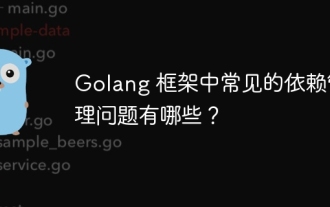 What are the common dependency management issues in the Golang framework?
Jun 05, 2024 pm 07:27 PM
What are the common dependency management issues in the Golang framework?
Jun 05, 2024 pm 07:27 PM
Common problems and solutions in Go framework dependency management: Dependency conflicts: Use dependency management tools, specify the accepted version range, and check for dependency conflicts. Vendor lock-in: Resolved by code duplication, GoModulesV2 file locking, or regular cleaning of the vendor directory. Security vulnerabilities: Use security auditing tools, choose reputable providers, monitor security bulletins and keep dependencies updated.
 Analysis of Maven's core functions and features: Explore Maven's five major functions
Jan 28, 2024 am 08:44 AM
Analysis of Maven's core functions and features: Explore Maven's five major functions
Jan 28, 2024 am 08:44 AM
Maven is a Java-based build automation tool that is widely used for building, dependency management, and project management of software projects. It defines the structure and dependencies of the project by using a unified build description file (pom.xml). Maven has many functions and features. This article will introduce the five core functions of Maven. Dependency management: Maven helps developers manage project dependencies, simplifying dependency management on third-party libraries during the build process. By declaring dependencies in pom.xml file and their
 Maven Dugu Nine Swords: Java construction has no tricks to win
Mar 08, 2024 pm 01:20 PM
Maven Dugu Nine Swords: Java construction has no tricks to win
Mar 08, 2024 pm 01:20 PM
1. Maven's core idea is to follow conventions rather than configurations. It provides a set of default rules to guide the project construction process, and developers only need to make minor customizations based on specific needs. This strategy of winning without any tricks gives Maven extremely high flexibility, making it suitable for various Java projects. 2. Project structure convention Maven has strict conventions on project structure, including directory organization and file naming rules. The project root directory generally contains the following subdirectories: src/main/java: stores source code src/main/resources: stores resource files src/test/java: stores test code src/test/resources: stores






