Understanding MySQL Query Cache Limitations and Alternatives
Aug 01, 2025 am 06:51 AMThe reasons why MySQL query cache effect is not obvious include: 1. Only effective for exactly the same SQL, and different spaces or case are considered as new queries; 2. Each time the table has a write operation, the relevant cache will be cleared, and the hit rate is low in frequent read and write scenarios; 3. The cache efficiency depends on the usage mode, which is only suitable for scenarios where there are fewer data changes and many repeated queries. Alternative solutions include: 1. Application-layer cache (such as Redis), which controls fine granularity but requires management of life cycle; 2. Proxy-layer cache (such as ProxySQL), which supports flexible and regular configuration; 3. Optimize SQL and indexes to fundamentally improve performance. You can judge the cache efficiency by viewing the Qcache status indicators. If the number of hits is much lower than the number of inserts, you should consider disabling it.

MySQL's query caching was once a tool used by many people to improve database performance, but its limitations are often troublesome. If you find that the query cache effect is not obvious, or even slowing down the system, it may not be a problem with your operation, but it is determined by its own mechanism.

Let’s take a look at its limitations from several common perspectives and what alternatives we can use.
Query cache is not a "universal accelerator"
Many people think that as long as the query cache is turned on, all SELECT statements can be faster. In fact, it only works for the exact same SQL statement . Even if there is only one space or case difference, it will be regarded as a different query and cannot hit the cache.
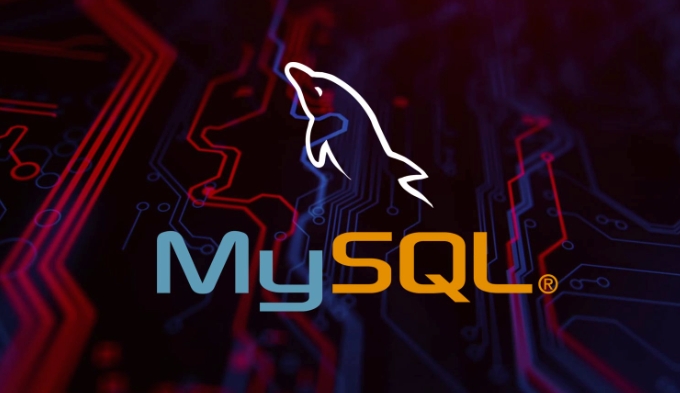
Moreover, every time a table has a write (INSERT, UPDATE, DELETE), MySQL will clear all cached results related to the table. This means that in scenarios where read and write frequently, query cache will become a burden - because the data that has just been cached will be quickly cleared, which will also increase maintenance overhead.
For example:

- Table
usersare updated every minute - Multiple SELECT queries frequently access this table
- After each update, the previous cache is cleared
- The result is that the cache hit rate is low, which wastes resources
Query cache efficiency depends on usage mode
In certain specific application scenarios, query cache is still useful, such as:
- The data rarely changes, but is queried a lot (such as static configuration information)
- Very few write operations, read operations dominate
- SQL statements are highly consistent and do not change frequently
However, in most modern web applications, data changes frequently and SQL statements are generated dynamically, and query caches are almost useless at this time.
You can check whether it is worth continuing by looking at the status variables of MySQL:
SHOW STATUS LIKE 'Qcache%';
Focus mainly on these indicators:
-
Qcache_hits: cache hits -
Qcache_inserts: cache inserts -
Qcache_lowmem_prunes: The number of caches that were cleared due to insufficient memory
If the number of hits is much lower than the number of inserts, it means that the cache efficiency is very low.
Alternatives are more flexible and efficient than query cache
Since the built-in query cache has so many restrictions, is there a better way? Of course there are:
Using application layer cache
For example, Redis or Memcached does not depend on whether SQL is consistent, but caches data based on business logic. You can cache some hot data on the application server to reduce the number of direct access to the database.
advantage:
- Fineering granularity control
- You can set the expiration time or actively clean it up
- Not affected by SQL variants
shortcoming:
- Need to manage the cache life cycle yourself
- Increase system complexity
Use proxy layer caches (such as ProxySQL)
ProxySQL is a powerful MySQL middleware that supports query caching and can flexibly control which SQL to cache and how long it takes to cache according to rules.
Compared with MySQL's own query cache, it:
- Support regular matching cache rules
- More flexible caching strategy
- Little performance impact
Reasonably design indexing and optimize SQL
Many times we want to rely on caching to solve performance problems, but the root cause is that SQL is not well written or indexed is unreasonable. Taking some time to optimize the query structure and add appropriate indexes is often more effective than enabling query cache.
Basically that's it. The query cache has been completely removed from MySQL 8.0, which shows that the official also believes that it is not a long-term solution. Although it is still valuable in specific scenarios, more often we need to change our thinking to solve the problem.
The above is the detailed content of Understanding MySQL Query Cache Limitations and Alternatives. For more information, please follow other related articles on the PHP Chinese website!

Hot AI Tools

Undress AI Tool
Undress images for free

Undresser.AI Undress
AI-powered app for creating realistic nude photos

AI Clothes Remover
Online AI tool for removing clothes from photos.

Clothoff.io
AI clothes remover

Video Face Swap
Swap faces in any video effortlessly with our completely free AI face swap tool!

Hot Article

Hot Tools

Notepad++7.3.1
Easy-to-use and free code editor

SublimeText3 Chinese version
Chinese version, very easy to use

Zend Studio 13.0.1
Powerful PHP integrated development environment

Dreamweaver CS6
Visual web development tools

SublimeText3 Mac version
God-level code editing software (SublimeText3)

Hot Topics
 Establishing secure remote connections to a MySQL server
Jul 04, 2025 am 01:44 AM
Establishing secure remote connections to a MySQL server
Jul 04, 2025 am 01:44 AM
TosecurelyconnecttoaremoteMySQLserver,useSSHtunneling,configureMySQLforremoteaccess,setfirewallrules,andconsiderSSLencryption.First,establishanSSHtunnelwithssh-L3307:localhost:3306user@remote-server-Nandconnectviamysql-h127.0.0.1-P3307.Second,editMyS
 Performing logical backups using mysqldump in MySQL
Jul 06, 2025 am 02:55 AM
Performing logical backups using mysqldump in MySQL
Jul 06, 2025 am 02:55 AM
mysqldump is a common tool for performing logical backups of MySQL databases. It generates SQL files containing CREATE and INSERT statements to rebuild the database. 1. It does not back up the original file, but converts the database structure and content into portable SQL commands; 2. It is suitable for small databases or selective recovery, and is not suitable for fast recovery of TB-level data; 3. Common options include --single-transaction, --databases, --all-databases, --routines, etc.; 4. Use mysql command to import during recovery, and can turn off foreign key checks to improve speed; 5. It is recommended to test backup regularly, use compression, and automatic adjustment.
 Analyzing the MySQL Slow Query Log to Find Performance Bottlenecks
Jul 04, 2025 am 02:46 AM
Analyzing the MySQL Slow Query Log to Find Performance Bottlenecks
Jul 04, 2025 am 02:46 AM
Turn on MySQL slow query logs and analyze locationable performance issues. 1. Edit the configuration file or dynamically set slow_query_log and long_query_time; 2. The log contains key fields such as Query_time, Lock_time, Rows_examined to assist in judging efficiency bottlenecks; 3. Use mysqldumpslow or pt-query-digest tools to efficiently analyze logs; 4. Optimization suggestions include adding indexes, avoiding SELECT*, splitting complex queries, etc. For example, adding an index to user_id can significantly reduce the number of scanned rows and improve query efficiency.
 Handling NULL Values in MySQL Columns and Queries
Jul 05, 2025 am 02:46 AM
Handling NULL Values in MySQL Columns and Queries
Jul 05, 2025 am 02:46 AM
When handling NULL values ??in MySQL, please note: 1. When designing the table, the key fields are set to NOTNULL, and optional fields are allowed NULL; 2. ISNULL or ISNOTNULL must be used with = or !=; 3. IFNULL or COALESCE functions can be used to replace the display default values; 4. Be cautious when using NULL values ??directly when inserting or updating, and pay attention to the data source and ORM framework processing methods. NULL represents an unknown value and does not equal any value, including itself. Therefore, be careful when querying, counting, and connecting tables to avoid missing data or logical errors. Rational use of functions and constraints can effectively reduce interference caused by NULL.
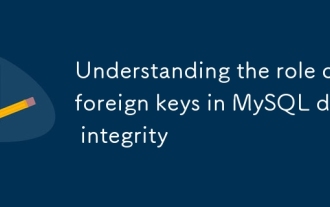 Understanding the role of foreign keys in MySQL data integrity
Jul 03, 2025 am 02:34 AM
Understanding the role of foreign keys in MySQL data integrity
Jul 03, 2025 am 02:34 AM
ForeignkeysinMySQLensuredataintegritybyenforcingrelationshipsbetweentables.Theypreventorphanedrecords,restrictinvaliddataentry,andcancascadechangesautomatically.BothtablesmustusetheInnoDBstorageengine,andforeignkeycolumnsmustmatchthedatatypeoftherefe
 Resetting the root password for MySQL server
Jul 03, 2025 am 02:32 AM
Resetting the root password for MySQL server
Jul 03, 2025 am 02:32 AM
To reset the root password of MySQL, please follow the following steps: 1. Stop the MySQL server, use sudosystemctlstopmysql or sudosystemctlstopmysqld; 2. Start MySQL in --skip-grant-tables mode, execute sudomysqld-skip-grant-tables&; 3. Log in to MySQL and execute the corresponding SQL command to modify the password according to the version, such as FLUSHPRIVILEGES;ALTERUSER'root'@'localhost'IDENTIFIEDBY'your_new
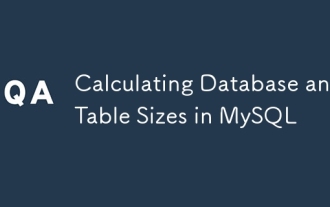 Calculating Database and Table Sizes in MySQL
Jul 06, 2025 am 02:41 AM
Calculating Database and Table Sizes in MySQL
Jul 06, 2025 am 02:41 AM
To view the size of the MySQL database and table, you can query the information_schema directly or use the command line tool. 1. Check the entire database size: Execute the SQL statement SELECTtable_schemaAS'Database',SUM(data_length index_length)/1024/1024AS'Size(MB)'FROMinformation_schema.tablesGROUPBYtable_schema; you can get the total size of all databases, or add WHERE conditions to limit the specific database; 2. Check the single table size: use SELECTta
 Handling character sets and collations issues in MySQL
Jul 08, 2025 am 02:51 AM
Handling character sets and collations issues in MySQL
Jul 08, 2025 am 02:51 AM
Character set and sorting rules issues are common when cross-platform migration or multi-person development, resulting in garbled code or inconsistent query. There are three core solutions: First, check and unify the character set of database, table, and fields to utf8mb4, view through SHOWCREATEDATABASE/TABLE, and modify it with ALTER statement; second, specify the utf8mb4 character set when the client connects, and set it in connection parameters or execute SETNAMES; third, select the sorting rules reasonably, and recommend using utf8mb4_unicode_ci to ensure the accuracy of comparison and sorting, and specify or modify it through ALTER when building the library and table.






