How to Structure a Scalable React Application
Aug 01, 2025 am 06:49 AMOrganize files by feature (e.g., /auth, /dashboard) rather than by type to improve maintainability and team ownership. 2. Use Redux Toolkit or Zustand for scalable state management, reserving global state for shared, complex data while keeping UI state local. 3. Design components with reusability in mind using atomic design principles and compound components, placing shared ones in /shared/components. 4. Implement routing with lazy loading via React Router v6 and manage data fetching with React Query or RTK Query to handle caching and side effects cleanly. 5. Enforce consistent naming conventions (PascalCase for components, camelCase for utilities, use-prefixed hooks) and automate formatting with ESLint, Prettier, and EditorConfig. 6. Integrate testing (Jest React Testing Library) and tooling (Husky, lint-staged, absolute imports) early to ensure code quality and consistency. A scalable React app is built on predictable structure, separation of concerns, and team-friendly practices that enable safe, efficient collaboration and long-term maintainability.

Structuring a scalable React application isn’t about following a one-size-fits-all template—it’s about making consistent, thoughtful decisions that allow your app to grow without becoming a tangled mess. As your project expands in features and team size, a well-organized structure becomes critical. Here’s how to set it up the right way.

1. Organize by Feature, Not Type
A common beginner mistake is organizing files by type:
/src /components /pages /hooks /utils
This works at first, but quickly becomes unmanageable. Instead, group files by feature or domain:

/src
/features
/auth
AuthForm.jsx
authSlice.js
authApi.js
index.js
/dashboard
Dashboard.jsx
DashboardCard.jsx
dashboardUtils.js
/profile
Profile.jsx
EditProfileModal.jsx
/shared
/components
Button.jsx
Modal.jsx
/hooks
useApi.js
/utils
format.js? Why it works:
- Easier to locate all files related to a feature.
- Reduces context switching.
- Enables better code splitting and lazy loading.
- Scales well with team ownership (e.g., team A owns
/auth, team B owns/dashboard).
Tip: Use an index.js in each feature folder to create clean imports:import { AuthForm } from 'features/auth'

2. Use a Clear State Management Strategy
As your app grows, prop drilling and context sprawl become serious problems. Choose a scalable state management pattern early.
For most medium-to-large apps, Redux Toolkit (RTK) is a solid choice:
- Reduces boilerplate with
createSlice. - Encourages normalized state structure.
- Works well with async logic via
createAsyncThunk.
Alternatively, consider Zustand for simpler setups—it’s lightweight and scales surprisingly well.
? Avoid overusing global state. Only lift state that is:
- Shared across multiple components.
- Needed for persistence or syncing.
- Complex enough to justify centralized logic.
? Best practice:
- Keep UI state (e.g., form inputs, modal open/close) local.
- Use global state for business/data state (e.g., user session, cart items).
- Co-locate reducers and API logic with their feature folder.
3. Standardize Component Design and Reusability
Create a consistent component architecture to avoid duplication and confusion.
Guidelines:
- Atomic design (optional but helpful): Break components into:
- Atoms (buttons, inputs)
- Molecules (search bar = input button)
- Organisms (header, sidebar)
- Templates/Pages
- Use compound components when needed (e.g.,
<Tabs><TabList><TabPanel>) - Limit props drilling with context only when truly shared (theme, auth, locale)
- Enforce component purity—avoid side effects in render logic
? Place reusable components in /shared/components.
Keep feature-specific components inside their respective folders.
4. Plan for Routing, Data Fetching, and Side Effects
As your app scales, data loading and navigation logic can become messy.
Routing
Use React Router v6 (or Next.js routing if using SSR/SSG):
- Define routes at the feature level.
- Use lazy loading for performance:
const Dashboard = lazy(() => import('features/dashboard/Dashboard'));
<Route path="/dashboard" element={<Suspense fallback={<>...</>}><Dashboard /></Suspense>} />Data Fetching
- Use React Query (TanStack Query) instead of raw
useEffectfetch.- Handles caching, loading states, retries, and synchronization.
- Decouples data logic from components.
- If using Redux, pair RTK Query for API slices—it integrates cleanly.
? Example structure in a feature:
/features/todos/ TodoList.jsx todoApi.js ← RTK Query or React Query hooks todoSlice.js ← only if local state needed
5. Adopt Consistent Naming and Conventions
Scalability depends on predictability. Enforce standards early:
- File names:
PascalCase.jsxfor components,camelCase.jsfor utilities. - Folder names: lowercase, kebab-case if needed (
user-profile), but stick to one. - Hooks: always start with
use(e.g.,useAuth,useLocalStorage). - Types/interfaces: use
.tsor.tsx, and define them near usage or in a/typesfolder.
Use ESLint Prettier EditorConfig to automate consistency.
6. Prepare for Testing and Tooling
A scalable app must be testable and maintainable.
- Unit tests: Use Jest React Testing Library for components and hooks.
- Integration tests: Test key user flows (e.g., login → dashboard).
- Folder colocated tests:
/features/auth AuthForm.jsx AuthForm.test.jsx
Add tooling early:
- ESLint (with
eslint-plugin-react,@typescript-eslint) - Prettier
- Husky lint-staged (for pre-commit checks)
- Absolute imports via
jsconfig.jsonortsconfig.json
Final Thoughts
Scalability isn’t just about folder structure—it’s about maintainability, separation of concerns, and team workflows. Start simple, but design with growth in mind.
Focus on:
- Feature-based organization
- Predictable state management
- Reusable, well-encapsulated components
- Smart data fetching
- Automation and consistency
The goal isn’t perfection—it’s creating a codebase where any team member can find, understand, and safely modify code without fear.
Basically, structure it like you’ll hand it off tomorrow.
The above is the detailed content of How to Structure a Scalable React Application. For more information, please follow other related articles on the PHP Chinese website!
- ESLint (with

Hot AI Tools

Undress AI Tool
Undress images for free

Undresser.AI Undress
AI-powered app for creating realistic nude photos

AI Clothes Remover
Online AI tool for removing clothes from photos.

Clothoff.io
AI clothes remover

Video Face Swap
Swap faces in any video effortlessly with our completely free AI face swap tool!

Hot Article

Hot Tools

Notepad++7.3.1
Easy-to-use and free code editor

SublimeText3 Chinese version
Chinese version, very easy to use

Zend Studio 13.0.1
Powerful PHP integrated development environment

Dreamweaver CS6
Visual web development tools

SublimeText3 Mac version
God-level code editing software (SublimeText3)
 WLAN extensibility module cannot start
Feb 19, 2024 pm 05:09 PM
WLAN extensibility module cannot start
Feb 19, 2024 pm 05:09 PM
This article details methods to resolve event ID10000, which indicates that the Wireless LAN expansion module cannot start. This error may appear in the event log of Windows 11/10 PC. The WLAN extensibility module is a component of Windows that allows independent hardware vendors (IHVs) and independent software vendors (ISVs) to provide users with customized wireless network features and functionality. It extends the capabilities of native Windows network components by adding Windows default functionality. The WLAN extensibility module is started as part of initialization when the operating system loads network components. If the Wireless LAN Expansion Module encounters a problem and cannot start, you may see an error message in the event viewer log.
 Optimizing PHP PDO queries: improving performance and scalability
Feb 20, 2024 am 09:30 AM
Optimizing PHP PDO queries: improving performance and scalability
Feb 20, 2024 am 09:30 AM
Using Prepared Statements Prepared statements in PDO allow the database to precompile queries and execute them multiple times without recompiling. This is essential to prevent SQL injection attacks, and it can also improve query performance by reducing compilation overhead on the database server. To use prepared statements, follow these steps: $stmt=$pdo->prepare("SELECT*FROMusersWHEREid=?");Bind ParametersBind parameters are a safe and efficient way to provide query parameters that can Prevent SQL injection attacks and improve performance. By binding parameters to placeholders, the database can optimize query execution plans and avoid performing string concatenation. To bind parameters, use the following syntax:
 Scalability and differences between WebLogic and Tomcat
Dec 28, 2023 am 09:38 AM
Scalability and differences between WebLogic and Tomcat
Dec 28, 2023 am 09:38 AM
WebLogic and Tomcat are two commonly used Java application servers. They have some differences in scalability and functionality. This article will analyze the scalability of these two servers and compare the differences between them. First, let's take a look at WebLogic's scalability. WebLogic is a highly scalable Java application server developed by Oracle. It provides many advanced features, including transaction management, JDBC connection pooling, distributed caching, etc. WebLogic support
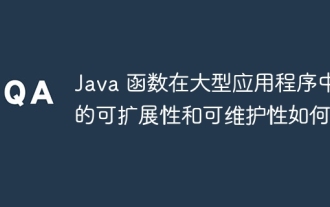 How scalable and maintainable are Java functions in large applications?
Apr 24, 2024 pm 04:45 PM
How scalable and maintainable are Java functions in large applications?
Apr 24, 2024 pm 04:45 PM
Java functions provide excellent scalability and maintainability in large applications due to the following features: Scalability: statelessness, elastic deployment and easy integration, allowing easy adjustment of capacity and scaling of deployment. Maintainability: Modularity, version control, and complete monitoring and logging simplify maintenance and updates. By using Java functions and serverless architecture, more efficient processing and simplified maintenance can be achieved in large applications.
 How to achieve data management and scalability using PHP and Apache Cassandra
Jun 25, 2023 pm 09:12 PM
How to achieve data management and scalability using PHP and Apache Cassandra
Jun 25, 2023 pm 09:12 PM
In the modern Internet era, data is extremely important. However, as the number of Internet users continues to grow, traditional data storage solutions may not be able to cope with the growing data volume and concurrent read and write requests. In this environment, a scalable data storage solution is needed, which is one of the main advantages of NoSQL databases. Apache Cassandra is an open source NoSQL database with extremely high scalability and availability, and is widely used in large-scale distributed systems. This article will introduce how to use PHP and
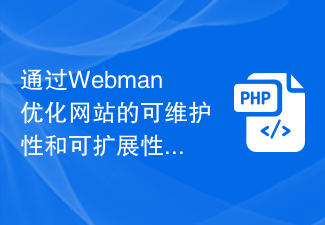 Optimize website maintainability and scalability with Webman
Aug 12, 2023 pm 02:18 PM
Optimize website maintainability and scalability with Webman
Aug 12, 2023 pm 02:18 PM
Optimize the maintainability and scalability of the website through Webman Introduction: In today's digital age, the website, as an important way of information dissemination and communication, has become an indispensable part of enterprises, organizations and individuals. With the continuous development of Internet technology, in order to cope with increasingly complex needs and changing market environments, we need to optimize the website and improve its maintainability and scalability. This article will introduce how to optimize the maintainability and scalability of the website through the Webman tool, and attach code examples. 1. What is
 Java and Kubernetes know each other well: the perfect companion for microservices
Feb 29, 2024 pm 02:31 PM
Java and Kubernetes know each other well: the perfect companion for microservices
Feb 29, 2024 pm 02:31 PM
Java is a popular programming language for developing distributed systems and microservices. Its rich ecosystem and powerful concurrency capabilities provide the foundation for building robust, scalable applications. Kubernetes is a container orchestration platform that manages and automates the deployment, scaling, and management of containerized applications. It simplifies the management of microservices environments by providing features such as orchestration, service discovery, and automatic failure recovery. Advantages of Java and Kubernetes: Scalability: Kubernetes allows you to scale your application easily, both in terms of horizontal and vertical scaling. Resilience: Kubernetes provides automatic failure recovery and self-healing capabilities to ensure that applications remain available when problems arise. Agility
 How to evaluate the scalability of golang framework?
Jun 05, 2024 pm 02:46 PM
How to evaluate the scalability of golang framework?
Jun 05, 2024 pm 02:46 PM
The scalability of the Go framework allows it to be easily expanded as the application grows. Key features include a modular design that allows components to be easily added or replaced; concurrency support to maximize application throughput; and vertical and horizontal scalability to meet changing load demands. Using the Kratos framework as an example, developers can scale applications to meet high concurrency and performance needs by adding new modules, integrating new modules, and scaling to multiple servers.






