The three core Web Vitals are LCP, FID, and CLS, which measure loading speed, interactivity, and visual stability. 1. For LCP, ensure main content loads in under 2.5 seconds by optimizing images, using a CDN, and eliminating render-blocking resources. 2. For FID, keep response delays under 100ms by reducing JavaScript impact and deferring non-critical scripts, with a shift toward optimizing for INP in 2024. 3. For CLS, maintain a score of 0.1 or less by setting size attributes for media, reserving space for dynamic content, and avoiding layout disruptions from fonts or injected elements. Improving these metrics enhances user experience and search rankings through faster, more stable, and responsive pages.
If you’ve ever landed on a webpage and had to wait forever for the main image to show up, or clicked a button that didn’t respond, or watched the page content suddenly jump around as you were reading — you’ve experienced poor Web Vitals. These aren’t just annoyances; they’re measurable aspects of user experience that Google uses to rank pages. The three core Web Vitals—LCP, FID, and CLS—are key to understanding how your site performs from a real-user perspective.
Let’s break them down one by one, what they mean, why they matter, and how to improve them.
1. Largest Contentful Paint (LCP): How Fast Does the Main Content Load?
LCP measures how long it takes for the largest visible element on your page to load — usually a hero image, a big heading, or a featured section. It’s a strong indicator of perceived loading speed.
- Good: 2.5 seconds or less
- Needs improvement: 2.6–4.0 seconds
- Poor: Over 4.0 seconds
Why it matters: Users want to see meaningful content quickly. If your LCP is slow, people might leave before your page even feels “ready.”
How to improve LCP:
- Optimize and compress large images (use WebP format).
- Use a Content Delivery Network (CDN) to serve assets faster.
- Remove render-blocking JavaScript and CSS.
- Prioritize loading critical resources (preload key images or fonts).
- Upgrade your hosting if server response times are slow.
Pro tip: A common culprit is hero images that aren’t lazy-loaded or properly sized. Make sure your main image is optimized for different screen sizes and uses
loading="eager"if it’s above the fold.
2. First Input Delay (FID): How Responsive Is the Page?
FID measures the time between a user’s first interaction (like clicking a button or link) and when the browser can actually respond. It reflects how “snappy” your site feels.
- Good: 100 milliseconds or less
- Needs improvement: 101–300 ms
- Poor: Over 300 ms
Why it matters: Even if your page looks loaded, if it can’t respond to clicks quickly, users get frustrated. This often happens when the main thread is blocked by heavy JavaScript.
How to improve FID:
- Break up long JavaScript tasks into smaller chunks.
- Defer non-critical JavaScript (like analytics or chat widgets).
- Use web workers to offload heavy processing.
- Minimize third-party scripts — they’re often the biggest source of delays.
Note: FID is being replaced by Interaction to Next Paint (INP) in 2024 as the official Core Web Vital for responsiveness. INP is more comprehensive, measuring all interactions, not just the first. Start optimizing for it now.
3. Cumulative Layout Shift (CLS): Does the Page Jump Around?
CLS measures visual stability — how much content moves around unexpectedly as the page loads. That “jump” when an ad or image loads mid-scroll? That’s poor CLS.
- Good: 0.1 or less
- Needs improvement: 0.1–0.25
- Poor: Over 0.25
Why it matters: Unexpected layout shifts lead to accidental clicks, broken reading flow, and a generally jarring experience.
How to improve CLS:
- Always include size attributes (
widthandheight) on images and videos. - Reserve space for ads, embeds, or dynamic content with placeholders.
- Avoid inserting new content above existing content (e.g., loading banners at the top).
- Don’t let web fonts cause FOIT/FOUT (use
font-display: swapwisely).
Example: A common layout shift happens when an image loads without predefined dimensions. The browser doesn’t know how much space to leave, so when the image finally loads, it pushes everything down.
Final Thoughts
Web Vitals aren’t just about pleasing Google — they’re about giving users a better experience. Improving LCP, FID, and CLS often means faster load times, smoother interactions, and fewer surprises.
You can measure these using:
- Google’s PageSpeed Insights
- Chrome DevTools (Lighthouse)
- Search Console’s Core Web Vitals report
Fixing these issues doesn’t require a complete site overhaul. Start small: optimize images, clean up JavaScript, and set proper dimensions. Over time, those changes add up to a faster, more stable site.
Basically, if your page loads fast, responds quickly, and stays put — you’re on the right track.
The above is the detailed content of A Guide to Web Vitals: LCP, FID, and CLS. For more information, please follow other related articles on the PHP Chinese website!

Hot AI Tools

Undress AI Tool
Undress images for free

Undresser.AI Undress
AI-powered app for creating realistic nude photos

AI Clothes Remover
Online AI tool for removing clothes from photos.

Clothoff.io
AI clothes remover

Video Face Swap
Swap faces in any video effortlessly with our completely free AI face swap tool!

Hot Article

Hot Tools

Notepad++7.3.1
Easy-to-use and free code editor

SublimeText3 Chinese version
Chinese version, very easy to use

Zend Studio 13.0.1
Powerful PHP integrated development environment

Dreamweaver CS6
Visual web development tools

SublimeText3 Mac version
God-level code editing software (SublimeText3)

Hot Topics
 What are the performance indicators of cga, ega, and vga?
Dec 25, 2020 pm 02:22 PM
What are the performance indicators of cga, ega, and vga?
Dec 25, 2020 pm 02:22 PM
Performance indicators of "graphics card". CGA (Color Graphics Adapter) is the computer display standard on the first IBM PC; VGA (Video Graphics Array) is a computer display standard using analog signals; EGA (Enhanced Graphics Adapter) is the IBM PC computer display standard definition, with performance between between CGA and VGA.
 What are the computer performance indicators?
Dec 08, 2020 pm 02:53 PM
What are the computer performance indicators?
Dec 08, 2020 pm 02:53 PM
Computer performance indicators include: 1. Computer speed; 2. Word length; 3. Storage cycle; 4. Storage capacity. A computer is a modern electronic computing machine used for high-speed calculations. It can perform numerical calculations and logical calculations, and also has a storage and memory function.
 How to use performance monitoring tools in Java to monitor system performance indicators in real time?
Aug 02, 2023 am 08:17 AM
How to use performance monitoring tools in Java to monitor system performance indicators in real time?
Aug 02, 2023 am 08:17 AM
How to use performance monitoring tools in Java to monitor system performance indicators in real time? Overview: As computer technology develops and the complexity of computer systems increases, monitoring system performance becomes increasingly important. Performance monitoring can help us understand the health of the system and provide a basis for improving system performance. Java provides a variety of performance monitoring tools. This article will introduce how to use performance monitoring tools in Java to monitor system performance indicators in real time. JMX(JavaManagementExtensio
 How to handle key performance indicators and performance testing in C# development
Oct 09, 2023 pm 04:49 PM
How to handle key performance indicators and performance testing in C# development
Oct 09, 2023 pm 04:49 PM
How to handle key performance indicators and performance testing in C# development requires specific code examples. In C# development, performance is a very important consideration. When we develop a project, whether it's a desktop application, web application, or mobile application, we want it to run fast enough without lags or delays during use. Therefore, we need to pay attention to and deal with key performance indicators and conduct performance testing to ensure the high performance and stability of the application. Handling Key Performance Indicators Handling Key Performance Indicators
 What are the performance indicators of hard drives?
Oct 13, 2023 pm 02:52 PM
What are the performance indicators of hard drives?
Oct 13, 2023 pm 02:52 PM
The performance indicators of the hard disk include capacity, speed, rotation speed, cache, response time, interface type, and reliability. Detailed introduction: 1. Capacity, the capacity of a hard disk refers to the amount of data it can store, usually in bytes; 2. Speed, the speed indicators of the hard disk include reading speed and writing speed, and the reading speed refers to the data transferred from the hard disk. The speed of reading data, and the writing speed refers to the speed at which data is written to the hard disk; 3. Rotation speed, the rotation speed of the hard disk refers to the speed at which the hard disk platters rotate, usually expressed in revolutions per minute (RPM); 4. Caching, etc.
 How to monitor performance indicators in Golang technical performance optimization?
Jun 05, 2024 pm 10:18 PM
How to monitor performance indicators in Golang technical performance optimization?
Jun 05, 2024 pm 10:18 PM
In Go programs, it is crucial to use Prometheus to monitor performance indicators: install the Prometheus tool. Create MetricsHandler using Prometheusclient library. Use the promhttp module to create an HTTPServer to handle requests. Use Prometheus.Register() to register indicators. Use NewTimer() and ObserveDuration() to track request latency. Access Prometheus WebUI to visualize performance metrics.
 Sharing examples of Java implementation techniques for high-performance database search algorithms
Sep 18, 2023 am 11:10 AM
Sharing examples of Java implementation techniques for high-performance database search algorithms
Sep 18, 2023 am 11:10 AM
Example sharing of Java implementation techniques for high-performance database search algorithms Introduction: In the modern era of big data and cloud computing, high-performance database search algorithms have become one of the indispensable core technologies. Database search is a popular research direction in the field of databases. Its goal is to quickly locate required information in massive data, improve database query efficiency and reduce system overhead. This article will share some implementation techniques of high-performance database search algorithms from the perspective of Java implementation, and give corresponding code examples. 1. Bloom filter (Bloo
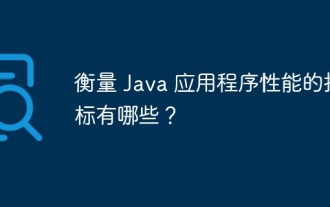 What are the metrics for measuring Java application performance?
Jun 05, 2024 pm 07:13 PM
What are the metrics for measuring Java application performance?
Jun 05, 2024 pm 07:13 PM
Key metrics for measuring Java application performance include: Response time: How long it takes the application to process a request. Throughput: The number of requests an application handles per second. Resource usage: CPU, memory, and GC time consumed by the application. Concurrency: The ability of an application to handle requests simultaneously. Exceptions: The number and type of exceptions thrown by the application.






