 Web Front-end
Web Front-end
 JS Tutorial
JS Tutorial
 What is the filter method on arrays in JavaScript and how does it work?
What is the filter method on arrays in JavaScript and how does it work?
What is the filter method on arrays in JavaScript and how does it work?
Aug 01, 2025 am 06:27 AMThe filter() method is used to create a new array containing elements that pass the specified condition without modifying the original array. 1. It executes the provided callback function on each element of the array; 2. If the callback returns true, the element is added to the new array; 3. The callback usually uses element parameters, and can also include index and array; 4. Common usages include filtering numbers and object properties (such as active users); 5. Always return the new array, and the original array remains unchanged; 6. It can be called chained with map(), sort() and other methods to process data. For example, users.filter(u => u.active).map(u => u.name) returns the array of names of active users ['Alice', 'Charlie'].

The filter() method in JavaScript is used to create a new array containing only the elements that pass a certain condition. It doesn't change the original array — instead, it returns a fresh one with the filtered results.

How filter() Works
The filter() method runs a test (a function you provide) on each element of the array. If the test returns true , that element is included in the new array. If it returns false , it's left out.
Here's the basic syntax:

const newArray = array.filter(callback(element, index, array), thisArg);
-
callbackis a function that tests each element. -
elementis the current item being processed. -
index(optional) is the index of the current element. -
array(optional) is the arrayfilter()was called on. -
thisArg(optional) lets you set the value ofthisinside the callback.
In most cases, you'll just use the element parameter.
Example: Filtering Numbers
Say you have an array of numbers and want only the ones greater than 10:

const numbers = [5, 10, 15, 20, 25]; const bigNumbers = numbers.filter(num => num > 10); console.log(bigNumbers); // [15, 20, 25] console.log(numbers); // [5, 10, 15, 20, 25] (unchanged)
The arrow function num => num > 10 is the test. For each number, it checks if it's greater than 10. Only those that pass are included.
Example: Filtering Objects
You can also filter arrays of objects. For instance, getting only active users:
const users = [
{ name: 'Alice', active: true },
{ name: 'Bob', active: false },
{ name: 'Charlie', active: true }
];
const activeUsers = users.filter(user => user.active);
console.log(activeUsers);
// [{ name: 'Alice', active: true }, { name: 'Charlie', active: true }]Key Points to Remember
-
filter()always returns a new array . - The original array is not modified .
- If no elements pass the test, you get an empty array .
- The callback should return a boolean (
trueorfalse).
When to Use filter()
You'll use filter() whenever you need to:
- Search through data (eg, find products in stock)
- Clean up arrays (eg, remove invalid entries)
- Extract specific items (eg, users over 18)
It's commonly chained with other methods like map() or sort() for more powerful data processing.
For example:
const result = users .filter(u => u.active) .map(u => u.name); // ['Alice', 'Charlie']
Basically, filter() is a clean, functional way to sift through data without loops or side effects.
The above is the detailed content of What is the filter method on arrays in JavaScript and how does it work?. For more information, please follow other related articles on the PHP Chinese website!

Hot AI Tools

Undress AI Tool
Undress images for free

Undresser.AI Undress
AI-powered app for creating realistic nude photos

AI Clothes Remover
Online AI tool for removing clothes from photos.

Clothoff.io
AI clothes remover

Video Face Swap
Swap faces in any video effortlessly with our completely free AI face swap tool!

Hot Article

Hot Tools

Notepad++7.3.1
Easy-to-use and free code editor

SublimeText3 Chinese version
Chinese version, very easy to use

Zend Studio 13.0.1
Powerful PHP integrated development environment

Dreamweaver CS6
Visual web development tools

SublimeText3 Mac version
God-level code editing software (SublimeText3)
 PHP array key value flipping: Comparative performance analysis of different methods
May 03, 2024 pm 09:03 PM
PHP array key value flipping: Comparative performance analysis of different methods
May 03, 2024 pm 09:03 PM
The performance comparison of PHP array key value flipping methods shows that the array_flip() function performs better than the for loop in large arrays (more than 1 million elements) and takes less time. The for loop method of manually flipping key values ??takes a relatively long time.
 The Art of PHP Array Deep Copy: Using Different Methods to Achieve a Perfect Copy
May 01, 2024 pm 12:30 PM
The Art of PHP Array Deep Copy: Using Different Methods to Achieve a Perfect Copy
May 01, 2024 pm 12:30 PM
Methods for deep copying arrays in PHP include: JSON encoding and decoding using json_decode and json_encode. Use array_map and clone to make deep copies of keys and values. Use serialize and unserialize for serialization and deserialization.
 PHP array multi-dimensional sorting practice: from simple to complex scenarios
Apr 29, 2024 pm 09:12 PM
PHP array multi-dimensional sorting practice: from simple to complex scenarios
Apr 29, 2024 pm 09:12 PM
Multidimensional array sorting can be divided into single column sorting and nested sorting. Single column sorting can use the array_multisort() function to sort by columns; nested sorting requires a recursive function to traverse the array and sort it. Practical cases include sorting by product name and compound sorting by sales volume and price.
 Application of PHP array grouping function in data sorting
May 04, 2024 pm 01:03 PM
Application of PHP array grouping function in data sorting
May 04, 2024 pm 01:03 PM
PHP's array_group_by function can group elements in an array based on keys or closure functions, returning an associative array where the key is the group name and the value is an array of elements belonging to the group.
 Best Practices for Deep Copying PHP Arrays: Discover Efficient Methods
Apr 30, 2024 pm 03:42 PM
Best Practices for Deep Copying PHP Arrays: Discover Efficient Methods
Apr 30, 2024 pm 03:42 PM
The best practice for performing an array deep copy in PHP is to use json_decode(json_encode($arr)) to convert the array to a JSON string and then convert it back to an array. Use unserialize(serialize($arr)) to serialize the array to a string and then deserialize it to a new array. Use the RecursiveIteratorIterator to recursively traverse multidimensional arrays.
 The role of PHP array grouping function in finding duplicate elements
May 05, 2024 am 09:21 AM
The role of PHP array grouping function in finding duplicate elements
May 05, 2024 am 09:21 AM
PHP's array_group() function can be used to group an array by a specified key to find duplicate elements. This function works through the following steps: Use key_callback to specify the grouping key. Optionally use value_callback to determine grouping values. Count grouped elements and identify duplicates. Therefore, the array_group() function is very useful for finding and processing duplicate elements.
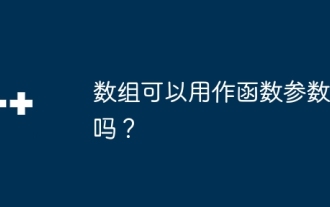 Can arrays be used as function parameters?
Jun 04, 2024 pm 04:30 PM
Can arrays be used as function parameters?
Jun 04, 2024 pm 04:30 PM
Yes, in many programming languages, arrays can be used as function parameters, and the function will perform operations on the data stored in it. For example, the printArray function in C++ can print the elements in an array, while the printArray function in Python can traverse the array and print its elements. Modifications made to the array by these functions are also reflected in the original array in the calling function.
 How to sort array keys according to their length in PHP and keep the keys?
May 02, 2024 pm 01:03 PM
How to sort array keys according to their length in PHP and keep the keys?
May 02, 2024 pm 01:03 PM
Through the uksort() function and the custom comparison function compareKeyLengths, PHP arrays can be sorted according to the length of the array key names while retaining the key names. The comparison function calculates the difference in key lengths and returns an integer, and uksort() sorts the array according to this integer. In addition, a practical case demonstrates how to sort records from the database by field name length.





