To manage MySQL schema differences across environments, use schema comparison and synchronization tools to ensure consistency. Begin by selecting appropriate tools like MySQL Workbench for small teams or Liquibase/Flyway for versioning and CI/CD integration. Next, perform schema comparison to identify structural discrepancies in tables, columns, indexes, and settings. Then generate and review SQL synchronization scripts carefully, testing them in safe environments and backing up databases before applying changes. Automate the process where possible, especially for dev/test workflows. Finally, avoid common issues like case sensitivity, auto-increment mismatches, and character set inconsistencies by standardizing environments as much as possible.

When you're managing multiple MySQL databases—whether in development, staging, or production environments—schema differences can easily slip through the cracks. That’s where schema comparison and synchronization come into play. These processes help ensure that your database structures stay consistent across different environments.

Here's how to approach it effectively without getting lost in complexity.
Understanding Schema Comparison
Schema comparison is the process of analyzing two MySQL schemas (or databases) to identify structural differences. This includes differences in tables, columns, indexes, stored procedures, triggers, and other database objects.

It’s not just about spotting what’s missing—it's also about identifying discrepancies in data types, constraints, default values, and more. Tools typically show a side-by-side view or generate a report highlighting these differences so you know exactly what needs to be aligned.
Common use cases include:
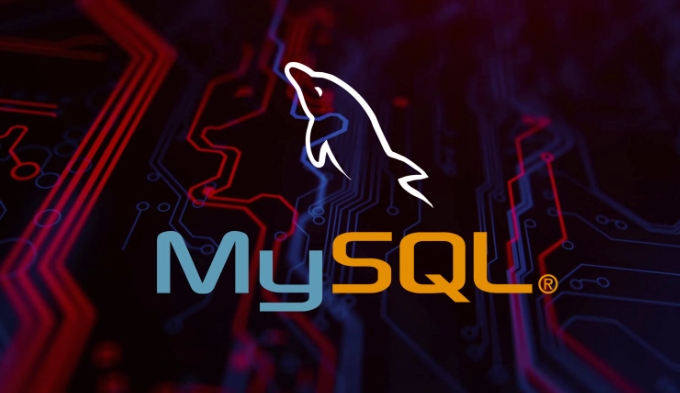
- Checking that a test environment matches production
- Verifying that database migrations applied correctly
- Auditing changes before deploying updates
Choosing the Right Tool for the Job
There are several tools available for comparing and synchronizing MySQL schemas. The best one depends on your workflow, team size, and comfort with command-line vs. GUI-based tools.
Some popular options:
- MySQL Workbench: Offers built-in schema comparison functionality through its "Database Diff" feature.
- Liquibase or Flyway: Great for versioning but also useful for detecting schema drift.
- dbForge Schema Compare for MySQL: A commercial tool with a user-friendly interface.
-
Open-source scripts: You can write custom scripts using
mysqldumpcombined with diff tools likedifforBeyond Compare.
If you're working solo or in a small team, MySQL Workbench might be all you need. Larger teams or enterprises may benefit from more robust tools that integrate with CI/CD pipelines.
How to Perform Schema Synchronization
Once you’ve identified the differences, the next step is synchronization—applying the necessary changes to make the schemas match.
Most tools will generate a SQL synchronization script for you. Before running it:
- Review every change carefully, especially when modifying or dropping objects.
- Test the sync script in a safe environment first.
- Back up both databases before applying any changes.
A typical workflow looks like this:
- Select source and target databases
- Run the schema comparison
- Review the differences
- Generate the sync script
- Apply the script to the target database
Also, consider automating parts of this process if you do it frequently—especially for dev/test environments where consistency matters but manual work slows things down.
Common Gotchas and How to Avoid Them
Schema comparison and sync aren’t always straightforward. Here are a few common issues and how to handle them:
- Case sensitivity issues: MySQL handles case sensitivity differently depending on the operating system. Make sure both environments behave the same way.
- Auto-increment mismatches: These usually don’t affect structure but can cause confusion during comparison.
- Stored routines and character sets: Differences in collation or character set settings can lead to false positives or break functionality after sync.
- Version compatibility: If the MySQL versions differ significantly between environments, some features may not be supported in both.
One trick is to standardize your environments as much as possible—from MySQL version to character sets and server configurations. It makes comparisons more reliable and reduces unexpected issues.
That’s basically how it works. Schema comparison and synchronization might seem technical at first, but once you get a good setup going, it becomes a routine part of database management.
The above is the detailed content of Implementing MySQL Schema Comparison and Synchronization. For more information, please follow other related articles on the PHP Chinese website!

Hot AI Tools

Undress AI Tool
Undress images for free

Undresser.AI Undress
AI-powered app for creating realistic nude photos

AI Clothes Remover
Online AI tool for removing clothes from photos.

Clothoff.io
AI clothes remover

Video Face Swap
Swap faces in any video effortlessly with our completely free AI face swap tool!

Hot Article

Hot Tools

Notepad++7.3.1
Easy-to-use and free code editor

SublimeText3 Chinese version
Chinese version, very easy to use

Zend Studio 13.0.1
Powerful PHP integrated development environment

Dreamweaver CS6
Visual web development tools

SublimeText3 Mac version
God-level code editing software (SublimeText3)

Hot Topics
 Establishing secure remote connections to a MySQL server
Jul 04, 2025 am 01:44 AM
Establishing secure remote connections to a MySQL server
Jul 04, 2025 am 01:44 AM
TosecurelyconnecttoaremoteMySQLserver,useSSHtunneling,configureMySQLforremoteaccess,setfirewallrules,andconsiderSSLencryption.First,establishanSSHtunnelwithssh-L3307:localhost:3306user@remote-server-Nandconnectviamysql-h127.0.0.1-P3307.Second,editMyS
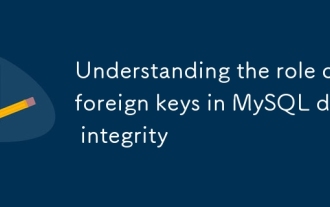 Understanding the role of foreign keys in MySQL data integrity
Jul 03, 2025 am 02:34 AM
Understanding the role of foreign keys in MySQL data integrity
Jul 03, 2025 am 02:34 AM
ForeignkeysinMySQLensuredataintegritybyenforcingrelationshipsbetweentables.Theypreventorphanedrecords,restrictinvaliddataentry,andcancascadechangesautomatically.BothtablesmustusetheInnoDBstorageengine,andforeignkeycolumnsmustmatchthedatatypeoftherefe
 Performing logical backups using mysqldump in MySQL
Jul 06, 2025 am 02:55 AM
Performing logical backups using mysqldump in MySQL
Jul 06, 2025 am 02:55 AM
mysqldump is a common tool for performing logical backups of MySQL databases. It generates SQL files containing CREATE and INSERT statements to rebuild the database. 1. It does not back up the original file, but converts the database structure and content into portable SQL commands; 2. It is suitable for small databases or selective recovery, and is not suitable for fast recovery of TB-level data; 3. Common options include --single-transaction, --databases, --all-databases, --routines, etc.; 4. Use mysql command to import during recovery, and can turn off foreign key checks to improve speed; 5. It is recommended to test backup regularly, use compression, and automatic adjustment.
 Analyzing the MySQL Slow Query Log to Find Performance Bottlenecks
Jul 04, 2025 am 02:46 AM
Analyzing the MySQL Slow Query Log to Find Performance Bottlenecks
Jul 04, 2025 am 02:46 AM
Turn on MySQL slow query logs and analyze locationable performance issues. 1. Edit the configuration file or dynamically set slow_query_log and long_query_time; 2. The log contains key fields such as Query_time, Lock_time, Rows_examined to assist in judging efficiency bottlenecks; 3. Use mysqldumpslow or pt-query-digest tools to efficiently analyze logs; 4. Optimization suggestions include adding indexes, avoiding SELECT*, splitting complex queries, etc. For example, adding an index to user_id can significantly reduce the number of scanned rows and improve query efficiency.
 Handling NULL Values in MySQL Columns and Queries
Jul 05, 2025 am 02:46 AM
Handling NULL Values in MySQL Columns and Queries
Jul 05, 2025 am 02:46 AM
When handling NULL values ??in MySQL, please note: 1. When designing the table, the key fields are set to NOTNULL, and optional fields are allowed NULL; 2. ISNULL or ISNOTNULL must be used with = or !=; 3. IFNULL or COALESCE functions can be used to replace the display default values; 4. Be cautious when using NULL values ??directly when inserting or updating, and pay attention to the data source and ORM framework processing methods. NULL represents an unknown value and does not equal any value, including itself. Therefore, be careful when querying, counting, and connecting tables to avoid missing data or logical errors. Rational use of functions and constraints can effectively reduce interference caused by NULL.
 Resetting the root password for MySQL server
Jul 03, 2025 am 02:32 AM
Resetting the root password for MySQL server
Jul 03, 2025 am 02:32 AM
To reset the root password of MySQL, please follow the following steps: 1. Stop the MySQL server, use sudosystemctlstopmysql or sudosystemctlstopmysqld; 2. Start MySQL in --skip-grant-tables mode, execute sudomysqld-skip-grant-tables&; 3. Log in to MySQL and execute the corresponding SQL command to modify the password according to the version, such as FLUSHPRIVILEGES;ALTERUSER'root'@'localhost'IDENTIFIEDBY'your_new
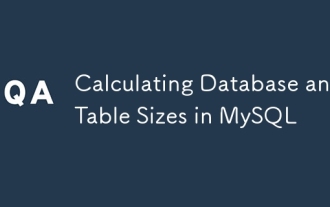 Calculating Database and Table Sizes in MySQL
Jul 06, 2025 am 02:41 AM
Calculating Database and Table Sizes in MySQL
Jul 06, 2025 am 02:41 AM
To view the size of the MySQL database and table, you can query the information_schema directly or use the command line tool. 1. Check the entire database size: Execute the SQL statement SELECTtable_schemaAS'Database',SUM(data_length index_length)/1024/1024AS'Size(MB)'FROMinformation_schema.tablesGROUPBYtable_schema; you can get the total size of all databases, or add WHERE conditions to limit the specific database; 2. Check the single table size: use SELECTta
 Handling character sets and collations issues in MySQL
Jul 08, 2025 am 02:51 AM
Handling character sets and collations issues in MySQL
Jul 08, 2025 am 02:51 AM
Character set and sorting rules issues are common when cross-platform migration or multi-person development, resulting in garbled code or inconsistent query. There are three core solutions: First, check and unify the character set of database, table, and fields to utf8mb4, view through SHOWCREATEDATABASE/TABLE, and modify it with ALTER statement; second, specify the utf8mb4 character set when the client connects, and set it in connection parameters or execute SETNAMES; third, select the sorting rules reasonably, and recommend using utf8mb4_unicode_ci to ensure the accuracy of comparison and sorting, and specify or modify it through ALTER when building the library and table.






