Renewing or Replacing Expired SSL Certificates in IIS
Aug 01, 2025 am 04:38 AMThe SSL certificate must be renewed or replaced in time after it expires to avoid security warnings affecting user access. To determine whether renewal or replacement is required, you can check the certificate status and expiration time in IIS. If it is close to expiration (usually 30 days in advance), it needs to be renewed. If it has expired or there are changes in the domain name or service provider, it needs to be replaced. The renewal operation includes finding the corresponding certificate in IIS and selecting "Renew", selecting to use the same key or generate a new key according to your needs, and submitting CA for review and downloading and installing. To replace a new certificate, you need to apply for a new certificate and import IIS, update the site binding configuration, and ensure that the domain name matches and the private key permissions are correct, and bring out the private key during migration. Other precautions include: self-signed certificates are not suitable for external services; pay attention to private key permissions when multiple servers are updated simultaneously; check HTTPS redirection rules; use the certutil command to view certificate information; third-party CA certificates need to be operated manually and do not support automatic renewal function.

If the SSL certificate is not processed in time after it expires, the website will have a security warning, affecting user access and trust. There are two main ways to solve this problem: renew or replace the certificate. Below are some practical operation suggestions.

How to determine whether a certificate needs to be renewed or replaced
When managing SSL certificates in IIS, you must first confirm the status of the current certificate. The expiration time of each certificate can be viewed through the "Server Certificate" function. If you find that a certificate is about to expire (usually about 30 days in advance), you need to prepare for renewal; if it has expired, you may need to reapply and install a new certificate.

Common phenomena include:
- The browser prompts "This site connection is not secure"
- Certificate error occurred while accessing using
https:// - There is a warning in the system log that the relevant SSL certificate is about to expire soon
If it is a self-signed certificate for internal testing, a new one can be generated directly; but if it is a formal certificate issued by a trusted CA, it must be renewed through a formal process.

Specific operations for renewing existing certificates
If you previously applied for an SSL certificate through a certificate authority and want to retain the original domain name and key information, you can choose to renew it . The specific steps are as follows:
- Open IIS Manager and enter the "Server Certificate" page
- Find the certificate that is about to expire, right-click and select "Renew"
- Select "Use the same key" or "Generate new key" according to the wizard
- Submit it to CA for review after completion
- Download and install a new certificate
It should be noted that some CAs require you to manually download new .cer files and import them, which cannot be completely automatically completed. In addition, if you choose to generate a new key during the renewal process, the original private key will no longer be applicable. It is necessary to ensure that the website configuration bound to the certificate is also updated simultaneously.
Scenarios and practices for replacing them with new certificates
Sometimes you may not want to renew your original certificate, such as changing the domain name, changing the service provider, or having problems with the previous certificate. You can choose to replace it at this time.
The operation process is roughly as follows:
- Apply and obtain a new SSL certificate (including .cer or .p7b files)
- Open "Server Certificate" in IIS and click "Import"
- Select the certificate file and specify the private key storage location
- After the import is completed, replace it with a new certificate in the site binding.
A few points to pay special attention to in this case:
- Make sure the new certificate matches the bound domain name
- The private key permissions must be set correctly, otherwise the "Certificate Not Found" problem will occur.
- If it is a certificate migrated from another server, it is best to bring out the private key and export it together.
If it is a wildcard certificate or SAN certificate, also check whether all subdomains that need to be protected are covered.
Small details reminder in different situations
In actual operation, there are some things that are easy to ignore:
- Although the self-signed certificate is simple, the browser will report an error and is not suitable for external services.
- When deploying the same certificate on multiple servers, pay attention to synchronous updates and private key permissions.
- Some HTTPS redirect rules depend on certificate status. Remember to check after update
- You can use
certutil -viewstore -user mycommand to view the local certificate details
In addition, the automatic certificate renewal function that comes with Windows Server is only suitable for enterprise CAs in domain environments. If it is a certificate issued by a third-party CA, it still needs to be operated manually.
Basically all of this is it. Choose renewal or replacement as needed. Just pay attention to the private key and binding configuration without errors.
The above is the detailed content of Renewing or Replacing Expired SSL Certificates in IIS. For more information, please follow other related articles on the PHP Chinese website!

Hot AI Tools

Undress AI Tool
Undress images for free

Undresser.AI Undress
AI-powered app for creating realistic nude photos

AI Clothes Remover
Online AI tool for removing clothes from photos.

Clothoff.io
AI clothes remover

Video Face Swap
Swap faces in any video effortlessly with our completely free AI face swap tool!

Hot Article

Hot Tools

Notepad++7.3.1
Easy-to-use and free code editor

SublimeText3 Chinese version
Chinese version, very easy to use

Zend Studio 13.0.1
Powerful PHP integrated development environment

Dreamweaver CS6
Visual web development tools

SublimeText3 Mac version
God-level code editing software (SublimeText3)

Hot Topics
 How to generate URL from html file
Apr 21, 2024 pm 12:57 PM
How to generate URL from html file
Apr 21, 2024 pm 12:57 PM
Converting an HTML file to a URL requires a web server, which involves the following steps: Obtain a web server. Set up a web server. Upload HTML file. Create a domain name. Route the request.
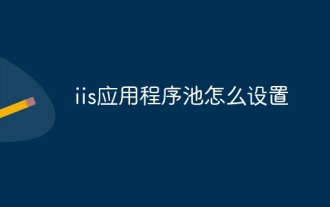 How to set up iis application pool
Apr 09, 2024 pm 07:51 PM
How to set up iis application pool
Apr 09, 2024 pm 07:51 PM
The IIS Application Pool Setup Guide provides detailed instructions for configuring application pools directly in IIS Manager: application name, mode, launch type managed mode, authentication, loading user profile 32-bit application enablement, recycling frequency and reason Application path, hosting mode, initial memory allocation virtual directory, initialization module, fault isolation mode
 AI helps brain-computer interface research, New York University's breakthrough neural speech decoding technology, published in Nature sub-journal
Apr 17, 2024 am 08:40 AM
AI helps brain-computer interface research, New York University's breakthrough neural speech decoding technology, published in Nature sub-journal
Apr 17, 2024 am 08:40 AM
Author | Editor Chen Xupeng | ScienceAI Aphasia due to defects in the nervous system can lead to serious life disabilities, and it may limit people's professional and social lives. In recent years, the rapid development of deep learning and brain-computer interface (BCI) technology has provided the feasibility of developing neurospeech prostheses that can help aphasic people communicate. However, speech decoding of neural signals faces challenges. Recently, researchers from VideoLab and FlinkerLab at the University of Jordan have developed a new type of differentiable speech synthesizer that can use a lightweight convolutional neural network to encode speech into a series of interpretable speech parameters (such as pitch, loudness, formant frequency, etc.), and synthesize these parameters into speech through a differentiable neural network. this synthesizer
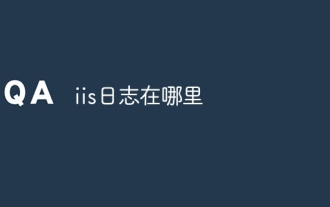 where is the iis log
Apr 09, 2024 pm 07:57 PM
where is the iis log
Apr 09, 2024 pm 07:57 PM
IIS logs are typically stored in the following locations: Windows Server 2008 and above: %SystemDrive%\inetpub\logs\LogFilesWindows Server 2003: %SystemDrive%\Documents and Settings\All Users\Application Data\Microsoft\IIS\LogFiles
 How to open xml format
Apr 02, 2025 pm 09:00 PM
How to open xml format
Apr 02, 2025 pm 09:00 PM
Use most text editors to open XML files; if you need a more intuitive tree display, you can use an XML editor, such as Oxygen XML Editor or XMLSpy; if you process XML data in a program, you need to use a programming language (such as Python) and XML libraries (such as xml.etree.ElementTree) to parse.
 Detailed explanation of C++ function naming: Questions and answers on following specifications and improving readability
May 01, 2024 pm 02:30 PM
Detailed explanation of C++ function naming: Questions and answers on following specifications and improving readability
May 01, 2024 pm 02:30 PM
C++ function naming convention follows camel case naming or Pascal naming. It is recommended to use descriptive, concise function names that avoid abbreviations and special characters. Overloaded functions can be distinguished by differentiating parameters, using suffixes, or namespaces. Function naming conventions that have single-letter names, are ambiguous, are overly specific, or contain special characters should be avoided.
 IIS: An Introduction to the Microsoft Web Server
May 07, 2025 am 12:03 AM
IIS: An Introduction to the Microsoft Web Server
May 07, 2025 am 12:03 AM
IIS is a web server software developed by Microsoft to host websites and applications. 1. Installing IIS can be done through the "Add Roles and Features" wizard in Windows. 2. Creating a website can be achieved through PowerShell scripts. 3. Configure URL rewrites can be implemented through web.config file to improve security and SEO. 4. Debugging can be done by checking IIS logs, permission settings and performance monitoring. 5. Optimizing IIS performance can be achieved by enabling compression, configuring caching and load balancing.
 How to set the bootstrap navigation bar
Apr 07, 2025 pm 01:51 PM
How to set the bootstrap navigation bar
Apr 07, 2025 pm 01:51 PM
Bootstrap provides a simple guide to setting up navigation bars: Introducing the Bootstrap library to create navigation bar containers Add brand identity Create navigation links Add other elements (optional) Adjust styles (optional)






