Why is my computer stuck on the welcome screen, and how to fix it?
Aug 01, 2025 am 03:59 AMWhen the computer is stuck in the welcome interface, it is mostly caused by an error in the system loading user profiles or critical services. You can solve it as follows: 1. Try to restart the computer first and release temporary resource problems; 2. If it is invalid, enter safe mode to troubleshoot third-party software or driver conflicts; 3. Check and uninstall recently installed software, drivers or system updates; 4. If the problem only occurs in a specific account, it may be that the user profile is corrupted, and you can create a new account to migrate data to repair it. If all the above methods are invalid, you can finally consider reinstalling the system and backing up the data in advance.

It is really annoying to have a computer stuck in the welcome interface, especially when you are in a hurry to use it. This situation usually means that the system startup process has been completed partly, but something goes wrong when loading the user profile or some critical services. Don't worry, it can be solved in most cases.

1. Restart try is the most basic operation
Many times, the computer just gets stuck temporarily. For example, if the system resources are full by a process, or the driver fails to load, a simple restart may solve the problem.
- Press and hold the power button to force shut down, then turn on the power
- Wait for a few minutes and try again to avoid multiple consecutive restarts causing more abnormalities
Although it sounds like nonsense, it really works. I've encountered it a few times before, and everything went well after restarting.
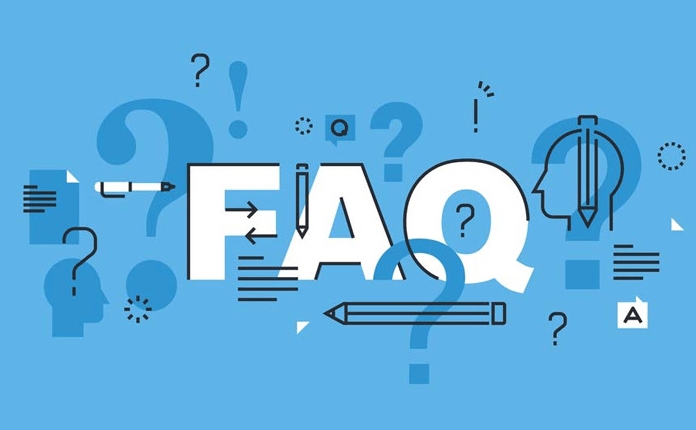
2. Enter safe mode to troubleshoot problems
If the restart is useless, you can try to enter safe mode to see if you can log in normally. Only the most basic drivers and services are loaded in safe mode, which helps determine whether it is caused by third-party software or drivers.
How to enter safe mode:

- Force shutdown three times on the login interface, which will usually trigger the automatic repair interface
- Go to Troubleshooting > Advanced Options > Start Repair
- Or select Troubleshooting > Advanced Options > Command Prompt, enter
net user administrator /active:yesto activate the administrator account, and then log in with the administrator account to try
If you can operate normally in safe mode, it is likely that it is caused by a third-party program or driver conflict.
3. Check for recently installed software or updates
Windows updates, newly installed antivirus software, and drivers may cause such problems. Especially after automatic update, it is a common phenomenon that black screen appears and stuck in the welcome interface.
You can try:
- Uninstall recently installed software or drivers in Safe Mode
- Roll back to the previous system restore point (if you enable the system restore function)
- Uninstall the most recent Windows update (via Settings > Windows Update > View Installed Updates)
If the system restore is not enabled, it is recommended to enable it in the future, which takes up little space and can be rescued at critical moments.
4. Corrupt user profile may also cause stuck
If only one user account is stuck in the welcome interface and other accounts are fine, it may be that the user's configuration file is incorrect.
Solution:
- Create a new user and migrate the old user's data over
- Or try to fix the user configuration file (requires administrator permissions)
Path location: If the content C:\Users\用戶名Exception, sometimes the login failure will occur.
Basically, these common reasons and methods are there. Don’t panic when encountering this kind of problem. Check it step by step and it can be solved most of the time. If it really doesn't work, the last solution is to reinstall the system, but remember to back up the data in advance.
The above is the detailed content of Why is my computer stuck on the welcome screen, and how to fix it?. For more information, please follow other related articles on the PHP Chinese website!

Hot AI Tools

Undress AI Tool
Undress images for free

Undresser.AI Undress
AI-powered app for creating realistic nude photos

AI Clothes Remover
Online AI tool for removing clothes from photos.

Clothoff.io
AI clothes remover

Video Face Swap
Swap faces in any video effortlessly with our completely free AI face swap tool!

Hot Article

Hot Tools

Notepad++7.3.1
Easy-to-use and free code editor

SublimeText3 Chinese version
Chinese version, very easy to use

Zend Studio 13.0.1
Powerful PHP integrated development environment

Dreamweaver CS6
Visual web development tools

SublimeText3 Mac version
God-level code editing software (SublimeText3)
 Why does the computer automatically shut down immediately after being turned on?
Feb 19, 2024 pm 08:21 PM
Why does the computer automatically shut down immediately after being turned on?
Feb 19, 2024 pm 08:21 PM
Why does a computer automatically shut down when it is turned on? In recent years, computers have penetrated into people's daily lives and become an important tool for our work, study, and entertainment. Nowadays, computers are around us almost everywhere and everywhere. However, sometimes when we turn on the computer, it will automatically shut down after a short period of time. So, why does the computer shut down automatically when it is turned on? First of all, we need to make it clear that the computer automatically shuts down when it is turned on, which is different from the normal shutdown operation of the computer. A normal shutdown is when the user presses the power button or
 How to enter win7 safe mode when computer fails
Jul 09, 2023 pm 09:09 PM
How to enter win7 safe mode when computer fails
Jul 09, 2023 pm 09:09 PM
If there is a problem with the hardware driver or network of the Win7 computer, you can enter the safe mode to repair it, but many friends do not know how to do it. Let’s share the detailed method of entering the installation mode when the Win7 computer fails. Method 1. Press the F8 key to enter the system. When restarting or turning on the computer, press the F8 key before entering the Windows system startup screen. The system multi-operation startup menu will appear. There are three versions of safe mode to choose from. You can choose according to your own needs. You need to select, press Enter to enter the safe mode directly, as shown in the figure below: Method 2: Press the Ctrl key when starting the computer. When we start the computer, hold down the CTRL key, and the system multi-operation startup menu will appear. At this time, you only need to You need to select "Safe Mode".
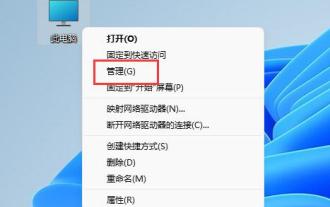 Tutorial on repairing broken computer drivers
Dec 29, 2023 pm 07:51 PM
Tutorial on repairing broken computer drivers
Dec 29, 2023 pm 07:51 PM
If the drivers on your computer are damaged, some devices may not work properly. However, many users do not know how to repair computer drivers. In fact, we only need to manually reinstall the driver or use the one-click repair function of the driver software to solve the problem. How to fix a broken computer driver: Method 1: "Word Play Flower" is a popular word puzzle game that provides new levels every day. One of them is the nostalgic cleaning, where players need to find 12 places in the game map that are not in line with the era. Today, I will share with you the strategy for clearing the Nostalgic Cleaning Level in "Word Play Flowers", so that players who have not yet passed this level will know the specific operation method. First, we need to right-click on this computer and select "Manage
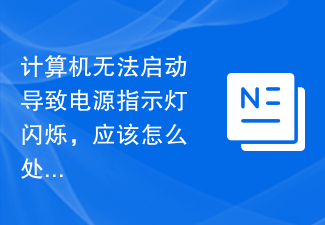 The computer cannot start, causing the power light to flash. What should I do?
Feb 20, 2024 am 11:51 AM
The computer cannot start, causing the power light to flash. What should I do?
Feb 20, 2024 am 11:51 AM
What should I do if the computer cannot turn on and the power light turns on and off? When we encounter a situation where the computer cannot turn on, we must first calm down and comprehensively check the possible causes and solutions in order to solve the problem as soon as possible. In this article, I will provide you with some common causes and solutions, I hope it will be helpful to you. First, we need to confirm whether the computer is powered on. Sometimes it can be caused by a loose power cord or a dead outlet. We can try reconnecting the power cord or changing the outlet, and make sure the computer's power button
 Unable to enter desktop interface after Win11 upgrade
Jan 14, 2024 pm 03:39 PM
Unable to enter desktop interface after Win11 upgrade
Jan 14, 2024 pm 03:39 PM
If we forcibly upgrade our own win11, it may cause the problem of the upgraded win11 booting being stuck in the welcome interface and being unable to enter the system. At this time, we can try to roll back the update first, and then upgrade to another system. Upgrading win11 and getting stuck on the welcome interface: 1. First try to use the power button to restart the computer. If you still can't get in after restarting. 2. Then restart about 3 times until you enter the repair interface, select "Troubleshooting" 3. Then click "Advanced Options" below 4. Then enter "Uninstall Updates" in the upper right corner 5. After entering, select "Uninstall the latest You can uninstall win11 and return to win10 by clicking "Feature Update". 6. After rolling back to win10, if you still want to upgrade to win11, it is recommended to choose the system of this site. 7. Because I am stuck in Huan
 Why is the computer screen always black?
Jul 10, 2023 am 09:57 AM
Why is the computer screen always black?
Jul 10, 2023 am 09:57 AM
When your computer is used for a long time, you may occasionally encounter one or two black screens. So what is the reason for the black screen on your computer? How to solve the problem of black screen on computer? Let’s take a look at the specific causes and their solutions. 1. Software problems. 1. Reasons for operating system settings, such as screen saver, power management, etc. 2. In addition, incompatibility of the display card driver will also cause the computer to black screen, which can be solved by simply reinstalling the driver and debugging the system. 3. Of course, viruses may also cause a black screen. If information suddenly enters the desktop after startup, the system may be damaged by viruses, which can be solved by redoing the system or restoring it. 4. Software conflicts. Due to the widespread expansion of PCs, which make PCs very active, thousands of companies have prepared various software, which may occur and are installed together.
 My computer won't open and keeps spinning in circles
Feb 21, 2024 pm 10:15 PM
My computer won't open and keeps spinning in circles
Feb 21, 2024 pm 10:15 PM
My computer won't turn on and keeps spinning in circles. Recently, I encountered a problem that bothered me: my computer kept spinning in circles no matter how I turned it on and couldn't start normally. This makes me feel very headache and anxious, because I cannot work or study without the computer. So, I desperately looked for a solution. When I first encountered this problem, I tried some common workarounds. First, I restarted my computer, hoping that would resolve the issue. However, after restarting, the computer is still stuck at the startup interface. Next, I checked some internet Q&A forums and found some possible
 Win10 welcome interface has been unable to exit
Jan 01, 2024 pm 05:25 PM
Win10 welcome interface has been unable to exit
Jan 01, 2024 pm 05:25 PM
When many users use win10 computers, they find that win10 keeps displaying the welcome interface and cannot stop. So how to solve this problem? Come and take a look at the following detailed tutorial~ The win10 interface shows that the welcome interface is always displayed: 1 , First press "win+R" and enter: gpedit.msc. 2. Then open: Administrative Templates-System-Login. 3. Then double-click "Don't show the welcome screen when logging in" on the right. 4. Finally, in the pop-up window, click Enabled, and then confirm to complete.





