Nuxt 3: A Deep Dive into the Vue Meta-Framework
Jul 31, 2025 am 11:14 AMNuxt 3 is a reimagined Vue-based meta-framework that enhances developer experience and performance through modern architecture. It is renderer-agnostic, supporting SSR, SSG, and CSR, and uses the Nitro engine for framework-agnostic deployment across platforms like Vercel, Netlify, or edge runtimes. Its composable design integrates Vue 3’s <script setup> and auto-imports for components, composables, and utilities, reducing boilerplate. Key features include: 1. Auto-imports from directories like components/ and composables/, eliminating manual imports; 2. Unified rendering via Nitro, enabling per-route or global rendering control using definePageMeta or nuxt.config.ts; 3. Fine-grained lifecycle hooks with useNuxtApp() and built-in API routes via server/ directory; 4. Native TypeScript support, Vite integration for faster starts, reliable HMR, and inline error overlays. Nuxt 3 excels in SEO-driven, performance-sensitive, full-stack, or multi-page applications, though simpler SPAs may prefer Vue 3 with Vite. Migration from Nuxt 2 involves replacing asyncData/fetch with useAsyncData/useFetch, adopting Pinia as the default store, removing nuxtServerInit in favor of plugins, and embracing composition API as first-class. Overall, Nuxt 3 offers a scalable, flexible, and production-ready foundation for modern Vue applications, making it a recommended choice for new Vue projects.

Nuxt 3 isn’t just an upgrade—it’s a complete rethinking of what a Vue-based meta-framework can be. If you’re coming from Nuxt 2 or even Vue 3 itself, diving into Nuxt 3 reveals a leaner, faster, and more composable architecture that aligns tightly with modern web development practices. Let’s break down what makes Nuxt 3 stand out and how it changes the game.

What Makes Nuxt a “Meta-Framework”?
The term meta-framework might sound abstract, but in practice, it means Nuxt builds on top of Vue to solve common application concerns—routing, rendering, state management, SEO, and deployment—without locking you into rigid patterns.
Nuxt 3 takes this further by being:

- Renderer-agnostic: Supports server-side rendering (SSR), static site generation (SSG), and client-side rendering (CSR) out of the box.
- Framework-agnostic under the hood: Uses Nitro, a lightweight server engine that can deploy to Vercel, Netlify, Node.js, or even edge runtimes.
-
Composable by design: Leverages Vue 3’s
<script setup></script>and auto-imports for components, composables, and utilities.
This means you get structure without constraints—ideal for everything from marketing sites to full-scale web apps.
Key Features That Define Nuxt 3
1. Auto-Imports and Modular Architecture
One of the biggest quality-of-life improvements is auto-importing. You no longer need to manually import every component or composable.

<!-- No import needed if file is in `components/` --> <template> <MyHeader /> <ProductCard :product="product" /> </template>
Same goes for composables in the composables/ directory:
// composables/useProducts.js
export const useProducts = () => {
const data = ref(null)
const fetch = async () => { ... }
return { data, fetch }
}
// In any component or page
const { data, fetch } = useProducts() // Auto-importedThis reduces boilerplate and keeps your code clean.
2. Unified Rendering with Nitro
Nuxt 3 ships with Nitro Engine, a server framework that abstracts deployment targets. You write one app, and it can be:
- Server-rendered (SSR) with Node or edge functions
- Pre-rendered as static HTML (SSG)
- Hybrid: some pages SSR, others static
You control this per route using definePageMeta:
// pages/about.vue
definePageMeta({
prerender: true // This page will be pre-rendered at build time
})Or globally in nuxt.config.ts:
export default defineNuxtConfig({
ssr: false // Entire app is SPA
})This flexibility is huge for performance and cost optimization.
3. Improved Hooks and Lifecycle Control
Nuxt 3 exposes fine-grained hooks via useNuxtApp(). These let you tap into the app lifecycle—ideal for plugins or tracking.
// plugins/analytics.ts
export default defineNuxtPlugin((nuxtApp) => {
nuxtApp.hook('page:start', () => {
console.log('Navigating to a new page')
})
})You can also create custom server routes using Nitro:
// server/api/hello.ts
export default defineEventHandler(() => {
return { message: 'Hello from API!' }
})Accessible at /api/hello—no backend setup needed.
4. Better TypeScript & DevDX
Nuxt 3 is built with TypeScript from the ground up. The nuxt.config.ts file is fully typed, and the development experience (DX) is smoother thanks to:
- Faster cold starts via Vite (optional, but recommended)
- Hot Module Replacement (HMR) that works reliably
- Inline error overlay in the browser
And with .nuxt folder generation during dev, you can inspect generated types and routes when debugging.
When Should You Use Nuxt 3?
Nuxt 3 shines in scenarios where:
- SEO matters: SSR and SSG ensure crawlers see fully rendered content.
- Performance is critical: Granular control over rendering strategies lets you optimize per page.
- You want full-stack simplicity: Write frontend and API routes in one project.
- You’re building design systems or multi-page apps: File-based routing auto-imports speed up development.
It’s less ideal if you’re building a simple SPA with no SEO needs—Vue 3 with Vite might be lighter.
Migration from Nuxt 2: What’s Changed?
If you’re upgrading, here are the big shifts:
- No more
asyncDataorfetchas options: UseuseAsyncDataanduseFetchin<script setup> nuxtServerInitis gone: Replace with plugins ornuxtReady-like logic- Store system: Pinia is now default (Vuex 3 not supported)
- Composition API only: Options API still works, but composables are first-class
Example of modern data fetching:
<script setup>
const { data: posts } = await useAsyncData('posts', () =>
$fetch('/api/posts')
)
</script>
<template>
<div v-for="post in posts" :key="post.id">
{{ post.title }}
</div>
</template>Final Thoughts
Nuxt 3 feels like Vue 3 matured—faster, more modular, and production-ready out of the box. It removes the guesswork in setting up SSR, routing, and deployment, while giving you escape hatches when you need them.
Whether you're building a blog, e-commerce site, or admin dashboard, Nuxt 3 provides the structure to scale without sacrificing flexibility.
Basically, if you're using Vue, you should at least try Nuxt 3. It might just become your default.
The above is the detailed content of Nuxt 3: A Deep Dive into the Vue Meta-Framework. For more information, please follow other related articles on the PHP Chinese website!

Hot AI Tools

Undress AI Tool
Undress images for free

Undresser.AI Undress
AI-powered app for creating realistic nude photos

AI Clothes Remover
Online AI tool for removing clothes from photos.

Clothoff.io
AI clothes remover

Video Face Swap
Swap faces in any video effortlessly with our completely free AI face swap tool!

Hot Article

Hot Tools

Notepad++7.3.1
Easy-to-use and free code editor

SublimeText3 Chinese version
Chinese version, very easy to use

Zend Studio 13.0.1
Powerful PHP integrated development environment

Dreamweaver CS6
Visual web development tools

SublimeText3 Mac version
God-level code editing software (SublimeText3)
 How to develop a complete Python Web application?
May 23, 2025 pm 10:39 PM
How to develop a complete Python Web application?
May 23, 2025 pm 10:39 PM
To develop a complete Python Web application, follow these steps: 1. Choose the appropriate framework, such as Django or Flask. 2. Integrate databases and use ORMs such as SQLAlchemy. 3. Design the front-end and use Vue or React. 4. Perform the test, use pytest or unittest. 5. Deploy applications, use Docker and platforms such as Heroku or AWS. Through these steps, powerful and efficient web applications can be built.
 Laravel Vue.js single page application (SPA) tutorial
May 15, 2025 pm 09:54 PM
Laravel Vue.js single page application (SPA) tutorial
May 15, 2025 pm 09:54 PM
Single-page applications (SPAs) can be built using Laravel and Vue.js. 1) Define API routing and controller in Laravel to process data logic. 2) Create a componentized front-end in Vue.js to realize user interface and data interaction. 3) Configure CORS and use axios for data interaction. 4) Use VueRouter to implement routing management and improve user experience.
 How to separate the front and back end of wordpress
Apr 20, 2025 am 08:39 AM
How to separate the front and back end of wordpress
Apr 20, 2025 am 08:39 AM
It is not recommended to directly modify the native code when separating WordPress front and back ends, and it is more suitable for "improved separation". Use the REST API to obtain data and build a user interface using the front-end framework. Identify which functions are called through the API, which are retained on the backend, and which can be cancelled. The Headless WordPress mode allows for a more thorough separation, but it is more cost-effective and difficult to develop. Pay attention to security and performance, optimize API response speed and cache, and optimize WordPress itself. Gradually migrate functions and use version control tools to manage code.
 How to push the video stream of Hikvision camera SDK to the front-end Vue project for real-time playback?
Apr 19, 2025 pm 07:42 PM
How to push the video stream of Hikvision camera SDK to the front-end Vue project for real-time playback?
Apr 19, 2025 pm 07:42 PM
How to push video streams from Hikvision camera SDK to front-end Vue project? During the development process, you often encounter videos that need to be captured by the camera to be circulated...
 How to work and configuration of front-end routing (Vue Router, React Router)?
May 20, 2025 pm 07:18 PM
How to work and configuration of front-end routing (Vue Router, React Router)?
May 20, 2025 pm 07:18 PM
The core of the front-end routing system is to map URLs to components. VueRouter and ReactRouter realize refresh-free page switching by listening for URL changes and loading corresponding components. The configuration methods include: 1. Nested routing, allowing the nested child components in the parent component; 2. Dynamic routing, loading different components according to URL parameters; 3. Route guard, performing logic such as permission checks before and after route switching.
 What is the significance of Vue's reactivity transform (experimental, then removed) and its goals?
Jun 20, 2025 am 01:01 AM
What is the significance of Vue's reactivity transform (experimental, then removed) and its goals?
Jun 20, 2025 am 01:01 AM
ReactivitytransforminVue3aimedtosimplifyhandlingreactivedatabyautomaticallytrackingandmanagingreactivitywithoutrequiringmanualref()or.valueusage.Itsoughttoreduceboilerplateandimprovecodereadabilitybytreatingvariableslikeletandconstasautomaticallyreac
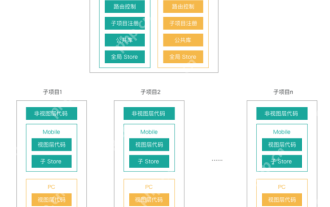 What are the core differences between Vue.js and React in componentized development?
May 21, 2025 pm 08:39 PM
What are the core differences between Vue.js and React in componentized development?
May 21, 2025 pm 08:39 PM
The core differences between Vue.js and React in component development are: 1) Vue.js uses template syntax and option API, while React uses JSX and functional components; 2) Vue.js uses responsive systems, React uses immutable data and virtual DOM; 3) Vue.js provides multiple life cycle hooks, while React uses more useEffect hooks.
 Solve the challenges of Laravel and Vue.js form building with Composer
Apr 18, 2025 am 08:12 AM
Solve the challenges of Laravel and Vue.js form building with Composer
Apr 18, 2025 am 08:12 AM
I'm having a headache when developing a project based on Laravel and Vue.js: How to create and manage forms efficiently. Especially when it is necessary to define the form structure on the backend and generate dynamic forms on the frontend, traditional methods appear cumbersome and error-prone. I tried many methods, but the results were not satisfactory. Finally, I discovered the k-eggermont/lara-vue-builder library, which not only simplified my workflow, but also greatly improved the development efficiency.






