What are some common pitfalls for new Go programmers?
Jul 31, 2025 am 10:46 AMAlways check errors and avoid panic for normal error handling; 2. Use pointers primarily to modify values or avoid copying large structs, knowing slices, maps, and channels are reference types; 3. Pass loop variables as arguments to goroutines to avoid shared variable issues; 4. Prefer slices over arrays and be cautious with shared underlying arrays when slicing; 5. Do not assume map iteration order and sort keys explicitly for ordered output; 6. Coordinate goroutines with sync.WaitGroup or channels to prevent premature program exit; 7. Use defer for reliable cleanup of resources like files and locks; 8. Avoid unnecessary nil checks since nil slices, maps, and channels are safe to range over; 9. Follow Go idioms and standard tools like gofmt, go vet, and consistent naming to write idiomatic, maintainable code.
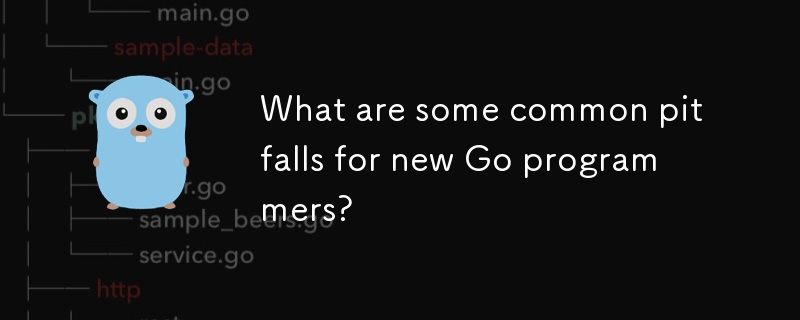
New Go programmers often come from backgrounds in languages like Python, JavaScript, or Java, and while Go is intentionally simple and readable, there are several common mistakes and misunderstandings that trip up beginners. Here are some of the most frequent pitfalls and how to avoid them.
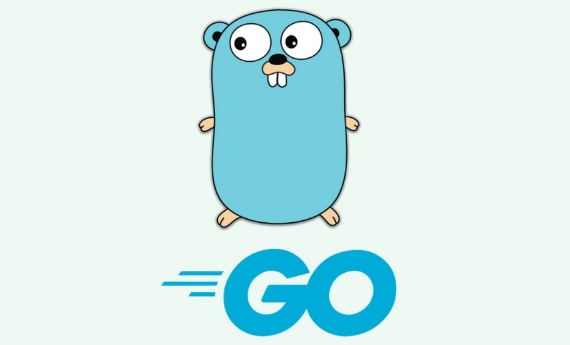
1. Ignoring or Misusing Error Handling
Go doesn’t have exceptions — instead, errors are returned as values. Newcomers often:
- Ignore returned errors (e.g.,
file.Write(data)without checking the error). - Use panic/recover for normal error handling, which is meant for truly exceptional situations.
What to do instead: Always check errors, even if they seem unlikely. Use the standard pattern:

result, err := someFunction()
if err != nil {
// handle error
return err
}And avoid panic unless you're building a library and need to signal a programmer error (like invalid input to a function that shouldn’t accept it).
2. Misunderstanding Pointers and When to Use Them
Go has pointers, but they’re simpler than in C/C . However, beginners often:

- Overuse pointers, thinking they’re always more efficient.
- Get confused about when values are copied vs. when you need a pointer to modify data.
Key points:
- Slices, maps, and channels are reference types — you don’t need to pass them as pointers to modify their contents.
- Structs, on the other hand, are copied by value unless you pass a pointer.
- Use pointers mainly when you want to mutate a value in a function or when dealing with large structs to avoid copying.
Example:
func updatePerson(p *Person) {
p.Name = "Alice" // modifies the original
}3. Not Understanding How Goroutines and Closures Interact
One classic gotcha:
for i := 0; i < 5; i {
go func() {
fmt.Println(i)
}()
}This often prints 5 five times, not 0 through 4. Why? All goroutines share the same variable i, which has been incremented to 5 by the time they run.
Fix: Pass the loop variable as an argument:
for i := 0; i < 5; i {
go func(val int) {
fmt.Println(val)
}(i)
}4. Treating Slices Like Arrays
Go has arrays (fixed-size) and slices (dynamic, built on arrays). Beginners often:
- Declare arrays when they want slices.
- Expect slicing to always create a new underlying array.
Important:
- Slicing a slice shares the same underlying array. Modifying elements can affect the original if you're not careful.
- Use
copy()orappend()strategically when you need independent data.
Example:
s1 := []int{1, 2, 3}
s2 := s1[1:] // shares underlying array
s2[0] = 99 // s1 is now [1, 99, 3]5. Forgetting That Map Keys Are Not Ordered
Go randomizes map iteration order for security and consistency. Newcomers often assume maps are ordered by insertion (they’re not).
If you need ordered output, collect the keys, sort them, and iterate:
keys := make([]string, 0, len(m))
for k := range m {
keys = append(keys, k)
}
sort.Strings(keys)
for _, k := range keys {
fmt.Println(k, m[k])
}6. Overusing go Without Coordination
Spawning goroutines without synchronization (using channels or sync.WaitGroup) leads to programs that exit before goroutines finish.
Example of what not to do:
go doSomething() // program ends — goroutine may not run at all
Fix: Use sync.WaitGroup for simple coordination:
var wg sync.WaitGroup
wg.Add(1)
go func() {
defer wg.Done()
doSomething()
}()
wg.Wait()7. Not Using defer Effectively
defer is powerful for cleanup (closing files, unlocking mutexes), but beginners often forget it or use it inconsistently.
Good pattern:
file, err := os.Open("data.txt")
if err != nil {
return err
}
defer file.Close() // guaranteed to run when function exits
// use file...It makes code safer and cleaner.
8. Writing Overly Defensive Code (e.g., Nil Checks Everywhere)
Some new Go devs add nil checks for everything, even when unnecessary.
Remember:
- Slices, maps, and channels can be used even if nil (e.g., iterating over a nil slice works).
- Only check for nil if it indicates a real error state.
Don’t do this unnecessarily:
if mySlice != nil {
for _, v := range mySlice { ... }
}Just do:
for _, v := range mySlice { ... } // works fine even if nil9. Not Embracing Go Idioms and Standard Tools
Go has strong conventions:
- Use
gofmt(everyone does — no style debates). - Follow package and function naming conventions.
- Use
go vetandstaticcheckto catch bugs.
Don’t fight the tooling — embrace it. The Go community values consistency.
Basically, Go’s simplicity is a strength, but it requires understanding its unique patterns. Avoiding these common mistakes will help you write safer, more idiomatic Go code from the start.
The above is the detailed content of What are some common pitfalls for new Go programmers?. For more information, please follow other related articles on the PHP Chinese website!

Hot AI Tools

Undress AI Tool
Undress images for free

Undresser.AI Undress
AI-powered app for creating realistic nude photos

AI Clothes Remover
Online AI tool for removing clothes from photos.

Clothoff.io
AI clothes remover

Video Face Swap
Swap faces in any video effortlessly with our completely free AI face swap tool!

Hot Article

Hot Tools

Notepad++7.3.1
Easy-to-use and free code editor

SublimeText3 Chinese version
Chinese version, very easy to use

Zend Studio 13.0.1
Powerful PHP integrated development environment

Dreamweaver CS6
Visual web development tools

SublimeText3 Mac version
God-level code editing software (SublimeText3)

Hot Topics
 VSCode settings.json location
Aug 01, 2025 am 06:12 AM
VSCode settings.json location
Aug 01, 2025 am 06:12 AM
The settings.json file is located in the user-level or workspace-level path and is used to customize VSCode settings. 1. User-level path: Windows is C:\Users\\AppData\Roaming\Code\User\settings.json, macOS is /Users//Library/ApplicationSupport/Code/User/settings.json, Linux is /home//.config/Code/User/settings.json; 2. Workspace-level path: .vscode/settings in the project root directory
 python pytest fixture example
Jul 31, 2025 am 09:35 AM
python pytest fixture example
Jul 31, 2025 am 09:35 AM
fixture is a function used to provide preset environment or data for tests. 1. Use the @pytest.fixture decorator to define fixture; 2. Inject fixture in parameter form in the test function; 3. Execute setup before yield, and then teardown; 4. Control scope through scope parameters, such as function, module, etc.; 5. Place the shared fixture in conftest.py to achieve cross-file sharing, thereby improving the maintainability and reusability of tests.
 python itertools combinations example
Jul 31, 2025 am 09:53 AM
python itertools combinations example
Jul 31, 2025 am 09:53 AM
itertools.combinations is used to generate all non-repetitive combinations (order irrelevant) that selects a specified number of elements from the iterable object. Its usage includes: 1. Select 2 element combinations from the list, such as ('A','B'), ('A','C'), etc., to avoid repeated order; 2. Take 3 character combinations of strings, such as "abc" and "abd", which are suitable for subsequence generation; 3. Find the combinations where the sum of two numbers is equal to the target value, such as 1 5=6, simplify the double loop logic; the difference between combinations and arrangement lies in whether the order is important, combinations regard AB and BA as the same, while permutations are regarded as different;
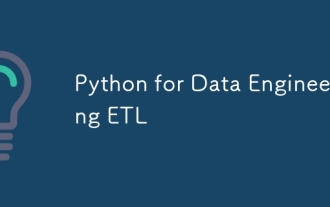 Python for Data Engineering ETL
Aug 02, 2025 am 08:48 AM
Python for Data Engineering ETL
Aug 02, 2025 am 08:48 AM
Python is an efficient tool to implement ETL processes. 1. Data extraction: Data can be extracted from databases, APIs, files and other sources through pandas, sqlalchemy, requests and other libraries; 2. Data conversion: Use pandas for cleaning, type conversion, association, aggregation and other operations to ensure data quality and optimize performance; 3. Data loading: Use pandas' to_sql method or cloud platform SDK to write data to the target system, pay attention to writing methods and batch processing; 4. Tool recommendations: Airflow, Dagster, Prefect are used for process scheduling and management, combining log alarms and virtual environments to improve stability and maintainability.
 Laravel error and exception handling
Jul 31, 2025 am 11:57 AM
Laravel error and exception handling
Jul 31, 2025 am 11:57 AM
Laravel's error and exception handling mechanism is based on the PHP exception system and Symfony component, and is managed uniformly by the App\Exceptions\Handler class. 1. Record exceptions through the report() method, such as integrating Sentry and other monitoring services; 2. Convert exceptions into HTTP responses through the render() method, supporting custom JSON or page jumps; 3. You can create custom exception classes such as PaymentFailedException and define their response format; 4. Automatically handle verification exception ValidationException, and manually adjust the error response structure; 5. Decide whether to display details based on the APP_DEBUG configuration.
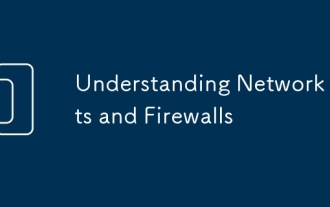 Understanding Network Ports and Firewalls
Aug 01, 2025 am 06:40 AM
Understanding Network Ports and Firewalls
Aug 01, 2025 am 06:40 AM
Networkportsandfirewallsworktogethertoenablecommunicationwhileensuringsecurity.1.Networkportsarevirtualendpointsnumbered0–65535,withwell-knownportslike80(HTTP),443(HTTPS),22(SSH),and25(SMTP)identifyingspecificservices.2.PortsoperateoverTCP(reliable,c
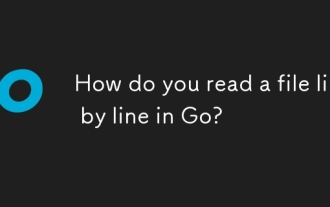 How do you read a file line by line in Go?
Aug 02, 2025 am 05:17 AM
How do you read a file line by line in Go?
Aug 02, 2025 am 05:17 AM
Using bufio.Scanner is the most common and efficient method in Go to read files line by line, and is suitable for handling scenarios such as large files, log parsing or configuration files. 1. Open the file using os.Open and make sure to close the file via deferfile.Close(). 2. Create a scanner instance through bufio.NewScanner. 3. Call scanner.Scan() in the for loop to read line by line until false is returned to indicate that the end of the file is reached or an error occurs. 4. Use scanner.Text() to get the current line content (excluding newline characters). 5. Check scanner.Err() after the loop is over to catch possible read errors. This method has memory effect
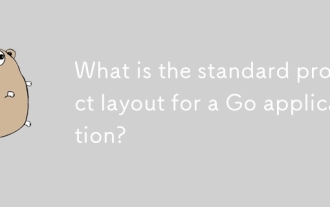 What is the standard project layout for a Go application?
Aug 02, 2025 pm 02:31 PM
What is the standard project layout for a Go application?
Aug 02, 2025 pm 02:31 PM
The answer is: Go applications do not have a mandatory project layout, but the community generally adopts a standard structure to improve maintainability and scalability. 1.cmd/ stores the program entrance, each subdirectory corresponds to an executable file, such as cmd/myapp/main.go; 2.internal/ stores private code, cannot be imported by external modules, and is used to encapsulate business logic and services; 3.pkg/ stores publicly reusable libraries for importing other projects; 4.api/ optionally stores OpenAPI, Protobuf and other API definition files; 5.config/, scripts/, and web/ store configuration files, scripts and web resources respectively; 6. The root directory contains go.mod and go.sum






