To collaborate effectively in Premiere Pro, use shared storage and project locking to manage access, split workloads with separate sequences or bins, maintain version control with backups, communicate changes clearly, and use proxy media for smoother workflow. First, set up a central server or network drive for shared access and enable project locking to prevent conflicts. Second, assign team members to specific sequences or bins to avoid overlapping edits. Third, save incremental versions, use Autosave, and consider third-party tools like Team Projects. Fourth, employ proxy media, markers, and regular sync-ups to ensure alignment. With organization, communication, and proper tools, collaboration in Premiere Pro can be smooth and efficient.

Working with others on a Premiere Pro project can be tricky if you don’t set things up right. The key is organization, communication, and using the right tools. Here’s how to make it work smoothly.

Use Project Locking and Shared Storage
If multiple people are editing the same timeline, you need a solid setup. Premiere Pro doesn’t support true simultaneous editing like some other software, so coordination is essential.

- Use shared storage — Set up a central server or network drive that everyone can access. This avoids mismatched file paths and media issues.
- Enable project locking — When someone opens the project, they should lock it so others know not to make conflicting changes.
- Agree on naming conventions — File names, sequence names, and folder structures should be consistent across the team.
This works best when everyone knows who’s doing what and when.
Work with Separate Sequences or Bin Assignments
To avoid stepping on each other’s edits, split the workload by task or section.

- Each person can work in their own sequence or bin
- Once done, merge sequences into the main timeline
- Agree on transition styles, effects, and color grading presets upfront
For example, one editor might handle interviews while another focuses on B-roll and graphics. As long as you keep your media linked and synced, this method keeps things moving without too much overlap.
Use Version Control and Autosave Folder
Premiere Pro doesn’t have built-in version control, but you can create your own system.
- Save incremental versions of the project (e.g.,
Project_v1.prproj,Project_v2.prproj) - Use the Autosave folder wisely — it can help recover recent changes, but it won’t replace good backup habits
- Consider third-party tools like Premiere Pro Team Projects (if you’re on Adobe Creative Cloud Enterprise)
Keep backups on an external drive or cloud service just in case.
Communicate Changes and Use Proxy Media
Especially if you're working remotely or with large files, proxy media and clear notes go a long way.
- Create lower-resolution proxy files for smoother playback and easier sharing
- Use markers and comments in the timeline to point out notes or pending decisions
- Agree on a file sync schedule — daily check-ins or whenever major changes happen
It’s easy to miss something small if you’re not talking regularly, so quick sync-ups can prevent rework later.
Basically, collaboration in Premiere comes down to planning ahead, keeping files organized, and communicating clearly. It’s not super complicated, but it does require everyone to follow the same rules.
The above is the detailed content of how to collaborate on a Premiere Pro project. For more information, please follow other related articles on the PHP Chinese website!

Hot AI Tools

Undress AI Tool
Undress images for free

Undresser.AI Undress
AI-powered app for creating realistic nude photos

AI Clothes Remover
Online AI tool for removing clothes from photos.

Clothoff.io
AI clothes remover

Video Face Swap
Swap faces in any video effortlessly with our completely free AI face swap tool!

Hot Article

Hot Tools

Notepad++7.3.1
Easy-to-use and free code editor

SublimeText3 Chinese version
Chinese version, very easy to use

Zend Studio 13.0.1
Powerful PHP integrated development environment

Dreamweaver CS6
Visual web development tools

SublimeText3 Mac version
God-level code editing software (SublimeText3)
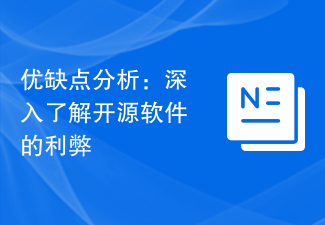 Pros and Cons Analysis: A closer look at the pros and cons of open source software
Feb 23, 2024 pm 11:00 PM
Pros and Cons Analysis: A closer look at the pros and cons of open source software
Feb 23, 2024 pm 11:00 PM
Pros and cons of open source software: Understanding the pros and cons of open source projects requires specific code examples In today’s digital age, open source software is getting more and more attention and respect. As a software development model based on the spirit of cooperation and sharing, open source software is widely used in different fields. However, despite the many advantages of open source software, there are also some challenges and limitations. This article will delve into the pros and cons of open source software and demonstrate the pros and cons of open source projects through specific code examples. 1. Advantages of open source software 1.1 Openness and transparency Open source software
 PHP code version control and collaboration
May 07, 2024 am 08:54 AM
PHP code version control and collaboration
May 07, 2024 am 08:54 AM
PHP code version control: There are two version control systems (VCS) commonly used in PHP development: Git: distributed VCS, where developers store copies of the code base locally to facilitate collaboration and offline work. Subversion: Centralized VCS, a unique copy of the code base is stored on a central server, providing more control. VCS helps teams track changes, collaborate and roll back to earlier versions.
 Git must-know secrets: Amazing Java development
Mar 06, 2024 am 08:25 AM
Git must-know secrets: Amazing Java development
Mar 06, 2024 am 08:25 AM
1. Branching and merging Branches allow you to experiment with code changes without affecting the main branch. Use gitcheckout to create a new branch and use it when trying new features or fixing bugs. Once complete, use gitmerge to merge the changes back to the master branch. Sample code: gitcheckout-bnew-feature // Make changes on the new-feature branch gitcheckoutmain gitmergenew-feature2. Staging work Use gitadd to add the changes you want to track to the staging area. This allows you to selectively commit changes without committing all modifications. Sample code: gitaddMyFile.java3
 Introduction to Git collaborative development in Java language
Jun 10, 2023 am 10:42 AM
Introduction to Git collaborative development in Java language
Jun 10, 2023 am 10:42 AM
The Java language has always been a very popular programming language. It can run across platforms and has good scalability and maintainability. In Java development, Git has become one of the most popular version control tools. In collaborative development, Git provides important tools that can facilitate the team's code management and improve development efficiency and code quality. This article will introduce Git collaborative development in Java language, including basic operations of Git, branch management, merging, team collaboration, etc. 1. Basic operations of Git Git
 Demystifying PHP Git: The Ultimate Guide to Project Management
Mar 10, 2024 pm 01:07 PM
Demystifying PHP Git: The Ultimate Guide to Project Management
Mar 10, 2024 pm 01:07 PM
Installing PHPGit To install PHPgit, you need to have Git installed on your system. Once installed, install phpGit using the following command: composerrequiregit-php/git-php Initialize the Git repository To initialize the Git repository in your project, use the following command: gitinit This will create a .git directory in your project directory containing Information needed to track file changes. Adding and Commiting Changes To add files to a Git repository, use the gitadd command: gitadd To commit your changes, use the gitcommit command: gitcommit -m"
 Sharing experience in collaboration between Vue and back-end development
Nov 02, 2023 pm 01:47 PM
Sharing experience in collaboration between Vue and back-end development
Nov 02, 2023 pm 01:47 PM
Sharing experience in collaboration between Vue and back-end development With the rapid development of front-end technology, Vue, as a modern JavaScript framework, has been widely used in front-end development. However, the use of Vue is not limited to the front-end, and the collaboration with back-end development is becoming more and more closely related. In this article, I will share some experiences and tips on collaboration between Vue and back-end development, hoping to be helpful to developers who are collaborating between Vue and back-end development. First of all, good communication is the basis for collaboration between Vue and back-end development.
 Golang and artificial intelligence: the possibility of working together
Mar 19, 2024 am 09:54 AM
Golang and artificial intelligence: the possibility of working together
Mar 19, 2024 am 09:54 AM
Golang and artificial intelligence: the possibility of working together. The continuous development and application of artificial intelligence technology have profoundly changed the way we live and work. In the field of artificial intelligence, technologies such as machine learning and deep learning have been widely used and can help us solve many complex problems. At the same time, as a fast, efficient, and strong concurrency programming language, Golang has gradually attracted attention and applications in the field of artificial intelligence. This article will explore the combination of Golang and artificial intelligence, and the possibility of them going hand in hand,
 Playing with Java Git: Building an efficient team collaboration process
Feb 23, 2024 am 10:04 AM
Playing with Java Git: Building an efficient team collaboration process
Feb 23, 2024 am 10:04 AM
:Git is a distributed version control system that allows developers to track changes in the code base and collaborate on development. It is useful for teamwork as it allows developers to work on different branches and then merge their changes into the master branch. Basic concepts of Git The core concept of Git is the repository. The repository is a database that contains all the history of the code base. When developers make changes to the code base, Git stores these changes into the repository. This way, developers can roll back to any previous state of the code base at any time. One of the most important concepts in a repository is branching. A branch is a copy of a code base on which developers can make changes without affecting the main code base. This allows developers to






