LDAP provides centralized authentication by storing user data on a server that clients query during login. 2. Set up an LDAP server like OpenLDAP with proper schema and user entries, ensuring TLS for security. 3. On Linux clients, install SSSD and configure it to connect to the LDAP server using ldap_uri and ldap_search_base in /etc/sssd/sssd.conf. 4. Update /etc/nsswitch.conf to include "sss" for passwd, group, and shadow, then enable PAM integration via pam-auth-update or authselect. 5. Test with getent passwd and SSH login, checking logs and network connectivity if issues arise; ensure correct LDAP attributes, TLS settings, and firewall rules. Once configured, LDAP enables scalable, consistent user management across multiple Linux systems with SSSD caching for reliability.

Setting up centralized authentication on Linux using LDAP is a practical way to manage user access across multiple systems from a single directory. Instead of managing local user accounts on each machine, LDAP allows you to authenticate users against a central server—ideal for environments with many Linux hosts, like offices, labs, or data centers.

Here’s how to set it up in a straightforward, real-world way.
1. Understanding LDAP and Its Role in Central Authentication
LDAP (Lightweight Directory Access Protocol) isn’t an authentication mechanism by itself—it’s a protocol for accessing and managing directory information. When used for authentication, user credentials (like usernames and passwords) are checked against entries stored in an LDAP directory.
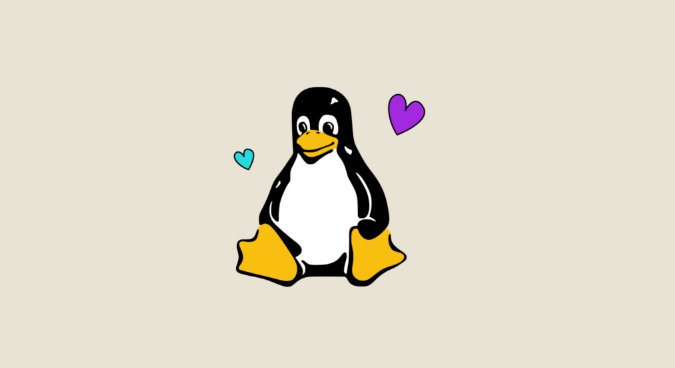
In a typical Linux setup:
- The LDAP server (e.g., OpenLDAP or 389 Directory Server) stores user data (UIDs, home directories, shell, etc.) in a hierarchical structure.
- Client machines query the server to authenticate users and retrieve user attributes during login.
This centralization means you can:
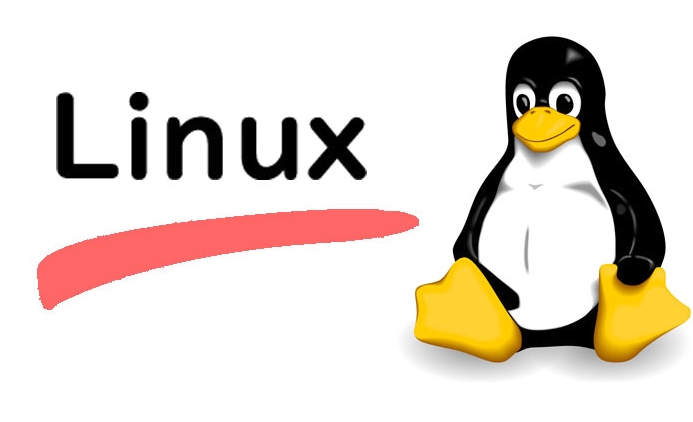
- Add, modify, or disable users from one place.
- Enforce consistent UID/GID assignments.
- Reduce the risk of account sprawl.
2. Setting Up the LDAP Server (Brief Overview)
While this guide focuses on client-side configuration, you need a working LDAP server. Here's a quick outline:
- Install OpenLDAP:
sudo apt install slapd ldap-utils
- Reconfigure it with
dpkg-reconfigure slapdto set your domain (e.g.,dc=example,dc=com) and admin password. - Add basic schema (e.g.,
cosine,nis) for Unix user support. - Populate it with user entries using LDIF files or tools like
ldapadd.
You’ll need at least one user entry with attributes like:
dn: uid=jdoe,ou=people,dc=example,dc=com
objectClass: inetOrgPerson
objectClass: posixAccount
uid: jdoe
cn: John Doe
uidNumber: 10000
gidNumber: 10000
homeDirectory: /home/jdoe
loginShell: /bin/bash
userPassword: {SSHA}encryptedpasswordMake sure TLS is configured for secure password transmission.
3. Configuring Linux Clients to Use LDAP
Now, make client machines authenticate against the LDAP server using SSSD (System Security Services Daemon), which is the modern, flexible way.
Install Required Packages
On Debian/Ubuntu:
sudo apt install sssd sssd-tools libnss-sss libpam-sss ldap-utils
On RHEL/CentOS/Fedora:
sudo dnf install sssd sssd-ldap openldap-clients
Configure SSSD
Create or edit /etc/sssd/sssd.conf:
[sssd] config_file_version = 2 services = nss, pam domains = example.com [domain/example.com] id_provider = ldap auth_provider = ldap ldap_uri = ldap://ldap.example.com ldap_search_base = dc=example,dc=com ldap_schema = rfc2307 ldap_tls_reqcert = never ldap_tls_cacert = /etc/ssl/certs/ca-certificates.crt # User settings cache_credentials = true enumerate = false
? Security Tip: Set
ldap_tls_reqcert = demandin production and ensure your CA cert is trusted. Avoidneverunless testing.
Then secure the config:
sudo chmod 600 /etc/sssd/sssd.conf sudo chown root:root /etc/sssd/sssd.conf
Update NSS (Name Service Switch)
Edit /etc/nsswitch.conf to include sss for relevant services:
passwd: files sss group: files sss shadow: files sss
This tells the system to check LDAP (via SSSD) when looking up users.
Enable PAM for LDAP Authentication
Running pam-auth-update on Debian/Ubuntu will automatically add SSSD to PAM stacks:
sudo pam-auth-update
Ensure "SSSD authentication" is selected.
On RHEL-based systems, use:
sudo authselect select sssd with-mkhomedir
This ensures home directories are created on first login.
4. Testing and Troubleshooting
After restarting SSSD:
sudo systemctl restart sssd
Test that users are visible:
getent passwd jdoe
If this returns the user’s full entry, NSS integration is working.
Try logging in via SSH or console. If it fails:
- Check logs:
tail -f /var/log/sssd/*.log - Verify network connectivity to the LDAP server on port 389 (or 636 for LDAPS).
- Confirm the LDAP search base and user DN structure.
- Test bind manually with
ldapsearch:ldapsearch -x -H ldap://ldap.example.com -b "dc=example,dc=com" "(uid=jdoe)"
Common issues:
- Incorrect
ldap_search_base - TLS/SSL certificate mismatches
- Missing
posixAccountattributes in LDAP - Firewall blocking port 389/636
Final Notes
Once working, you can scale this to hundreds of machines. Combine it with NFS for shared home directories, and you’ve got a full centralized login environment.
SSSD also supports caching, so users can log in even if the LDAP server is temporarily unreachable.
It’s not magic—but with careful setup, LDAP authentication is reliable, secure, and far easier to manage than local accounts.
Basically: get the server right, configure SSSD cleanly, and test step by step.
The above is the detailed content of A Guide to Centralized Authentication on Linux with LDAP. For more information, please follow other related articles on the PHP Chinese website!

Hot AI Tools

Undress AI Tool
Undress images for free

Undresser.AI Undress
AI-powered app for creating realistic nude photos

AI Clothes Remover
Online AI tool for removing clothes from photos.

Clothoff.io
AI clothes remover

Video Face Swap
Swap faces in any video effortlessly with our completely free AI face swap tool!

Hot Article

Hot Tools

Notepad++7.3.1
Easy-to-use and free code editor

SublimeText3 Chinese version
Chinese version, very easy to use

Zend Studio 13.0.1
Powerful PHP integrated development environment

Dreamweaver CS6
Visual web development tools

SublimeText3 Mac version
God-level code editing software (SublimeText3)

Hot Topics
 Install LXC (Linux Containers) in RHEL, Rocky & AlmaLinux
Jul 05, 2025 am 09:25 AM
Install LXC (Linux Containers) in RHEL, Rocky & AlmaLinux
Jul 05, 2025 am 09:25 AM
LXD is described as the next-generation container and virtual machine manager that offers an immersive for Linux systems running inside containers or as virtual machines. It provides images for an inordinate number of Linux distributions with support
 How to create a self-signed SSL certificate using OpenSSL?
Jul 03, 2025 am 12:30 AM
How to create a self-signed SSL certificate using OpenSSL?
Jul 03, 2025 am 12:30 AM
The key steps for creating a self-signed SSL certificate are as follows: 1. Generate the private key, use the command opensslgenrsa-outselfsigned.key2048 to generate a 2048-bit RSA private key file, optional parameter -aes256 to achieve password protection; 2. Create a certificate request (CSR), run opensslreq-new-keyselfsigned.key-outselfsigned.csr and fill in the relevant information, especially the "CommonName" field; 3. Generate the certificate by self-signed, and use opensslx509-req-days365-inselfsigned.csr-signk
 7 Ways to Speed Up Firefox Browser in Linux Desktop
Jul 04, 2025 am 09:18 AM
7 Ways to Speed Up Firefox Browser in Linux Desktop
Jul 04, 2025 am 09:18 AM
Firefox browser is the default browser for most modern Linux distributions such as Ubuntu, Mint, and Fedora. Initially, its performance might be impressive, however, with the passage of time, you might notice that your browser is not as fast and resp
 How to troubleshoot DNS issues on a Linux machine?
Jul 07, 2025 am 12:35 AM
How to troubleshoot DNS issues on a Linux machine?
Jul 07, 2025 am 12:35 AM
When encountering DNS problems, first check the /etc/resolv.conf file to see if the correct nameserver is configured; secondly, you can manually add public DNS such as 8.8.8.8 for testing; then use nslookup and dig commands to verify whether DNS resolution is normal. If these tools are not installed, you can first install the dnsutils or bind-utils package; then check the systemd-resolved service status and configuration file /etc/systemd/resolved.conf, and set DNS and FallbackDNS as needed and restart the service; finally check the network interface status and firewall rules, confirm that port 53 is not
 How would you debug a server that is slow or has high memory usage?
Jul 06, 2025 am 12:02 AM
How would you debug a server that is slow or has high memory usage?
Jul 06, 2025 am 12:02 AM
If you find that the server is running slowly or the memory usage is too high, you should check the cause before operating. First, you need to check the system resource usage, use top, htop, free-h, iostat, ss-antp and other commands to check CPU, memory, disk I/O and network connections; secondly, analyze specific process problems, and track the behavior of high-occupancy processes through tools such as ps, jstack, strace; then check logs and monitoring data, view OOM records, exception requests, slow queries and other clues; finally, targeted processing is carried out based on common reasons such as memory leaks, connection pool exhaustion, cache failure storms, and timing task conflicts, optimize code logic, set up a timeout retry mechanism, add current limit fuses, and regularly pressure measurement and evaluation resources.
 Install Guacamole for Remote Linux/Windows Access in Ubuntu
Jul 08, 2025 am 09:58 AM
Install Guacamole for Remote Linux/Windows Access in Ubuntu
Jul 08, 2025 am 09:58 AM
As a system administrator, you may find yourself (today or in the future) working in an environment where Windows and Linux coexist. It is no secret that some big companies prefer (or have to) run some of their production services in Windows boxes an
 How to Burn CD/DVD in Linux Using Brasero
Jul 05, 2025 am 09:26 AM
How to Burn CD/DVD in Linux Using Brasero
Jul 05, 2025 am 09:26 AM
Frankly speaking, I cannot recall the last time I used a PC with a CD/DVD drive. This is thanks to the ever-evolving tech industry which has seen optical disks replaced by USB drives and other smaller and compact storage media that offer more storage
![Installation and Review of Q4OS Linux [Lightweight Distro]](https://img.php.cn/upload/article/001/242/473/175150507396452.jpg?x-oss-process=image/resize,m_fill,h_207,w_330) Installation and Review of Q4OS Linux [Lightweight Distro]
Jul 03, 2025 am 09:11 AM
Installation and Review of Q4OS Linux [Lightweight Distro]
Jul 03, 2025 am 09:11 AM
Q4OS is a new Linux distribution that’s based on Debian; a common base that’s shared with other distributions like Ubuntu and Linux Mint. It’s aimed at users who just want a simple, stable, easy to use Linux operating system that they can convenientl






