 Backend Development
Backend Development
 PHP Tutorial
PHP Tutorial
 PHP: The Engine of the Dynamic Web - A Comprehensive First Look
PHP: The Engine of the Dynamic Web - A Comprehensive First Look
PHP: The Engine of the Dynamic Web - A Comprehensive First Look
Jul 30, 2025 am 05:41 AMPHP is still relevant because it powers nearly 40% of websites via WordPress and modern frameworks like Laravel; 1) it is a server-side scripting language that generates dynamic content by processing code on the server before sending HTML to the browser; 2) its relevance persists due to a massive ecosystem, easy deployment on shared hosting, strong community support, and modern improvements in speed, security, and object-oriented programming in versions 8.0 ; 3) PHP fits into stacks like LAMP (Linux, Apache, MySQL, PHP) but is flexible enough to work with other servers, databases, and operating systems; 4) key roles include processing form data, managing user sessions, interacting with databases, generating dynamic pages, and handling file uploads; 5) a simple PHP script can output text or process forms, demonstrating core concepts like using $_POST, sanitizing input with htmlspecialchars(), and embedding PHP within HTML; 6) common pitfalls include unsanitized input leading to security vulnerabilities, using deprecated functions, ignoring errors, and writing unstructured code, which can be avoided by using PHP 8 , validating inputs, using prepared statements, adopting OOP and MVC patterns, and following PSR standards; 7) getting started requires only a text editor, a local server environment like XAMPP or Docker, and curiosity, with opportunities to scale into modern frameworks for cleaner, testable, and maintainable applications—making PHP a practical and enduring skill for web development.

PHP: still powering a big chunk of the web — but what exactly is it, and why does it matter?

At first glance, PHP might seem like an old-school tool in a world obsessed with JavaScript frameworks and serverless architectures. But look closer: WordPress, which runs nearly 40% of all websites, is built on PHP. Laravel, a modern and elegant PHP framework, continues to gain traction. So, if you're diving into web development — especially if you're working with content-heavy sites, e-commerce platforms, or custom CMS solutions — PHP is worth understanding from the ground up.
Let’s break it down.

What Is PHP and Why Is It Still Relevant?
PHP (Hypertext Preprocessor) is a server-side scripting language designed specifically for web development. Unlike HTML, which is static, PHP generates dynamic content by executing code on the server before sending the final HTML to the user’s browser.
Here’s how it works:

- A user requests a webpage (e.g.,
example.com/blog.php) - The server processes the PHP code in that file
- The result (usually HTML) is sent back to the browser
What keeps PHP relevant?
- Massive ecosystem: Thousands of open-source projects, plugins, and tools.
- Ease of deployment: Supported by almost every shared hosting provider.
- Strong community: Decades of collective knowledge and documentation.
- Modern evolution: PHP has matured — modern versions (8.0 ) are fast, secure, and support object-oriented programming.
Despite jokes about its quirks, PHP powers giants like Facebook (via HHVM, originally built from PHP), Wikipedia, and Slack’s backend.
How PHP Fits Into the Web Stack
PHP doesn’t work alone. It’s part of a broader tech stack, often referred to as LAMP:
- Linux (operating system)
- Apache (web server)
- MySQL (database)
- PHP (programming language)
But it’s flexible. You can swap Apache for Nginx, MySQL for PostgreSQL, and run it on Windows or macOS during development.
Key roles PHP plays:
- Processing form data
- Managing user sessions and logins
- Interacting with databases
- Generating dynamic page content
- Handling file uploads and downloads
For example, when you log into a site, PHP checks your credentials against a database and starts a session. When you search for a product, PHP queries the database and returns matching results in HTML.
Writing Your First PHP Script
Ready to see it in action? Here’s a minimal example:
<?php echo "Hello, dynamic web!"; ?>
Save this as index.php, run it on a PHP-enabled server (like XAMPP, Laravel Valet, or a live host), and you’ll see the message in your browser.
Now, a slightly more practical example — a simple form processor:
<?php
$message = '';
if ($_POST['name']) {
$name = htmlspecialchars($_POST['name']);
$message = "Welcome, $name!";
}
?>
<form method="post">
<input type="text" name="name" placeholder="Your name">
<button type="submit">Submit</button>
</form>
<?php if ($message): ?>
<p><?php echo $message; ?></p>
<?php endif; ?>This shows core PHP concepts:
- Using
$_POSTto access form data - Sanitizing input with
htmlspecialchars()to prevent XSS - Mixing PHP and HTML seamlessly
It’s this blend of simplicity and power that made PHP accessible to beginners while still being useful for complex applications.
Common Pitfalls and How to Avoid Them
PHP is forgiving — sometimes too forgiving. That ease of use can lead to bad habits.
Watch out for:
- Not sanitizing user input → leads to SQL injection or XSS
-
Using deprecated functions like
mysql_connect()(use PDO or MySQLi instead) -
Ignoring error reporting — enable
display_errorsduring development - Writing procedural spaghetti code — embrace OOP and MVC patterns as projects grow
Quick best practices:
- Use PHP 8 for better performance and features like match expressions and attributes
- Validate and sanitize all user inputs
- Use prepared statements for database queries
- Adopt a framework (Laravel, Symfony) for larger projects
- Follow PSR coding standards
Getting started with PHP doesn’t require much. A text editor, a local server environment (like XAMPP or Docker), and curiosity are enough. From there, you can explore modern tools and frameworks that make PHP clean, testable, and scalable.
Basically, PHP isn’t going anywhere. It’s evolved, matured, and still quietly runs much of the web. Whether you’re maintaining a WordPress site or building a custom API, understanding PHP gives you real, practical power.
The above is the detailed content of PHP: The Engine of the Dynamic Web - A Comprehensive First Look. For more information, please follow other related articles on the PHP Chinese website!

Hot AI Tools

Undress AI Tool
Undress images for free

Undresser.AI Undress
AI-powered app for creating realistic nude photos

AI Clothes Remover
Online AI tool for removing clothes from photos.

Clothoff.io
AI clothes remover

Video Face Swap
Swap faces in any video effortlessly with our completely free AI face swap tool!

Hot Article

Hot Tools

Notepad++7.3.1
Easy-to-use and free code editor

SublimeText3 Chinese version
Chinese version, very easy to use

Zend Studio 13.0.1
Powerful PHP integrated development environment

Dreamweaver CS6
Visual web development tools

SublimeText3 Mac version
God-level code editing software (SublimeText3)

Hot Topics
 Crafting Interactive Web Experiences: An Introduction to PHP's Power
Jul 26, 2025 am 09:52 AM
Crafting Interactive Web Experiences: An Introduction to PHP's Power
Jul 26, 2025 am 09:52 AM
PHPremainsapowerfulandaccessibleserver-sidelanguageforcreatinginteractivewebexperiencesbecauseitenablesdynamiccontentgeneration,userauthentication,andreal-timedatahandling;1)itiseasytolearnandwidelysupported,integratingdirectlywithHTMLandmosthostingp
 Beyond the Basics: Unlocking Web Dynamics with PHP
Jul 25, 2025 pm 03:01 PM
Beyond the Basics: Unlocking Web Dynamics with PHP
Jul 25, 2025 pm 03:01 PM
PHPenablesdynamiccontentgenerationbasedonusercontextbyleveragingsessions,geolocation,andtime-basedlogictodeliverpersonalizedexperiencessecurely.2.ItmanagesstateinHTTP’sstatelessenvironmentusing$_SESSIONandcookies,withenhancedsecuritythroughsessionreg
 Server-Side Scripting Demystified: A Hands-On Introduction to PHP
Jul 27, 2025 am 03:46 AM
Server-Side Scripting Demystified: A Hands-On Introduction to PHP
Jul 27, 2025 am 03:46 AM
PHPisaserver-sidescriptinglanguageusedtocreatedynamicwebcontent.1.Itrunsontheserver,generatingHTMLbeforesendingittothebrowser,asshownwiththedate()functionoutputtingthecurrentday.2.YoucansetupalocalenvironmentusingXAMPPbyinstallingit,startingApache,pl
 Building Your First Dynamic Web Page: A Practical PHP Primer
Jul 29, 2025 am 04:58 AM
Building Your First Dynamic Web Page: A Practical PHP Primer
Jul 29, 2025 am 04:58 AM
Install XAMPP/MAMP or use PHP built-in server and make sure the file is saved as a .php extension; 2. Use display the current time in hello.php; 3. Get user input through $_GET in greet.php and use htmlspecialchars() to prevent XSS; 4. Use include'header.php'; multiplex the page header; 5. Enable error reports during development, variables start with $, use arrays to store data, and always filter user input. You have created a dynamic web page that can respond to user input, display dynamic content and reuse code. This is a key step towards a complete web application. You can connect to the database or build a login system in the future, but you should be sure of yourself at this time.
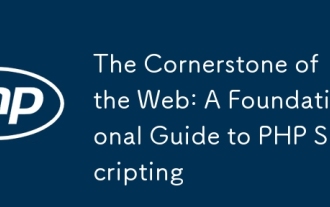 The Cornerstone of the Web: A Foundational Guide to PHP Scripting
Jul 25, 2025 pm 05:09 PM
The Cornerstone of the Web: A Foundational Guide to PHP Scripting
Jul 25, 2025 pm 05:09 PM
PHPstillmattersinmodernwebdevelopmentbecauseitpowersover75%ofwebsitesusingserver-sidelanguages,includingWordPress(43%ofallwebsites),andremainsessentialforbuildingdynamic,database-drivensites.1)PHPisaserver-sidescriptinglanguagecreatedin1995tomakestat
 Decoding the Server-Side: Your First Steps into PHP's Architecture
Jul 27, 2025 am 04:28 AM
Decoding the Server-Side: Your First Steps into PHP's Architecture
Jul 27, 2025 am 04:28 AM
PHP runs on the server side. When the user requests the page, the server executes the code through the PHP engine and returns HTML to ensure that the PHP code is not seen by the front end. 1. Request processing: Use $_GET, $_POST, $_SESSION, $_SERVER to obtain data, and always verify and filter inputs to ensure security. 2. Separation of logic and display: Separate data processing from HTML output, use PHP files to process logic, and template files are responsible for displaying, improving maintainability. 3. Automatic loading and file structure: Configure PSR-4 automatic loading through Composer, such as "App\":"src/", to automatically introduce class files. Suggested projects
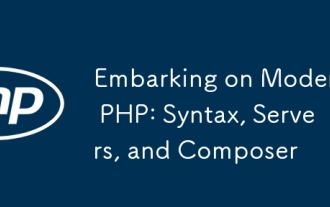 Embarking on Modern PHP: Syntax, Servers, and Composer
Jul 27, 2025 am 03:43 AM
Embarking on Modern PHP: Syntax, Servers, and Composer
Jul 27, 2025 am 03:43 AM
The core of modern PHP development is the three pillars of syntax, server and Composer. 1. Use modern PHP syntax: including PHP7.4 type attributes (such as publicstring$name), PHP8.0 union type (int|float), nullsafe operator (?->), match expressions and attributes metadata to improve code safety and readability, and declare declare(strict_types=1) at the top of the file to enable strict types. 2. Choose a suitable local development server: Abandon simple php-S and use LaravelSail, SymfonyCLI or Dock instead
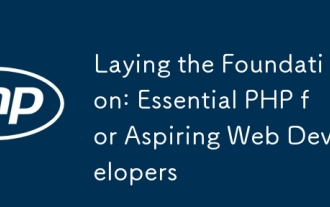 Laying the Foundation: Essential PHP for Aspiring Web Developers
Jul 27, 2025 am 04:18 AM
Laying the Foundation: Essential PHP for Aspiring Web Developers
Jul 27, 2025 am 04:18 AM
Learning PHP is still crucial to modern web development, as it still supports more than 75% of websites. 1. Master the basic syntax: use





