Strategic Code Disabling: Using Block Comments for Debugging
Jul 30, 2025 am 04:56 AMBlock comments are a fast and clean way to disable code during debugging. 1) They allow entire sections to be wrapped and ignored by the compiler or interpreter without deletion. 2) This method is ideal for testing problematic functions, isolating logic, or comparing implementations. 3) Using /.../ is faster than // line comments, improves clarity, and avoids syntax clutter. 4) Most editors support quick toggling with shortcuts, enhancing efficiency. 5) Avoid nested comments, as languages like C and JavaScript do not support them, leading to syntax errors. 6) Be cautious of */ within strings or regex patterns, which may prematurely end the comment. 7) Always add a note explaining why code is disabled. 8) Never leave disabled code in production, as it creates confusion. 9) Use version control like Git for long-term code storage instead. Block comments are effective for temporary debugging but should be removed before deployment.

Strategic Code Disabling: Using Block Comments for Debugging

When debugging code, one of the most practical and immediate techniques is temporarily removing sections of code from execution. While there are several ways to do this—like using conditional compilation or commenting out lines individually—using block comments is often the fastest and cleanest method, especially in dynamic or interpreted languages.
Why Block Comments Work Well for Debugging
Block comments allow you to wrap an entire section of code so it’s ignored by the interpreter or compiler without deleting it. This is useful when:

- You’re testing whether a specific function or block is causing a bug.
- You want to isolate logic temporarily without breaking the rest of the program.
- You’re experimenting with alternative implementations and want to keep the old version visible.
For example, in languages like C, C , Java, JavaScript, or C#, you can use /* ... */ to comment out multiple lines at once:
/*
console.log("This line is skipped");
problematicFunction();
if (complexCondition) {
runCriticalLogic();
}
*/Now the entire block is inactive, but still visible for reference.

Advantages Over Line-by-Line Commenting
Using block comments instead of commenting each line with // offers several benefits:
- Speed: One keystroke (or keyboard shortcut) can wrap or remove the block.
- Clarity: It's immediately obvious what section was disabled.
- Reversibility: Removing the
/*and*/restores the code instantly. - No Syntax Noise: You don’t clutter your code with dozens of
//markers.
Most modern editors support toggling block comments with shortcuts (like Ctrl / or Cmd Shift /), making this even more efficient.
Watch Out for Nested Comments and Edge Cases
Not all languages support nested block comments. For instance, in C and JavaScript:
/*
Some code here
/* Another comment inside */
More code
*/This will fail because the first */ closes the outer comment, leaving the rest of the code exposed or causing a syntax error.
Also, be cautious when using block comments in code that already contains */ inside strings or regex patterns. While rare, it can lead to premature closure of the comment block.
Best Practices When Disabling Code
When using block comments strategically:
- Add a brief note inside the comment explaining why the code is disabled:
/* * Temporarily disabled: causes crash on null input * Will refactor in next iteration */
- Avoid leaving disabled code in production. It clutters the codebase and can confuse other developers.
- Use version control instead for long-term storage. If you're unsure whether to keep code, rely on Git—not commented-out blocks.
Basically, block comments are a simple but powerful tool during debugging. Used wisely, they help you isolate issues quickly without losing context. Just remember: comment out to test, commit to keep, and clean up before shipping.
The above is the detailed content of Strategic Code Disabling: Using Block Comments for Debugging. For more information, please follow other related articles on the PHP Chinese website!

Hot AI Tools

Undress AI Tool
Undress images for free

Undresser.AI Undress
AI-powered app for creating realistic nude photos

AI Clothes Remover
Online AI tool for removing clothes from photos.

Clothoff.io
AI clothes remover

Video Face Swap
Swap faces in any video effortlessly with our completely free AI face swap tool!

Hot Article

Hot Tools

Notepad++7.3.1
Easy-to-use and free code editor

SublimeText3 Chinese version
Chinese version, very easy to use

Zend Studio 13.0.1
Powerful PHP integrated development environment

Dreamweaver CS6
Visual web development tools

SublimeText3 Mac version
God-level code editing software (SublimeText3)

Hot Topics
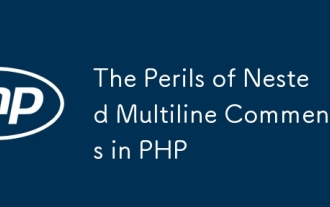 The Perils of Nested Multiline Comments in PHP
Jul 26, 2025 am 09:53 AM
The Perils of Nested Multiline Comments in PHP
Jul 26, 2025 am 09:53 AM
PHPdoesnotsupportnestedmultilinecomments,andattemptingtonestthemcancauseunexpectedcodeexecutionorparseerrors;thefirst/closestheentirecommentblock,soanycodefollowingit—evenifintendedtobecommented—willbeexecuted,leadingtobugsorfatalerrorswhenfunctionsa
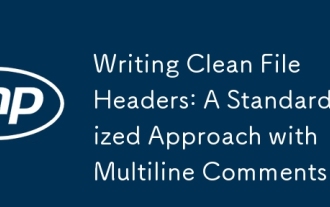 Writing Clean File Headers: A Standardized Approach with Multiline Comments
Jul 25, 2025 am 11:13 AM
Writing Clean File Headers: A Standardized Approach with Multiline Comments
Jul 25, 2025 am 11:13 AM
Awell-structuredfileheaderimprovescodereadabilityandcollaborationbyprovidingkeyfileinformationupfront.1.Includethefile’spurpose,author,creationandmodificationdates,version,license,dependencies,andoptionalnotes.2.Useaconsistentmultilinecommentformatli
 Multiline vs. Single-Line Comments: A Strategic Guide for PHP Developers
Jul 27, 2025 am 04:33 AM
Multiline vs. Single-Line Comments: A Strategic Guide for PHP Developers
Jul 27, 2025 am 04:33 AM
Single-line comments (//) are suitable for short, local instructions or debugging, 1. Use // for in-line comments or temporarily disable code; 2. Use // for multi-line comments to provide detailed descriptions of complex logic or comment large pieces of code; 3. Use /*/ to write PHPDoc to implement structured documents and integrate with the IDE; 4. Avoid comments to be obvious code; 5. Always keep comments updated to ensure comments clearly convey intentions rather than just describe operations, thereby improving code maintainability.
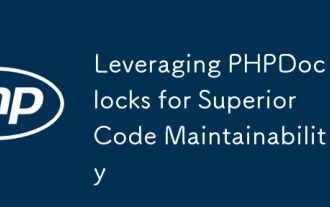 Leveraging PHPDoc Blocks for Superior Code Maintainability
Jul 24, 2025 pm 10:25 PM
Leveraging PHPDoc Blocks for Superior Code Maintainability
Jul 24, 2025 pm 10:25 PM
PHPDocsignificantlyenhancesPHPcodemaintainabilityandclarity.1.Itprovidestypeclarityevenwithoutstricttyping,documentingparameters,returnvalues,andpropertieswithprecision.2.Itdescribescomplexreturntypeslikestructuredarrays,nullablevalues,anduniontypes,
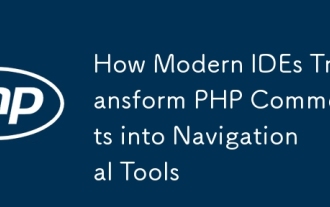 How Modern IDEs Transform PHP Comments into Navigational Tools
Jul 25, 2025 am 04:43 AM
How Modern IDEs Transform PHP Comments into Navigational Tools
Jul 25, 2025 am 04:43 AM
PHPDoccommentsprovidetypehints,enableautocomplete,detecterrors,andsupportnavigationinIDEsbyactingasstructuredmetadata.2.Specialinlinecommentslike//TODOor//FIXMEareparsedintoactionabletasks,allowingdeveloperstonavigate,filter,andtrackworkdirectlyfromt
 From Comments to Contracts: The Power of PHPDoc Annotations
Jul 25, 2025 am 04:41 AM
From Comments to Contracts: The Power of PHPDoc Annotations
Jul 25, 2025 am 04:41 AM
PHPDoccommentsarenotjustfordocumentation—theyserveasstructuredmetadatathatenhancecodereliabilityandmaintainability.1)TheyprovidetypehintsbeyondPHP’snativesyntax,allowingprecisedefinitionslikearrayornullabletypes,whichtoolslikePHPStanuseforstaticanaly
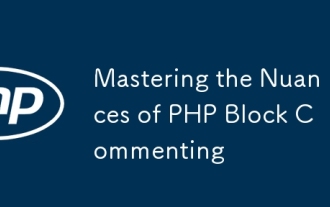 Mastering the Nuances of PHP Block Commenting
Jul 26, 2025 am 09:42 AM
Mastering the Nuances of PHP Block Commenting
Jul 26, 2025 am 09:42 AM
PHPblockcommentingisessentialfordocumentinglogic,disablingcode,andcreatingstructureddocblocks;1.Use//formulti-linecommentsbutavoidnesting,asitcausesparseerrors;2.Youcansafelyinclude//commentsinside//blocks;3.Alwayscloseblockcommentswith/topreventunin
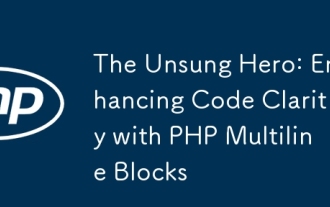 The Unsung Hero: Enhancing Code Clarity with PHP Multiline Blocks
Jul 25, 2025 pm 02:29 PM
The Unsung Hero: Enhancing Code Clarity with PHP Multiline Blocks
Jul 25, 2025 pm 02:29 PM
PHP's Heredoc and Nowdoc are effective tools to improve code readability and maintainability. 1. Heredoc supports variable interpolation, suitable for dynamic content such as HTML or JSON; 2. Nowdoc does not parse variables, suitable for plain text output; 3. Both avoid the confusion of quotation escapes and string splicing, making multi-line strings clearer; 4. When using it, make sure that the end identifier occupies one line and has no front and back spaces; 5. Direct insertion of untrusted data should be avoided to prevent security risks; 6. Code readability can be enhanced through unified naming separators (such as HTML, SQL). Reasonable use can significantly reduce cognitive load and improve development efficiency.






