RAM is temporary, high-speed memory that enables your computer to run programs smoothly by providing the CPU with quick access to active data. 1. RAM acts like a workspace: more RAM allows more programs, files, and browser tabs to be handled simultaneously. 2. Each RAM cell stores a bit using a capacitor (charged = 1, discharged = 0) and a transistor, requiring constant refreshing in DRAM due to charge leakage. 3. The memory controller accesses data by sending addresses and activating specific rows and columns, enabling billions of read/write operations per second. 4. Most modern systems use DDR SDRAM, which transfers data twice per clock cycle, with performance influenced by clock speed (MHz), CAS latency (lower is better), and channel configuration (dual/quad). 5. Unlike non-volatile storage (SSDs/HDDs), RAM is volatile and loses all data when powered off, so unsaved work is lost if the system crashes. 6. The operating system uses virtual memory to extend RAM capacity by swapping inactive data to a page file on storage, but excessive swapping reduces performance. In summary, RAM is essential for smooth multitasking and fast program responsiveness, serving as the computer’s short-term working memory.

RAM — or Random Access Memory — is one of the most critical components in any modern computer, yet many people don’t fully understand how it actually works. It’s not storage like a hard drive or SSD. Instead, RAM is fast, temporary memory that your computer uses to run programs and manage active tasks. Here’s how it really works — in simple, practical terms.
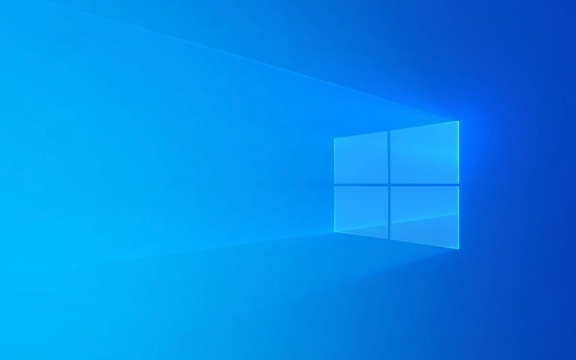
What RAM Does (And Why It Matters)
When you open a program — say, a web browser — your computer doesn’t run it directly from the hard drive. That would be far too slow. Instead, it loads the necessary parts of the program into RAM. This allows the CPU to access data quickly, enabling smooth performance.
Think of RAM like a workspace on a desk:
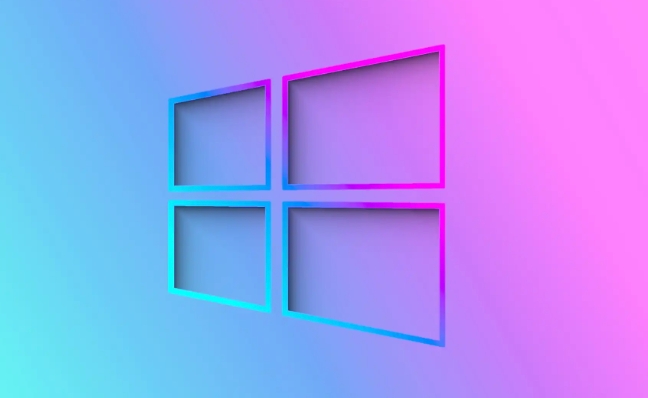
- The bigger the desk (more RAM), the more documents (programs, files, browser tabs) you can have open and work with at once.
- If the desk is too small, you’re constantly shuffling things in and out, slowing you down.
So RAM acts as a high-speed staging area where active data is kept for quick access.
How RAM Stores Data: The Basics
RAM stores data using tiny electronic circuits called memory cells. Each cell holds one bit — a 0 or a 1 — using a combination of a transistor and a capacitor.

Here’s how a typical DRAM (Dynamic RAM) cell works:
- The capacitor holds the bit of data (charged = 1, discharged = 0).
- The transistor acts like a switch, controlling access to the capacitor.
- Because capacitors leak charge over time, the data fades unless it’s refreshed — usually thousands of times per second.
This is why it’s called dynamic RAM: it needs constant refreshing to keep data alive.
When the computer wants to read or write data:
- The memory controller sends the address of the memory location.
- The correct row and column of memory cells are activated.
- The charge in the capacitor is read (or rewritten) to retrieve or store the bit.
This process happens billions of times per second.
Types of RAM and Speed
Most modern computers use DDR SDRAM (Double Data Rate Synchronous Dynamic RAM). The “double data rate” means it transfers data twice per clock cycle — once on the rising edge and once on the falling edge of the signal — effectively doubling the speed.
Key factors that affect RAM performance:
- Clock speed (measured in MHz): determines how fast data can be accessed.
- Latency (CAS latency): the delay between requesting data and getting it. Lower is better.
- Channels: Dual-channel or quad-channel setups allow more data to flow at once, boosting performance.
For example, DDR4-3200 RAM runs at 3200 MT/s (megatransfers per second), with typical latencies around 16 cycles. Faster RAM helps, especially in tasks like video editing or gaming, where large amounts of data are moved quickly.
RAM vs. Storage: A Crucial Difference
It’s important to understand that RAM is volatile memory. That means:
- It only holds data while the computer is powered on.
- When you shut down, everything in RAM is wiped.
In contrast, storage (like SSDs or HDDs) is non-volatile — it keeps data even when powered off.
So when you save a document, you’re moving it from RAM (where you’re editing it) to permanent storage. If you don’t save and the power goes out, the data is gone.
How the System Uses RAM
The operating system (Windows, macOS, Linux) manages RAM through a system called virtual memory. Here’s how it works:
- Your computer pretends it has more RAM than it physically does.
- Inactive data in RAM is temporarily moved to a special file on the SSD/HDD called the page file or swap space.
- When you need that data again, it’s swapped back into RAM.
This lets you run more programs than your RAM could normally handle — but it’s much slower than using actual RAM. Heavy swapping leads to lag and stuttering.
Bottom Line
RAM works by using millions of tiny capacitors and transistors to store bits of data that the CPU can access almost instantly. It’s fast, temporary, and essential for smooth computing. More RAM lets you run more programs at once; faster RAM helps those programs respond quicker.
It’s not storage — it’s active working memory. And while you can get by with less, having enough fast RAM makes a real difference in how your computer feels every day.
Basically, RAM is your computer’s short-term memory — and just like in your brain, being able to hold more at once makes multitasking a lot easier.
The above is the detailed content of How Computer Memory (RAM) Actually Works. For more information, please follow other related articles on the PHP Chinese website!

Hot AI Tools

Undress AI Tool
Undress images for free

Undresser.AI Undress
AI-powered app for creating realistic nude photos

AI Clothes Remover
Online AI tool for removing clothes from photos.

Clothoff.io
AI clothes remover

Video Face Swap
Swap faces in any video effortlessly with our completely free AI face swap tool!

Hot Article

Hot Tools

Notepad++7.3.1
Easy-to-use and free code editor

SublimeText3 Chinese version
Chinese version, very easy to use

Zend Studio 13.0.1
Powerful PHP integrated development environment

Dreamweaver CS6
Visual web development tools

SublimeText3 Mac version
God-level code editing software (SublimeText3)

Hot Topics
 Five Ways to Fix the Esentutl.exe Error in Windows 10
Jul 01, 2025 am 12:37 AM
Five Ways to Fix the Esentutl.exe Error in Windows 10
Jul 01, 2025 am 12:37 AM
Esentutl.exe is an executable file, playing a significant role in Windows system. Some people find this component lost or not working. Other errors may emerge for it. So, how to fix the esentutl.exe error? This article on php.cn Website will develop
 A Guide on Ubisoft Connect Download, Install, and Reinstall - MiniTool
Jul 02, 2025 am 12:18 AM
A Guide on Ubisoft Connect Download, Install, and Reinstall - MiniTool
Jul 02, 2025 am 12:18 AM
If you want to play Ubisoft Connect games, you can choose to download this app and install it on your device. This post from php.cn guides on Ubisoft Connect download and install for PC, Android, and iOS. Besides, if you run into Ubisoft Connect down
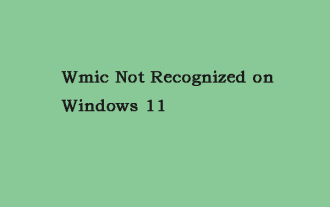 WMIC Not Recognized on Windows 11? Here Is How to Fix It! - MiniTool
Jul 01, 2025 am 12:40 AM
WMIC Not Recognized on Windows 11? Here Is How to Fix It! - MiniTool
Jul 01, 2025 am 12:40 AM
What is Wmic? Why did you encounter the Wmic not recognized on Windows 11 error after adding it to windows 11. How to get rid of the error? Now, this post from php.cn tells you how to do that. Besides, you can know how to add it to your Windows.
![[7 Quick & Easy Ways] How to Open Services in Windows 11? - MiniTool](https://img.php.cn/upload/article/001/242/473/175130191117816.png?x-oss-process=image/resize,m_fill,h_207,w_330) [7 Quick & Easy Ways] How to Open Services in Windows 11? - MiniTool
Jul 01, 2025 am 12:45 AM
[7 Quick & Easy Ways] How to Open Services in Windows 11? - MiniTool
Jul 01, 2025 am 12:45 AM
This essay discussed by php.cn official web page mainly defines the function of Windows Services and how to launch it in Windows 11. For more details, just switch to the next part.
 Google Translate Picture | Translate Text in Images - MiniTool
Jul 12, 2025 am 12:57 AM
Google Translate Picture | Translate Text in Images - MiniTool
Jul 12, 2025 am 12:57 AM
This Google translate picture guide shows you how to translate text from an image. If you are looking for more computer tips and solutions, you can visit php.cn Software official website where you can also find some useful computer tools like php.cn
 How to Install Device Drivers Manually on Windows 11/10? - MiniTool
Jul 06, 2025 am 12:15 AM
How to Install Device Drivers Manually on Windows 11/10? - MiniTool
Jul 06, 2025 am 12:15 AM
If your Windows 11/10 computer doesn’t automatically the latest versions of device drivers, you will need to manually install them. In this post, php.cn Software will show you 3 different methods to manually install drivers on your device.
 Fix Error Code 'SSL_Error_Handshake_Failure_Alert” in Browsers - MiniTool
Jul 02, 2025 am 12:23 AM
Fix Error Code 'SSL_Error_Handshake_Failure_Alert” in Browsers - MiniTool
Jul 02, 2025 am 12:23 AM
The error code “ssl_error_handshake_failure_alert” often happens when you are trying to access some sites. These complicated codes may make you overwhelmed and confused. But you don’t need to worry about it. It’s reversible. Just follow this guide on
 9 Ways – How to Open Task Scheduler in Windows 10/Windows 11… - MiniTool
Jul 03, 2025 am 12:28 AM
9 Ways – How to Open Task Scheduler in Windows 10/Windows 11… - MiniTool
Jul 03, 2025 am 12:28 AM
This post summarized on php.cn official website mainly introduces you nine ways to open Task Scheduler in Windows 10 together with the latest Windows 11. Generally, these methods are similar in both systems with just a little difference.






