 Computer Tutorials
Computer Tutorials
 Computer Knowledge
Computer Knowledge
 [7 Quick & Easy Ways] How to Open Services in Windows 11? - MiniTool
[7 Quick & Easy Ways] How to Open Services in Windows 11? - MiniTool
[7 Quick & Easy Ways] How to Open Services in Windows 11? - MiniTool
Jul 01, 2025 am 12:45 AMThis MiniTool guide explains Windows Services in Windows 11 and provides multiple ways to access them.
Understanding Windows 11 Services
In Windows NT-based operating systems, a service is a background process adhering to the Service Control Manager's (SCM) rules. The services.exe application manages these services, controlling actions like starting, stopping, restarting, pausing, and resuming. Services can be configured for automatic startup with the OS, manual initiation, or event-triggered activation. Many services run under the System, Network Service, or Local Service accounts, often associated with the "Host Process for Windows Services." This allows them to function even without a user logged in. In Windows 11, the Services app provides access to these system processes.
Accessing Windows Services in Windows 11: Seven Methods
Here are seven ways to open the Windows Services application:
-
Windows Search: Use the Windows search bar to find and open the "Services" app.
![[7 Quick & Easy Ways] How to Open Services in Windows 11? - MiniTool](/static/imghw/default1.png)
-
Command Line (CMD, PowerShell, Run): Type
services.mscinto the command prompt, PowerShell, or the Run dialog box and press Enter.![[7 Quick & Easy Ways] How to Open Services in Windows 11? - MiniTool](/static/imghw/default1.png)
-
File Explorer: Enter
services.mscinto the File Explorer address bar and press Enter.![[7 Quick & Easy Ways] How to Open Services in Windows 11? - MiniTool](/static/imghw/default1.png)
-
Task Manager: Open Task Manager, go to "File > Run new task," enter
services.msc, and click "OK."![[7 Quick & Easy Ways] How to Open Services in Windows 11? - MiniTool](/static/imghw/default1.png)
-
Settings App: Navigate to
Start > Settings > Apps > All apps > Windows Tools. Double-click "Windows Services."![[7 Quick & Easy Ways] How to Open Services in Windows 11? - MiniTool](/static/imghw/default1.png)
-
Desktop Shortcut: Create a desktop shortcut by right-clicking the desktop, selecting "New > Shortcut," entering
services.msc, naming the shortcut, and clicking "Finish."![[7 Quick & Easy Ways] How to Open Services in Windows 11? - MiniTool](/static/imghw/default1.png)
-
System Configuration: Open the System Configuration utility and navigate to the "Services" tab.
![[7 Quick & Easy Ways] How to Open Services in Windows 11? - MiniTool](/static/imghw/default1.png)
Data Backup Recommendation
Given the potential for data loss during Windows 11 upgrades or other system events, consider using a reliable backup solution like MiniTool ShadowMaker to safeguard your important files.
The above is the detailed content of [7 Quick & Easy Ways] How to Open Services in Windows 11? - MiniTool. For more information, please follow other related articles on the PHP Chinese website!

Hot AI Tools

Undress AI Tool
Undress images for free

Undresser.AI Undress
AI-powered app for creating realistic nude photos

AI Clothes Remover
Online AI tool for removing clothes from photos.

Clothoff.io
AI clothes remover

Video Face Swap
Swap faces in any video effortlessly with our completely free AI face swap tool!

Hot Article

Hot Tools

Notepad++7.3.1
Easy-to-use and free code editor

SublimeText3 Chinese version
Chinese version, very easy to use

Zend Studio 13.0.1
Powerful PHP integrated development environment

Dreamweaver CS6
Visual web development tools

SublimeText3 Mac version
God-level code editing software (SublimeText3)

Hot Topics
 Five Ways to Fix the Esentutl.exe Error in Windows 10
Jul 01, 2025 am 12:37 AM
Five Ways to Fix the Esentutl.exe Error in Windows 10
Jul 01, 2025 am 12:37 AM
Esentutl.exe is an executable file, playing a significant role in Windows system. Some people find this component lost or not working. Other errors may emerge for it. So, how to fix the esentutl.exe error? This article on php.cn Website will develop
 A Guide on Ubisoft Connect Download, Install, and Reinstall - MiniTool
Jul 02, 2025 am 12:18 AM
A Guide on Ubisoft Connect Download, Install, and Reinstall - MiniTool
Jul 02, 2025 am 12:18 AM
If you want to play Ubisoft Connect games, you can choose to download this app and install it on your device. This post from php.cn guides on Ubisoft Connect download and install for PC, Android, and iOS. Besides, if you run into Ubisoft Connect down
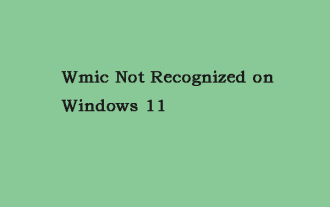 WMIC Not Recognized on Windows 11? Here Is How to Fix It! - MiniTool
Jul 01, 2025 am 12:40 AM
WMIC Not Recognized on Windows 11? Here Is How to Fix It! - MiniTool
Jul 01, 2025 am 12:40 AM
What is Wmic? Why did you encounter the Wmic not recognized on Windows 11 error after adding it to windows 11. How to get rid of the error? Now, this post from php.cn tells you how to do that. Besides, you can know how to add it to your Windows.
![[7 Quick & Easy Ways] How to Open Services in Windows 11? - MiniTool](https://img.php.cn/upload/article/001/242/473/175130191117816.png?x-oss-process=image/resize,m_fill,h_207,w_330) [7 Quick & Easy Ways] How to Open Services in Windows 11? - MiniTool
Jul 01, 2025 am 12:45 AM
[7 Quick & Easy Ways] How to Open Services in Windows 11? - MiniTool
Jul 01, 2025 am 12:45 AM
This essay discussed by php.cn official web page mainly defines the function of Windows Services and how to launch it in Windows 11. For more details, just switch to the next part.
 Google Translate Picture | Translate Text in Images - MiniTool
Jul 12, 2025 am 12:57 AM
Google Translate Picture | Translate Text in Images - MiniTool
Jul 12, 2025 am 12:57 AM
This Google translate picture guide shows you how to translate text from an image. If you are looking for more computer tips and solutions, you can visit php.cn Software official website where you can also find some useful computer tools like php.cn
 How to Install Device Drivers Manually on Windows 11/10? - MiniTool
Jul 06, 2025 am 12:15 AM
How to Install Device Drivers Manually on Windows 11/10? - MiniTool
Jul 06, 2025 am 12:15 AM
If your Windows 11/10 computer doesn’t automatically the latest versions of device drivers, you will need to manually install them. In this post, php.cn Software will show you 3 different methods to manually install drivers on your device.
 Fix Error Code 'SSL_Error_Handshake_Failure_Alert” in Browsers - MiniTool
Jul 02, 2025 am 12:23 AM
Fix Error Code 'SSL_Error_Handshake_Failure_Alert” in Browsers - MiniTool
Jul 02, 2025 am 12:23 AM
The error code “ssl_error_handshake_failure_alert” often happens when you are trying to access some sites. These complicated codes may make you overwhelmed and confused. But you don’t need to worry about it. It’s reversible. Just follow this guide on
 9 Ways – How to Open Task Scheduler in Windows 10/Windows 11… - MiniTool
Jul 03, 2025 am 12:28 AM
9 Ways – How to Open Task Scheduler in Windows 10/Windows 11… - MiniTool
Jul 03, 2025 am 12:28 AM
This post summarized on php.cn official website mainly introduces you nine ways to open Task Scheduler in Windows 10 together with the latest Windows 11. Generally, these methods are similar in both systems with just a little difference.



![[7 Quick & Easy Ways] How to Open Services in Windows 11? - MiniTool](https://img.php.cn/upload/article/000/000/000/175130191250107.jpg)
![[7 Quick & Easy Ways] How to Open Services in Windows 11? - MiniTool](https://img.php.cn/upload/article/000/000/000/175130191551156.jpg)
![[7 Quick & Easy Ways] How to Open Services in Windows 11? - MiniTool](https://img.php.cn/upload/article/000/000/000/175130191679056.jpg)
![[7 Quick & Easy Ways] How to Open Services in Windows 11? - MiniTool](https://img.php.cn/upload/article/000/000/000/175130191798366.jpg)
![[7 Quick & Easy Ways] How to Open Services in Windows 11? - MiniTool](https://img.php.cn/upload/article/000/000/000/175130192069573.jpg)
![[7 Quick & Easy Ways] How to Open Services in Windows 11? - MiniTool](https://img.php.cn/upload/article/000/000/000/175130192165378.jpg)
![[7 Quick & Easy Ways] How to Open Services in Windows 11? - MiniTool](https://img.php.cn/upload/article/000/000/000/175130192255325.jpg)


