To establish a MySQL database performance baseline, first clarify key indicators, collect data and observe trends, establish a benchmark model, and update dynamically. 1. Determine monitoring indicators, including CPU usage, memory usage, disk I/O, number of connections, number of slow queries, QPS/TPS, and collect them using tools such as SHOW STATUS or PMM. 2. Continue to collect data from different time periods, retain it for at least one week, and establish a reasonable baseline based on business peak periods and special periods. 3. Extract typical performance, compare data in the same time period using mean, peak, and percentile, and define anomaly thresholds. 4. Update the baseline regularly or after system changes, and use automation tools to adapt to environmental changes to ensure that the baseline always reflects the real operating status.

The core of establishing a MySQL database performance baseline is to clarify the performance of key indicators in the "normal" state, so that problems can be quickly identified and located when abnormalities occur. This baseline is not static, but should be dynamically adjusted based on actual business load, data volume growth and system environment changes.

1. Identify key indicators that need to be monitored
The first step in establishing a performance baseline is to determine which metrics truly reflect the health of the database. These metrics should cover resource usage, query efficiency, and system response capabilities.
- CPU Usage : High CPU usage may mean complex queries or missing indexes.
- Memory usage : Focus on InnoDB buffer pool hit rate, which is one of the key factors affecting performance.
- Disk I/O : View read and write delays, especially random I/O situations.
- Number of connections : Keeping a large number of connections for a long time may be due to improper configuration or problem with application logic.
- Number of slow queries : Regularly analyze slow queries logs to understand the performance bottlenecks.
- QPS/TPS : the number of queries per second and transaction processing capabilities, reflecting the database load level.
It is recommended to use SHOW STATUS , SHOW ENGINE INNODB STATUS or tools such as MySQL Enterprise Monitor , Percona Monitoring and Management (PMM) to collect this data.

2. Collect data and observe trends
It is not enough to have indicators alone, and it must be continuously collected and observed its changing trends over different time periods. For example, the data difference between business peaks and troughs will be very large and cannot be generalized.
You can do this:
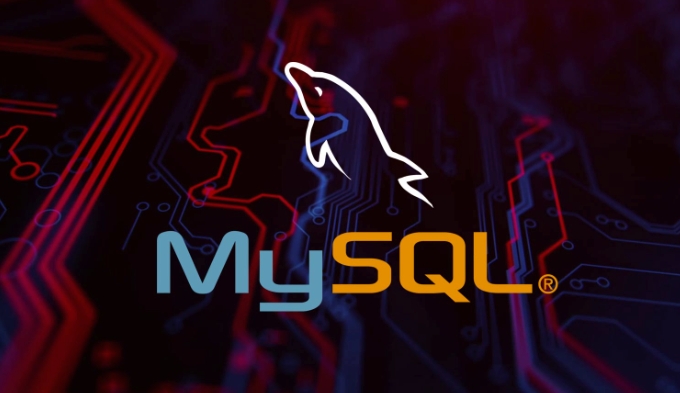
- Record the above indicators every few minutes and keep historical data for at least one week.
- Visualizing these data with graphical tools such as Grafana makes it easier to see the pattern.
- Pay attention to the performance of special periods such as holidays and promotions, which may significantly change the baseline.
For example: The QPS of an e-commerce system is usually around 500, but it may soar to 3,000 during the big promotion period. At this time, you cannot use the usual standards to measure whether it is abnormal. You have to set up a temporary baseline for the peak period alone.
3. Establish a comparable benchmark model
With historical data, the next step is to extract "typical" performance from it as a benchmark. This usually includes information such as average, peak, fluctuation range, etc.
Some practical practices:
- Compare data for the same time period, such as 10 am every day to compare the same moment of the previous day.
- Percentiles (such as P95) are used to evaluate performance in most cases.
- Define an "exception threshold", for example, if an indicator exceeds 2 times the historical average, the alarm will be triggered.
For example, if the number of slow queries in daily life is less than 10 per day, and suddenly 100 per day will reach 100, then you should pay attention.
4. Dynamic update baseline
The database environment is not static. With the growth of data volume, SQL changes, hardware upgrades and other factors, the original baseline may no longer be applicable.
therefore:
- Reassess the baseline every quarter or after each major change.
- If the system changes structurally (such as changing from a stand-alone machine to a master-slave architecture), data needs to be re-collected.
- Automation tools can help you automatically learn new behavior patterns, such as the Prometheus ML plug-in to make trend predictions.
Basically that's it. Establishing a MySQL performance baseline is not complicated, but details are easily overlooked, especially when choosing data acquisition frequency and historical cycles. As long as you persist for a while, you can establish a performance reference system that suits you.
The above is the detailed content of MySQL Database Performance Baseline Establishment. For more information, please follow other related articles on the PHP Chinese website!

Hot AI Tools

Undress AI Tool
Undress images for free

Undresser.AI Undress
AI-powered app for creating realistic nude photos

AI Clothes Remover
Online AI tool for removing clothes from photos.

Clothoff.io
AI clothes remover

Video Face Swap
Swap faces in any video effortlessly with our completely free AI face swap tool!

Hot Article

Hot Tools

Notepad++7.3.1
Easy-to-use and free code editor

SublimeText3 Chinese version
Chinese version, very easy to use

Zend Studio 13.0.1
Powerful PHP integrated development environment

Dreamweaver CS6
Visual web development tools

SublimeText3 Mac version
God-level code editing software (SublimeText3)

Hot Topics
 Establishing secure remote connections to a MySQL server
Jul 04, 2025 am 01:44 AM
Establishing secure remote connections to a MySQL server
Jul 04, 2025 am 01:44 AM
TosecurelyconnecttoaremoteMySQLserver,useSSHtunneling,configureMySQLforremoteaccess,setfirewallrules,andconsiderSSLencryption.First,establishanSSHtunnelwithssh-L3307:localhost:3306user@remote-server-Nandconnectviamysql-h127.0.0.1-P3307.Second,editMyS
 Performing logical backups using mysqldump in MySQL
Jul 06, 2025 am 02:55 AM
Performing logical backups using mysqldump in MySQL
Jul 06, 2025 am 02:55 AM
mysqldump is a common tool for performing logical backups of MySQL databases. It generates SQL files containing CREATE and INSERT statements to rebuild the database. 1. It does not back up the original file, but converts the database structure and content into portable SQL commands; 2. It is suitable for small databases or selective recovery, and is not suitable for fast recovery of TB-level data; 3. Common options include --single-transaction, --databases, --all-databases, --routines, etc.; 4. Use mysql command to import during recovery, and can turn off foreign key checks to improve speed; 5. It is recommended to test backup regularly, use compression, and automatic adjustment.
 Analyzing the MySQL Slow Query Log to Find Performance Bottlenecks
Jul 04, 2025 am 02:46 AM
Analyzing the MySQL Slow Query Log to Find Performance Bottlenecks
Jul 04, 2025 am 02:46 AM
Turn on MySQL slow query logs and analyze locationable performance issues. 1. Edit the configuration file or dynamically set slow_query_log and long_query_time; 2. The log contains key fields such as Query_time, Lock_time, Rows_examined to assist in judging efficiency bottlenecks; 3. Use mysqldumpslow or pt-query-digest tools to efficiently analyze logs; 4. Optimization suggestions include adding indexes, avoiding SELECT*, splitting complex queries, etc. For example, adding an index to user_id can significantly reduce the number of scanned rows and improve query efficiency.
 Handling NULL Values in MySQL Columns and Queries
Jul 05, 2025 am 02:46 AM
Handling NULL Values in MySQL Columns and Queries
Jul 05, 2025 am 02:46 AM
When handling NULL values ??in MySQL, please note: 1. When designing the table, the key fields are set to NOTNULL, and optional fields are allowed NULL; 2. ISNULL or ISNOTNULL must be used with = or !=; 3. IFNULL or COALESCE functions can be used to replace the display default values; 4. Be cautious when using NULL values ??directly when inserting or updating, and pay attention to the data source and ORM framework processing methods. NULL represents an unknown value and does not equal any value, including itself. Therefore, be careful when querying, counting, and connecting tables to avoid missing data or logical errors. Rational use of functions and constraints can effectively reduce interference caused by NULL.
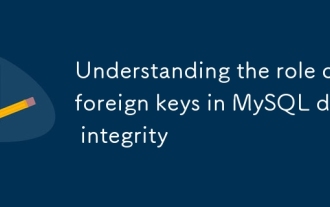 Understanding the role of foreign keys in MySQL data integrity
Jul 03, 2025 am 02:34 AM
Understanding the role of foreign keys in MySQL data integrity
Jul 03, 2025 am 02:34 AM
ForeignkeysinMySQLensuredataintegritybyenforcingrelationshipsbetweentables.Theypreventorphanedrecords,restrictinvaliddataentry,andcancascadechangesautomatically.BothtablesmustusetheInnoDBstorageengine,andforeignkeycolumnsmustmatchthedatatypeoftherefe
 Resetting the root password for MySQL server
Jul 03, 2025 am 02:32 AM
Resetting the root password for MySQL server
Jul 03, 2025 am 02:32 AM
To reset the root password of MySQL, please follow the following steps: 1. Stop the MySQL server, use sudosystemctlstopmysql or sudosystemctlstopmysqld; 2. Start MySQL in --skip-grant-tables mode, execute sudomysqld-skip-grant-tables&; 3. Log in to MySQL and execute the corresponding SQL command to modify the password according to the version, such as FLUSHPRIVILEGES;ALTERUSER'root'@'localhost'IDENTIFIEDBY'your_new
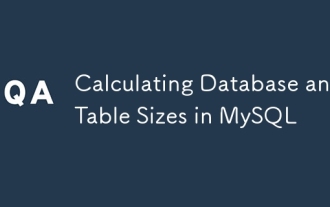 Calculating Database and Table Sizes in MySQL
Jul 06, 2025 am 02:41 AM
Calculating Database and Table Sizes in MySQL
Jul 06, 2025 am 02:41 AM
To view the size of the MySQL database and table, you can query the information_schema directly or use the command line tool. 1. Check the entire database size: Execute the SQL statement SELECTtable_schemaAS'Database',SUM(data_length index_length)/1024/1024AS'Size(MB)'FROMinformation_schema.tablesGROUPBYtable_schema; you can get the total size of all databases, or add WHERE conditions to limit the specific database; 2. Check the single table size: use SELECTta
 Handling character sets and collations issues in MySQL
Jul 08, 2025 am 02:51 AM
Handling character sets and collations issues in MySQL
Jul 08, 2025 am 02:51 AM
Character set and sorting rules issues are common when cross-platform migration or multi-person development, resulting in garbled code or inconsistent query. There are three core solutions: First, check and unify the character set of database, table, and fields to utf8mb4, view through SHOWCREATEDATABASE/TABLE, and modify it with ALTER statement; second, specify the utf8mb4 character set when the client connects, and set it in connection parameters or execute SETNAMES; third, select the sorting rules reasonably, and recommend using utf8mb4_unicode_ci to ensure the accuracy of comparison and sorting, and specify or modify it through ALTER when building the library and table.






