What Is a PC Bottleneck and How to Identify It
Jul 30, 2025 am 03:06 AMA bottleneck occurs when one PC component limits others' performance, such as a slow CPU holding back a powerful GPU or insufficient RAM causing delays. 2. To identify it, monitor usage via Task Manager or tools like MSI Afterburner: CPU at 100% with low GPU usage indicates a CPU bottleneck, while GPU at 100% with idle CPU suggests a GPU bottleneck. 3. Use bottleneck calculators cautiously for estimates, but rely on real-world testing for accuracy. 4. Symptoms include low frame rates, stuttering, and long load times, especially in CPU-heavy games. 5. Common scenarios include 1080p gaming favoring CPU strength and 4K gaming relying more on GPU. 6. Fix bottlenecks by upgrading the weakest component, adjusting in-game settings, enabling Resizable BAR, updating drivers, or adding RAM and faster storage. 7. Some bottleneck is normal, so aim for balanced component utilization rather than perfect 100% use, ensuring optimal system efficiency under load.

A PC bottleneck happens when one component in your system limits the performance of the others, preventing your computer from running at its full potential. It’s like having a high-performance sports car with a tiny fuel line — no matter how powerful the engine, it can’t get enough fuel to perform. In PCs, this usually means your CPU, GPU, RAM, or storage can’t keep up with the demands of the other parts, especially during gaming or intensive tasks.

Here’s how to understand and spot a bottleneck in your system.
What Causes a Bottleneck?
A bottleneck occurs when there’s an imbalance between components. Common scenarios include:

- A powerful GPU paired with a slow CPU (CPU bottleneck)
- A fast CPU held back by a weak GPU (GPU bottleneck)
- Insufficient RAM or slow storage causing delays in data access
- Older or mismatched parts not communicating efficiently
These imbalances mean your expensive hardware isn’t being used to its full potential, and you may not see the frame rates or responsiveness you expect.
How to Identify a Bottleneck
1. Monitor Performance with Task Manager or Third-Party Tools
Use built-in tools like Windows Task Manager or software like MSI Afterburner RivaTuner, HWMonitor, or CPU-Z to monitor usage during gameplay or heavy workloads.

- Open Task Manager (Ctrl Shift Esc) and go to the Performance tab.
- Run a demanding application or game.
- Watch CPU, GPU, and memory usage.
Signs of a bottleneck:
- CPU usage consistently near 100% while GPU usage is low (e.g., 50%) → CPU bottleneck
- GPU usage near 100% while CPU usage is much lower → GPU bottleneck
- High disk usage (100%) during loading → Storage bottleneck
Example: If you’re playing a modern game and your GPU is at 98% but your CPU is only at 60%, the GPU is maxed out — the CPU isn’t the bottleneck. But if the CPU is at 100% and the GPU is idling at 60%, the CPU is holding the GPU back.
2. Use Bottleneck Calculators (With Caution)
Websites like PC-Builds.com or Bottleneck Calculator let you input your components and estimate potential bottlenecks. These are rough estimates, not definitive diagnostics. They can give you a starting point, but real-world performance testing is more accurate.
3. Look for Real-World Symptoms
Even without tools, you might notice signs like:
- Lower-than-expected frame rates in games
- Stuttering or inconsistent performance
- Long loading times
- CPU or GPU throttling due to heat or power limits
If your GPU is top-tier but your games run poorly in CPU-heavy titles (like CS2, Microsoft Flight Simulator, or Cities: Skylines), your CPU might be the weak link.
Common Bottleneck Scenarios
- Gaming at 1080p: More CPU-dependent. A weak CPU will show a stronger bottleneck.
- Gaming at 4K: More GPU-dependent. The CPU matters less, so a GPU bottleneck is more likely.
- Streaming or video editing: Requires strong CPU, fast storage, and good RAM. A slow drive or insufficient RAM can cause lag even with a great GPU.
How to Fix or Reduce a Bottleneck
- Upgrade the weakest link: If your CPU is maxing out, consider upgrading it (if your motherboard supports it).
- Adjust in-game settings: Lowering resolution or switching to CPU-light settings (e.g., reducing draw distance) can shift load to the GPU.
- EnableResizable BAR or update drivers: Sometimes, firmware and driver updates improve component communication.
- Add more RAM or switch to SSD/NVMe: If your system is using virtual memory heavily, faster storage or more RAM helps.
Note: Some bottleneck is normal — you’ll rarely have perfect 100% utilization on all parts. The goal is balance, not perfection.
Bottom line: A bottleneck isn’t always a broken system — it’s about inefficiency. By monitoring usage and understanding how your components work together, you can identify the weak link and make smarter upgrades. Most of the time, it comes down to watching those usage percentages under load.
The above is the detailed content of What Is a PC Bottleneck and How to Identify It. For more information, please follow other related articles on the PHP Chinese website!

Hot AI Tools

Undress AI Tool
Undress images for free

Undresser.AI Undress
AI-powered app for creating realistic nude photos

AI Clothes Remover
Online AI tool for removing clothes from photos.

Clothoff.io
AI clothes remover

Video Face Swap
Swap faces in any video effortlessly with our completely free AI face swap tool!

Hot Article

Hot Tools

Notepad++7.3.1
Easy-to-use and free code editor

SublimeText3 Chinese version
Chinese version, very easy to use

Zend Studio 13.0.1
Powerful PHP integrated development environment

Dreamweaver CS6
Visual web development tools

SublimeText3 Mac version
God-level code editing software (SublimeText3)
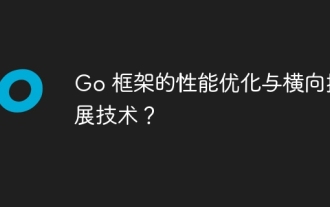 Performance optimization and horizontal expansion technology of Go framework?
Jun 03, 2024 pm 07:27 PM
Performance optimization and horizontal expansion technology of Go framework?
Jun 03, 2024 pm 07:27 PM
In order to improve the performance of Go applications, we can take the following optimization measures: Caching: Use caching to reduce the number of accesses to the underlying storage and improve performance. Concurrency: Use goroutines and channels to execute lengthy tasks in parallel. Memory Management: Manually manage memory (using the unsafe package) to further optimize performance. To scale out an application we can implement the following techniques: Horizontal Scaling (Horizontal Scaling): Deploying application instances on multiple servers or nodes. Load balancing: Use a load balancer to distribute requests to multiple application instances. Data sharding: Distribute large data sets across multiple databases or storage nodes to improve query performance and scalability.
 Nginx Performance Tuning: Optimizing for Speed and Low Latency
Apr 05, 2025 am 12:08 AM
Nginx Performance Tuning: Optimizing for Speed and Low Latency
Apr 05, 2025 am 12:08 AM
Nginx performance tuning can be achieved by adjusting the number of worker processes, connection pool size, enabling Gzip compression and HTTP/2 protocols, and using cache and load balancing. 1. Adjust the number of worker processes and connection pool size: worker_processesauto; events{worker_connections1024;}. 2. Enable Gzip compression and HTTP/2 protocol: http{gzipon;server{listen443sslhttp2;}}. 3. Use cache optimization: http{proxy_cache_path/path/to/cachelevels=1:2k
 Apache Performance Tuning: Optimizing Speed & Efficiency
Apr 04, 2025 am 12:11 AM
Apache Performance Tuning: Optimizing Speed & Efficiency
Apr 04, 2025 am 12:11 AM
Methods to improve Apache performance include: 1. Adjust KeepAlive settings, 2. Optimize multi-process/thread parameters, 3. Use mod_deflate for compression, 4. Implement cache and load balancing, 5. Optimize logging. Through these strategies, the response speed and concurrent processing capabilities of Apache servers can be significantly improved.
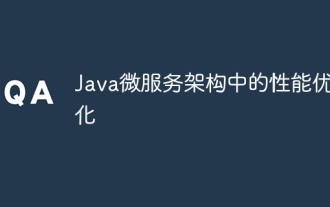 Performance optimization in Java microservice architecture
Jun 04, 2024 pm 12:43 PM
Performance optimization in Java microservice architecture
Jun 04, 2024 pm 12:43 PM
Performance optimization for Java microservices architecture includes the following techniques: Use JVM tuning tools to identify and adjust performance bottlenecks. Optimize the garbage collector and select and configure a GC strategy that matches your application's needs. Use a caching service such as Memcached or Redis to improve response times and reduce database load. Employ asynchronous programming to improve concurrency and responsiveness. Split microservices, breaking large monolithic applications into smaller services to improve scalability and performance.
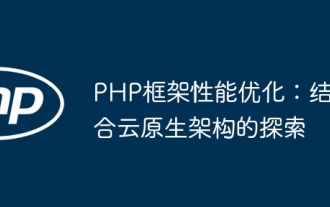 PHP framework performance optimization: Exploration combined with cloud native architecture
Jun 04, 2024 pm 04:11 PM
PHP framework performance optimization: Exploration combined with cloud native architecture
Jun 04, 2024 pm 04:11 PM
PHP Framework Performance Optimization: Embracing Cloud-Native Architecture In today’s fast-paced digital world, application performance is crucial. For applications built using PHP frameworks, optimizing performance to provide a seamless user experience is crucial. This article will explore strategies to optimize PHP framework performance by combining cloud-native architecture. Advantages of Cloud Native Architecture Cloud native architecture provides some advantages that can significantly improve the performance of PHP framework applications: Scalability: Cloud native applications can be easily scaled to meet changing load requirements, ensuring that peak periods do not occur bottleneck. Elasticity: The inherent elasticity of cloud services allows applications to recover quickly from failures and maintain availability and responsiveness. Agility: Cloud-native architecture supports continuous integration and continuous delivery
 How to consider performance optimization in C++ class design?
Jun 05, 2024 pm 12:28 PM
How to consider performance optimization in C++ class design?
Jun 05, 2024 pm 12:28 PM
Tips for improving performance in C++ class design include: avoiding unnecessary copies, optimizing data layout, and using constexpr. Practical case: Use object pool to optimize object creation and destruction.
 Scaling XML/RSS Processing: Performance Optimization Techniques
Apr 27, 2025 am 12:28 AM
Scaling XML/RSS Processing: Performance Optimization Techniques
Apr 27, 2025 am 12:28 AM
When processing XML and RSS data, you can optimize performance through the following steps: 1) Use efficient parsers such as lxml to improve parsing speed; 2) Use SAX parsers to reduce memory usage; 3) Use XPath expressions to improve data extraction efficiency; 4) implement multi-process parallel processing to improve processing speed.
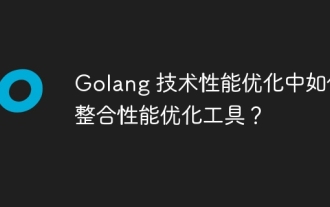 How to integrate performance optimization tools in Golang technology performance optimization?
Jun 04, 2024 am 10:22 AM
How to integrate performance optimization tools in Golang technology performance optimization?
Jun 04, 2024 am 10:22 AM
Integrating performance optimization tools into Golang technology performance optimization In Golang applications, performance optimization is crucial, and the efficiency of this process can be greatly improved with the help of performance optimization tools. This article will guide you through the step-by-step integration of popular performance optimization tools to help you conduct comprehensive performance analysis and optimization of your application. 1. Choose performance optimization tools. There are many performance optimization tools to choose from, such as: [pprof](https://github.com/google/pprof): a toolkit developed by Google for analyzing CPU and memory utilization. [go-torch](https://github.com/uber/go-torch):






