 Computer Tutorials
Computer Tutorials
 Computer Knowledge
Computer Knowledge
 Understanding RAM: Speed, Capacity, and What Really Matters
Understanding RAM: Speed, Capacity, and What Really Matters
Understanding RAM: Speed, Capacity, and What Really Matters
Jul 30, 2025 am 03:01 AMRAM capacity is the most important factor—8GB for basic tasks, 16GB for most users, and 32GB or more for power users; 2. RAM speed (MHz) has modest real-world gains, with bigger impacts on AMD Ryzen systems, especially 3000 and later, where 3200–3600MHz CL16 DDR4 or 5200–6000MHz DDR5 is ideal; 3. Dual-channel configuration (e.g., 2x8GB instead of 1x16GB) provides a 10–20% performance boost and should always be used when possible; 4. Prioritize sufficient capacity, then dual-channel setup, followed by balanced speed and latency, avoiding overspending on extreme speeds with minimal returns; 5. For optimal performance, match RAM to motherboard specifications, and remember that more RAM or higher speed cannot compensate for a slow CPU or insufficient storage—16GB of well-configured dual-channel RAM at 3200MHz offers the best balance for most users.

When it comes to upgrading your computer or choosing a new one, RAM (Random Access Memory) is one of the most talked-about specs—but also one of the most misunderstood. You’ve probably seen ads boasting “32GB of blazing-fast 3200MHz RAM!” and wondered: Does that really make a difference? The short answer: yes, but not always in the way you think. Let’s break down what actually matters—speed, capacity, and real-world impact.

RAM Capacity: How Much Do You Really Need?
Capacity—measured in gigabytes (GB)—is usually the most important factor for most users. It determines how much data your system can keep readily accessible for active tasks.
Here’s a quick guide based on typical use cases:

-
8GB:
- Suitable for basic tasks: web browsing, email, office apps, and light media consumption.
- Can feel sluggish if you have dozens of browser tabs open or run multiple apps at once.
- Becoming the bare minimum for modern operating systems.
-
16GB:

- The sweet spot for most users.
- Handles multitasking, photo editing, modern games, and entry-level video editing smoothly.
- Recommended for gaming and productivity in 2024 and beyond.
-
32GB or more:
- Ideal for power users: video editors, 3D rendering, virtual machines, heavy multitasking, or future-proofing.
- Overkill for casual use, but useful if you’re building a high-end workstation.
Bottom line: More RAM helps when you’re doing memory-heavy work. If your system is constantly swapping to disk (using “virtual memory”), you need more RAM.
RAM Speed: Does MHz Really Matter?
RAM speed—measured in MHz (like 2400MHz, 3200MHz, or even 6000MHz on newer systems)—refers to how fast data can be read from and written to the memory.
But here’s the catch: real-world performance gains from higher RAM speed are often smaller than you’d expect.
On Intel systems, the impact of RAM speed is generally modest. Faster RAM can improve performance in memory-intensive applications and slightly boost gaming FPS (frames per second), but we’re often talking about 5–10% gains at most.
-
On AMD Ryzen systems (especially Ryzen 3000 and later), faster RAM makes a bigger difference. Ryzen CPUs use an architecture where RAM speed directly affects the performance of the integrated memory controller and cache.
- Sweet spot: 3200MHz to 3600MHz CL16 for DDR4.
- DDR5 systems benefit from even higher speeds (5200MHz–6000MHz), but with diminishing returns beyond that.
Latency (CL – CAS Latency) also matters. A 3600MHz RAM with CL18 may perform similarly to a 3200MHz with CL14. Lower latency = faster response time.
Bottom line: Speed matters more on AMD than Intel, but capacity and stability usually trump a few extra MHz.
Dual-Channel vs. Single-Channel: A Free Performance Boost
One often-overlooked factor is memory channel configuration.
- Dual-channel (or dual-rank) mode allows your CPU to access two RAM sticks simultaneously, effectively doubling memory bandwidth.
- This can result in 10–20% better performance in games and CPU-intensive tasks compared to single-channel.
To use dual-channel:
- Install RAM in matching pairs (e.g., 2x8GB instead of 1x16GB).
- Use the correct motherboard slots (usually color-coded).
It’s one of the easiest and cheapest ways to improve system responsiveness.
What Really Matters? Prioritize This Way
If you’re deciding between specs, here’s how to prioritize:
Get enough capacity first
→ 16GB for most; 32GB if you’re editing, streaming, or multitasking heavily.Use dual-channel configuration
→ Always install RAM in pairs when possible.Choose balanced speed and latency
→ For DDR4: 3200MHz to 3600MHz CL16 is ideal.
→ For DDR5: 5200MHz to 6000MHz with good timings.Don’t overspend on extreme speeds
→ A 6000MHz RAM kit might cost 50% more for 5% better performance. Not worth it unless you’re maxing out a high-end build.
Final Thoughts
RAM isn’t just about big numbers. Capacity affects how much you can do at once. Speed and configuration affect how smoothly you can do it. For most people, 16GB of well-matched, dual-channel RAM at a solid speed (like 3200MHz ) delivers the best balance.
If you’re upgrading, check your motherboard’s supported speeds and stick to recommended kits (check the QVL list). And remember: faster RAM won’t fix a slow CPU or too little storage.
Basically, get enough RAM, run it in pairs, and don’t sweat the MHz unless you’re building a Ryzen powerhouse.
The above is the detailed content of Understanding RAM: Speed, Capacity, and What Really Matters. For more information, please follow other related articles on the PHP Chinese website!

Hot AI Tools

Undress AI Tool
Undress images for free

Undresser.AI Undress
AI-powered app for creating realistic nude photos

AI Clothes Remover
Online AI tool for removing clothes from photos.

Clothoff.io
AI clothes remover

Video Face Swap
Swap faces in any video effortlessly with our completely free AI face swap tool!

Hot Article

Hot Tools

Notepad++7.3.1
Easy-to-use and free code editor

SublimeText3 Chinese version
Chinese version, very easy to use

Zend Studio 13.0.1
Powerful PHP integrated development environment

Dreamweaver CS6
Visual web development tools

SublimeText3 Mac version
God-level code editing software (SublimeText3)

Hot Topics
 Building RESTful APIs in Java with Jakarta EE
Jul 30, 2025 am 03:05 AM
Building RESTful APIs in Java with Jakarta EE
Jul 30, 2025 am 03:05 AM
SetupaMaven/GradleprojectwithJAX-RSdependencieslikeJersey;2.CreateaRESTresourceusingannotationssuchas@Pathand@GET;3.ConfiguretheapplicationviaApplicationsubclassorweb.xml;4.AddJacksonforJSONbindingbyincludingjersey-media-json-jackson;5.DeploytoaJakar
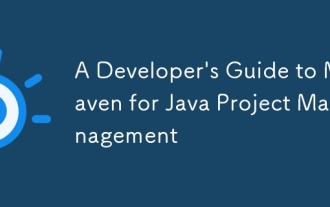 A Developer's Guide to Maven for Java Project Management
Jul 30, 2025 am 02:41 AM
A Developer's Guide to Maven for Java Project Management
Jul 30, 2025 am 02:41 AM
Maven is a standard tool for Java project management and construction. The answer lies in the fact that it uses pom.xml to standardize project structure, dependency management, construction lifecycle automation and plug-in extensions; 1. Use pom.xml to define groupId, artifactId, version and dependencies; 2. Master core commands such as mvnclean, compile, test, package, install and deploy; 3. Use dependencyManagement and exclusions to manage dependency versions and conflicts; 4. Organize large applications through multi-module project structure and are managed uniformly by the parent POM; 5.
 css dark mode toggle example
Jul 30, 2025 am 05:28 AM
css dark mode toggle example
Jul 30, 2025 am 05:28 AM
First, use JavaScript to obtain the user system preferences and locally stored theme settings, and initialize the page theme; 1. The HTML structure contains a button to trigger topic switching; 2. CSS uses: root to define bright theme variables, .dark-mode class defines dark theme variables, and applies these variables through var(); 3. JavaScript detects prefers-color-scheme and reads localStorage to determine the initial theme; 4. Switch the dark-mode class on the html element when clicking the button, and saves the current state to localStorage; 5. All color changes are accompanied by 0.3 seconds transition animation to enhance the user
 python parse date string example
Jul 30, 2025 am 03:32 AM
python parse date string example
Jul 30, 2025 am 03:32 AM
Use datetime.strptime() to convert date strings into datetime object. 1. Basic usage: parse "2023-10-05" as datetime object through "%Y-%m-%d"; 2. Supports multiple formats such as "%m/%d/%Y" to parse American dates, "%d/%m/%Y" to parse British dates, "%b%d,%Y%I:%M%p" to parse time with AM/PM; 3. Use dateutil.parser.parse() to automatically infer unknown formats; 4. Use .d
 How to use Java MessageDigest for hashing (MD5, SHA-256)?
Jul 30, 2025 am 02:58 AM
How to use Java MessageDigest for hashing (MD5, SHA-256)?
Jul 30, 2025 am 02:58 AM
To generate hash values using Java, it can be implemented through the MessageDigest class. 1. Get an instance of the specified algorithm, such as MD5 or SHA-256; 2. Call the .update() method to pass in the data to be encrypted; 3. Call the .digest() method to obtain a hash byte array; 4. Convert the byte array into a hexadecimal string for reading; for inputs such as large files, read in chunks and call .update() multiple times; it is recommended to use SHA-256 instead of MD5 or SHA-1 to ensure security.
 css dropdown menu example
Jul 30, 2025 am 05:36 AM
css dropdown menu example
Jul 30, 2025 am 05:36 AM
Yes, a common CSS drop-down menu can be implemented through pure HTML and CSS without JavaScript. 1. Use nested ul and li to build a menu structure; 2. Use the:hover pseudo-class to control the display and hiding of pull-down content; 3. Set position:relative for parent li, and the submenu is positioned using position:absolute; 4. The submenu defaults to display:none, which becomes display:block when hovered; 5. Multi-level pull-down can be achieved through nesting, combined with transition, and add fade-in animations, and adapted to mobile terminals with media queries. The entire solution is simple and does not require JavaScript support, which is suitable for large
 VSCode settings.json location
Aug 01, 2025 am 06:12 AM
VSCode settings.json location
Aug 01, 2025 am 06:12 AM
The settings.json file is located in the user-level or workspace-level path and is used to customize VSCode settings. 1. User-level path: Windows is C:\Users\\AppData\Roaming\Code\User\settings.json, macOS is /Users//Library/ApplicationSupport/Code/User/settings.json, Linux is /home//.config/Code/User/settings.json; 2. Workspace-level path: .vscode/settings in the project root directory
 python get mac address example
Jul 30, 2025 am 02:59 AM
python get mac address example
Jul 30, 2025 am 02:59 AM
Use the uuid module to obtain the MAC address of the first network card of the machine across the platform, without the need for a third-party library, and convert it into a standard format through uuid.getnode(); 2. Use subprocess to call system commands such as ipconfig or ifconfig, and combine it with regular extraction of all network card MAC addresses, which is suitable for scenarios where multiple network card information needs to be obtained; 3. Use the third-party library getmac, call get_mac_address() after installation to obtain the MAC, which supports query by interface or IP, but requires additional dependencies; in summary, if no external library is needed, the uuid method is recommended. If you need to flexibly obtain multi-network card information, you can use the subprocess solution to allow you to install the dependency getma.






