Turn off iCloud Photos on your Mac and choose to download photos to keep a local copy; 2. Delete the photos from the Photos app on your Mac, which will not affect the copies stored in iCloud; 3. Optionally, create a separate local Photos library for future use to avoid syncing issues; do not delete photos while iCloud Photos is enabled, as this would remove them from all devices and iCloud. This method ensures photos remain in iCloud while being removed only from the Mac.

If you want to delete photos from your Mac but keep them in iCloud, you need to understand how iCloud Photos syncs across devices. By default, when you delete a photo from one device, it gets deleted everywhere — including iCloud and other synced devices. But there’s a way around this, depending on your setup.

Here’s how to delete photos from your Mac without removing them from iCloud:
? 1. Turn Off iCloud Photos on Your Mac (Temporarily)
This is the key step. If iCloud Photos is turned on, any deletion on your Mac will sync to iCloud. To avoid that:

- Click the Apple menu ? > System Settings (or System Preferences on older macOS).
- Go to Apple ID > iCloud > iCloud Drive.
- Scroll down and find Photos, then turn off iCloud Photos.
- When prompted, choose Download Photos and Videos (so you keep a local copy).
- This ensures your Mac has a full copy of your iCloud library before disconnecting.
?? Important: Once iCloud Photos is off, your Mac will no longer sync new photos to or from iCloud.
? 2. Delete Photos Only from the Mac
Now that iCloud Photos is disabled, your Photos library is local only. You can delete photos from your Mac without affecting iCloud.

- Open the Photos app on your Mac.
- Select the photos or albums you want to remove.
- Press the Delete key or right-click and choose Delete**.
- Confirm deletion.
? These photos will stay safe in iCloud and on your other devices (like iPhone or iPad), as long as they’re still synced there.
? 3. Optional: Use a Separate Local Photos Library
To avoid this hassle in the future, consider using a dedicated local library for editing or temporary storage:
- Quit the Photos app.
- Hold the Option (?) key and open Photos.
- Choose Create New to make a second library (e.g., “Local Only Photos”).
- Import photos you want to manage locally.
- Keep iCloud Photos turned off for this library.
Now you can delete freely in this local library without touching iCloud.
? What NOT to Do
- Don’t delete photos while iCloud Photos is enabled — they’ll be removed from all devices and iCloud.
- Don’t rely on “Recently Deleted” to save them — after 30 days, they’ll vanish from iCloud too.
Final Tips
- After turning off iCloud Photos, remember to back up your Mac regularly — your photos are no longer in the cloud.
- If you turn iCloud Photos back on later, your Mac will re-sync with iCloud, and deletions made while it was off won’t affect iCloud (as long as the photos weren’t deleted on iCloud itself).
Basically, the trick is: break the sync first by disabling iCloud Photos, then delete locally. Once they’re no longer linked, your Mac and iCloud act independently.
The above is the detailed content of How to delete photos from Mac but not from iCloud. For more information, please follow other related articles on the PHP Chinese website!

Hot AI Tools

Undress AI Tool
Undress images for free

Undresser.AI Undress
AI-powered app for creating realistic nude photos

AI Clothes Remover
Online AI tool for removing clothes from photos.

Clothoff.io
AI clothes remover

Video Face Swap
Swap faces in any video effortlessly with our completely free AI face swap tool!

Hot Article

Hot Tools

Notepad++7.3.1
Easy-to-use and free code editor

SublimeText3 Chinese version
Chinese version, very easy to use

Zend Studio 13.0.1
Powerful PHP integrated development environment

Dreamweaver CS6
Visual web development tools

SublimeText3 Mac version
God-level code editing software (SublimeText3)

Hot Topics
 MacBook Pro, iMac to get the M4 upgrade later this year followed by MacBook Air in spring of 2025, claims reliable tipster
Jun 25, 2024 am 06:35 AM
MacBook Pro, iMac to get the M4 upgrade later this year followed by MacBook Air in spring of 2025, claims reliable tipster
Jun 25, 2024 am 06:35 AM
Ever since the Apple M4-powered OLED iPad Prolineuparrived, Apple Silicon aficionados have been eagerly awaiting the arrival of the M4 SoC on the Mac lineup. The M4 was undeniably a major leap forward in both compute and graphics performance - leapfr
 ChatGPT is now available for macOS with the release of a dedicated app
Jun 27, 2024 am 10:05 AM
ChatGPT is now available for macOS with the release of a dedicated app
Jun 27, 2024 am 10:05 AM
Open AI’s ChatGPT Mac application is now available to everyone, having been limited to only those with a ChatGPT Plus subscription for the last few months. The app installs just like any other native Mac app, as long as you have an up to date Apple S
 Apple iPhone 16 is no longer pre-installed with Apple Intelligence
Jul 30, 2024 pm 01:18 PM
Apple iPhone 16 is no longer pre-installed with Apple Intelligence
Jul 30, 2024 pm 01:18 PM
According to industry insider Mark Gurman, Apple’s Apple Intelligence will be postponed to October. In other words, it will be pushed first on iOS18.1. Apple iPhone 16 is expected to be released in September, so Apple Intelligence will not be pre-installed. 1. Apple Intelligence Apple Intelligence is a personal intelligence system that uses a powerful generative model to provide new functions for iPhone, iPad and Mac to assist users in communicating, working and expressing. 2. Natural language understanding The large model embedded in Apple Intelligence has a deep understanding of the meaning of language.
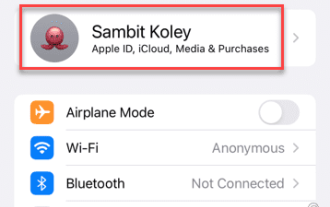 iCloud storage full notification: How to fix it
Apr 24, 2024 pm 04:43 PM
iCloud storage full notification: How to fix it
Apr 24, 2024 pm 04:43 PM
Does your iPhone show "iCloud Storage Full" whenever you download some files or airdrop something? The free plan of iCloud storage is limited to only 5GB. Therefore, the first thing you should check is the current iCloud storage situation on your phone. If there is still enough storage space and you receive a notification, these solutions will help you troubleshoot. Fix 1 – Delete iCloud Backup Remove the existing version of iCloud backup from your phone settings. Step 1 – Open Settings. Step 2 – You will find your Apple ID at the top of the Settings panel. Click on it to open it. Step 3 – Turn on “iCloud” to open iCloud settings. Step 4 – Down
 Apple releases iOS 18 Beta 4 with these new features and changes
Jul 24, 2024 pm 02:46 PM
Apple releases iOS 18 Beta 4 with these new features and changes
Jul 24, 2024 pm 02:46 PM
Apple today released the fourth beta version of iOS 18. Although this version does not introduce major new features, it has made minor changes and optimizations to many functions in the operating system. Apple plans to continue updating iOS 18 over the next few months, with an official release expected this fall. We’ve rounded up all the changes found in iOS 18 Beta 4 so far. First, Apple added new light mode and dark mode wallpaper options to CarPlay, which echo the new wallpapers on the iPhone. On the settings side, Apple has added a new way to access iCloud settings in the Settings app. The iCloud option now sits alongside the AppStore, GameCenter, and Wallet. users still
 BenQ unveils MA series of 4K monitors with MacBook-centric features
Aug 28, 2024 pm 12:37 PM
BenQ unveils MA series of 4K monitors with MacBook-centric features
Aug 28, 2024 pm 12:37 PM
BenQ has just announced the MA270U and MA320U, a pair of 4K monitors targeted at MacBook users. They're designed to be paired with the company's Display Pilot 2software, which simplifies screen settings adjustments without having to fiddle with the O
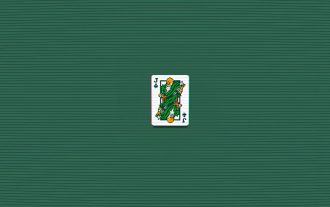 Balatro Friends of Jimbo free update is live
Aug 28, 2024 pm 12:39 PM
Balatro Friends of Jimbo free update is live
Aug 28, 2024 pm 12:39 PM
With the promise of a significant free update in 2025, Balatro continues to build on the hit deck builder with the second of three free updates. The “Friends of Jimbo” update brings theming options to the face cards of all four card suits. Despite ea
 Guide to installing PHP on Mac
Dec 12, 2024 am 11:46 AM
Guide to installing PHP on Mac
Dec 12, 2024 am 11:46 AM
PHP is a widely used programming language for web development and you can install PHP on your Mac by following these steps






