 Backend Development
Backend Development
 PHP Tutorial
PHP Tutorial
 Performance Profiling: The Cost of Integer, Float, and Arbitrary Precision Operations
Performance Profiling: The Cost of Integer, Float, and Arbitrary Precision Operations
Performance Profiling: The Cost of Integer, Float, and Arbitrary Precision Operations
Jul 29, 2025 am 04:30 AMInteger operations are fastest due to native CPU support, making them ideal for counters, indexing, and bit operations; 1. use integers when range permits for optimal speed and memory; floating-point operations (float32/float64) are slightly slower but still efficient via FPU/SIMD, though subject to precision issues and denormal penalties; 2. prefer float32 over float64 when precision allows to save memory and boost cache performance; arbitrary-precision arithmetic (e.g., Python int, Decimal) is significantly slower—hundreds to thousands of times—due to heap allocation and software-based operations; 3. reserve arbitrary precision for cryptography, financial math, or exact computations where correctness outweighs performance; always avoid arbitrary precision in hot loops, use optimized libraries like GMP, and minimize precision requirements; profiling real workloads is essential because memory layout and algorithmic efficiency often impact performance more than arithmetic speed alone.

When optimizing numerical code, understanding the performance differences between integer, floating-point, and arbitrary-precision arithmetic is essential. Each type comes with trade-offs in speed, memory use, and precision. Here's a practical breakdown of their relative costs and when to use which.

Integer Operations: Fast and Predictable
Integers (especially 32-bit and 64-bit) are the fastest numerical operations on modern CPUs. They map directly to hardware-level instructions, making addition, subtraction, multiplication, and even division extremely efficient.
Why they’re fast:

- Native support in CPU arithmetic logic units (ALUs)
- No rounding or precision tracking
- Fixed size enables predictable memory layout and cache-friendly access
Typical use cases:
- Loop counters
- Array indexing
- Bit manipulation
- Hash calculations
Performance tip: Prefer int over larger or arbitrary types unless you need more range. Avoid unnecessary type promotion (e.g., int to long) unless required.

Floating-Point Operations: Slightly Slower, But Still Fast
Floating-point (float32, float64) operations are also hardware-accelerated on most modern systems via SIMD units and FPUs. While slightly slower than integer math due to complexity in handling exponents and rounding, they’re still very efficient.
Key considerations:
- Precision: float64 (double) is slower than float32 but more accurate
-
Non-associativity:
a (b c)may not equal(a b) cdue to rounding - Special values: NaN, infinity, and denormals can introduce performance penalties
Common gotchas:
- Denormal numbers (very close to zero) can be 10–100× slower on some CPUs
- Division and square root are significantly slower than addition or multiplication
- Transcendental functions (sin, log, exp) often use microcode or software routines
Optimization tip: If you don’t need double precision, use float32 — it’s faster and uses half the memory, improving cache performance.
Arbitrary-Precision Arithmetic: Expensive but Necessary
Arbitrary-precision types (like Python’s int, decimal.Decimal, or gmpy2) allow calculations beyond fixed-size limits, but at a steep performance cost.
Why they’re slow:
- Allocated on the heap, not stack
- Memory usage grows with value size
- Operations involve loops over digit arrays
- No direct CPU instruction support
Examples of cost:
- Adding two 1000-digit integers might take hundreds of CPU cycles
- Multiplication can be O(n2) or worse without advanced algorithms
- Division is especially expensive
Use cases:
- Cryptography (large primes)
- Financial calculations (with
Decimalto avoid floating-point errors) - Mathematical research requiring exact results
Performance tip: Avoid arbitrary precision in performance-critical loops. If you must use it, consider:
- Caching results
- Using optimized libraries (e.g., GMP via
gmpy2) - Limiting precision to the minimum required
Real-World Comparison (Rough Estimates)
| Operation | Relative Speed (Int) | Float64 | Arbitrary (e.g., 100 digits) |
|---|---|---|---|
| Addition | 1x (fastest) | ~1.2x | ~100–1000x |
| Multiplication | 1x | ~1.5x | ~500–10,000x |
| Division | ~3x (slower) | ~4x | ~10,000x |
| Memory per number | 4–8 bytes | 8 bytes | 100 bytes |
Note: Exact ratios depend on CPU, language, and operand size.
Bottom Line
- Use integers when you can — they’re the fastest and most predictable.
- Use floats for scientific computing, but be aware of precision and special-case slowdowns.
- Reserve arbitrary precision for cases where correctness trumps speed.
Profile your actual workload — the cost of a single operation is only part of the story. Memory layout, cache effects, and algorithmic complexity often matter more than raw arithmetic speed.
Basically: fast types when you can, precise types when you must.
The above is the detailed content of Performance Profiling: The Cost of Integer, Float, and Arbitrary Precision Operations. For more information, please follow other related articles on the PHP Chinese website!

Hot AI Tools

Undress AI Tool
Undress images for free

Undresser.AI Undress
AI-powered app for creating realistic nude photos

AI Clothes Remover
Online AI tool for removing clothes from photos.

Clothoff.io
AI clothes remover

Video Face Swap
Swap faces in any video effortlessly with our completely free AI face swap tool!

Hot Article

Hot Tools

Notepad++7.3.1
Easy-to-use and free code editor

SublimeText3 Chinese version
Chinese version, very easy to use

Zend Studio 13.0.1
Powerful PHP integrated development environment

Dreamweaver CS6
Visual web development tools

SublimeText3 Mac version
God-level code editing software (SublimeText3)

Hot Topics
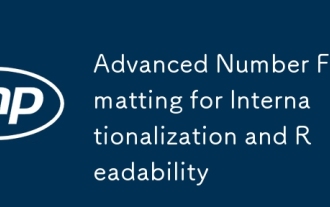 Advanced Number Formatting for Internationalization and Readability
Jul 27, 2025 am 04:32 AM
Advanced Number Formatting for Internationalization and Readability
Jul 27, 2025 am 04:32 AM
UseIntl.NumberFormatwithuser-specificlocalesforcorrectdigitgroupinganddecimalseparators.2.Formatcurrencyusingstyle:'currency'withISO4217codesandlocale-specificsymbolplacement.3.ApplycompactnotationforlargenumberstoenhancereadabilitywithunitslikeMor??
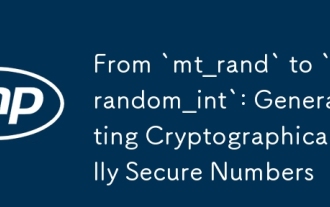 From `mt_rand` to `random_int`: Generating Cryptographically Secure Numbers
Jul 28, 2025 am 04:42 AM
From `mt_rand` to `random_int`: Generating Cryptographically Secure Numbers
Jul 28, 2025 am 04:42 AM
mt_rand()isnotsecureforcryptographicpurposesbecauseitusestheMersenneTwisteralgorithm,whichproducespredictableoutput,maybepoorlyseeded,andisnotdesignedforsecurity.2.Forsecurerandomnumbergeneration,userandom_int()instead,asitdrawsfromtheoperatingsystem
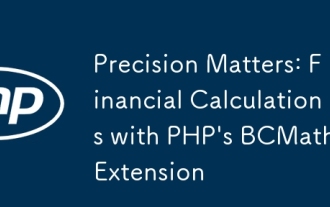 Precision Matters: Financial Calculations with PHP's BCMath Extension
Jul 26, 2025 am 09:43 AM
Precision Matters: Financial Calculations with PHP's BCMath Extension
Jul 26, 2025 am 09:43 AM
Using BCMath extension is the key to solving the accuracy of PHP financial calculations, because it performs decimal operations with arbitrary precision through strings, avoiding rounding errors of floating-point numbers; 2. You must always pass in the form of a string and set the scale parameters (such as bcadd('0.1','0.2',2)) to ensure that the result is accurate to the required decimal places; 3. Avoid passing the floating-point numbers directly to the BCMath function, because the accuracy has been lost before passing the parameters; 4. You can set the global decimal places through bccale(2) to ensure that the financial calculation retains two decimals uniformly; 5. BCMath default truncation rather than rounding, and you need to implement the rounding logic yourself (such as through the bcround function); 6. The input value needs to be verified.
 Beyond PHP_INT_MAX: Handling Large Integers with GMP and BigInt
Jul 27, 2025 am 04:24 AM
Beyond PHP_INT_MAX: Handling Large Integers with GMP and BigInt
Jul 27, 2025 am 04:24 AM
When it is necessary to process integers exceeding PHP_INT_MAX (such as 9223372036854775807), 1. Any precision mathematical library such as GMP extension or brick/math should be used; 2. GMP is based on C library, with high performance but requires server support; 3. Brick/math is a pure PHP implementation, which is easy to port but slower; 4. When initializing large numbers, strings must be used to prevent accuracy loss; 5. All operations should avoid floating-point numbers to ensure accuracy. The final choice depends on the degree of environmental control, performance requirements and code style preferences, but large integers need to be safely initialized in strings.
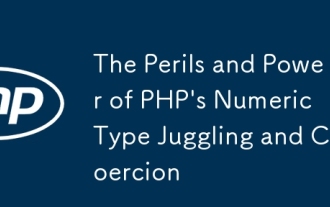 The Perils and Power of PHP's Numeric Type Juggling and Coercion
Jul 26, 2025 am 09:38 AM
The Perils and Power of PHP's Numeric Type Juggling and Coercion
Jul 26, 2025 am 09:38 AM
PHP's loose type system is both powerful and dangerous in numeric type conversion. 1. When using loose comparison (==), PHP will convert non-numeric strings to 0, resulting in 'hello'==0 to true, which may cause security vulnerabilities. Strict comparisons (===) should always be used when needed. 2. In arithmetic operation, PHP will silently convert the string, such as '10apples' becomes 10, and 'apples10' becomes 0, which may cause calculation errors. The input should be verified using is_numeric() or filter_var(). 3. In the array key, a numeric string such as '123' will be converted into an integer, causing '007' to become 7, and the format is lost, which can be avoided by adding a prefix. 4. Function parameters
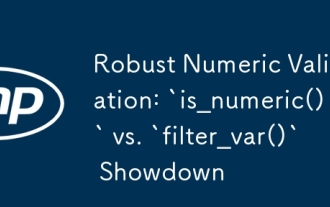 Robust Numeric Validation: `is_numeric()` vs. `filter_var()` Showdown
Jul 28, 2025 am 04:39 AM
Robust Numeric Validation: `is_numeric()` vs. `filter_var()` Showdown
Jul 28, 2025 am 04:39 AM
is_numeric()checksifavaluecanbeinterpretedasanumber,acceptingformatslikehex,scientificnotation,andwhitespace,butonlyreturnsabooleanwithouttypecasting.2.filter_var()withFILTER_VALIDATE_INTorFILTER_VALIDATE_FLOATvalidatesandsanitizesbyreturningtheactua
 Demystifying Floating-Point Inaccuracies in PHP Applications
Jul 26, 2025 am 09:41 AM
Demystifying Floating-Point Inaccuracies in PHP Applications
Jul 26, 2025 am 09:41 AM
The problem of inaccurate floating point numbers is common in PHP, especially in financial calculations or precise comparisons. The root cause is that decimal decimals cannot be stored accurately in binary floating point representation (IEEE754 standard), resulting in results such as 0.1 0.2≠0.3; 1. When comparing floating point numbers equality, you should use tolerance values (epsilon) instead of directly using ==; 2. Financial calculations should avoid using floating point numbers, and instead use integers (such as in units of division) or BCMath extension; 3. BCMath performs arbitrary precision calculations through strings, which are suitable for high-precision scenarios, but have low performance; 4. It should be noted that PHP type conversion may implicitly convert strings or integers to floating point numbers to introduce errors; in short, inaccurate floating point numbers is a general calculation problem, but in
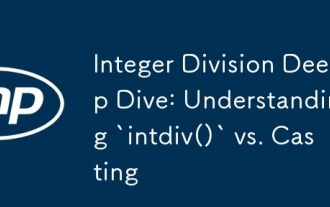 Integer Division Deep Dive: Understanding `intdiv()` vs. Casting
Jul 27, 2025 am 12:19 AM
Integer Division Deep Dive: Understanding `intdiv()` vs. Casting
Jul 27, 2025 am 12:19 AM
intdiv()performstrueintegerdivisionandissaferforwholenumbers,whilecasting(int)afterdivisionrisksfloating-pointprecisionerrors.2.Bothtruncatetowardzero,butcastingcanyieldincorrectresultswithnegativeorimprecisevaluesduetofloatrepresentationissues.3.int





