MySQL 8.0 introduces multiple advanced SQL functions, which significantly improves the efficiency and expressive capabilities of data operations. 1. Common table expressions (CTEs) replace complex nested subqueries, making the logic clearer and more maintainable; 2. Recursive queries combine with CTEs to support hierarchical data processing, such as organizational structure or classification tree traversal; 3. Window functions implement inter-row calculation without grouping and aggregation, and are suitable for scenarios such as ranking and cumulative statistics; 4. JSON enhancement function optimizes the query and index of JSON fields, improving semi-structured data processing performance. These features not only simplify SQL writing, but also enhance the functional boundaries of the database.

MySQL 8.0 brought a bunch of advanced SQL features that can really change how you work with data. If you're still using basic queries and haven't looked into what's new, you're probably missing out on some powerful tools. These aren't just for DBAs or hardcore developers — they can make your day-to-day SQL writing cleaner, faster, and more expressive.

Let's go over a few key features that stand out and how you can start using them in real scenarios.
Common Table Expressions (CTEs)
CTEs are like temporary result sets you can reference in a SELECT, INSERT, UPDATE, or DELETE statement. They make complex queries easier to read and maintain — especially when dealing with nested subqueries.

Before CTEs, you might have written something like:
SELECT * FROM (
SELECT id, name FROM users WHERE created_at > '2023-01-01'
) AS new_users;Now with CTEs:
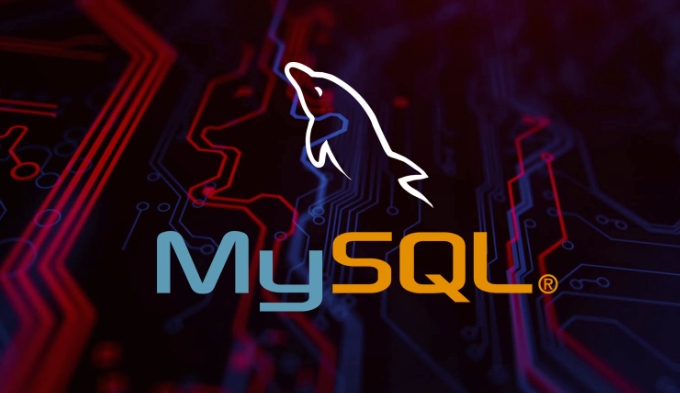
WITH new_users AS (
SELECT id, name FROM users WHERE created_at > '2023-01-01'
)
SELECT * FROM new_users;This becomes really useful when chaining logic. For example, if you need to calculate user growth month-over-month, you can break it down step by step.
Use CTEs when:
- You have deeply nested subqueries
- You want to reuse a query block multiple times
- You're building recursive queries (more on that next)
Recursive Queries with CTEs
This is where CTEs get really powerful. Recursive queries let you traverse hierarchical data — like organizational charts, categories with subcategories, or threaded comments.
Here's a simple example for building a hierarchy:
WITH RECURSIVE category_tree AS (
SELECT id, name, parent_id
FROM categories
WHERE parent_id IS NULL
UNION ALL
SELECT c.id, c.name, c.parent_id
FROM categories c
INNER JOIN category_tree ct ON c.parent_id = ct.id
)
SELECT * FROM category_tree;What's happening here:
- The first part selects the root categories (no parent)
- The second part keeps joining until all child levels are found
- The recursion stops when there are no more matches
This is super handy when you need to flatten or analyze nested data without relying on application logic.
Window Functions
Window functions let you perform calculations across a set of table rows that are somehow related to the current row — without collapse the result set like GROUP BY does.
For example, calculating a running total:
SELECT id, amount,
SUM(amount) OVER (ORDER BY id) AS running_total
FROM sales;Or comparing each row to its group average:
SELECT product_id, price,
AVG(price) OVER (PARTITION BY category_id) AS avg_price
FROM products;Some common use cases:
- Ranking rows (ROW_NUMBER, RANK, DENSE_RANK)
- Cumulative sums or averages
- Comparing current row with previous/next rows (LAG, LEAD)
They're a bit tricky to get right at first, but once you understand how the window frame works (ROWS BETWEEN ...), they become indispensable.
JSON Enhancements
MySQL has been improving JSON support for a while, and 8.0 continues that trend. You can now do more with JSON data types without having to extract everything in your app code.
For example, querying nested JSON:
SELECT * FROM orders WHERE JSON_EXTRACT(details, '$.items[0].product_id') = '123';
And there's better indexing support for JSON columns using virtual columns:
ALTER TABLE orders ADD COLUMN product_id VARCHAR(50) GENERATED ALWAYS AS (JSON_UNQUOTE(JSON_EXTRACT(details, '$.items[0].product_id'))) STORED; CREATE INDEX idx_product_id ON orders(product_id);
This makes querying JSON fields more performant and practical — especially if you're storing semi-structed data.
These features aren't just bells and whistles. They solve real problems in data modeling, performance, and readability. You don't need to use all of them all the time, but knowing when to reach for a CTE, a window function, or a recursive query can make a big difference.
And honestly, once you get used to them, going back to older SQL syntax feels like driving without power steering.
Basically that's it.
The above is the detailed content of Advanced SQL Features in MySQL 8.0: A Deep Dive. For more information, please follow other related articles on the PHP Chinese website!

Hot AI Tools

Undress AI Tool
Undress images for free

Undresser.AI Undress
AI-powered app for creating realistic nude photos

AI Clothes Remover
Online AI tool for removing clothes from photos.

Clothoff.io
AI clothes remover

Video Face Swap
Swap faces in any video effortlessly with our completely free AI face swap tool!

Hot Article

Hot Tools

Notepad++7.3.1
Easy-to-use and free code editor

SublimeText3 Chinese version
Chinese version, very easy to use

Zend Studio 13.0.1
Powerful PHP integrated development environment

Dreamweaver CS6
Visual web development tools

SublimeText3 Mac version
God-level code editing software (SublimeText3)

Hot Topics
 Establishing secure remote connections to a MySQL server
Jul 04, 2025 am 01:44 AM
Establishing secure remote connections to a MySQL server
Jul 04, 2025 am 01:44 AM
TosecurelyconnecttoaremoteMySQLserver,useSSHtunneling,configureMySQLforremoteaccess,setfirewallrules,andconsiderSSLencryption.First,establishanSSHtunnelwithssh-L3307:localhost:3306user@remote-server-Nandconnectviamysql-h127.0.0.1-P3307.Second,editMyS
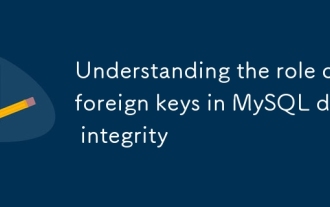 Understanding the role of foreign keys in MySQL data integrity
Jul 03, 2025 am 02:34 AM
Understanding the role of foreign keys in MySQL data integrity
Jul 03, 2025 am 02:34 AM
ForeignkeysinMySQLensuredataintegritybyenforcingrelationshipsbetweentables.Theypreventorphanedrecords,restrictinvaliddataentry,andcancascadechangesautomatically.BothtablesmustusetheInnoDBstorageengine,andforeignkeycolumnsmustmatchthedatatypeoftherefe
 Performing logical backups using mysqldump in MySQL
Jul 06, 2025 am 02:55 AM
Performing logical backups using mysqldump in MySQL
Jul 06, 2025 am 02:55 AM
mysqldump is a common tool for performing logical backups of MySQL databases. It generates SQL files containing CREATE and INSERT statements to rebuild the database. 1. It does not back up the original file, but converts the database structure and content into portable SQL commands; 2. It is suitable for small databases or selective recovery, and is not suitable for fast recovery of TB-level data; 3. Common options include --single-transaction, --databases, --all-databases, --routines, etc.; 4. Use mysql command to import during recovery, and can turn off foreign key checks to improve speed; 5. It is recommended to test backup regularly, use compression, and automatic adjustment.
 Analyzing the MySQL Slow Query Log to Find Performance Bottlenecks
Jul 04, 2025 am 02:46 AM
Analyzing the MySQL Slow Query Log to Find Performance Bottlenecks
Jul 04, 2025 am 02:46 AM
Turn on MySQL slow query logs and analyze locationable performance issues. 1. Edit the configuration file or dynamically set slow_query_log and long_query_time; 2. The log contains key fields such as Query_time, Lock_time, Rows_examined to assist in judging efficiency bottlenecks; 3. Use mysqldumpslow or pt-query-digest tools to efficiently analyze logs; 4. Optimization suggestions include adding indexes, avoiding SELECT*, splitting complex queries, etc. For example, adding an index to user_id can significantly reduce the number of scanned rows and improve query efficiency.
 Handling NULL Values in MySQL Columns and Queries
Jul 05, 2025 am 02:46 AM
Handling NULL Values in MySQL Columns and Queries
Jul 05, 2025 am 02:46 AM
When handling NULL values ??in MySQL, please note: 1. When designing the table, the key fields are set to NOTNULL, and optional fields are allowed NULL; 2. ISNULL or ISNOTNULL must be used with = or !=; 3. IFNULL or COALESCE functions can be used to replace the display default values; 4. Be cautious when using NULL values ??directly when inserting or updating, and pay attention to the data source and ORM framework processing methods. NULL represents an unknown value and does not equal any value, including itself. Therefore, be careful when querying, counting, and connecting tables to avoid missing data or logical errors. Rational use of functions and constraints can effectively reduce interference caused by NULL.
 Resetting the root password for MySQL server
Jul 03, 2025 am 02:32 AM
Resetting the root password for MySQL server
Jul 03, 2025 am 02:32 AM
To reset the root password of MySQL, please follow the following steps: 1. Stop the MySQL server, use sudosystemctlstopmysql or sudosystemctlstopmysqld; 2. Start MySQL in --skip-grant-tables mode, execute sudomysqld-skip-grant-tables&; 3. Log in to MySQL and execute the corresponding SQL command to modify the password according to the version, such as FLUSHPRIVILEGES;ALTERUSER'root'@'localhost'IDENTIFIEDBY'your_new
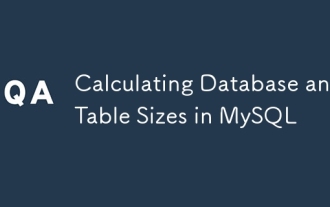 Calculating Database and Table Sizes in MySQL
Jul 06, 2025 am 02:41 AM
Calculating Database and Table Sizes in MySQL
Jul 06, 2025 am 02:41 AM
To view the size of the MySQL database and table, you can query the information_schema directly or use the command line tool. 1. Check the entire database size: Execute the SQL statement SELECTtable_schemaAS'Database',SUM(data_length index_length)/1024/1024AS'Size(MB)'FROMinformation_schema.tablesGROUPBYtable_schema; you can get the total size of all databases, or add WHERE conditions to limit the specific database; 2. Check the single table size: use SELECTta
 Handling character sets and collations issues in MySQL
Jul 08, 2025 am 02:51 AM
Handling character sets and collations issues in MySQL
Jul 08, 2025 am 02:51 AM
Character set and sorting rules issues are common when cross-platform migration or multi-person development, resulting in garbled code or inconsistent query. There are three core solutions: First, check and unify the character set of database, table, and fields to utf8mb4, view through SHOWCREATEDATABASE/TABLE, and modify it with ALTER statement; second, specify the utf8mb4 character set when the client connects, and set it in connection parameters or execute SETNAMES; third, select the sorting rules reasonably, and recommend using utf8mb4_unicode_ci to ensure the accuracy of comparison and sorting, and specify or modify it through ALTER when building the library and table.






