AppArmor is a Linux security module that restricts application privileges to enhance system security. 1. It enforces mandatory access controls via security profiles that define permitted file, directory, network, and system call access. 2. Profiles operate in enforce mode (blocking violations) or complain mode (logging only, for testing). 3. Profiles are stored in /etc/apparmor.d/, use abstractions for common rules, and should follow least privilege. 4. Key commands include sudo apparmor_status to check status, sudo aa-complain and sudo aa-enforce to toggle modes, and sudo aa-autodep with sudo aa-logprof to generate and refine profiles from logs. 5. Best practices include checking logs for denials, avoiding unnecessary profile disabling, testing in complain mode, and combining AppArmor with other security measures. AppArmor is user-friendly, path-based, and well-integrated in Ubuntu and SUSE, making it a practical choice for application confinement.

AppArmor is a Linux security module designed to protect your system by restricting what individual applications can do. Unlike full system hardening tools, AppArmor focuses on confining specific programs—limiting their access to files, directories, network resources, and system calls—even if they’re compromised. If you're running Ubuntu, SUSE, or another Debian-based distribution, chances are AppArmor is already installed and quietly working in the background.

Here’s a practical guide to understanding and using AppArmor to improve your system’s application security.
What AppArmor Does (and Why You Need It)
At its core, AppArmor applies mandatory access controls (MAC) to programs using security profiles. These profiles define exactly what an application is allowed to do—like which files it can read or write, whether it can bind to network ports, or if it can execute other programs.
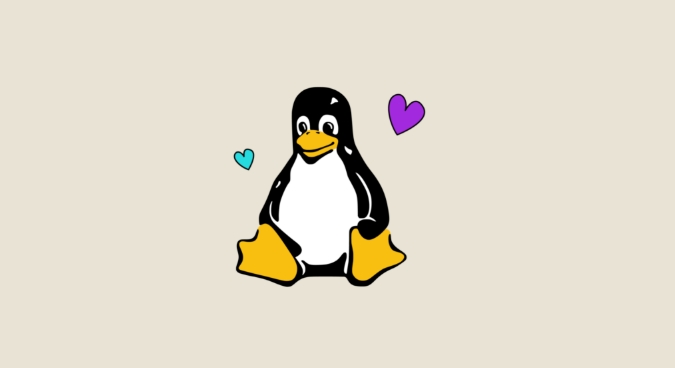
Without such controls, a vulnerable app (like a web server or browser) could be exploited to access sensitive data, install malware, or pivot to other parts of the system. AppArmor reduces that risk by ensuring even a compromised app can't go beyond its defined permissions.
For example:
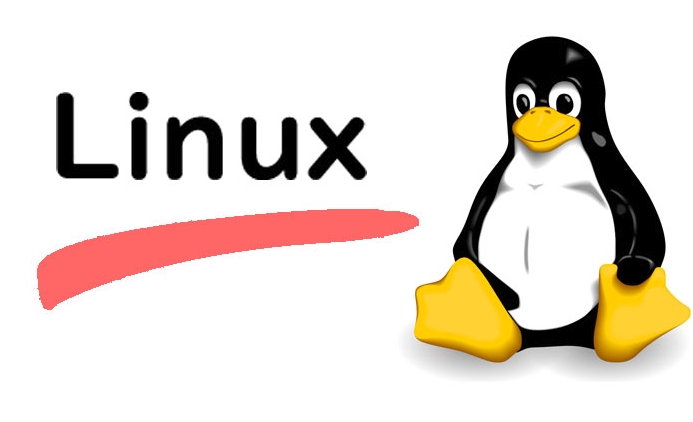
- The
firefoxprofile might allow access to your Downloads folder and temporary directories—but not to/etc/shadowor your SSH keys. - The
dockerdaemon might be restricted to specific device files and container directories, preventing container breakout attempts.
It’s not a replacement for firewalls or user permissions, but it adds a strong layer of defense-in-depth.
How AppArmor Profiles Work
AppArmor uses plain-text policy files called profiles. Each profile corresponds to a program and specifies allowed paths, capabilities, and network access.
Profiles operate in one of two modes:
- Enforce mode: The rules are actively enforced. Violations are blocked and logged.
- Complain mode: The rules aren’t enforced, but violations are logged. Useful for testing.
A simple profile snippet might look like this:
/usr/bin/myapp {
#include <abstractions/base>
/tmp/ rw,
/opt/myapp/** r,
/var/log/myapp.log w,
network inet stream,
}This says:
- Include standard base abstractions (common rules)
- Allow read/write to
/tmp - Read-only access to anything under
/opt/myapp/ - Write access to a specific log file
- Permit TCP network connections
Profiles are stored in /etc/apparmor.d/, and compiled into binary format loaded into the kernel via the AppArmor kernel module.
Managing AppArmor on Your System
Most operations are handled through command-line tools. Here are the essentials:
1. Check AppArmor Status
sudo apparmor_status
This shows how many profiles are loaded, how many are in enforce/complain mode, and which processes are confined.
2. Put a Profile in Complain Mode (for Testing)
sudo aa-complain /usr/bin/firefox
Useful when creating or modifying a profile—you can see what the app tries to do without breaking it.
3. Put a Profile Back in Enforce Mode
sudo aa-enforce /usr/bin/firefox
4. Generate a Profile from Logs (Learning Mode)
If a profile doesn’t exist, you can let AppArmor learn what an app does:
sudo aa-autodep /usr/local/bin/myapp sudo aa-logprof
aa-autodepcreates a basic skeleton.aa-logprofreads access violations from logs and helps you approve or deny them interactively.
5. Reload or Disable a Profile
After editing:
sudo apparmor_parser -r /etc/apparmor.d/usr.bin.myapp
To disable a profile entirely:
sudo ln -s /etc/apparmor.d/usr.bin.myapp /etc/apparmor.d/disable/ sudo apparmor_parser -R /etc/apparmor.d/usr.bin.myapp
Common Pitfalls and Best Practices
-
Don’t disable profiles just because something breaks. Instead, check logs (
/var/log/syslogorjournalctl) for AppArmor denials and adjust the profile. - Use abstractions. AppArmor includes reusable abstractions (in
/etc/apparmor.d/abstractions/) for common tasks like DNS, Python, or user-homes. Include them to avoid reinventing the wheel. - Keep profiles minimal. Grant only the access necessary—principle of least privilege.
- Monitor logs regularly. Use tools like
dmesg | grep apparmororgrep "apparmor" /var/log/syslogto catch unexpected denials. - Test in complain mode first—especially on production systems.
Is AppArmor Right for You?
AppArmor is easier to set up than SELinux, especially for beginners. It uses path-based access control (vs SELinux’s label-based), which makes writing and debugging profiles more intuitive.
It’s well-integrated into Ubuntu and SUSE, with many default profiles already in place for services like CUPS, Docker, MySQL, and snapd. If you're on one of these distros, you're likely already benefiting from it.
That said, it’s not a magic bullet. You still need to:
- Keep software updated
- Practice good user permission hygiene
- Combine with other tools (like firewalls or auditd)
But for straightforward application confinement with low overhead, AppArmor is a solid, practical choice.
Basically, AppArmor gives you fine-grained control over what your apps can do—without requiring a security PhD to use. Start by checking what’s already protected, review the logs, and gradually tighten or add profiles where needed. It’s not flashy, but it quietly stops a lot of bad stuff.
The above is the detailed content of A Guide to AppArmor for Linux Application Security. For more information, please follow other related articles on the PHP Chinese website!

Hot AI Tools

Undress AI Tool
Undress images for free

Undresser.AI Undress
AI-powered app for creating realistic nude photos

AI Clothes Remover
Online AI tool for removing clothes from photos.

Clothoff.io
AI clothes remover

Video Face Swap
Swap faces in any video effortlessly with our completely free AI face swap tool!

Hot Article

Hot Tools

Notepad++7.3.1
Easy-to-use and free code editor

SublimeText3 Chinese version
Chinese version, very easy to use

Zend Studio 13.0.1
Powerful PHP integrated development environment

Dreamweaver CS6
Visual web development tools

SublimeText3 Mac version
God-level code editing software (SublimeText3)
 Install LXC (Linux Containers) in RHEL, Rocky & AlmaLinux
Jul 05, 2025 am 09:25 AM
Install LXC (Linux Containers) in RHEL, Rocky & AlmaLinux
Jul 05, 2025 am 09:25 AM
LXD is described as the next-generation container and virtual machine manager that offers an immersive for Linux systems running inside containers or as virtual machines. It provides images for an inordinate number of Linux distributions with support
 How to troubleshoot DNS issues on a Linux machine?
Jul 07, 2025 am 12:35 AM
How to troubleshoot DNS issues on a Linux machine?
Jul 07, 2025 am 12:35 AM
When encountering DNS problems, first check the /etc/resolv.conf file to see if the correct nameserver is configured; secondly, you can manually add public DNS such as 8.8.8.8 for testing; then use nslookup and dig commands to verify whether DNS resolution is normal. If these tools are not installed, you can first install the dnsutils or bind-utils package; then check the systemd-resolved service status and configuration file /etc/systemd/resolved.conf, and set DNS and FallbackDNS as needed and restart the service; finally check the network interface status and firewall rules, confirm that port 53 is not
 How would you debug a server that is slow or has high memory usage?
Jul 06, 2025 am 12:02 AM
How would you debug a server that is slow or has high memory usage?
Jul 06, 2025 am 12:02 AM
If you find that the server is running slowly or the memory usage is too high, you should check the cause before operating. First, you need to check the system resource usage, use top, htop, free-h, iostat, ss-antp and other commands to check CPU, memory, disk I/O and network connections; secondly, analyze specific process problems, and track the behavior of high-occupancy processes through tools such as ps, jstack, strace; then check logs and monitoring data, view OOM records, exception requests, slow queries and other clues; finally, targeted processing is carried out based on common reasons such as memory leaks, connection pool exhaustion, cache failure storms, and timing task conflicts, optimize code logic, set up a timeout retry mechanism, add current limit fuses, and regularly pressure measurement and evaluation resources.
 Install Guacamole for Remote Linux/Windows Access in Ubuntu
Jul 08, 2025 am 09:58 AM
Install Guacamole for Remote Linux/Windows Access in Ubuntu
Jul 08, 2025 am 09:58 AM
As a system administrator, you may find yourself (today or in the future) working in an environment where Windows and Linux coexist. It is no secret that some big companies prefer (or have to) run some of their production services in Windows boxes an
 How to Burn CD/DVD in Linux Using Brasero
Jul 05, 2025 am 09:26 AM
How to Burn CD/DVD in Linux Using Brasero
Jul 05, 2025 am 09:26 AM
Frankly speaking, I cannot recall the last time I used a PC with a CD/DVD drive. This is thanks to the ever-evolving tech industry which has seen optical disks replaced by USB drives and other smaller and compact storage media that offer more storage
 How to find my private and public IP address in Linux?
Jul 09, 2025 am 12:37 AM
How to find my private and public IP address in Linux?
Jul 09, 2025 am 12:37 AM
In Linux systems, 1. Use ipa or hostname-I command to view private IP; 2. Use curlifconfig.me or curlipinfo.io/ip to obtain public IP; 3. The desktop version can view private IP through system settings, and the browser can access specific websites to view public IP; 4. Common commands can be set as aliases for quick call. These methods are simple and practical, suitable for IP viewing needs in different scenarios.
 How to Install NodeJS 14 / 16 & NPM on Rocky Linux 8
Jul 13, 2025 am 09:09 AM
How to Install NodeJS 14 / 16 & NPM on Rocky Linux 8
Jul 13, 2025 am 09:09 AM
Built on Chrome’s V8 engine, Node.JS is an open-source, event-driven JavaScript runtime environment crafted for building scalable applications and backend APIs. NodeJS is known for being lightweight and efficient due to its non-blocking I/O model and
 How to Setup MySQL Replication in RHEL, Rocky and AlmaLinux
Jul 05, 2025 am 09:27 AM
How to Setup MySQL Replication in RHEL, Rocky and AlmaLinux
Jul 05, 2025 am 09:27 AM
Data replication is the process of copying your data across multiple servers to improve data availability and enhance the reliability and performance of an application. In MySQL replication, data is copied from a database from the master server to ot






