How to use the designer feature in phpMyAdmin
Jul 29, 2025 am 01:37 AMFirst, make sure that the Designer function of phpMyAdmin is enabled and that the control database and related tables are configured; then enter the design interface by selecting the database and clicking the "Designer" tab, add the required tables to the canvas and adjust the layout; then set foreign key relationships in the "Relation view" and select constraint rules; multiple pages can be created to manage complex structures; finally save the layout and edit or delete the relationship by clicking on the link. The InnoDB engine must be used, and the actual foreign key modification must be done in the Relation view. Designer is only used for visualization. This feature helps to intuitively manage database relationship structures, especially for team collaboration and architectural reviews, and requires environmental support for complete use.

The Designer feature in phpMyAdmin is a visual tool that lets you create and manage database diagrams (ER diagrams) to represent tables and their relationships. It's especially helpful when working with relational databases and wanting to visualize foreign key constraints, table structure, and connections. Here's how to use it effectively.

? Prerequisites: Enable the Designer
Before using the Designer, make sure:
- Your phpMyAdmin is configured to support it.
- The required storage database (
phpmyadmin) and tables (likepma__designer_coords,pma__relation, etc.) are set up.
If you see a "Designer" tab but it's grayed out or shows an error:

- Go to the "User accounts" section in phpMyAdmin.
- Make sure your user has access to the
phpmyadmincontrol database. - Or run the setup script (often
create_tables.sql) included in phpMyAdmin to create the necessary tables.
? Tip: On most Linux distributions (like Ubuntu), installing
phpmyadminvia package manager automatically sets this up. Otherwise, check yourconfig.inc.phpfor thecontroluserandcontrolpasssettings.
?? How to Use the Designer
1. Open the Designer Tab
- Select a database from the left panel.
- Click on the "Designer" tab at the top (next to Structure, SQL, Search, etc.).
You should now see:

- A canvas (white or gray area).
- A list of tables on the right (under "Available pages").
- A grid where you can place and connect tables.
2. Add Tables to the Diagram
- In the right-hand panel, you'll see checkboxes next to your database tables.
- Check the boxes of tables you want to include.
- Click "Update diagram" or "Add table" (dependent on version).
The selected tables will appear on the canvas.
You can drag and position tables anywhere on the grid for better layout.
3. Create Relationships (Foreign Keys)
To visually link tables:
- Make sure your tables use the InnoDB engine (required for foreign keys).
- If foreign key constraints already exist, they may appear automatically as lines.
- To create a new relationship:
- Click the "Relation view" button (often a chain icon or link below the table list).
- In each table, you'll see a dropdown under "Foreign key constraint on" for each column.
- Select the target table and column to link.
- Choose ON DELETE / ON UPDATE rules (CASCADE, SET NULL, etc.).
- Save.
Back in the Designer , these relationships will now appear as lines connecting the tables.
4. Manage Diagram Layout and Pages
- Use "Save position" to keep your current layout.
- Create multiple diagram "pages" (eg, for different modules like Users, Orders, etc.):
- Type a name in the "Create page" field.
- Click "Create" .
- Switch between pages using the dropdown at the top.
This helps organize large databases.
5. Edit or Remove Relationships
- In the Designer, click the line between two tables to edit the relationship.
- Or go back to "Relation view" to modify or delete constraints.
Note: Removing a line in the Designer doesn't delete the actual foreign key unless you remove it from the Relation view or SQL.
? Tips for Better Use
- Zoom & Pan : Use mouse wheel or the zoom slider to navigate large diagrams.
- Hide/Show Columns : Click the table header to collapse/expand column lists.
- Refresh : If changes don't appear, reload or click "Update diagram".
- Engine Check : MyISAM doesn't support foreign keys — switch to InnoDB if needed.
?? Limitations
- Designer only visualizes existing foreign key constraints (or ones created via Relation view).
- It doesn't alter actual table structure — use Structure or SQL tabs for that.
- Some shared hosting environments disable Designer due to configuration restrictions.
Basically, the Designer is a great way to visualize and plan your database structure — especially helpful when onboarding new developers or auditing complex schemas. Just make sure your environment supports it, and you're using InnoDB tables.
With a little setup, it turns phpMyAdmin into a simple but effective database modeling tool.
The above is the detailed content of How to use the designer feature in phpMyAdmin. For more information, please follow other related articles on the PHP Chinese website!

Hot AI Tools

Undress AI Tool
Undress images for free

Undresser.AI Undress
AI-powered app for creating realistic nude photos

AI Clothes Remover
Online AI tool for removing clothes from photos.

Clothoff.io
AI clothes remover

Video Face Swap
Swap faces in any video effortlessly with our completely free AI face swap tool!

Hot Article

Hot Tools

Notepad++7.3.1
Easy-to-use and free code editor

SublimeText3 Chinese version
Chinese version, very easy to use

Zend Studio 13.0.1
Powerful PHP integrated development environment

Dreamweaver CS6
Visual web development tools

SublimeText3 Mac version
God-level code editing software (SublimeText3)

Hot Topics
 Research on solutions to database design problems encountered in development using MongoDB technology
Oct 08, 2023 pm 05:53 PM
Research on solutions to database design problems encountered in development using MongoDB technology
Oct 08, 2023 pm 05:53 PM
Exploring solutions to database design problems encountered in the development of MongoDB technology Abstract: With the rapid development of big data and cloud computing, database design is particularly important in software development. This article will discuss common database design issues encountered during development and introduce MongoDB solutions through specific code examples. Introduction: In the software development process, database design is a key link. Traditional relational databases have some performance and scalability issues when processing large-scale data. And MongoD
 Golang learning database design practice for web applications
Jun 24, 2023 am 10:33 AM
Golang learning database design practice for web applications
Jun 24, 2023 am 10:33 AM
Golang is a programming language developed by Google. Its simplicity of use, superior performance, and cross-platform features make it increasingly popular in modern web application development. In web application development, database design is a very important part. In this article, we will introduce how to practice database design when developing web applications using Golang. Choosing a database First, we need to choose a suitable database. Golang supports a variety of databases, such as MySQL, Po
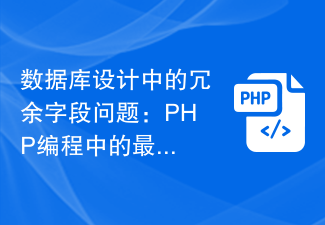 Redundant Field Issues in Database Design: Best Practices in PHP Programming
Jun 22, 2023 am 11:02 AM
Redundant Field Issues in Database Design: Best Practices in PHP Programming
Jun 22, 2023 am 11:02 AM
With the popularity of the Internet and the increasing number of application scenarios, database design has become an extremely important issue. In database design, redundant fields are a very important issue. Redundant fields refer to duplicate or unnecessary fields that appear when designing the database. Although redundant fields can improve query efficiency and speed to a certain extent, they also waste storage space, increase maintenance difficulty, and even affect data consistency and security. Therefore, in PHP programming, certain best practices should be followed to solve the problems caused by redundant fields.
 How to design and create database tables after mysql installation
Apr 08, 2025 am 11:39 AM
How to design and create database tables after mysql installation
Apr 08, 2025 am 11:39 AM
This article introduces the design and creation of MySQL database tables. 1. Understand key concepts such as relational databases, tables, fields, etc., and follow paradigm design; 2. Use SQL statements to create tables, such as CREATETABLE statements, and set constraints such as primary keys and unique keys; 3. Add indexes to improve query speed, and use foreign keys to maintain data integrity; 4. Avoid problems such as improper field type selection, unreasonable index design, and ignoring data integrity; 5. Select a suitable storage engine, optimize SQL statements and database parameters to improve performance. By learning these steps, you can efficiently create and manage MySQL database tables.
 Navicat: Features for Data Management and Design
Apr 18, 2025 am 12:02 AM
Navicat: Features for Data Management and Design
Apr 18, 2025 am 12:02 AM
Navicat supports a variety of databases, such as MySQL, PostgreSQL, Oracle, and provides data migration, SQL development and other functions. 1. Connect to the source database (such as MySQL). 2. Connect to the target database (such as PostgreSQL). 3. Select the tables and data to be migrated. 4. Perform migration operations.
 MySQL database design: ordering system menu table
Nov 01, 2023 pm 12:40 PM
MySQL database design: ordering system menu table
Nov 01, 2023 pm 12:40 PM
MySQL database design: ordering system menu list Introduction: In the catering industry, the design and implementation of the ordering system is crucial. One of the core data tables is the menu table. This article will introduce in detail how to design and create an effective menu table to support the functions of the ordering system. 1. Requirements analysis Before designing the menu list, we need to clarify the requirements and functions of the system. In the ordering system, the menu table needs to store relevant information about each dish, including dish name, price, classification, description, etc. In addition, you also need to consider the dishes
 How to implement database design for multi-specification SKU of products in PHP
Sep 06, 2023 am 09:03 AM
How to implement database design for multi-specification SKU of products in PHP
Sep 06, 2023 am 09:03 AM
How to implement database design for product multi-specification SKU in PHP In e-commerce platforms, product specifications are a very important concept. Product specifications can be understood as the different attributes and characteristics of the product, such as size, color, weight, etc. In practical applications, for different specifications, we often need to set different prices, inventory, pictures and other information for each combination. This requires us to design a suitable database structure to store and manage product specifications and related information. This article will introduce how to implement multi-specification SKU of products in PHP
 MySQL: how to use string datatypes for a professional database?
Jun 06, 2025 am 12:11 AM
MySQL: how to use string datatypes for a professional database?
Jun 06, 2025 am 12:11 AM
In MySQL, professional databases should use CHAR, VARCHAR, TEXT, and BLOB to handle string data types. 1.CHAR is suitable for fixed-length data, such as country code. 2.VARCHAR is suitable for variable length data, such as email. 3.TEXT and BLOB are used for big data, such as blog content and images. 4. When choosing, you need to consider performance, storage and data integrity, and use index and character set settings reasonably.






