How to create a restore point before installing new software
Jul 29, 2025 am 01:27 AMCreating a restore point is an important step before installing the software and can help the system recover quickly in the event of an error. 1. Make sure that system protection is enabled: Enter the system properties to check whether it is enabled. If it is not enabled, it is manually turned on and set disk space; 2. Manually create a restore point: select disks and create them through the system protection interface, and the naming suggestions are clear and clear; 3. Naming specifications: It is recommended to add time or software name for subsequent searches; 4. Notes: Administrator permissions are required, disk space is sufficient, and the restore point cannot restore personal data files, and important information still needs to be backed up.

Creating a restore point before installing the software is actually a simple but critical operation. If you accidentally install a problematic program, or if the system errors, the restore point can help you quickly return to the previous normal state. The "System Protection" function that comes with Windows can do this, just set it up in advance.

1. Make sure system protection is enabled
Before creating a restore point, first make sure that your system has enabled the "System Protection" feature. By default, most systems are automatically turned on, but may sometimes be turned off, especially on SSDs or some lightweight system versions.

How to operate:
- Right-click "This Computer" or "My Computer" and select "Properties"
- Click on "System Protection" on the left
- Check whether Protected Settings are displayed as Enabled in the pop-up window
If "Disabled", it needs to be turned on manually:

- Click "Configuration"
- Select "Enable System Protection"
- Set the maximum usage space (generally the default value is enough)
Don't forget to click "Apply" to save the changes.
2. Create a restore point manually
Once system protection is enabled, you can create restore points at any time. Especially before installing new software, this step is well worth the few minutes to complete.
The specific steps are as follows:
- Open Control Panel → "System and Security" → "System" → Click "System Protection" on the left
- Under "Protection Settings" select the disk (usually a C drive) where you want to create the restore point.
- Click the "Create" button below
- Enter the name of the restore point, such as "before installing a certain software"
- Click "Create" and wait for the completion prompt
This process usually takes only a few dozen seconds and will not affect you doing other things.
3. Restore the name and click it clearly and easily understand
Many people ignore giving a good name to restore, but in a few days, they can't remember which point corresponds to which operation. It is recommended to add a time or software name when naming, such as:
-
2025-04 安裝Adobe Photoshop -
Before Installing Driver Update
This makes it easier to search in the future and it is not easy to choose the wrong one.
4. Precautions and FAQs
Sometimes you will find that you cannot create a restore point, which may be caused by the following reasons:
- System protection is disabled
- Insufficient disk space (system protection occupies no more than 5% of disk space by default)
- The current account does not have administrator permissions
In addition, the restore point is not omnipotent. It can only restore system files and registry settings, but cannot restore your personal data files, such as documents, pictures, etc. Therefore, important data still need to be backed up regularly.
Basically that's it. Creating restore points is not complicated, but it is especially useful when you really encounter problems. Remember to take one minute to complete these steps before installing the software next time to avoid regrets afterwards.
The above is the detailed content of How to create a restore point before installing new software. For more information, please follow other related articles on the PHP Chinese website!

Hot AI Tools

Undress AI Tool
Undress images for free

Undresser.AI Undress
AI-powered app for creating realistic nude photos

AI Clothes Remover
Online AI tool for removing clothes from photos.

Clothoff.io
AI clothes remover

Video Face Swap
Swap faces in any video effortlessly with our completely free AI face swap tool!

Hot Article

Hot Tools

Notepad++7.3.1
Easy-to-use and free code editor

SublimeText3 Chinese version
Chinese version, very easy to use

Zend Studio 13.0.1
Powerful PHP integrated development environment

Dreamweaver CS6
Visual web development tools

SublimeText3 Mac version
God-level code editing software (SublimeText3)

Hot Topics
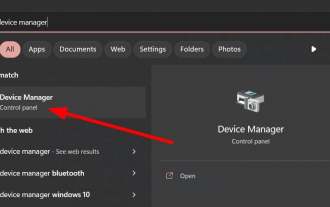 Error code 22: How to fix graphics device driver Try updating graphics driver or clearing CMOS
May 19, 2023 pm 01:43 PM
Error code 22: How to fix graphics device driver Try updating graphics driver or clearing CMOS
May 19, 2023 pm 01:43 PM
What does graphics device error code 22 mean and what causes it? When you encounter error code 22, you will always see the error message This device is disabled. (Code 22). You can view more details about this graphics device driver error code 22 by going to the Device Status area in the device properties. We also discussed Error code 11 in Windows 43. You can also check out our guide on how to fix graphics device error code 31 on your PC. Device is actually disabled: The device in question may throw you this error code 22 and is actually disabled. There are driver issues: Incompatible or corrupted driver files can also cause multiple issues with the device program. Drivers are not the most
 How to download Unityplayer.dll if it is missing or not found
Apr 16, 2023 pm 08:58 PM
How to download Unityplayer.dll if it is missing or not found
Apr 16, 2023 pm 08:58 PM
The unityplayer.dll not found error is an error that occurs with many games and software that require the unityplayerDLL file. This error occurs when a DLL file is missing, here is an example of a unityplayer.dll error message: Code execution cannot continue because unityplayer.dll was not found. Reinstalling the program may resolve this issue. However, there are several variations of the unityplayer.dll error message, and many users have reported that unityplayer.dll fails to load or causes an access violation. Whenever a unityplayer.dll not found error (and its similar variants) occurs, the program
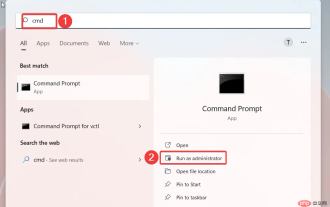 System Settings.exe Error: What It Is and How to Fix It
Apr 30, 2023 am 09:52 AM
System Settings.exe Error: What It Is and How to Fix It
Apr 30, 2023 am 09:52 AM
System Settings.exe is an executable file that contains machine code in an unreadable form. This file runs as a background service on Windows computers to ensure that Windows applications run properly. What is SystemSettings.exe Error? When a SystemSettings.exe runtime error occurs, a system error prompt appears on the screen with a message: The system has detected a stack-based buffer overflow in this application. This overflow could allow a malicious user to take control of this application. Apart from this, some of our readers have also encountered unknown software exception error 0x40000015. The error mainly occurs when a process requires an executable file to run but cannot launch the EXE. What causes
 Why can't I install the software downloaded from win11?
Dec 26, 2023 pm 09:10 PM
Why can't I install the software downloaded from win11?
Dec 26, 2023 pm 09:10 PM
When users use computers, they often encounter the problem that the WIndows 11 system cannot successfully install software. There may be thousands of reasons for this phenomenon. Today I will bring you two common problems and coping strategies. I hope can help you solve this difficult problem. Why the software downloaded in Win11 cannot be installed Reason 1: The installation of third-party software is not allowed in Win11 settings 1. First, open the Windows 11 startup interface, look for the "Settings" option and click on it. 2. After the win11 setting interface pops up, move the mouse to "Application" in the left menu and select it. 3. Then, find and click the "Apps and Features" option on the right to easily switch to the corresponding page
 Reset administrator rights: How to regain administrator rights?
Apr 23, 2023 pm 10:10 PM
Reset administrator rights: How to regain administrator rights?
Apr 23, 2023 pm 10:10 PM
You will find multiple user reports confirming the NETHELPMSG2221 error code. This message will appear when your account is no longer an administrator. According to users, administrator privileges were automatically revoked from their accounts. If you are also facing this issue, we recommend you to apply the solutions from the guide and fix the NETHELPMSG2221 error. There are several ways you can restore administrator access to your account. Let's jump right into them. What is the NETHELPMSG2221 error? Elevated programs cannot be used when you are not the administrator of the PC. So, for example, you won't be able to run Command Prompt, Windows PowerShell, or any
 d3dx11_43.dll not found: fix in 5 steps
May 20, 2023 am 11:25 AM
d3dx11_43.dll not found: fix in 5 steps
May 20, 2023 am 11:25 AM
Most Windows users who don't understand the complexities often encounter errors and find themselves in tricky situations. But most of them are easy to fix, especially if the DLL file is not found. d3dx11_43.dll is one such file that usually causes errors. A DLL is part of the DirectX library used by particularly graphics-intensive applications such as games. Users often find d11dx43_5.dll missing in Need for Speed: The Run and Grand Theft Auto 3. Let us know about the problem and the solution that has worked for others! Why can't I find d3dx11_43.dll? Here are a few reasons why DLL files are lost: Improper program installation: The most common reason why a DLL is not found is that
 How to resolve runtime errors in Windows 11?
Apr 23, 2023 pm 11:10 PM
How to resolve runtime errors in Windows 11?
Apr 23, 2023 pm 11:10 PM
We use various applications or programs every day, whether it is for work, networking, or other needs. However, some users reported encountering runtime errors in Windows 11. This problem usually occurs when you try to launch an application, and is accompanied by a box that sometimes mentions the cause, the affected program, and/or the error code. This information may be useful during troubleshooting exercises. Since a lot of users are facing this issue, we decided to write this tutorial specifically to help you understand the root cause and guide you through the most effective fixes for runtime errors in Windows 11. What causes runtime errors in Windows 11? When dealing with runtime errors in Windows 11, you can't immediately
 The perfect guide to Tsinghua Mirror Source: Make your software installation smoother
Jan 16, 2024 am 10:08 AM
The perfect guide to Tsinghua Mirror Source: Make your software installation smoother
Jan 16, 2024 am 10:08 AM
Tsinghua mirror source usage guide: To make your software installation smoother, specific code examples are needed. In the process of daily use of computers, we often need to install various software to meet different needs. However, when installing software, we often encounter problems such as slow download speed and inability to connect, especially when using foreign mirror sources. In order to solve this problem, Tsinghua University provides a mirror source, which provides rich software resources and has very fast download speed. Next, let us learn about the usage strategy of Tsinghua mirror source. first,





