Dask is chosen because it is compatible with Pandas and NumPy, supports delayed execution and parallel processing, and is suitable for big data scenarios. 1. Can process data beyond memory; 2. Use multi-core CPU to improve speed; 3. Support gradual migration to distributed environments; 4. Dask DataFrame is similar to Pandas, but requires call .compute() to execute; 5. Avoid frequent compute(), reasonable partitioning, and optimize time series queries; 6. Optional schedulers include threads, processes or clusters; 7. Performance optimization includes controlling partition size, column cropping, using Parquet format and caching intermediate results.

Using Python's Dask to process large-scale data sets is a practical solution to improve computing scalability. It allows you to process data larger than memory without changing the code structure.

Why choose Dask?
The biggest advantage of Dask is that it has good compatibility with libraries such as Pandas and NumPy. If you are already familiar with these tools, there is basically no learning barrier to using Dask.
It splits tasks into small pieces through the "delayed execution" mechanism, runs in parallel on multi-core CPUs, and can even be extended to distributed systems.
Suitable scenarios include:
- When Pandas can't read it
- Want to make full use of multi-core CPU to improve processing speed
- Need to gradually migrate to a distributed computing environment
How to get started with Dask DataFrame
Dask DataFrame is designed to mimic Pandas' API, so you can write Dask almost like you write Pandas. The difference is mainly in the data loading and execution stages.

For example:
import dask.dataframe as dd df = dd.read_csv('big_data.csv') result = df.groupby('category').value.mean().compute()
Note that there is a .compute() at the end, which is the key. Because Dask is lazy to evaluate by default, only after compute() is called will it actually start executing.

Common operation suggestions:
- Try to avoid frequent calls
compute(), otherwise it will interrupt task scheduling and affect performance. - If the data chunking is unreasonable, you can use
repartition()to resize - For time series data, first doing
set_index()can improve the efficiency of subsequent query
Selection of parallel task scheduler
Dask supports multiple schedulers, the most commonly used ones are:
- Single-player multi-threading (default)
- Single machine multi-process
- Distributed cluster (need to install Dask.distributed)
Generally, the default scheduler is recommended for local development. If you encounter GIL restrictions (such as large number of string processing), you can switch to multiprocessing.
The setup method is very simple:
df.groupby(...).mean().compute(scheduler='processes')
But be aware that multiprocessing may have problems with some complex objects, such as nested structures or custom functions.
Tips for performance optimization
Although Dask is powerful, it is not "it's always fast to use out of the box". There are a few things that need to be paid attention to:
- Partition size : A partition that is too small increases scheduling overhead, and too large will lead to insufficient memory. Usually it is more suitable to be around a few hundred MB to 1GB.
- Column Cropping : Load only the columns you need, which can greatly reduce IO and memory usage.
- Use Parquet format : Compared with CSV, Parquet has higher compression rate, fast reading, and naturally supports partitioning.
- Cache intermediate results appropriately : For reused intermediate data, consider
persist()instead ofcompute()and keep it in memory or disk.
Basically that's it. Dask is not complicated, but if you want to use it well, you still have to understand its behavior mechanism. At first, I may feel that it is a little slower, and once I adapt to its pace, it will not be too difficult to process dozens of GB of data.
The above is the detailed content of Handling Large Datasets with Python Dask for Scalability. For more information, please follow other related articles on the PHP Chinese website!

Hot AI Tools

Undress AI Tool
Undress images for free

Undresser.AI Undress
AI-powered app for creating realistic nude photos

AI Clothes Remover
Online AI tool for removing clothes from photos.

Clothoff.io
AI clothes remover

Video Face Swap
Swap faces in any video effortlessly with our completely free AI face swap tool!

Hot Article

Hot Tools

Notepad++7.3.1
Easy-to-use and free code editor

SublimeText3 Chinese version
Chinese version, very easy to use

Zend Studio 13.0.1
Powerful PHP integrated development environment

Dreamweaver CS6
Visual web development tools

SublimeText3 Mac version
God-level code editing software (SublimeText3)
 How to handle API authentication in Python
Jul 13, 2025 am 02:22 AM
How to handle API authentication in Python
Jul 13, 2025 am 02:22 AM
The key to dealing with API authentication is to understand and use the authentication method correctly. 1. APIKey is the simplest authentication method, usually placed in the request header or URL parameters; 2. BasicAuth uses username and password for Base64 encoding transmission, which is suitable for internal systems; 3. OAuth2 needs to obtain the token first through client_id and client_secret, and then bring the BearerToken in the request header; 4. In order to deal with the token expiration, the token management class can be encapsulated and automatically refreshed the token; in short, selecting the appropriate method according to the document and safely storing the key information is the key.
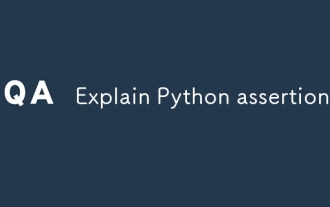 Explain Python assertions.
Jul 07, 2025 am 12:14 AM
Explain Python assertions.
Jul 07, 2025 am 12:14 AM
Assert is an assertion tool used in Python for debugging, and throws an AssertionError when the condition is not met. Its syntax is assert condition plus optional error information, which is suitable for internal logic verification such as parameter checking, status confirmation, etc., but cannot be used for security or user input checking, and should be used in conjunction with clear prompt information. It is only available for auxiliary debugging in the development stage rather than substituting exception handling.
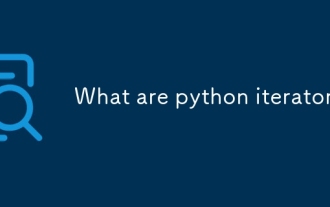 What are python iterators?
Jul 08, 2025 am 02:56 AM
What are python iterators?
Jul 08, 2025 am 02:56 AM
InPython,iteratorsareobjectsthatallowloopingthroughcollectionsbyimplementing__iter__()and__next__().1)Iteratorsworkviatheiteratorprotocol,using__iter__()toreturntheiteratorand__next__()toretrievethenextitemuntilStopIterationisraised.2)Aniterable(like
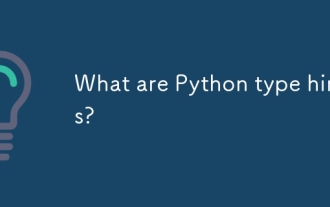 What are Python type hints?
Jul 07, 2025 am 02:55 AM
What are Python type hints?
Jul 07, 2025 am 02:55 AM
TypehintsinPythonsolvetheproblemofambiguityandpotentialbugsindynamicallytypedcodebyallowingdeveloperstospecifyexpectedtypes.Theyenhancereadability,enableearlybugdetection,andimprovetoolingsupport.Typehintsareaddedusingacolon(:)forvariablesandparamete
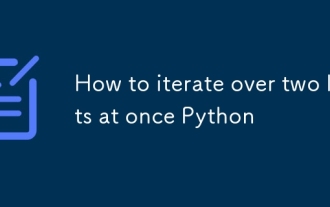 How to iterate over two lists at once Python
Jul 09, 2025 am 01:13 AM
How to iterate over two lists at once Python
Jul 09, 2025 am 01:13 AM
A common method to traverse two lists simultaneously in Python is to use the zip() function, which will pair multiple lists in order and be the shortest; if the list length is inconsistent, you can use itertools.zip_longest() to be the longest and fill in the missing values; combined with enumerate(), you can get the index at the same time. 1.zip() is concise and practical, suitable for paired data iteration; 2.zip_longest() can fill in the default value when dealing with inconsistent lengths; 3.enumerate(zip()) can obtain indexes during traversal, meeting the needs of a variety of complex scenarios.
 Python FastAPI tutorial
Jul 12, 2025 am 02:42 AM
Python FastAPI tutorial
Jul 12, 2025 am 02:42 AM
To create modern and efficient APIs using Python, FastAPI is recommended; it is based on standard Python type prompts and can automatically generate documents, with excellent performance. After installing FastAPI and ASGI server uvicorn, you can write interface code. By defining routes, writing processing functions, and returning data, APIs can be quickly built. FastAPI supports a variety of HTTP methods and provides automatically generated SwaggerUI and ReDoc documentation systems. URL parameters can be captured through path definition, while query parameters can be implemented by setting default values ??for function parameters. The rational use of Pydantic models can help improve development efficiency and accuracy.
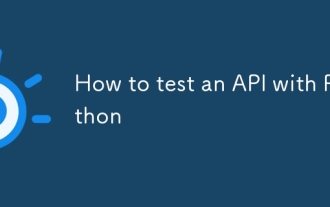 How to test an API with Python
Jul 12, 2025 am 02:47 AM
How to test an API with Python
Jul 12, 2025 am 02:47 AM
To test the API, you need to use Python's Requests library. The steps are to install the library, send requests, verify responses, set timeouts and retry. First, install the library through pipinstallrequests; then use requests.get() or requests.post() and other methods to send GET or POST requests; then check response.status_code and response.json() to ensure that the return result is in compliance with expectations; finally, add timeout parameters to set the timeout time, and combine the retrying library to achieve automatic retry to enhance stability.
 Setting Up and Using Python Virtual Environments
Jul 06, 2025 am 02:56 AM
Setting Up and Using Python Virtual Environments
Jul 06, 2025 am 02:56 AM
A virtual environment can isolate the dependencies of different projects. Created using Python's own venv module, the command is python-mvenvenv; activation method: Windows uses env\Scripts\activate, macOS/Linux uses sourceenv/bin/activate; installation package uses pipinstall, use pipfreeze>requirements.txt to generate requirements files, and use pipinstall-rrequirements.txt to restore the environment; precautions include not submitting to Git, reactivate each time the new terminal is opened, and automatic identification and switching can be used by IDE.






