Understanding MySQL Client-Server Protocol and Handshake
Jul 29, 2025 am 01:09 AMWhen the MySQL client connects to the server, the handshake process mainly includes three steps: 1. The server sends an initialization message, including the version number, thread ID and random salt; 2. The client generates an encrypted response and sends it; 3. After the server verifies the information, decides whether to allow the connection. Common reasons for handshake failure include mismatch in passwords or authentication plugins (such as caching_sha2_password and mysql_native_password), SSL configuration errors, and network or firewall problems. Troubleshooting methods include checking MySQL error log, testing connection commands, and querying user authentication plug-in settings. Protocol version differences may lead to compatibility issues, and solutions include updating client drivers, adjusting server configurations, and clarifying connection parameters. You can check the Initial Handshake package and client response package through tools such as Wireshark to debug connection problems.

MySQL's client-server protocol and handshake process are the basis for understanding the MySQL connection mechanism. Simply put, when you connect to a MySQL server with a client (such as MySQL Workbench, command line tools, or applications), there is actually a complete communication process behind it, and the handshake is the beginning of this process.

Let’s talk about how this process works from several common perspectives and what we need to pay attention to.
Basic process of handshake
When a MySQL client connects to the server, it first goes through a handshake process. This process mainly includes the following steps:
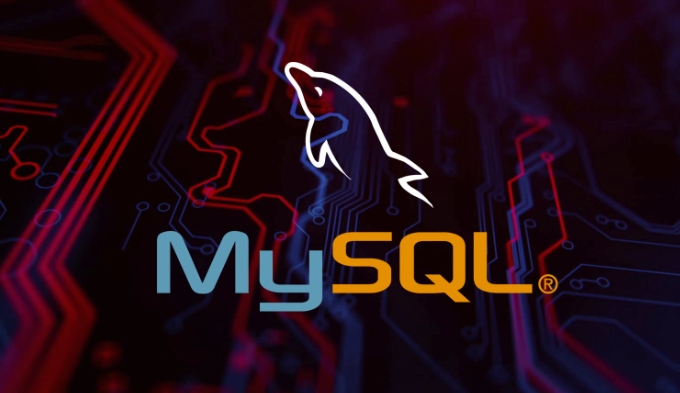
- The server sends an initial handshake package : When the client establishes a TCP connection, the server will send an initialization message (Initial Handshake Packet), which contains information such as version number, thread ID, random salt value, etc.
- Client responds to authentication information : The client generates an encrypted response based on the received information, combined with the user name, password and salt and sends it to the server.
- The server verifies the identity and returns the result : the server checks whether the authentication information sent by the client is correct. If it is passed, the connection will be allowed to continue; otherwise the connection will be disconnected.
The entire handshake process determines whether the user can successfully log into the database, and also affects the security and efficiency of the connection.
Common reasons for handshake failure and troubleshooting methods
Handshake failure is a common connection problem, especially after a remote connection or configuration change. Here are a few typical reasons:

Password error or encryption method mismatch : MySQL 8.0 uses the
caching_sha2_passwordauthentication plug-in by default, while some old clients may only supportmysql_native_password. If you encounter errors like "Authentication plugin not supported", you may need to adjust the authentication method of the user.SSL configuration problem : Some clients require SSL encrypted connections by default, and if the server does not enable SSL or the certificate configuration is incorrect, it will cause the handshake to fail.
Network or firewall restrictions : Although it is not a protocol-level problem, network failure or port blockage can also be manifested as a handshake failure, which usually prompts "Connection timeout" or "No connection could be made".
Troubleshooting suggestions:
- Check MySQL logs, especially the error logs, if there are any related records
- Test connection using
mysql -h host -u user -p - Check user permissions and authentication plugin settings (can use
SELECT plugin FROM mysql.user WHERE User='xxx')
Protocol version and compatibility issues
MySQL's client-server protocol is also evolving with version updates. The protocols may vary between different versions, especially when major versions are upgraded (such as from 5.7 to 8.0). These changes may lead to compatibility issues.
For example:
- 8.0 introduces new authentication methods and default character sets (utf8mb4)
- Some old drivers or ORM frameworks may not be able to handle new protocol features if they are not updated.
The solution is usually:
- Update client driver to the latest version
- Adjust server configuration to be compatible with old clients (such as modifying the default authentication plug-in)
- Clearly specify connection parameters, such as character set, SSL mode, etc.
How to view packets for the handshake process?
If you want to get a deeper look at the details of the handshake, you can use a packet grabbing tool (such as Wireshark) to observe the actual communication content. The specific operations are as follows:
- Start packet capture when the client initiates a connection
- Filter out the ports used by MySQL (default is 3306)
- View two key data packets in the handshake stage: one is the Initial Handshake sent by the server, and the other is the client's response packet
By analyzing these data packets, you can see specific protocol version, authentication method, salt value and other information. This is very useful for debugging complex connection problems.
Basically that's it. Mastering the handshake process of MySQL can help you better understand the connection mechanism, troubleshoot connection failures, and provide basic support for optimizing application connection performance.
The above is the detailed content of Understanding MySQL Client-Server Protocol and Handshake. For more information, please follow other related articles on the PHP Chinese website!

Hot AI Tools

Undress AI Tool
Undress images for free

Undresser.AI Undress
AI-powered app for creating realistic nude photos

AI Clothes Remover
Online AI tool for removing clothes from photos.

Clothoff.io
AI clothes remover

Video Face Swap
Swap faces in any video effortlessly with our completely free AI face swap tool!

Hot Article

Hot Tools

Notepad++7.3.1
Easy-to-use and free code editor

SublimeText3 Chinese version
Chinese version, very easy to use

Zend Studio 13.0.1
Powerful PHP integrated development environment

Dreamweaver CS6
Visual web development tools

SublimeText3 Mac version
God-level code editing software (SublimeText3)

Hot Topics
 Establishing secure remote connections to a MySQL server
Jul 04, 2025 am 01:44 AM
Establishing secure remote connections to a MySQL server
Jul 04, 2025 am 01:44 AM
TosecurelyconnecttoaremoteMySQLserver,useSSHtunneling,configureMySQLforremoteaccess,setfirewallrules,andconsiderSSLencryption.First,establishanSSHtunnelwithssh-L3307:localhost:3306user@remote-server-Nandconnectviamysql-h127.0.0.1-P3307.Second,editMyS
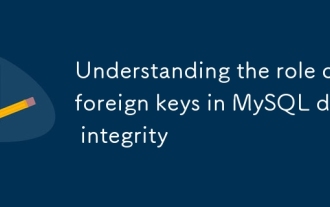 Understanding the role of foreign keys in MySQL data integrity
Jul 03, 2025 am 02:34 AM
Understanding the role of foreign keys in MySQL data integrity
Jul 03, 2025 am 02:34 AM
ForeignkeysinMySQLensuredataintegritybyenforcingrelationshipsbetweentables.Theypreventorphanedrecords,restrictinvaliddataentry,andcancascadechangesautomatically.BothtablesmustusetheInnoDBstorageengine,andforeignkeycolumnsmustmatchthedatatypeoftherefe
 Performing logical backups using mysqldump in MySQL
Jul 06, 2025 am 02:55 AM
Performing logical backups using mysqldump in MySQL
Jul 06, 2025 am 02:55 AM
mysqldump is a common tool for performing logical backups of MySQL databases. It generates SQL files containing CREATE and INSERT statements to rebuild the database. 1. It does not back up the original file, but converts the database structure and content into portable SQL commands; 2. It is suitable for small databases or selective recovery, and is not suitable for fast recovery of TB-level data; 3. Common options include --single-transaction, --databases, --all-databases, --routines, etc.; 4. Use mysql command to import during recovery, and can turn off foreign key checks to improve speed; 5. It is recommended to test backup regularly, use compression, and automatic adjustment.
 Analyzing the MySQL Slow Query Log to Find Performance Bottlenecks
Jul 04, 2025 am 02:46 AM
Analyzing the MySQL Slow Query Log to Find Performance Bottlenecks
Jul 04, 2025 am 02:46 AM
Turn on MySQL slow query logs and analyze locationable performance issues. 1. Edit the configuration file or dynamically set slow_query_log and long_query_time; 2. The log contains key fields such as Query_time, Lock_time, Rows_examined to assist in judging efficiency bottlenecks; 3. Use mysqldumpslow or pt-query-digest tools to efficiently analyze logs; 4. Optimization suggestions include adding indexes, avoiding SELECT*, splitting complex queries, etc. For example, adding an index to user_id can significantly reduce the number of scanned rows and improve query efficiency.
 Handling NULL Values in MySQL Columns and Queries
Jul 05, 2025 am 02:46 AM
Handling NULL Values in MySQL Columns and Queries
Jul 05, 2025 am 02:46 AM
When handling NULL values ??in MySQL, please note: 1. When designing the table, the key fields are set to NOTNULL, and optional fields are allowed NULL; 2. ISNULL or ISNOTNULL must be used with = or !=; 3. IFNULL or COALESCE functions can be used to replace the display default values; 4. Be cautious when using NULL values ??directly when inserting or updating, and pay attention to the data source and ORM framework processing methods. NULL represents an unknown value and does not equal any value, including itself. Therefore, be careful when querying, counting, and connecting tables to avoid missing data or logical errors. Rational use of functions and constraints can effectively reduce interference caused by NULL.
 Resetting the root password for MySQL server
Jul 03, 2025 am 02:32 AM
Resetting the root password for MySQL server
Jul 03, 2025 am 02:32 AM
To reset the root password of MySQL, please follow the following steps: 1. Stop the MySQL server, use sudosystemctlstopmysql or sudosystemctlstopmysqld; 2. Start MySQL in --skip-grant-tables mode, execute sudomysqld-skip-grant-tables&; 3. Log in to MySQL and execute the corresponding SQL command to modify the password according to the version, such as FLUSHPRIVILEGES;ALTERUSER'root'@'localhost'IDENTIFIEDBY'your_new
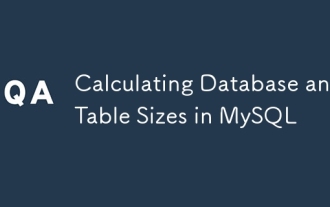 Calculating Database and Table Sizes in MySQL
Jul 06, 2025 am 02:41 AM
Calculating Database and Table Sizes in MySQL
Jul 06, 2025 am 02:41 AM
To view the size of the MySQL database and table, you can query the information_schema directly or use the command line tool. 1. Check the entire database size: Execute the SQL statement SELECTtable_schemaAS'Database',SUM(data_length index_length)/1024/1024AS'Size(MB)'FROMinformation_schema.tablesGROUPBYtable_schema; you can get the total size of all databases, or add WHERE conditions to limit the specific database; 2. Check the single table size: use SELECTta
 Handling character sets and collations issues in MySQL
Jul 08, 2025 am 02:51 AM
Handling character sets and collations issues in MySQL
Jul 08, 2025 am 02:51 AM
Character set and sorting rules issues are common when cross-platform migration or multi-person development, resulting in garbled code or inconsistent query. There are three core solutions: First, check and unify the character set of database, table, and fields to utf8mb4, view through SHOWCREATEDATABASE/TABLE, and modify it with ALTER statement; second, specify the utf8mb4 character set when the client connects, and set it in connection parameters or execute SETNAMES; third, select the sorting rules reasonably, and recommend using utf8mb4_unicode_ci to ensure the accuracy of comparison and sorting, and specify or modify it through ALTER when building the library and table.






