Cloud computing is using computing services over the internet instead of locally. 1. It works by storing data and running applications on remote servers accessed via the internet, like Google Photos or Netflix. 2. Key benefits include lower costs, easy scalability, accessibility from any device, and automatic updates. 3. The three main types are IaaS (e.g., AWS), PaaS (e.g., Google App Engine), and SaaS (e.g., Microsoft 365). 4. The cloud is generally safe, with strong security measures from providers, though users should still protect their accounts with strong passwords and two-factor authentication. Cloud computing is a flexible, efficient way to use technology remotely, and most people already use it daily.

What is Cloud Computing? A Simple Explanation

Cloud computing means using computing services—like storage, processing power, and software—over the internet instead of on your own computer or local server. Think of it like switching from owning a generator to getting electricity from a power company. You don’t need to maintain the equipment; you just use what you need, when you need it, and pay for what you use.
1. How Cloud Computing Works (In Simple Terms)
Instead of storing your photos on your laptop’s hard drive, imagine uploading them to a service like Google Photos or iCloud. Those photos are saved on powerful computers (servers) in big data centers somewhere else—possibly hundreds of miles away. That’s the “cloud.”
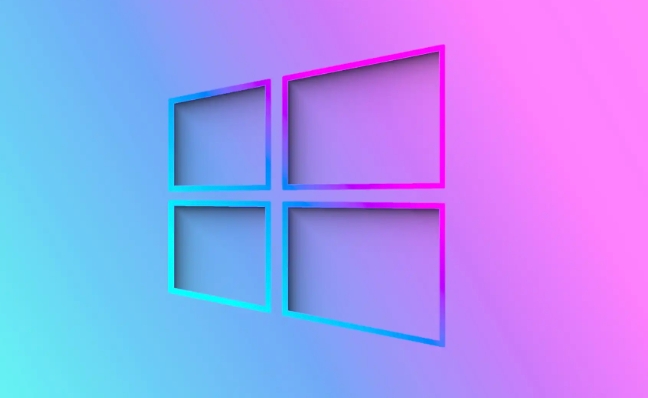
These remote servers handle everything: storing your data, running apps, or even doing complex calculations. You access them through the internet, just like you browse websites.
Examples you already use might include:

- Gmail (email in the cloud)
- Netflix (streaming video from the cloud)
- Dropbox (file storage online)
2. Key Benefits of the Cloud
The cloud makes things easier and often cheaper, especially as needs change. Here’s why it’s popular:
- No need to buy expensive hardware – Businesses don’t have to buy and maintain servers.
- Scales easily – Need more storage or power? You can get it instantly with a few clicks.
- Accessible from anywhere – As long as you have internet, you can reach your files or apps from any device.
- Automatic updates – The cloud provider handles software updates and security patches.
For example, a small startup can launch a website using cloud hosting and only pay for the traffic it gets. If the site suddenly becomes popular, the cloud system can automatically add more resources—no manual upgrades needed.
3. Common Types of Cloud Services
Not all cloud computing is the same. Here are the three main types you’ll hear about:
- IaaS (Infrastructure as a Service) – Rent basic computing resources like virtual machines and storage. Example: Amazon Web Services (AWS).
- PaaS (Platform as a Service) – Developers use this to build apps without worrying about the underlying infrastructure. Example: Google App Engine.
- SaaS (Software as a Service) – Ready-to-use software over the internet. Example: Microsoft 365 or Zoom.
You’re probably already using SaaS apps every day without realizing they’re part of cloud computing.
4. Is the Cloud Safe?
Many people worry about security, but reputable cloud providers often have better security than most companies can manage on their own. They use encryption, backup systems, and teams dedicated to protecting data.
That said, nothing is 100% risk-free. It’s still important to use strong passwords, enable two-factor authentication, and understand what data you’re storing online.
Basically, cloud computing is just a smarter, more flexible way to use technology. It’s not magic—it’s just computers, somewhere else, working for you over the internet. And chances are, you’re already using it every day.
The above is the detailed content of What is Cloud Computing? A Simple Explanation. For more information, please follow other related articles on the PHP Chinese website!

Hot AI Tools

Undress AI Tool
Undress images for free

Undresser.AI Undress
AI-powered app for creating realistic nude photos

AI Clothes Remover
Online AI tool for removing clothes from photos.

Clothoff.io
AI clothes remover

Video Face Swap
Swap faces in any video effortlessly with our completely free AI face swap tool!

Hot Article

Hot Tools

Notepad++7.3.1
Easy-to-use and free code editor

SublimeText3 Chinese version
Chinese version, very easy to use

Zend Studio 13.0.1
Powerful PHP integrated development environment

Dreamweaver CS6
Visual web development tools

SublimeText3 Mac version
God-level code editing software (SublimeText3)
 Google Translate Picture | Translate Text in Images - MiniTool
Jul 12, 2025 am 12:57 AM
Google Translate Picture | Translate Text in Images - MiniTool
Jul 12, 2025 am 12:57 AM
This Google translate picture guide shows you how to translate text from an image. If you are looking for more computer tips and solutions, you can visit php.cn Software official website where you can also find some useful computer tools like php.cn
 How to Install Device Drivers Manually on Windows 11/10? - MiniTool
Jul 06, 2025 am 12:15 AM
How to Install Device Drivers Manually on Windows 11/10? - MiniTool
Jul 06, 2025 am 12:15 AM
If your Windows 11/10 computer doesn’t automatically the latest versions of device drivers, you will need to manually install them. In this post, php.cn Software will show you 3 different methods to manually install drivers on your device.
 How to Amplify/Boost/Increase Microphone Volume Windows 11? - MiniTool
Jul 06, 2025 am 12:27 AM
How to Amplify/Boost/Increase Microphone Volume Windows 11? - MiniTool
Jul 06, 2025 am 12:27 AM
This post delivered by php.cn official web page introduces three methods to improve microphone volume and boost its performance, in Control Panel, via Settings, and by Device Manager. Read the below content to view details.
 How to Open and Run dxdiag.exe on Windows 10/11
Jul 06, 2025 am 12:23 AM
How to Open and Run dxdiag.exe on Windows 10/11
Jul 06, 2025 am 12:23 AM
This post includes answers for what is dxdiag, how to run dxdiag in Windows 10/11, DirectX Diagnostic Tool’s main functions, and how to update dxdiag.exe driver. php.cn Software also provides many other computer tips and solutions for users. You can
 what is an operating system
Jul 11, 2025 am 03:16 AM
what is an operating system
Jul 11, 2025 am 03:16 AM
The operating system is the basic software for managing hardware resources, running programs, and providing user interaction interfaces. It coordinates the relationship between hardware and software and is responsible for memory allocation, device scheduling, file management and multitasking. Common systems include Windows (suitable for office and gaming), macOS (Apple devices, suitable for creative work), Linux (open source, suitable for developers), and Android/iOS (mobile device system). The choice of ordinary users depends on the usage scenario, such as software compatibility, security and customization requirements. How to view system information: Use winver command for Windows, click on the machine for macOS, use terminal commands for Linux, and find the phone in settings. The operating system is the underlying tool for daily use,
 Best Ways to Fix Windows 11/10 Control Panel Not Opening!
Jul 08, 2025 am 12:01 AM
Best Ways to Fix Windows 11/10 Control Panel Not Opening!
Jul 08, 2025 am 12:01 AM
Have you ever wanted to adjust computer settings to fix some issues but suffered from Control Panel not opening? There is nothing more frustrating than this app not turning on, stopping you from viewing and changing system settings. In this post, mul
 What Is Dell Digital Locker? How to Log in and Use It on Dell PC? - MiniTool
Jul 07, 2025 am 12:28 AM
What Is Dell Digital Locker? How to Log in and Use It on Dell PC? - MiniTool
Jul 07, 2025 am 12:28 AM
What is Dell Digital Locker? How to log into Dell Digital Locker? This post from php.cn provides answers. Besides, you can know how to use your Dell Digital Locker to find software products included with your Dell computer.
 How to Open Windows 11 Computer Management Console in 7 Ways? - MiniTool
Jul 09, 2025 am 12:18 AM
How to Open Windows 11 Computer Management Console in 7 Ways? - MiniTool
Jul 09, 2025 am 12:18 AM
This essay summarized by php.cn Software mainly teaches you how to open Windows 11 Computer Management with Windows Search, Quick Link menu, Run dialog, command prompt, PowerShell, File Explorer, Control Panel, as well as a desktop shortcut.






