A silent PC can be high-performing by focusing on quiet, efficient components: 1. Choose an 80 Platinum/Titanium PSU with fanless or semi-passive mode like Seasonic Focus GX-750; 2. Prefer high-end air coolers like Noctua NH-D15 over AIOs for less noise and better reliability; 3. Use a well-designed case with sound-dampening material and support for large, slow fans such as be quiet! Silent Base 601; 4. Install quality PWM fans like Noctua NF-A14 with rubber mounts and run multiple fans at low speeds; 5. Use NVMe SSDs and avoid HDDs, or mount them with rubber grommets if necessary; 6. Select motherboards with passive VRM cooling and enable fan stop modes in BIOS; 7. Pick GPUs with triple-fan coolers, zero RPM mode, and customizable fan curves via software like MSI Afterburner; additionally, undervolt CPU/GPU, clean dust filters, use anti-vibration pads, and manage cables for optimal airflow, ensuring a powerful yet nearly silent system under load.

Building a silent PC doesn’t mean sacrificing performance—it means choosing components that deliver power without the noise. Whether you're building a media workstation, a home office rig, or a high-end gaming setup where quiet operation matters, the key is minimizing noise at every level: airflow, vibration, and electrical hum. Here’s a practical guide to selecting the quietest components without compromising reliability or efficiency.
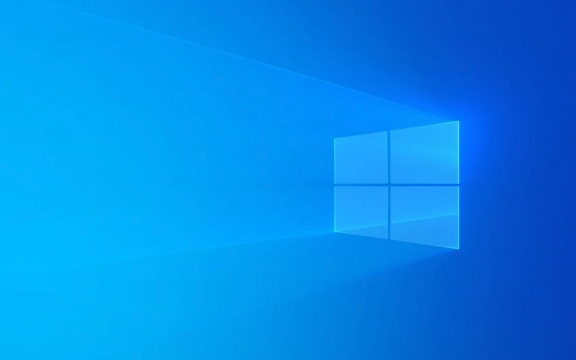
1. Power Supply (PSU): Start with a Silent Foundation
The power supply is often overlooked, but it’s one of the biggest sources of noise in a PC—especially under load.
- Look for 80 Platinum or Titanium ratings: These units are more efficient, generate less heat, and therefore require less fan activity.
- Choose a fanless or semi-passive mode PSU: Units like the Seasonic Focus GX-750 or be quiet! Pure Power 12 run completely fanless at low to medium loads.
- Avoid cheap, noisy fans: Even if the PSU has a fan, larger 135mm or 140mm fans spin slower and quieter than smaller ones.
Pro tip: Size matters—bigger PSUs often have more space for larger, slower-spinning fans and better heat dissipation.

2. CPU Cooler: Air vs. Liquid – Which is Quieter?
Cooling is the loudest part of most PCs, especially during rendering or gaming.
Air Coolers:

- No pumps, no leaks, less noise overall.
- Top picks: Noctua NH-D15, be quiet! Dark Rock Pro 4, or Thermalright Phantom Spirit.
- These use large heatsinks and low-RPM fans that can be set to silent profiles in BIOS.
AIO Liquid Coolers:
- Can be quiet if well-designed, but the pump adds a constant low hum.
- Look for models with low-noise pumps and fanless operation at idle, like the Arctic Liquid Freezer II series.
- Avoid entry-level AIOs—their pumps and fans are often noisier than good air coolers.
Bottom line: A high-end air cooler is usually quieter and more reliable than most AIOs for silent builds.
3. Case: Design Matters More Than Size
A well-designed case manages airflow with minimal fan speed.
- Sound-dampening material: Cases like the be quiet! Silent Base 601, Fractal Design Define 7, or NZXT H7 Elite have foam-lined panels that absorb noise.
- Good airflow layout: Even with dampening, poor airflow forces fans to spin faster. Look for mesh fronts with filters and support for large fans (140mm preferred).
- Fan mounts: More mounting points mean you can run more fans at lower speeds—quieter overall.
Rule of thumb: 3x 140mm intake fans at 800 RPM move the same air as 1x 120mm fan at 1800 RPM—but much more quietly.
4. Fans: Quality Over Quantity (But Quantity Helps)
Cheap fans vibrate, hum, and wear out fast.
- Use high-static pressure fans for intake, like Noctua NF-A14 or be quiet! Silent Wings 4.
- PWM fans let your motherboard adjust speed automatically.
- Rubber mounts or anti-vibration pads prevent case resonance.
- Avoid RGB fans with thin frames—they often rattle.
Tip: Run more fans at lower speeds. 1000 RPM across five fans is quieter than 2000 RPM on two.
5. Storage: Go SSD (and Skip the HDDs)
Hard drives click, whir, and vibrate—especially 7200 RPM models.
- NVMe SSDs are silent and faster than SATA drives.
- If you need bulk storage, use a single 5400 RPM HDD mounted with rubber grommets and only spin it up when needed.
- Avoid placing HDDs near the case panel—vibrations amplify noise.
For media servers or NAS-like builds, consider a separate, isolated bay or external enclosure.
6. Motherboard & VRM Cooling: Passive is Best
High-end motherboards often come with active cooling (small fans) on the VRM heatsinks—avoid these.
- Choose boards with large passive heatsinks (e.g., ASUS TUF, MSI MPG, or ASRock B-series).
- Check reviews for "fanless VRM" design—especially important for small form factor or ultra-quiet builds.
- Enable "fan stop" modes in BIOS to let fans shut off when idle.
7. GPU: The Wildcard in Silent Builds
GPUs can be the noisiest component under load.
- Look for high-end models with better cooling: Often, the RTX 4070 or RX 7800 XT with a triple-fan cooler runs quieter than a compact RTX 4060.
- Brands like ASUS TUF, ASUS ROG Strix, Sapphire Pulse, and MSI Gaming X often have better fan curves and sturdier coolers.
- Use software (e.g., MSI Afterburner) to customize fan curves—keep RPM low until temps hit 60–70°C.
Note: Some GPUs have "zero RPM" mode—fans off until needed. Prioritize this feature.
Bonus Tips for Maximum Silence
- Undervolt your CPU/GPU: Lower voltage = less heat = lower fan speeds.
- Keep dust filters clean: Clogged filters force fans to spin faster.
- Use rubber standoffs or anti-vibration pads for mounted drives and PSUs.
- Cable management matters: Clean airflow reduces turbulence and fan strain.
Building a silent PC isn’t about removing fans—it’s about moving more air, more quietly. Focus on efficiency, size, and smart fan control. With the right components, you can have a high-performance machine that’s barely audible, even under load.
Basically, it comes down to: bigger, slower, and smarter.
The above is the detailed content of Building a Silent PC: A Component Guide. For more information, please follow other related articles on the PHP Chinese website!

Hot AI Tools

Undress AI Tool
Undress images for free

Undresser.AI Undress
AI-powered app for creating realistic nude photos

AI Clothes Remover
Online AI tool for removing clothes from photos.

Clothoff.io
AI clothes remover

Video Face Swap
Swap faces in any video effortlessly with our completely free AI face swap tool!

Hot Article

Hot Tools

Notepad++7.3.1
Easy-to-use and free code editor

SublimeText3 Chinese version
Chinese version, very easy to use

Zend Studio 13.0.1
Powerful PHP integrated development environment

Dreamweaver CS6
Visual web development tools

SublimeText3 Mac version
God-level code editing software (SublimeText3)
 Google Translate Picture | Translate Text in Images - MiniTool
Jul 12, 2025 am 12:57 AM
Google Translate Picture | Translate Text in Images - MiniTool
Jul 12, 2025 am 12:57 AM
This Google translate picture guide shows you how to translate text from an image. If you are looking for more computer tips and solutions, you can visit php.cn Software official website where you can also find some useful computer tools like php.cn
 How to Install Device Drivers Manually on Windows 11/10? - MiniTool
Jul 06, 2025 am 12:15 AM
How to Install Device Drivers Manually on Windows 11/10? - MiniTool
Jul 06, 2025 am 12:15 AM
If your Windows 11/10 computer doesn’t automatically the latest versions of device drivers, you will need to manually install them. In this post, php.cn Software will show you 3 different methods to manually install drivers on your device.
 How to Amplify/Boost/Increase Microphone Volume Windows 11? - MiniTool
Jul 06, 2025 am 12:27 AM
How to Amplify/Boost/Increase Microphone Volume Windows 11? - MiniTool
Jul 06, 2025 am 12:27 AM
This post delivered by php.cn official web page introduces three methods to improve microphone volume and boost its performance, in Control Panel, via Settings, and by Device Manager. Read the below content to view details.
 How to Open and Run dxdiag.exe on Windows 10/11
Jul 06, 2025 am 12:23 AM
How to Open and Run dxdiag.exe on Windows 10/11
Jul 06, 2025 am 12:23 AM
This post includes answers for what is dxdiag, how to run dxdiag in Windows 10/11, DirectX Diagnostic Tool’s main functions, and how to update dxdiag.exe driver. php.cn Software also provides many other computer tips and solutions for users. You can
 what is an operating system
Jul 11, 2025 am 03:16 AM
what is an operating system
Jul 11, 2025 am 03:16 AM
The operating system is the basic software for managing hardware resources, running programs, and providing user interaction interfaces. It coordinates the relationship between hardware and software and is responsible for memory allocation, device scheduling, file management and multitasking. Common systems include Windows (suitable for office and gaming), macOS (Apple devices, suitable for creative work), Linux (open source, suitable for developers), and Android/iOS (mobile device system). The choice of ordinary users depends on the usage scenario, such as software compatibility, security and customization requirements. How to view system information: Use winver command for Windows, click on the machine for macOS, use terminal commands for Linux, and find the phone in settings. The operating system is the underlying tool for daily use,
 Best Ways to Fix Windows 11/10 Control Panel Not Opening!
Jul 08, 2025 am 12:01 AM
Best Ways to Fix Windows 11/10 Control Panel Not Opening!
Jul 08, 2025 am 12:01 AM
Have you ever wanted to adjust computer settings to fix some issues but suffered from Control Panel not opening? There is nothing more frustrating than this app not turning on, stopping you from viewing and changing system settings. In this post, mul
 What Is Dell Digital Locker? How to Log in and Use It on Dell PC? - MiniTool
Jul 07, 2025 am 12:28 AM
What Is Dell Digital Locker? How to Log in and Use It on Dell PC? - MiniTool
Jul 07, 2025 am 12:28 AM
What is Dell Digital Locker? How to log into Dell Digital Locker? This post from php.cn provides answers. Besides, you can know how to use your Dell Digital Locker to find software products included with your Dell computer.
 How to Open Windows 11 Computer Management Console in 7 Ways? - MiniTool
Jul 09, 2025 am 12:18 AM
How to Open Windows 11 Computer Management Console in 7 Ways? - MiniTool
Jul 09, 2025 am 12:18 AM
This essay summarized by php.cn Software mainly teaches you how to open Windows 11 Computer Management with Windows Search, Quick Link menu, Run dialog, command prompt, PowerShell, File Explorer, Control Panel, as well as a desktop shortcut.







