 Backend Development
Backend Development
 PHP Tutorial
PHP Tutorial
 Mastering `substr()`: Advanced Techniques for Precise String Slicing
Mastering `substr()`: Advanced Techniques for Precise String Slicing
Mastering `substr()`: Advanced Techniques for Precise String Slicing
Jul 27, 2025 am 02:09 AMUse negative offsets and lengths to reverse slice from the end of the string, but be careful that the string returns false if it is too short; 2. Combine mb_strlen() and min() to perform secure slices to avoid cross-border; 3. When processing UTF-8 text, mb_substr() must be used to correctly parse multi-byte characters; 4. Intelligent interception can be achieved through conditional judgment, such as truncating by spaces or extracting the content between separators; 5. Use substr_replace() to replace, mask, insert or delete string fragments; always verify input, use multi-byte security functions, cache lengths and remove unnecessary blanks to ensure the robustness and international compatibility of string operations.

When working with strings in PHP, substr() is one of the most essential functions for extracting parts of a string. While many developers use it for basic slicing, mastering its nuances unlocks powerful, precise control over text manipulation. Let's dive into advanced techniques that go beyond simple substring extraction.

1. Understanding Negative Parameters for Reverse Slicing
One of the most underused features of substr() is its support for negative offsets and lengths. This allows you to slice from the end of a string without knowing its exact length.
$text = "Hello, welcome to PHP!"; echo substr($text, -3); // Output: "PHP" echo substr($text, -8, 4); // Output: "to P"
- Negative offset (
-n): Counts back from the end. - Negative length (
-n): Truncates the string by removingncharacters from the end.
This is incredibly useful for tasks like:

- Getting file extensions:
substr($filename, -4)for.jpg,.png, etc. - Removing trailing characters:
substr($str, 0, -1)removes the last character.
?? Be cautious with strings shorter than the absolute value of the negative offset—it returns
false.
2. Safe Substring Extraction with Length Checks
A common pitfall is calling substr() on a string that's shorter than expected, especially when using fixed offsets.

Instead of assuming string length, combine strlen() or mb_strlen() (for multibyte support) with min() :
function safe_substr($str, $start, $length) {
$str_len = mb_strlen($str, 'UTF-8');
$safe_length = min($length, $str_len - $start);
return mb_substr($str, $start, $safe_length, 'UTF-8');
}This prevents unexpected results when slicing near or beyond the string boundary—especially critical in user-generated content or API responses.
3. Multibyte String Safety with mb_substr()
substr() treats strings as byte sequences. This breaks down with UTF-8 characters (eg, emojis, accented letters), where a single character can be 2–4 bytes.
$text = "café"; // 'é' is 2 bytes in UTF-8 echo substr($text, 0, 4); // Output: "caf" (cut mid-character) echo mb_substr($text, 0, 4, 'UTF-8'); // Output: "café"
? Always use mb_substr() when dealing with international text.
Set default encoding in php.ini or specify it explicitly:
mb_internal_encoding('UTF-8');
4. Conditional Slicing with Fallbacks
Sometimes you want to extract a substring only if it meets certain conditions—like presence of a delimiter or minimum length.
Example: Extract the first 10 words, but avoid cutting mid-word:
function excerpt($text, $max_chars = 100) {
if (strlen($text) <= $max_chars) return $text;
$excerpt = substr($text, 0, $max_chars);
// Trim to last space to avoid cutting words
return rtrim(substr($excerpt, 0, strrpos($excerpt, ' '))) . '...';
}Or, extract content between delimiters:
function extract_between($str, $start, $end) {
$pos_start = strpos($str, $start);
if ($pos_start === false) return '';
$pos_start = strlen($start);
$pos_end = strpos($str, $end, $pos_start);
if ($pos_end === false) return '';
return substr($str, $pos_start, $pos_end - $pos_start);
}This pattern is useful for parsing templates, URLs, or log entries.
5. Using substr_replace() for Smart Editing
While not substr() directly, substr_replace() complements it by letting you replace a slice instead of just reading it.
$text = "Hello world!"; echo substr_replace($text, "PHP", 6, 6); // Output: "Hello PHP!"
You can use it to:
- Mask parts of a string:
substr_replace($email, '****', 3, 4) - Insert text at a position:
substr_replace($str, $insert, $pos, 0) - Remove a segment:
substr_replace($str, '', $pos, $len)
Final Tips
- Always validate input : Check if the string exists and is long enough before slicing.
- Use
mb_functions for any project handling non-ASCII text. - Cache string length in loops to avoid repeated
strlen()calls. - Combine with
trim()after slicing to remove unintended whitespace.
Mastering substr() isn't just about syntax—it's about writing robust, internationalization-ready code that handles edge cases gracefully. With these techniques, you're equipped to slice strings precisely, safely, and efficiently.
The above is the detailed content of Mastering `substr()`: Advanced Techniques for Precise String Slicing. For more information, please follow other related articles on the PHP Chinese website!

Hot AI Tools

Undress AI Tool
Undress images for free

Undresser.AI Undress
AI-powered app for creating realistic nude photos

AI Clothes Remover
Online AI tool for removing clothes from photos.

Clothoff.io
AI clothes remover

Video Face Swap
Swap faces in any video effortlessly with our completely free AI face swap tool!

Hot Article

Hot Tools

Notepad++7.3.1
Easy-to-use and free code editor

SublimeText3 Chinese version
Chinese version, very easy to use

Zend Studio 13.0.1
Powerful PHP integrated development environment

Dreamweaver CS6
Visual web development tools

SublimeText3 Mac version
God-level code editing software (SublimeText3)
 Negative Offsets Explained: Unlocking Powerful Reverse String Slicing
Jul 27, 2025 am 04:33 AM
Negative Offsets Explained: Unlocking Powerful Reverse String Slicing
Jul 27, 2025 am 04:33 AM
NegativeoffsetsinPythonallowcountingfromtheendofastring,where-1isthelastcharacter,-2isthesecond-to-last,andsoon,enablingeasyaccesstocharacterswithoutknowingthestring’slength;thisfeaturebecomespowerfulinslicingwhenusinganegativestep,suchasin[::-1],whi
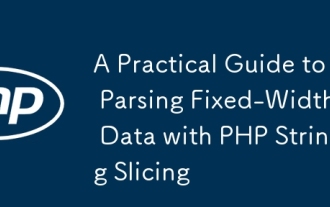 A Practical Guide to Parsing Fixed-Width Data with PHP String Slicing
Jul 26, 2025 am 09:50 AM
A Practical Guide to Parsing Fixed-Width Data with PHP String Slicing
Jul 26, 2025 am 09:50 AM
Using substr() to slice by position, trim() to remove spaces and combine field mapping is the core method of parsing fixed-width data. 1. Define the starting position and length of the field or only define the width to calculate the start bit by the program; 2. Use substr($line,$start,$length) to extract the field content, omit the length to get the remaining part; 3. Apply trim() to clear the fill spaces for each field result; 4. Use reusable analytical functions through loops and schema arrays; 5. Handle edge cases such as completion when the line length is insufficient, empty line skips, missing values set default values and type verification; 6. Use file() for small files to use fopen() for large files to streamline
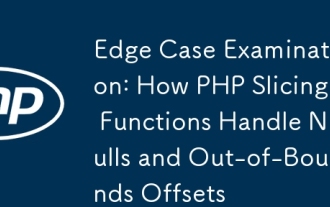 Edge Case Examination: How PHP Slicing Functions Handle Nulls and Out-of-Bounds Offsets
Jul 27, 2025 am 02:19 AM
Edge Case Examination: How PHP Slicing Functions Handle Nulls and Out-of-Bounds Offsets
Jul 27, 2025 am 02:19 AM
array_slice()treatsnulloffsetsas0,clampsout-of-boundsoffsetstoreturnemptyarraysorfullarrays,andhandlesnulllengthas"totheend";substr()castsnulloffsetsto0butreturnsfalseonout-of-boundsorinvalidoffsets,requiringexplicitchecks.1)nulloffsetinarr
 A Developer's Guide to Robust and Maintainable String Slicing Logic
Jul 25, 2025 pm 05:35 PM
A Developer's Guide to Robust and Maintainable String Slicing Logic
Jul 25, 2025 pm 05:35 PM
Avoidrawindexmathbyencapsulatingslicinglogicinnamedfunctionstoexpressintentandisolateassumptions.2.Validateinputsearlywithdefensivechecksandmeaningfulerrormessagestopreventruntimeerrors.3.HandleUnicodecorrectlybyworkingwithdecodedUnicodestrings,notra
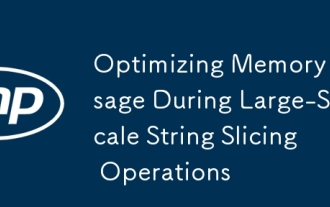 Optimizing Memory Usage During Large-Scale String Slicing Operations
Jul 25, 2025 pm 05:43 PM
Optimizing Memory Usage During Large-Scale String Slicing Operations
Jul 25, 2025 pm 05:43 PM
Usestringviewsormemory-efficientreferencesinsteadofcreatingsubstringcopiestoavoidduplicatingdata;2.Processstringsinchunksorstreamstominimizepeakmemoryusagebyreadingandhandlingdataincrementally;3.Avoidstoringintermediateslicesinlistsbyusinggeneratorst
 Character vs. Byte: The Critical Distinction in PHP String Manipulation
Jul 28, 2025 am 04:43 AM
Character vs. Byte: The Critical Distinction in PHP String Manipulation
Jul 28, 2025 am 04:43 AM
CharactersandbytesarenotthesameinPHPbecauseUTF-8encodinguses1to4bytespercharacter,sofunctionslikestrlen()andsubstr()canmiscountorbreakstrings;1.alwaysusemb_strlen($str,'UTF-8')foraccuratecharactercount;2.usemb_substr($str,0,3,'UTF-8')tosafelyextracts
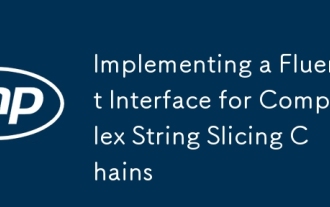 Implementing a Fluent Interface for Complex String Slicing Chains
Jul 27, 2025 am 04:29 AM
Implementing a Fluent Interface for Complex String Slicing Chains
Jul 27, 2025 am 04:29 AM
Using a smooth interface to handle complex string slices can significantly improve the readability and maintainability of the code, and make the operation steps clear through method chains; 1. Create the FluentString class, and return self after each method such as slice, reverse, to_upper, etc. to support chain calls; 2. Get the final result through the value attribute; 3. Extended safe_slice handles boundary exceptions; 4. Use if_contains and other methods to support conditional logic; 5. In log parsing or data cleaning, this mode makes multi-step string transformation more intuitive, easy to debug and less prone to errors, ultimately achieving elegant expression of complex operations.
 The Unicode Challenge: Safe String Slicing with `mb_substr()` in PHP
Jul 27, 2025 am 04:26 AM
The Unicode Challenge: Safe String Slicing with `mb_substr()` in PHP
Jul 27, 2025 am 04:26 AM
Using mb_substr() is the correct way to solve the problem of Unicode string interception in PHP, because substr() cuts by bytes and causes multi-byte characters (such as emoji or Chinese) to be truncated into garbled code; while mb_substr() cuts by character, which can correctly process UTF-8 encoded strings, ensure complete characters are output and avoid data corruption. 1. Always use mb_substr() for strings containing non-ASCII characters; 2. explicitly specify the 'UTF-8' encoding parameters or set mb_internal_encoding('UTF-8'); 3. Use mb_strlen() instead of strlen() to get the correct characters





