Configuring MySQL Enterprise Backup for Large-Scale Data
Jul 27, 2025 am 01:10 AMTo configure MySQL Enterprise Backup (MEB) for large-scale data efficiently, focus on incremental backups, performance optimization, streaming to remote storage, and regular monitoring. ① Use incremental backups to reduce volume by capturing only changes since the last backup, starting with a full backup and tracking LSN or timestamp. ② Optimize performance using --parallel for multi-threaded I/O and --compress to reduce storage, combining both if hardware allows. ③ Stream backups to remote storage via --stream to manage local disk usage, ensuring sufficient network bandwidth. ④ Monitor logs, test restores, and implement rotation policies like GFS to manage retention and ensure recoverability. These steps ensure minimal downtime, efficient resource use, and reliable recovery for large datasets.

Configuring MySQL Enterprise Backup (MEB) for large-scale data isn't just about copying files — it's about doing it efficiently, reliably, and without grinding your database to a halt. If you're dealing with hundreds of gigabytes or even terabytes of data, the default settings won't cut it. You need a tailored setup that minimizes downtime, optimizes performance, and keeps your backups manageable.

Here are a few key areas to focus on when setting up MEB for large datasets.
Use Incremental Backups to Reduce Volume
Full backups are essential, but running them every time on a huge dataset is slow and storage-heavy. That’s where incremental backups come in handy. They only capture the changes made since the last backup — full or incremental — which saves time and space.

To get this right:
- Always start with a clean full backup as your base.
- Schedule incremental backups regularly (e.g., daily or even hourly if needed).
- Keep track of the LSN (Log Sequence Number) or the timestamp used for each backup to ensure consistency during recovery.
- Don’t chain too many incrementals — it complicates restores and increases the risk of data loss if one backup in the chain is corrupt.
This strategy works best when your data changes aren’t completely random — for example, when you have a few large tables that get updated regularly but most of the data remains static.
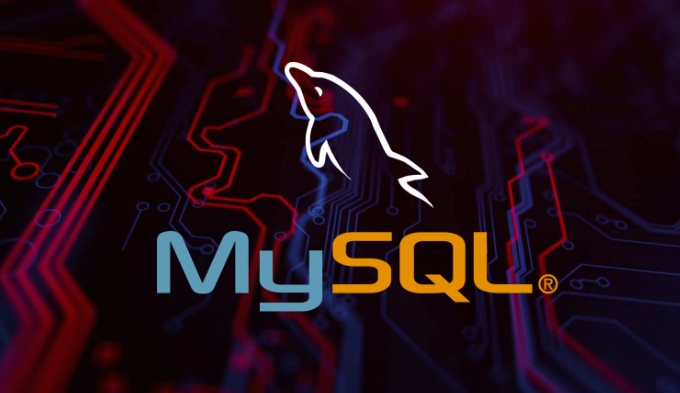
Optimize for Performance with Parallelism and Compression
Large datasets mean big files, and big files take time to read, write, and transfer. MEB supports parallel processing and compression, which can significantly cut down on backup duration and storage use.
Here’s what to do:
- Enable
--parallelto allow multiple threads to read and write data. The number of threads should match your I/O capabilities — usually between 4 and 16 works well. - Turn on compression using
--compressto reduce disk usage. Just be aware that it increases CPU load. - Combine both options if your hardware can handle it — you’ll save both time and space.
Also, make sure your storage system can keep up with the I/O load. If your disks are slow or shared with other processes, you might not see the full benefit of parallelism.
Use Streaming and Remote Storage to Manage Disk Usage
Storing large backups locally can quickly eat up disk space and introduce bottlenecks. Streaming the backup directly to a remote location (like an NFS mount or a backup server) helps avoid this issue.
You can use the --stream option to send the backup output to stdout, which you can then pipe to tools like ssh, nc, or directly to a file on a remote system.
For example:
mysqlbackup --stream=xbstream --backup-dir=/tmp/backup \ backup-to-image > backup.xb
This is especially useful if your database server doesn’t have enough local disk space to hold a full backup. It also simplifies the process of getting backups offsite quickly.
Just be sure your network bandwidth can handle the streaming load — otherwise, you might end up slowing down the backup process instead of speeding it up.
Monitor, Test, and Rotate Backups Regularly
Even the best backup setup is useless if you can’t restore from it. Monitoring backup logs and testing restores is critical, especially with large-scale data where recovery can be time-consuming.
A few things to keep in mind:
- Check the output of each backup run for warnings or errors.
- Occasionally restore a backup to a test environment to verify it works.
- Implement a rotation policy (like GFS — Grandfather-Father-Son) so you don’t end up keeping every backup forever.
Also, consider retention policies based on your business needs. Maybe you need daily backups for a week, weekly ones for a month, and monthly ones for a year. Automation helps here — especially when managing multiple servers.
That’s basically it. Configuring MEB for large-scale data takes some planning, but once it’s set up right, it becomes a solid part of your disaster recovery plan. It’s not overly complicated, but it does require attention to I/O, storage, and restore testing — things that are easy to overlook when you’re focused on uptime and performance.
The above is the detailed content of Configuring MySQL Enterprise Backup for Large-Scale Data. For more information, please follow other related articles on the PHP Chinese website!

Hot AI Tools

Undress AI Tool
Undress images for free

Undresser.AI Undress
AI-powered app for creating realistic nude photos

AI Clothes Remover
Online AI tool for removing clothes from photos.

Clothoff.io
AI clothes remover

Video Face Swap
Swap faces in any video effortlessly with our completely free AI face swap tool!

Hot Article

Hot Tools

Notepad++7.3.1
Easy-to-use and free code editor

SublimeText3 Chinese version
Chinese version, very easy to use

Zend Studio 13.0.1
Powerful PHP integrated development environment

Dreamweaver CS6
Visual web development tools

SublimeText3 Mac version
God-level code editing software (SublimeText3)
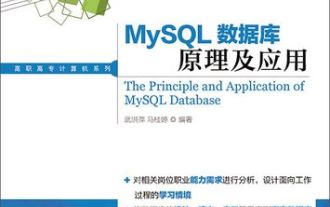 How to backup and restore database after mysql installation
Apr 08, 2025 am 11:45 AM
How to backup and restore database after mysql installation
Apr 08, 2025 am 11:45 AM
There is no absolutely optimal MySQL database backup and recovery solution, and it needs to be selected based on the amount of data, business importance, RTO and RPO. 1. Logical backup (mysqldump) is simple and easy to use, suitable for small databases, but slow and huge files; 2. Physical backup (xtrabackup) is fast, suitable for large databases, but is more complicated to use. The backup strategy needs to consider the backup frequency (RPO decision), backup method (data quantity and time requirement decision) and storage location (off-site storage is more secure), and regularly test the backup and recovery process to avoid backup file corruption, permission problems, insufficient storage space, network interruption and untested issues, and ensure data security.
 How do you back up and restore a MySQL database?
Apr 28, 2025 am 12:23 AM
How do you back up and restore a MySQL database?
Apr 28, 2025 am 12:23 AM
Using mysqldump for logical backup and MySQLEnterpriseBackup for hot backup are effective ways to back up MySQL databases. 1. Use mysqldump to back up the database: mysqldump-uroot-pmydatabase>mydatabase_backup.sql. 2. Use MySQLEnterpriseBackup for hot backup: mysqlbackup--user=root-password=password--backup-dir=/path/to/backupbackup. When recovering, use the corresponding life
 How to use MySQL data backup and recovery tools for disaster recovery
Aug 02, 2023 am 09:06 AM
How to use MySQL data backup and recovery tools for disaster recovery
Aug 02, 2023 am 09:06 AM
How to use MySQL data backup and recovery tools to achieve disaster recovery. Data backup and recovery are a very important part of the database management process. Backing up your data protects your database from accidental corruption, hardware failure, or other catastrophic events. As a popular relational database management system, MySQL provides some powerful tools to achieve data backup and recovery. This article will introduce how to use MySQL's data backup and recovery tools to achieve disaster recovery. MySQL data backup tool-mysql
 How to effectively manage and maintain ibd files in MySQL database
Mar 16, 2024 am 11:21 AM
How to effectively manage and maintain ibd files in MySQL database
Mar 16, 2024 am 11:21 AM
In the MySQL database, each InnoDB table corresponds to an .ibd file, which stores the table's data and indexes. Therefore, for the management and maintenance of MySQL database, the management of ibd files is also particularly important. This article will introduce how to effectively manage and maintain ibd files in a MySQL database and provide specific code examples. 1. Check and optimize table space First, we can check the disk space usage of the table using the following SQL statement: SELECTTAB
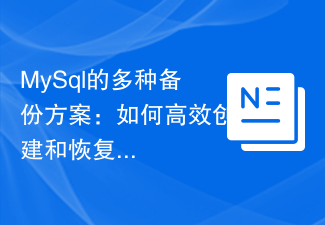 Multiple backup solutions for MySql: How to efficiently create and restore MySQL backups
Jun 15, 2023 pm 03:28 PM
Multiple backup solutions for MySql: How to efficiently create and restore MySQL backups
Jun 15, 2023 pm 03:28 PM
MySql is a commonly used relational database management system that is widely used in various business and application scenarios. For MySQL backup issues, the selection and execution method of the backup plan are crucial. In this article, we will introduce various backup options and how to create and restore MySQL backups efficiently. 1. Selection of backup plan In the process of selecting a MySQL backup plan, you should choose a backup plan that suits you based on the business scenario and actual situation. Cold backup The so-called cold backup is to complete the MySQL database.
 MySQL rolling backup techniques for data
Jun 15, 2023 pm 07:47 PM
MySQL rolling backup techniques for data
Jun 15, 2023 pm 07:47 PM
MySQL is a popular relational database that is widely used in various fields. However, like other applications, MySQL has risks such as data corruption, crashes, and malicious attacks. Therefore, backing up your data is crucial. Backups can provide security and some form of "undo" functionality to data, reducing or even eliminating instability and risk. The most common backup types are full backup and incremental backup. However, if you need frequent, real-time backups, rolling backups are a better approach. A rolling backup is when an acceptable
 Java development: How to handle distributed computing of large-scale data
Sep 21, 2023 pm 02:55 PM
Java development: How to handle distributed computing of large-scale data
Sep 21, 2023 pm 02:55 PM
Java development: How to process distributed computing of large-scale data, specific code examples are needed. With the advent of the big data era, the need to process large-scale data is also growing. In a traditional stand-alone computing environment, it is difficult to meet this demand. Therefore, distributed computing has become an important means of processing big data. Java, as a popular programming language, plays an important role in distributed computing. In this article, we will introduce how to use Java for distributed computing of large-scale data and provide specific code examples. first
 MySql database backup: How to achieve efficient MySQL database backup and recovery
Jun 15, 2023 pm 11:37 PM
MySql database backup: How to achieve efficient MySQL database backup and recovery
Jun 15, 2023 pm 11:37 PM
MySQL is one of the most widely used relational database management systems currently. Its efficiency and reliability make it the first choice for many enterprises and developers. But for various reasons, we need to back up the MySQL database. Backing up a MySQL database is not an easy task because once the backup fails, important data may be lost. Therefore, in order to ensure data integrity and recoverability, some measures must be taken to achieve efficient MySQL database backup and recovery. This article will introduce how to achieve






