Themes in the Yii framework allow customization of the app appearance without modifying the core logic. To set the theme file structure, first create a subdirectory in the themes directory to store each theme file, and configure the themeManager component to specify the path; then you can replace the views and layouts by overwriting the files in the views and layouts directories; at the same time, you can place resources such as CSS and JS and register and use them; finally, you can switch themes dynamically in the controller's init method or user state. In this way, developers can flexibly manage multiple topics and their resources, suitable for scenarios such as A/B testing, white label solutions or seasonal revisions.

Themes in Yii are a powerful way to customize the look and feel of your web application without changing its core logic. Using themes, you can switch layouts, views, and assets easily—great for A/B testing, white-labeling, or seasonal redesigns.
How to Set Up a Theme Folder Structure
To start using a theme, you first need to organize your files properly.
Yii expects themes to be placed under a base directory (often named themes ), with each theme having its own subfolder. Here's a basic structure:
protected/
views/
themes/
classic/
views/
site/
index.php
layouts/
main.php You tell Yii where to find the theme views by setting the theme property on your controller or globally in the config. For example:
// In controller
$this->setTheme('classic');
// Or in config/main.php
'components' => [
'themeManager' => [
'basePath' => dirname(__FILE__) . '/../themes',
'baseUrl' => '/themes',
],
],Once set, Yii will look inside the theme folder before falling back to the default views.
How to Override Views and Layouts
The most common use of themes is overriding view files and layouts.
You don't need to duplicate everything—just the files you want to change.
For example, if you have a view file at protected/views/site/index.php , placing a new version at themes/classic/views/site/index.php will make Yii use that instead.
Same goes for layouts:
If you replace protected/views/layouts/main.php with themes/classic/views/layouts/main.php , your theme layout will be used across the app.
? Tip: Use inheritance patterns or symbolic links when managing multiple similar themes, so you don't repeat yourself too much.
Managing Assets in Themes
Themes often come with their own CSS, JS, images, and other assets.
Yii handles this by letting you define a separate asset path for each theme.
One approach is to place all static assets under a folder like themes/classic/assets/ . Then, register them from within your layout or view:
$assets = Yii::app()->theme->baseUrl . '/assets'; Yii::app()->clientScript->registerCssFile($assets.'/style.css');
Alternatively, you can publish assets dynamically using CAssetManager , especially if they include dynamic files or need preprocessing.
?? Important: Make sure paths are correct and relative to the theme's base URL. Double-check asset URLs when switching themes to avoid broken resources.
Switching Themes Dynamically
Sometimes you might want to load different themes based on user roles, devices, or even time of year.
This is easy to do during runtime.
Just call setTheme() early in the request lifecycle, such as in a controller's init() method or a custom filter:
public function init()
{
if ($this->isMobileUser()) {
$this->setTheme('mobile');
} else {
$this->setTheme('default');
}
parent::init();
}Or pick a theme based on a session value or user preference:
$themeName = Yii::app()->user->getState('preferredTheme', 'default'); $this->setTheme($themeName);
? Note: You can also use theme components or modules to encapsulate theme-specific logic and keep things organized.
That's how themes work in Yii — not complicated once you know where to put things and how to activate them. Just remember to test view overrides, manage assets carefully, and reload caches when switching themes.
The above is the detailed content of How do I use themes in Yii?. For more information, please follow other related articles on the PHP Chinese website!

Hot AI Tools

Undress AI Tool
Undress images for free

Undresser.AI Undress
AI-powered app for creating realistic nude photos

AI Clothes Remover
Online AI tool for removing clothes from photos.

Clothoff.io
AI clothes remover

Video Face Swap
Swap faces in any video effortlessly with our completely free AI face swap tool!

Hot Article

Hot Tools

Notepad++7.3.1
Easy-to-use and free code editor

SublimeText3 Chinese version
Chinese version, very easy to use

Zend Studio 13.0.1
Powerful PHP integrated development environment

Dreamweaver CS6
Visual web development tools

SublimeText3 Mac version
God-level code editing software (SublimeText3)

Hot Topics
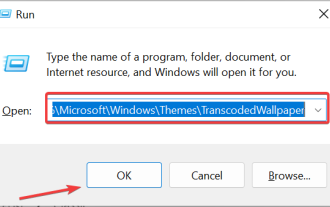 Where are themes located in Windows 11?
Aug 01, 2023 am 09:29 AM
Where are themes located in Windows 11?
Aug 01, 2023 am 09:29 AM
Windows 11 has so many customization options, including a range of themes and wallpapers. While these themes are aesthetic in their own way, some users still wonder where they stand in the background on Windows 11. This guide will show you the different ways to access the location of your Windows 11 theme. What is the Windows 11 default theme? The default theme background of Windows 11 is an abstract royal blue flower blooming with a sky blue background. This background is one of the most popular, thanks to the anticipation before the release of the operating system. However, the operating system also comes with a range of other backgrounds. Therefore, you can change the Windows 11 desktop theme background at any time. Themes are stored in Windo
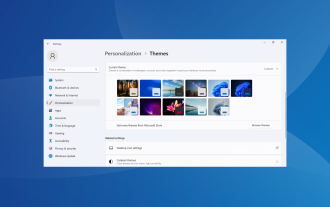 How to unapply a theme (change or remove) in Windows 11
Sep 30, 2023 pm 03:53 PM
How to unapply a theme (change or remove) in Windows 11
Sep 30, 2023 pm 03:53 PM
Themes play an integral role for users who wish to modify their Windows experience. It may change the desktop background, animations, lock screen, mouse cursor, sounds, icons, etc. But what if you want to remove themes in Windows 11? It's equally simple and there are options available, both for the current user profile and for the entire system, i.e. all users. Additionally, you can even delete custom themes in Windows 11 if they are no longer used for that purpose. How do I find my current topic? Press + to open the Settings app > Go to Personalization from the navigation pane > Click on Themes > The current theme will be listed on the right. How about WindowsI
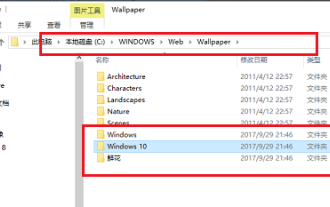 How to detail the location of the win10 theme folder
Dec 27, 2023 pm 09:37 PM
How to detail the location of the win10 theme folder
Dec 27, 2023 pm 09:37 PM
Recently, many friends feel that the theme of Win10 does not meet their own aesthetics and want to change the theme. After downloading it online, they find that the folder cannot be found. Then the editor will show you how to find the folder of the Win10 theme. Which folder is the win10 theme in? 1. The default storage path location of Win10 system wallpapers: 1. Microsoft saves these pictures in the path C:\Windows\Web\Wallpaper. Under it are the default saves of pictures with three different themes. Location, 2, flowers and lines and colors theme pictures are also saved in the folder with the same name! The naming principle is imgXXX. We only need to follow this principle to change the name of the related image we want to set and paste the image into
 win10 theme background picture location
Jan 05, 2024 pm 11:32 PM
win10 theme background picture location
Jan 05, 2024 pm 11:32 PM
Some friends want to find the theme pictures of their own system, but don’t know where the win10 theme pictures are stored. In fact, we only need to enter the Windows folder on the C drive to find the location of the theme pictures. The storage location of win10 theme images A: The win10 theme images are stored in the "themes" folder of the C drive. 1. First, we enter "This PC" 2. Then open the "c drive" (system drive) 3. Then enter the "Windows" folder in it. 4. Find and open the "resources" folder. 5. After entering, open the “themes” folder. 6. You can see the win10 theme pictures in the folder. Windows theme pictures are in a special format,
 Yii Framework Middleware: Add logging and debugging capabilities to your application
Jul 28, 2023 pm 08:49 PM
Yii Framework Middleware: Add logging and debugging capabilities to your application
Jul 28, 2023 pm 08:49 PM
Yii framework middleware: Add logging and debugging capabilities to applications [Introduction] When developing web applications, we usually need to add some additional features to improve the performance and stability of the application. The Yii framework provides the concept of middleware that enables us to perform some additional tasks before and after the application handles the request. This article will introduce how to use the middleware function of the Yii framework to implement logging and debugging functions. [What is middleware] Middleware refers to the processing of requests and responses before and after the application processes the request.
 How to adjust a WordPress theme to avoid misaligned display
Mar 05, 2024 pm 02:03 PM
How to adjust a WordPress theme to avoid misaligned display
Mar 05, 2024 pm 02:03 PM
How to adjust WordPress themes to avoid misaligned display requires specific code examples. As a powerful CMS system, WordPress is loved by many website developers and webmasters. However, when using WordPress to create a website, you often encounter the problem of theme misalignment, which affects the user experience and page beauty. Therefore, it is very important to properly adjust your WordPress theme to avoid misaligned display. This article will introduce how to adjust the theme through specific code examples.
 Steps to implement web page caching and page chunking using Yii framework
Jul 30, 2023 am 09:22 AM
Steps to implement web page caching and page chunking using Yii framework
Jul 30, 2023 am 09:22 AM
Steps to implement web page caching and page chunking using the Yii framework Introduction: During the web development process, in order to improve the performance and user experience of the website, it is often necessary to cache and chunk the page. The Yii framework provides powerful caching and layout functions, which can help developers quickly implement web page caching and page chunking. This article will introduce how to use the Yii framework to implement web page caching and page chunking. 1. Turn on web page caching. In the Yii framework, web page caching can be turned on through the configuration file. Open the main configuration file co
 How to use controllers to handle Ajax requests in the Yii framework
Jul 28, 2023 pm 07:37 PM
How to use controllers to handle Ajax requests in the Yii framework
Jul 28, 2023 pm 07:37 PM
In the Yii framework, controllers play an important role in processing requests. In addition to handling regular page requests, controllers can also be used to handle Ajax requests. This article will introduce how to handle Ajax requests in the Yii framework and provide code examples. In the Yii framework, processing Ajax requests can be carried out through the following steps: The first step is to create a controller (Controller) class. You can inherit the basic controller class yiiwebCo provided by the Yii framework






