Memory-Efficient String Processing for Large Datasets in PHP
Jul 26, 2025 am 09:42 AMProcess large files line-by-line or in chunks using fgets() or fread() instead of loading entire files into memory with file() or file_get_contents(). 2. Minimize unnecessary string copies by avoiding chained string functions, breaking down operations, and using unset() on large strings when done. 3. Use generators with yield to iterate over data without storing large arrays in memory. 4. Prefer UTF-8 encoding, strip BOM when present, and use binary-safe functions unless multibyte support is required. 5. Treat input as a stream using php://input, pipes, or SplFileObject for efficient processing from the start. 6. Monitor memory usage with memory_get_usage(), set appropriate memory limits in php.ini, and consider batch processing or child processes to isolate memory. By processing data incrementally and avoiding full in-memory storage, PHP can efficiently handle large text workloads with predictable memory consumption.

When dealing with large datasets in PHP—like parsing multi-gigabyte log files, CSVs, or processing streams of text—memory usage can quickly spiral out of control if you're not careful. Strings in PHP are not memory-efficient by default, especially when loaded entirely into memory. Here’s how to handle string processing efficiently without exhausting RAM.

1. Process Data in Chunks, Not All at Once
The most common mistake is loading an entire file into memory using functions like file() or file_get_contents(). For a 2GB file, this creates a 2GB string in memory—plus overhead—easily exceeding PHP’s memory limit.
Instead, read and process the file line-by-line or in manageable chunks:

$handle = fopen('large_file.txt', 'r');
if ($handle) {
while (($line = fgets($handle)) !== false) {
// Process one line at a time
processLine($line);
}
fclose($handle);
}This keeps memory usage constant regardless of file size.
? Use
fgets()for line-based data (logs, CSVs), orfread()with a fixed buffer size (e.g., 8KB) for binary or non-line-oriented content.
2. Avoid Creating Unnecessary String Copies
PHP’s “copy-on-write” mechanism helps, but it only delays duplication. Once a string is modified, PHP may create a full copy. Be cautious with operations that generate intermediate strings:
// Risky: creates many temporary strings
$clean = trim(strtolower(str_replace(' ', ' ', $input)));
// Better: use streaming or in-place logic where possible
// Or at least break it down and unset when doneFor heavy text transformations, consider:
- Using regex with
preg_replace_callback()and processing matches incrementally. - Reusing variables and calling
unset()on large strings when done. - Avoiding
array_mapover large arrays of strings unless absolutely necessary.
3. Use Generators for Memory-Safe Iteration
Generators allow you to yield processed strings one at a time without building large arrays:
function readLines($file) {
$handle = fopen($file, 'r');
if (!$handle) return;
while (($line = fgets($handle)) !== false) {
yield $line; // Only one line in memory at a time
}
fclose($handle);
}
foreach (readLines('huge_file.log') as $line) {
if (strpos($line, 'ERROR') !== false) {
echo $line;
}
}This way, even if you're filtering or transforming thousands of lines, memory stays flat.
4. Choose the Right Data Format and Encoding
- Avoid UTF-16 or BOM-heavy files if possible—PHP handles UTF-8 best, and extra encoding layers increase memory and processing cost.
- Strip BOM manually if needed:
if (substr($line, 0, 3) === "\xEF\xBB\xBF") { $line = substr($line, 3); } - Use binary-safe functions (
substr,strpos) instead ofmb_*unless multibyte support is truly needed—mbstringfunctions are slower and more memory-intensive.
5. Stream Processing with php://input, Pipes, or SplFileObject
For maximum efficiency, treat input as a stream from the start:
$input = fopen('php://input', 'r'); // Great for large POST data
$output = fopen('php://output', 'w');
while ($chunk = fread($input, 8192)) {
$processed = transformChunk($chunk);
fwrite($output, $processed);
}Or use SplFileObject for object-oriented, seekable file access with built-in iteration.
6. Monitor and Limit Memory Usage
Even with good practices, bugs happen. Set limits and monitor:
echo 'Current memory usage: ' . memory_get_usage() / 1024 / 1024 . ' MB' . PHP_EOL;
Use memory_limit in php.ini wisely—sometimes it's better to let PHP fail fast than hang.
Also, consider processing in batches or spawning child processes for isolated, resettable memory contexts.
Basically, the key is to never assume you can fit everything in RAM. Treat large strings like rivers—process them as they flow, don’t try to store the ocean. With chunked reading, generators, and mindful string handling, PHP can handle surprisingly large text workloads—efficiently and predictably.
The above is the detailed content of Memory-Efficient String Processing for Large Datasets in PHP. For more information, please follow other related articles on the PHP Chinese website!

Hot AI Tools

Undress AI Tool
Undress images for free

Undresser.AI Undress
AI-powered app for creating realistic nude photos

AI Clothes Remover
Online AI tool for removing clothes from photos.

Clothoff.io
AI clothes remover

Video Face Swap
Swap faces in any video effortlessly with our completely free AI face swap tool!

Hot Article

Hot Tools

Notepad++7.3.1
Easy-to-use and free code editor

SublimeText3 Chinese version
Chinese version, very easy to use

Zend Studio 13.0.1
Powerful PHP integrated development environment

Dreamweaver CS6
Visual web development tools

SublimeText3 Mac version
God-level code editing software (SublimeText3)
 Resolving Common Pitfalls with Null Bytes and String Termination in PHP
Jul 28, 2025 am 04:42 AM
Resolving Common Pitfalls with Null Bytes and String Termination in PHP
Jul 28, 2025 am 04:42 AM
Nullbytes(\0)cancauseunexpectedbehaviorinPHPwheninterfacingwithCextensionsorsystemcallsbecauseCtreats\0asastringterminator,eventhoughPHPstringsarebinary-safeandpreservefulllength.2.Infileoperations,filenamescontainingnullbyteslike"config.txt\0.p
 Advanced String Formatting Techniques with `sprintf` and `vsprintf`
Jul 27, 2025 am 04:29 AM
Advanced String Formatting Techniques with `sprintf` and `vsprintf`
Jul 27, 2025 am 04:29 AM
sprintf and vsprintf provide advanced string formatting functions in PHP. The answers are: 1. The floating point accuracy and %d can be controlled through %.2f, and the integer type can be ensured with d, and zero padding can be achieved with d; 2. The variable position can be fixed using positional placeholders such as %1$s and %2$d, which is convenient for internationalization; 3. The left alignment and ] right alignment can be achieved through %-10s, which is suitable for table or log output; 4. vsprintf supports array parameters to facilitate dynamic generation of SQL or message templates; 5. Although there is no original name placeholder, {name} syntax can be simulated through regular callback functions, or the associative array can be used in combination with extract(); 6. Substr_co
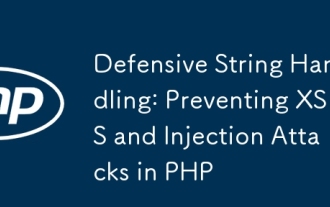 Defensive String Handling: Preventing XSS and Injection Attacks in PHP
Jul 25, 2025 pm 06:03 PM
Defensive String Handling: Preventing XSS and Injection Attacks in PHP
Jul 25, 2025 pm 06:03 PM
TodefendagainstXSSandinjectioninPHP:1.Alwaysescapeoutputusinghtmlspecialchars()forHTML,json_encode()forJavaScript,andurlencode()forURLs,dependingoncontext.2.Validateandsanitizeinputearlyusingfilter_var()withappropriatefilters,applywhitelistvalidation
 Advanced Pattern Matching with PHP's PCRE Functions
Jul 28, 2025 am 04:41 AM
Advanced Pattern Matching with PHP's PCRE Functions
Jul 28, 2025 am 04:41 AM
PHP's PCRE function supports advanced regular functions, 1. Use capture group() and non-capture group (?:) to separate matching content and improve performance; 2. Use positive/negative preemptive assertions (?=) and (?!)) and post-issue assertions (???)) and post-issue assertions (??
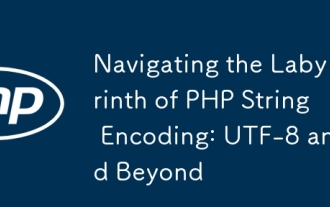 Navigating the Labyrinth of PHP String Encoding: UTF-8 and Beyond
Jul 26, 2025 am 09:44 AM
Navigating the Labyrinth of PHP String Encoding: UTF-8 and Beyond
Jul 26, 2025 am 09:44 AM
UTF-8 processing needs to be managed manually in PHP, because PHP does not support Unicode by default; 1. Use the mbstring extension to provide multi-byte security functions such as mb_strlen, mb_substr and explicitly specify UTF-8 encoding; 2. Ensure that database connection uses utf8mb4 character set; 3. Declare UTF-8 through HTTP headers and HTML meta tags; 4. Verify and convert encoding during file reading and writing; 5. Ensure that the data is UTF-8 before JSON processing; 6. Use mb_detect_encoding and iconv for encoding detection and conversion; 7. Preventing data corruption is better than post-repair, and UTF-8 must be used at all levels to avoid garbled code problems.
 Strings as Value Objects: A Modern Approach to Domain-Specific String Types
Aug 01, 2025 am 07:48 AM
Strings as Value Objects: A Modern Approach to Domain-Specific String Types
Aug 01, 2025 am 07:48 AM
Rawstringsindomain-drivenapplicationsshouldbereplacedwithvalueobjectstopreventbugsandimprovetypesafety;1.Usingrawstringsleadstoprimitiveobsession,whereinterchangeablestringtypescancausesubtlebugslikeargumentswapping;2.ValueobjectssuchasEmailAddressen
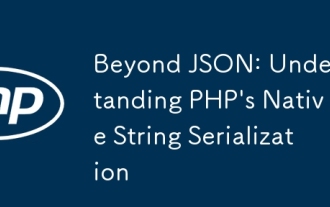 Beyond JSON: Understanding PHP's Native String Serialization
Jul 25, 2025 pm 05:58 PM
Beyond JSON: Understanding PHP's Native String Serialization
Jul 25, 2025 pm 05:58 PM
PHP's native serialization is more suitable for PHP's internal data storage and transmission than JSON, 1. Because it can retain complete data types (such as int, float, bool, etc.); 2. Support private and protected object properties; 3. Can handle recursive references safely; 4. There is no need for manual type conversion during deserialization; 5. It is usually better than JSON in performance; but it should not be used in cross-language scenarios, and unserialize() should never be called for untrusted inputs to avoid triggering remote code execution attacks. It is recommended to use it when it is limited to PHP environment and requires high-fidelity data.
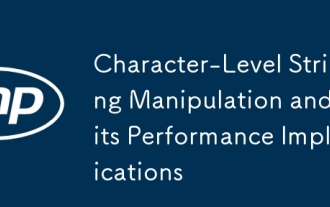 Character-Level String Manipulation and its Performance Implications
Jul 26, 2025 am 09:40 AM
Character-Level String Manipulation and its Performance Implications
Jul 26, 2025 am 09:40 AM
Character-levelstringmanipulationcanseverelyimpactperformanceinimmutable-stringlanguagesduetorepeatedallocationsandcopying;1)avoidrepeatedconcatenationusing =inloops,insteadusemutablebufferslikelist ''.join()inPythonorStringBuilderinJava;2)minimizein







