 Backend Development
Backend Development
 PHP Tutorial
PHP Tutorial
 The Escaped Escaper: Handling Literal Backslashes in PHP Strings and Paths
The Escaped Escaper: Handling Literal Backslashes in PHP Strings and Paths
The Escaped Escaper: Handling Literal Backslashes in PHP Strings and Paths
Jul 26, 2025 am 09:35 AMBackslashes go missing in PHP because they are treated as escape characters in double-quoted strings, so to fix this: 1. Use single quotes for literal paths like 'C:\Users\John\Documents', 2. Or double the backslashes in double quotes as "C:\\Users\\\\John\\Documents", 3. Prefer forward slashes like 'C:/Users/John/Documents' since PHP supports them on Windows, and 4. Always use json_encode() when passing paths to JavaScript to handle proper escaping, ensuring clean and functional path handling in all contexts.

When working with file paths or raw string data in PHP, especially on Windows systems, you’ve probably run into a tangle of backslashes. You write a path like C:\Users\John\Documents, only to find it mangled into C:UsersJohnDocuments — where did the backslashes go? This is the classic “escaped escaper” problem: backslashes are both literal characters in paths and escape characters in PHP strings. Let’s untangle this.

Why Backslashes Go Missing in PHP Strings
The root issue is that PHP interprets backslashes (\) inside double-quoted strings as escape characters. For example:
echo "C:\Users\John\Documents";
PHP sees \U, \J, and \D as potential escape sequences. Since these aren’t valid escape sequences, PHP simply ignores the backslash and outputs the letter — hence the missing backslashes.

This doesn’t happen with forward slashes, which is why using C:/Users/John/Documents is not only safe but often recommended.
Use Double Backslashes or Single Quotes
To preserve backslashes in strings, you need to either escape them or avoid PHP’s escape interpretation:

1. Double the Backslashes (in double quotes)
$path = "C:\\Users\\John\\Documents"; echo $path; // Output: C:\Users\John\Documents
This works because \\ becomes a single literal backslash after PHP parsing.
2. Use Single Quotes (safer for literal strings)
$path = 'C:\Users\John\Documents'; echo $path; // Output: C:\Users\John\Documents
Single-quoted strings don’t process escape sequences (except for \' and \\), so backslashes are preserved as-is.
? Pro tip: For Windows paths, single quotes are often the cleanest choice when you’re not interpolating variables.
Prefer Forward Slashes — Seriously, Just Do It
Here’s the best-kept secret: PHP accepts forward slashes in file paths on Windows.
$path = 'C:/Users/John/Documents'; file_exists($path); // Works perfectly
This avoids the entire backslash escaping mess. Forward slashes are universally supported in PHP’s filesystem functions, even on Windows. So unless you’re outputting paths for external consumption (like user display), use / internally.
Watch Out for json_encode and Output Contexts
Even if you get the string right in PHP, exporting it (e.g., to JSON or HTML) can reintroduce escaping issues.
$path = 'C:\\Users\\John\\Documents'; echo json_encode($path); // Output: "C:\\Users\\John\\Documents"
Here, json_encode correctly escapes backslashes for JSON format. That’s normal — the receiving JavaScript will parse it properly.
But if you’re embedding paths in JavaScript or HTML, always use proper encoding:
<script> const path = <?= json_encode($path) ?>; </script>
Never output raw PHP strings into JS without json_encode.
Summary: How to Handle Backslashes Like a Pro
- ? Use single quotes for literal paths with backslashes
- ? Or double the backslashes in double-quoted strings
- ? Use forward slashes (
/) — they work on Windows in PHP - ? Use
json_encode()when passing strings to JavaScript - ? Don’t assume
\in double quotes stays intact
Basically, the “escaped escaper” isn’t a bug — it’s PHP doing exactly what it’s supposed to. The fix? Work with the rules, not against them. And when in doubt, switch to forward slashes. It’s simpler and just works.
The above is the detailed content of The Escaped Escaper: Handling Literal Backslashes in PHP Strings and Paths. For more information, please follow other related articles on the PHP Chinese website!

Hot AI Tools

Undress AI Tool
Undress images for free

Undresser.AI Undress
AI-powered app for creating realistic nude photos

AI Clothes Remover
Online AI tool for removing clothes from photos.

Clothoff.io
AI clothes remover

Video Face Swap
Swap faces in any video effortlessly with our completely free AI face swap tool!

Hot Article

Hot Tools

Notepad++7.3.1
Easy-to-use and free code editor

SublimeText3 Chinese version
Chinese version, very easy to use

Zend Studio 13.0.1
Powerful PHP integrated development environment

Dreamweaver CS6
Visual web development tools

SublimeText3 Mac version
God-level code editing software (SublimeText3)

Hot Topics
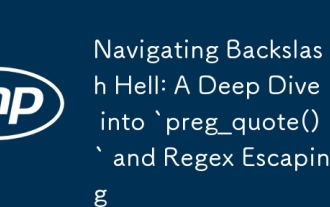 Navigating Backslash Hell: A Deep Dive into `preg_quote()` and Regex Escaping
Jul 26, 2025 am 09:51 AM
Navigating Backslash Hell: A Deep Dive into `preg_quote()` and Regex Escaping
Jul 26, 2025 am 09:51 AM
preg_quote()escapesregex-specialcharacters,includingbackslashesandthedelimiter,totreatthemasliterals;2.avoiddouble-escapingbypassingrawstrings(e.g.,'C:\path')withoutpre-escapedbackslashes;3.useforwardslashesinpathswhenpossibletoreducebackslashclutter
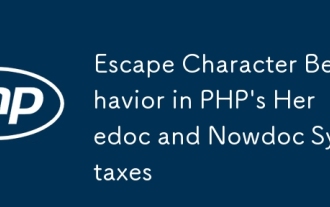 Escape Character Behavior in PHP's Heredoc and Nowdoc Syntaxes
Jul 26, 2025 am 09:45 AM
Escape Character Behavior in PHP's Heredoc and Nowdoc Syntaxes
Jul 26, 2025 am 09:45 AM
Heredoc handles variable interpolation and basic escape sequences such as \n, \t, \\, \$, but does not process \" or \', while Nowdoc does not perform variable interpolation and any escape processing. All contents, including \n and variables are output literally; 1. Variables such as $name will be replaced, \\n will be parsed as newlines; 2. $name and \n are kept as is true in Nowdoc; 3. No escape quotes are required for both; 4. The end identifier must occupy one line and no leading spaces. PHP7.3 allows the use of spaces to indent the end identifier. Therefore, Heredoc is suitable for multi-line strings that need to be formatted, and Nowdoc is suitable for outputting original content such as SQL or JavaScript.
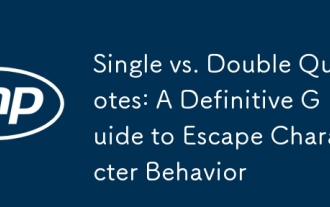 Single vs. Double Quotes: A Definitive Guide to Escape Character Behavior
Jul 28, 2025 am 04:44 AM
Single vs. Double Quotes: A Definitive Guide to Escape Character Behavior
Jul 28, 2025 am 04:44 AM
InBash,singlequotestreatallcharactersliterallywhiledoublequotesallowvariableexpansionandlimitedescaping;inPythonandJavaScript,bothquotetypeshandleescapesthesame,withthechoicemainlyaffectingreadabilityandconveniencewhenembeddingquotes,sousesinglequote
 Modern PHP Escaping Patterns for Secure and Clean Code
Jul 26, 2025 am 09:51 AM
Modern PHP Escaping Patterns for Secure and Clean Code
Jul 26, 2025 am 09:51 AM
Alwaysescapeoutputusingcontext-specificmethods:htmlspecialchars()forHTMLcontentandattributes,rawurlencode()forURLs,andjson_encode()withJSON_HEX_TAG,JSON_HEX_APOS,JSON_HEX_QUOT,andJSON_UNESCAPED_UNICODEforJavaScript.2.UsetemplatingengineslikeTwig,Lara
 The Art of the Backslash: Demystifying Escape Characters in PHP Regular Expressions
Jul 27, 2025 am 03:18 AM
The Art of the Backslash: Demystifying Escape Characters in PHP Regular Expressions
Jul 27, 2025 am 03:18 AM
TomasterbackslashesinPHPregex,understandthattwolayersofparsingoccur:PHPprocessesescapesequencesfirst,thentheregexenginedoes;2.UsesinglequotesforregexpatternstoavoidPHPinterpretingescapeslike\basbackspace;3.Indoublequotes,doublethebackslashes(e.g.,&qu
 A Comparative Analysis: `addslashes()` vs. `htmlspecialchars()` vs. `mysqli_real_escape_string()`
Jul 27, 2025 am 04:27 AM
A Comparative Analysis: `addslashes()` vs. `htmlspecialchars()` vs. `mysqli_real_escape_string()`
Jul 27, 2025 am 04:27 AM
addslashes() should be avoided for SQL escapes because it is not safe and not protected from SQL injection; htmlspecialchars() is used for HTML output to prevent XSS attacks; mysqli_real_escape_string() can be used for string escapes in MySQL queries, but is only a suboptimal option when preprocessing statements cannot be used. 1. addslashes() is outdated and unsafe and should not be used for SQL escape in modern applications; 2. htmlspecialchars() should be used when outputting user input and outputting to HTML to prevent XSS; 3. mysqli_real_escape_string(
 Beyond `addslashes()`: Contextual Escaping for Robust SQL Injection Defense
Jul 26, 2025 am 02:55 AM
Beyond `addslashes()`: Contextual Escaping for Robust SQL Injection Defense
Jul 26, 2025 am 02:55 AM
SQL injection protection cannot rely on addslashes() because it does not process multi-byte encoding and only escapes finite characters, which is easily bypassed; preprocessing statements (such as parameterized queries for PDO or MySQLi) should be used to separate the data from SQL logic to ensure that the input is not parsed into code; if preprocessing cannot be used, database-specific escape functions (such as real_escape_string and setting the correct character set), identifier whitelist or quotation mark wrapping, integer input casting and other methods should be used according to the context to achieve hierarchical defense.
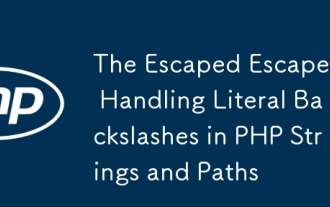 The Escaped Escaper: Handling Literal Backslashes in PHP Strings and Paths
Jul 26, 2025 am 09:35 AM
The Escaped Escaper: Handling Literal Backslashes in PHP Strings and Paths
Jul 26, 2025 am 09:35 AM
BackslashesgomissinginPHPbecausetheyaretreatedasescapecharactersindouble-quotedstrings,sotofixthis:1.Usesinglequotesforliteralpathslike'C:\Users\John\Documents',2.Ordoublethebackslashesindoublequotesas"C:\\Users\\\\John\\Documents",3.Prefer





