What is the difference between RGB and CMYK in Photoshop
Jul 26, 2025 am 06:25 AMRGB is used for screens, while CMYK is for print. 1. RGB (Red, Green, Blue) is an additive model for light-emitting devices. 2. CMYK (Cyan, Magenta, Yellow, Key/Black) is a subtractive model for printing. 3. Using the wrong mode can cause color shifts, so start in CMYK for print and RGB for digital. 4. Change modes via Image > Mode in Photoshop, but be cautious of color changes after editing. 5. Preview CMYK colors with Proof Setup before converting. 6. Use RGB for digital media and CMYK for printed materials, though confirm printer preferences. 7. Save an RGB version if repurposing designs later.

If you've ever worked on a design in Photoshop and prepared it for print, you’ve probably run into the terms RGB and CMYK. These are color modes, and they matter a lot depending on what you're designing for. In short: RGB is for screens, like monitors and phones, while CMYK is for printed materials like brochures or posters. Using the wrong one can lead to unexpected color shifts — like a vibrant blue looking dull when printed.
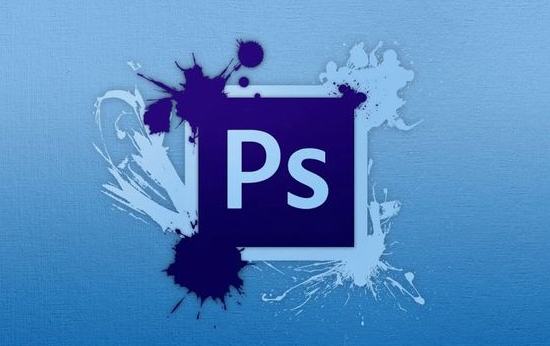
Let’s break this down a bit more so you know when to use each and how to switch between them in Photoshop.

Why RGB and CMYK Exist
These two color models exist because of how color is created in different mediums.
-
RGB (Red, Green, Blue) is an additive color model used by light-emitting devices. When red, green, and blue light combine at full intensity, they create white. This is how your monitor, phone screen, or TV works.

CMYK (Cyan, Magenta, Yellow, Key/Black) is a subtractive color model used in printing. Instead of emitting light, ink absorbs certain wavelengths and reflects others. Combining all colors ideally creates black, though in practice it often looks muddy, which is why black (the "K") is added.
Because of these fundamental differences, colors that look vivid on screen in RGB might not be reproducible accurately in print using CMYK.
How to Switch Between RGB and CMYK in Photoshop
If you're working on a project that may end up in print, it's best to start in CMYK. But if you’re designing for the web or video, stick with RGB.
Here’s how to change the color mode:
- Open your document in Photoshop.
- Go to Image > Mode.
- Choose either RGB Color or CMYK Color from the dropdown.
?? A quick note: switching after heavy editing can cause color shifts. If you’re going from RGB to CMYK, it’s a good idea to check how the colors look and adjust accordingly.
You can also set your default color mode in Edit > Color Settings before starting a new file.
What Happens When Colors Don’t Translate Well
Some colors in RGB simply don’t exist in the CMYK range — especially bright neons or deep blues. When you convert from RGB to CMYK, Photoshop will try to find the closest match, but the result might look duller or less vibrant.
To preview how your image will look in CMYK without converting right away:
- Use View > Proof Setup > Working CMYK.
- Then toggle View > Proof Colors on and off.
This helps you see potential color shifts before committing to the conversion. You can then tweak hues or saturation to compensate.
When to Use Which One
The rule of thumb is simple:
- Use RGB for anything that will be seen on a screen — websites, social media, digital ads, videos.
- Use CMYK for anything that will be printed — business cards, flyers, banners, magazines.
One exception: if you're handing off files to a printer, always confirm their preferred settings. Some print workflows prefer RGB files with specific profiles, especially for high-end work.
Also, keep in mind that saving a file in CMYK limits your editing flexibility later. If you think you might repurpose the design for both print and screen, consider keeping an RGB version as well.
That’s the core difference between RGB and CMYK in Photoshop. It’s not complicated, but it’s easy to overlook — until you get a print proof back and wonder where all the vibrancy went.
The above is the detailed content of What is the difference between RGB and CMYK in Photoshop. For more information, please follow other related articles on the PHP Chinese website!

Hot AI Tools

Undress AI Tool
Undress images for free

Undresser.AI Undress
AI-powered app for creating realistic nude photos

AI Clothes Remover
Online AI tool for removing clothes from photos.

Clothoff.io
AI clothes remover

Video Face Swap
Swap faces in any video effortlessly with our completely free AI face swap tool!

Hot Article

Hot Tools

Notepad++7.3.1
Easy-to-use and free code editor

SublimeText3 Chinese version
Chinese version, very easy to use

Zend Studio 13.0.1
Powerful PHP integrated development environment

Dreamweaver CS6
Visual web development tools

SublimeText3 Mac version
God-level code editing software (SublimeText3)

Hot Topics
 What is the rgb color mode?
Feb 13, 2020 pm 02:08 PM
What is the rgb color mode?
Feb 13, 2020 pm 02:08 PM
RGB is the color mode of light. R represents red, G represents green, and B represents blue. The three colors can be superimposed to form other colors, so this mode is also called additive color mode.
 What is the difference between rgb and argb
May 05, 2023 am 11:56 AM
What is the difference between rgb and argb
May 05, 2023 am 11:56 AM
The difference between rgb and argb is: 1. RGB is a color standard in the industry. Various colors are obtained through changes in the three color channels of R, G, and B and their superposition. The lighting effect is relatively simple. ARGB has a built-in control chip on a single RGB lamp, which can be programmed to achieve effects such as running water lamps and spliced ??display of text patterns, achieving dynamic transformation like running water; 2. ARGB uses 5V3 pins to control a single lamp bead, while RGB is 12V4 pin, it can only achieve single-color conversion; 3. ARGB lighting effect motherboards are more expensive than RGB.
 What is the RGB color mode?
Feb 28, 2023 pm 04:01 PM
What is the RGB color mode?
Feb 28, 2023 pm 04:01 PM
The RGB color mode is a screen display mode; on the monitor, the RGB color mode produces colors by hitting the red, green, and blue light-emitting electrodes of the screen with an electron gun. Computers can generally display 32-bit colors, with about a More than a million colors. The RGB color mode is a color standardization mode that uses the three basic colors of red, blue and green to produce other colors by superimposing and mixing them in different ways. These three colors are also the three primary colors that produce other colors, and can form all seen color.
 What does monitor rgb mean?
Feb 14, 2024 pm 09:00 PM
What does monitor rgb mean?
Feb 14, 2024 pm 09:00 PM
Many people don't understand the RGB values ????in the monitor description. They don't know what they mean. In fact, this tells you the color mode level of the monitor. There are up to 256 levels that can achieve 16 million colors through combination. What does monitor rgb mean? Answer: Color mode 1. RGB refers to the changes in the three colors of red, green, and blue, and their combination and superposition can produce a variety of colors. 2. The representative of RGB in general computers is the display color representation method. There are 256 levels of RGB in total. 3. 256 levels can combine a total of 16.78 million colors, which is often called 16 million colors, also called 24-bit colors (2 to the 24th power) 4. If you see a percentage of RGB values, such as 99%RGB, this represents the color gamut of the monitor
 What is the difference between cmyk and rgb
Feb 03, 2023 pm 02:26 PM
What is the difference between cmyk and rgb
Feb 03, 2023 pm 02:26 PM
Differences: 1. CMYK is composed of four colors, Cyan, Magenta, and Yellow; RGB is composed of three primary colors of light, red, green, and blue. 2. CMYK is a color mode that relies on reflection, and can only be seen with an external light source; RGB is a luminous color mode, and the content on the screen can still be seen in a dark room. 3. The image displayed on the screen is expressed in RGB mode; the image seen on the printed matter is expressed in CMYK mode.
 Hexadecimal coding comparison table
Jun 21, 2023 pm 05:53 PM
Hexadecimal coding comparison table
Jun 21, 2023 pm 05:53 PM
When it comes to the decimal system for numbers, the "decimal system" that immediately pops up in our minds in life is often used, but in "Computer Coding Binary System" we talked about the use in modern computer systems.
 rgb to hexadecimal rgb tutorial
Jun 21, 2023 pm 05:50 PM
rgb to hexadecimal rgb tutorial
Jun 21, 2023 pm 05:50 PM
The three primary colors of RGB color are very likely to be used in interface programming. In most cases, it is necessary to convert the decimal number of the color into a hexadecimal value. For developers with low digital sensitivity, manual conversion is often error-prone. , which brings a huge burden to them. This article introduces how to use the calculator tool that comes with Windows to convert decimal and hexadecimal RGB.
 What does computer rgb mean?
Jan 30, 2023 pm 02:37 PM
What does computer rgb mean?
Jan 30, 2023 pm 02:37 PM
Computer rgb refers to the RGB color mode, which is a color standard in the industry. It obtains each color through changes in the three color channels of red (R), green (G), and blue (B) and their superposition. A variety of colors; RGB represents the colors of the three channels of red, green, and blue. This standard includes almost all colors that human vision can perceive, and is one of the most widely used color systems.







