The solution to this problem is to configure Python using YAML format logging, load and combine pyyaml to parse configuration files; first define logging_config.yaml file containing fields such as version, formatters, handlers, loggers, etc., in which formatters set two output formats: simple and detailed, handlers configure four processors: console, file, rotating_file and timed_rotating, and loggers are myap p and myapp.special set different log levels and processors, root sets the root log processor, and then use os in Python code to determine whether the configuration file exists. If it exists, use yaml.safe_load to load and call logging.config.dictConfig to take effect. Otherwise, use basicConfig as an alternative, and finally obtain the corresponding logger instance output log through getLogger. This method supports multi-environment isolation and flexible maintenance, suitable for use in production environments, and requires installation of pyyaml dependencies in advance.

Below is a practical example of Python logging configuration file that uses YAML format to define log configuration. This approach is suitable for medium and large projects, making it easy to maintain and environmental isolation.

Note: The Python standard library supports the configuration of loading dictionary formats through
dictConfig, and YAML files need to be parsed into dictionaries first.
? 1. logging_config.yaml sample file
version: 1
disable_existing_loggers: false
formatters:
simple:
format: '%(levelname)s %(message)s'
Detailed:
format: '%(asctime)s - %(name)s - %(levelname)s - %(filename)s:%(lineno)d - %(funcName)s() - %(message)s'
handlers:
console:
class: logging.StreamHandler
level: INFO
formatter: simple
stream: ext://sys.stdout
file:
class: logging.FileHandler
level: DEBUG
formatter: detailed
filename: app.log
mode: a
encoding: utf-8
rotating_file:
class: logging.handlers.RotatingFileHandler
level: DEBUG
formatter: detailed
filename: app_rotating.log
maxBytes: 10485760 # 10 MB
backupCount: 5
encoding: utf-8
timed_rotating:
class: logging.handlers.TimedRotatingFileHandler
level: WARNING
formatter: detailed
filename: warnings.log
when: midninght
interval: 1
backupCount: 7
encoding: utf-8
loggers:
myapp:
level: DEBUG
handlers: [console, rotating_file]
propagate: false
myapp.special:
level: INFO
handlers: [timed_rotating]
propagate: true
root:
level: WARNING
handlers: [console, file]? 2. Load the configured Python code
import logging
import logging.config
import yaml
import os
def setup_logging(config_path='logging_config.yaml', default_level=logging.INFO):
if os.path.exists(config_path):
with open(config_path, 'r', encoding='utf-8') as f:
config = yaml.safe_load(f)
logging.config.dictConfig(config)
else:
logging.basicConfig(level=default_level)
# Use example if __name__ == "__main__":
setup_logging()
logger = logging.getLogger('myapp')
logger.debug("This is a debugging information")
logger.info("This is a normal message")
logger.warning("This is a warning")
special_logger = logging.getLogger('myapp.special')
special_logger.warning("This will be written to the timed_rotating log file")? 3. Explain the key points
-
version: 1: A must field, indicating the configuration format version. -
disable_existing_loggers: false: Avoid disabling existing loggers (usually set tofalseis safer). -
formatters: defines the output format, reusable. -
handlers:-
StreamHandleroutput to the console. -
FileHandlerwrites to fixed log files. -
RotatingFileHandlersplits logs by size. -
TimedRotatingFileHandleris divided by time (such as daily).
-
-
loggers: Custom named loggers, such asmyappandmyapp.special, which can be managed layered. -
root: root logger, handles other logs that are not specified.
? 4. Installation dependencies (if using YAML)
pip install pyyaml
? 5. Alternative: Hard coded using JSON or dictionary
You can also write the above configuration into a .json file or define it directly in the code with a dictionary, but YAML is easier to read.

Basically that's it. This configuration structure is clear and suitable for use in production environments. It supports console output, file recording, log rotation and other functions.
The above is the detailed content of python logging configuration file example. For more information, please follow other related articles on the PHP Chinese website!

Hot AI Tools

Undress AI Tool
Undress images for free

Undresser.AI Undress
AI-powered app for creating realistic nude photos

AI Clothes Remover
Online AI tool for removing clothes from photos.

Clothoff.io
AI clothes remover

Video Face Swap
Swap faces in any video effortlessly with our completely free AI face swap tool!

Hot Article

Hot Tools

Notepad++7.3.1
Easy-to-use and free code editor

SublimeText3 Chinese version
Chinese version, very easy to use

Zend Studio 13.0.1
Powerful PHP integrated development environment

Dreamweaver CS6
Visual web development tools

SublimeText3 Mac version
God-level code editing software (SublimeText3)

Hot Topics
 VSCode settings.json location
Aug 01, 2025 am 06:12 AM
VSCode settings.json location
Aug 01, 2025 am 06:12 AM
The settings.json file is located in the user-level or workspace-level path and is used to customize VSCode settings. 1. User-level path: Windows is C:\Users\\AppData\Roaming\Code\User\settings.json, macOS is /Users//Library/ApplicationSupport/Code/User/settings.json, Linux is /home//.config/Code/User/settings.json; 2. Workspace-level path: .vscode/settings in the project root directory
 How to handle transactions in Java with JDBC?
Aug 02, 2025 pm 12:29 PM
How to handle transactions in Java with JDBC?
Aug 02, 2025 pm 12:29 PM
To correctly handle JDBC transactions, you must first turn off the automatic commit mode, then perform multiple operations, and finally commit or rollback according to the results; 1. Call conn.setAutoCommit(false) to start the transaction; 2. Execute multiple SQL operations, such as INSERT and UPDATE; 3. Call conn.commit() if all operations are successful, and call conn.rollback() if an exception occurs to ensure data consistency; at the same time, try-with-resources should be used to manage resources, properly handle exceptions and close connections to avoid connection leakage; in addition, it is recommended to use connection pools and set save points to achieve partial rollback, and keep transactions as short as possible to improve performance.
 python itertools combinations example
Jul 31, 2025 am 09:53 AM
python itertools combinations example
Jul 31, 2025 am 09:53 AM
itertools.combinations is used to generate all non-repetitive combinations (order irrelevant) that selects a specified number of elements from the iterable object. Its usage includes: 1. Select 2 element combinations from the list, such as ('A','B'), ('A','C'), etc., to avoid repeated order; 2. Take 3 character combinations of strings, such as "abc" and "abd", which are suitable for subsequence generation; 3. Find the combinations where the sum of two numbers is equal to the target value, such as 1 5=6, simplify the double loop logic; the difference between combinations and arrangement lies in whether the order is important, combinations regard AB and BA as the same, while permutations are regarded as different;
 Mastering Dependency Injection in Java with Spring and Guice
Aug 01, 2025 am 05:53 AM
Mastering Dependency Injection in Java with Spring and Guice
Aug 01, 2025 am 05:53 AM
DependencyInjection(DI)isadesignpatternwhereobjectsreceivedependenciesexternally,promotingloosecouplingandeasiertestingthroughconstructor,setter,orfieldinjection.2.SpringFrameworkusesannotationslike@Component,@Service,and@AutowiredwithJava-basedconfi
 python pytest fixture example
Jul 31, 2025 am 09:35 AM
python pytest fixture example
Jul 31, 2025 am 09:35 AM
fixture is a function used to provide preset environment or data for tests. 1. Use the @pytest.fixture decorator to define fixture; 2. Inject fixture in parameter form in the test function; 3. Execute setup before yield, and then teardown; 4. Control scope through scope parameters, such as function, module, etc.; 5. Place the shared fixture in conftest.py to achieve cross-file sharing, thereby improving the maintainability and reusability of tests.
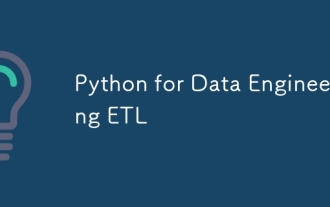 Python for Data Engineering ETL
Aug 02, 2025 am 08:48 AM
Python for Data Engineering ETL
Aug 02, 2025 am 08:48 AM
Python is an efficient tool to implement ETL processes. 1. Data extraction: Data can be extracted from databases, APIs, files and other sources through pandas, sqlalchemy, requests and other libraries; 2. Data conversion: Use pandas for cleaning, type conversion, association, aggregation and other operations to ensure data quality and optimize performance; 3. Data loading: Use pandas' to_sql method or cloud platform SDK to write data to the target system, pay attention to writing methods and batch processing; 4. Tool recommendations: Airflow, Dagster, Prefect are used for process scheduling and management, combining log alarms and virtual environments to improve stability and maintainability.
 Understanding the Java Virtual Machine (JVM) Internals
Aug 01, 2025 am 06:31 AM
Understanding the Java Virtual Machine (JVM) Internals
Aug 01, 2025 am 06:31 AM
TheJVMenablesJava’s"writeonce,runanywhere"capabilitybyexecutingbytecodethroughfourmaincomponents:1.TheClassLoaderSubsystemloads,links,andinitializes.classfilesusingbootstrap,extension,andapplicationclassloaders,ensuringsecureandlazyclassloa
 How to work with Calendar in Java?
Aug 02, 2025 am 02:38 AM
How to work with Calendar in Java?
Aug 02, 2025 am 02:38 AM
Use classes in the java.time package to replace the old Date and Calendar classes; 2. Get the current date and time through LocalDate, LocalDateTime and LocalTime; 3. Create a specific date and time using the of() method; 4. Use the plus/minus method to immutably increase and decrease the time; 5. Use ZonedDateTime and ZoneId to process the time zone; 6. Format and parse date strings through DateTimeFormatter; 7. Use Instant to be compatible with the old date types when necessary; date processing in modern Java should give priority to using java.timeAPI, which provides clear, immutable and linear






