Is the MacBook Air powerful enough for programming?
Jul 25, 2025 am 12:43 AMYes, the MacBook Air is powerful enough to be programming, but it depends on the type of development. MacBook Air equipped with M1/M2 chip has excellent performance and can efficiently handle tasks such as VS Code programming, Python scripting and local server operation; if Docker multitasking is performed, it is recommended to choose 16GB of memory. 1. In terms of performance, its SoC architecture integrates CPU, GPU and memory, which is more efficient, but may reduce frequency under long-term high loads. 2. The development environment is well compatible. VS Code, JetBrains series IDE and Docker all support ARM architecture, and only a few old tools have compatibility problems. 3. It has strong battery life, suitable for remote work, mobile coding and long-term learning use, and the body is light and easy to carry. 4. However, performance may be insufficient in large video rendering, multi-VM operation, high-end game engine development, or large-scale database processing. At this time, you should consider MacBook Pro or desktop. In summary, MacBook Air is ideal for most programming jobs, as long as the configuration is right.

Yes, the MacBook Air is powerful enough for programming — but it depends on what kind of development you're doing. Over the past few years, Apple has significantly improved the performance of the MacBook Air lineup, especially with the introduction of the M1 and M2 chips. These models are capable of handling most programming tasks efficiently, from web development to light data science work.

1. Performance: What You Can Expect
The newer M1/M2 MacBook Airs offer solid performance thanks to Apple's custom silicon. They use system-on-a-chip (SoC) architecture, which integrates the CPU, GPU, and memory, resulting in better efficiency and faster processing for many tasks.

- For general coding tasks like writing code in VS Code, using Python scripts, or running local servers, the MacBook Air performs very well.
- Even compiling small to medium-sized projects in languages like Java, Go, or Rust usually isn't a problem.
- Memory (RAM) is important here — if you're doing more intense multitasking (like running Docker, multiple browser tabs, and an IDE), 16GB is recommended over the base 8GB.
One thing to note: since the MacBook Air doesn't have a fan, under sustained heavy load (like long compilation processes or virtual machines), performance might throttle slightly compared to the MacBook Pro.
2. Development Environments & Tools Compatibility
Most modern developer tools run smoothly on macOS, and with Apple's transition to ARM-based chips, compatibility has gotten even better thanks to Rosetta 2 and native M1/M2 support.

- Popular editors like Visual Studio Code, JetBrains IDEs (IntelliJ, PyCharm, etc.), and Sublime Text all run natively now.
- Terminal apps and shells (like Zsh or Oh My Zsh) work great out of the box.
- Docker has improved support for Apple Silicon, though some images still require extra setup.
- If you're working with Node.js, Python, Ruby, or Go, setting up your environment is straightforward with package managers like Homebrew.
You may occasionally run into issues with older x86-only tools, but these are becoming less common as more software updates roll out.
3. Battery Life and Portability Benefits
One big advantage of the MacBook Air is its battery life. With a typical usage scenario involving coding, browsing, and occasional compiling, you can easily get through a full day without needing to plug in.
This makes it ideal for:
- Remote work or coding while traveling
- Working in environments where outlets aren't available
- Coding mathons or study sessions
Plus, its lightweight design means it's easy to carry around campus or between meetings, which is a real plus if you're a student or freelance developer who works in different locations.
4. When It Might Not Be Enough
While the MacBook Air is great for many developers, there are scenarios where it might not be sufficient:
- Heavy video rendering or machine learning training on large datasets
- Running multiple virtual machines simultaneously
- Game development with high-end engines like Unreal (unless you're doing light scripting)
- Very large-scale backend systems or databases that require constant heavy I/O
In those cases, a MacBook Pro with more cores, higher thermal limits, or even a desktop Mac Studio could be worth considering.
So yes, the MacBook Air is definitely powerful enough for programming — especially for most front-end, back-end, mobile, or script-based workflows. Just make sure to configure it with enough RAM and storage for your specific needs, and you'll be good to go.
Basically that's it.
The above is the detailed content of Is the MacBook Air powerful enough for programming?. For more information, please follow other related articles on the PHP Chinese website!

Hot AI Tools

Undress AI Tool
Undress images for free

Undresser.AI Undress
AI-powered app for creating realistic nude photos

AI Clothes Remover
Online AI tool for removing clothes from photos.

Clothoff.io
AI clothes remover

Video Face Swap
Swap faces in any video effortlessly with our completely free AI face swap tool!

Hot Article

Hot Tools

Notepad++7.3.1
Easy-to-use and free code editor

SublimeText3 Chinese version
Chinese version, very easy to use

Zend Studio 13.0.1
Powerful PHP integrated development environment

Dreamweaver CS6
Visual web development tools

SublimeText3 Mac version
God-level code editing software (SublimeText3)

Hot Topics
 Laravel lazy loading vs eager loading
Jul 28, 2025 am 04:23 AM
Laravel lazy loading vs eager loading
Jul 28, 2025 am 04:23 AM
Lazy loading only queries when accessing associations can easily lead to N 1 problems, which is suitable for scenarios where the associated data is not determined whether it is needed; 2. Emergency loading uses with() to load associated data in advance to avoid N 1 queries, which is suitable for batch processing scenarios; 3. Emergency loading should be used to optimize performance, and N 1 problems can be detected through tools such as LaravelDebugbar, and the $with attribute of the model is carefully used to avoid unnecessary performance overhead.
 Laravel raw SQL query example
Jul 29, 2025 am 02:59 AM
Laravel raw SQL query example
Jul 29, 2025 am 02:59 AM
Laravel supports the use of native SQL queries, but parameter binding should be preferred to ensure safety; 1. Use DB::select() to execute SELECT queries with parameter binding to prevent SQL injection; 2. Use DB::update() to perform UPDATE operations and return the number of rows affected; 3. Use DB::insert() to insert data; 4. Use DB::delete() to delete data; 5. Use DB::statement() to execute SQL statements without result sets such as CREATE, ALTER, etc.; 6. It is recommended to use whereRaw, selectRaw and other methods in QueryBuilder to combine native expressions to improve security
 Java Authentication and Authorization with JWT
Jul 29, 2025 am 12:07 AM
Java Authentication and Authorization with JWT
Jul 29, 2025 am 12:07 AM
JWT is an open standard for safe transmission of information. In Java, authentication and authorization can be achieved through the JJWT library. 1. Add JJWT API, Impl and Jackson dependencies; 2. Create JwtUtil tool class to generate, parse and verify tokens; 3. Write JwtFilter intercepts requests and verify BearerTokens in Authorization header; 4. Register Filter in SpringBoot to protect the specified path; 5. Provide a login interface to return JWT after verifying the user; 6. The protected interface obtains user identity and roles through parsing the token for access control, and ultimately realizes a stateless and extensible security mechanism, suitable for distributed systems.
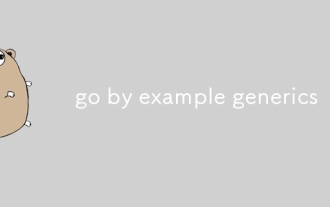 go by example generics
Jul 29, 2025 am 04:10 AM
go by example generics
Jul 29, 2025 am 04:10 AM
Go generics are supported since 1.18 and are used to write generic code for type-safe. 1. The generic function PrintSlice[Tany](s[]T) can print slices of any type, such as []int or []string. 2. Through type constraint Number limits T to numeric types such as int and float, Sum[TNumber](slice[]T)T safe summation is realized. 3. The generic structure typeBox[Tany]struct{ValueT} can encapsulate any type value and be used with the NewBox[Tany](vT)*Box[T] constructor. 4. Add Set(vT) and Get()T methods to Box[T] without
 python parse date string example
Jul 30, 2025 am 03:32 AM
python parse date string example
Jul 30, 2025 am 03:32 AM
Use datetime.strptime() to convert date strings into datetime object. 1. Basic usage: parse "2023-10-05" as datetime object through "%Y-%m-%d"; 2. Supports multiple formats such as "%m/%d/%Y" to parse American dates, "%d/%m/%Y" to parse British dates, "%b%d,%Y%I:%M%p" to parse time with AM/PM; 3. Use dateutil.parser.parse() to automatically infer unknown formats; 4. Use .d
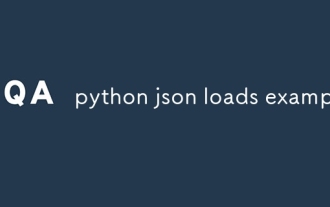 python json loads example
Jul 29, 2025 am 03:23 AM
python json loads example
Jul 29, 2025 am 03:23 AM
json.loads() is used to parse JSON strings into Python data structures. 1. The input must be a string wrapped in double quotes and the boolean value is true/false; 2. Supports automatic conversion of null→None, object→dict, array→list, etc.; 3. It is often used to process JSON strings returned by API. For example, response_string can be directly accessed after parsing by json.loads(). When using it, you must ensure that the JSON format is correct, otherwise an exception will be thrown.
 Notepad find and replace with regex capture groups
Jul 28, 2025 am 02:17 AM
Notepad find and replace with regex capture groups
Jul 28, 2025 am 02:17 AM
Use regular expression capture group in Notepad to effectively reorganize text. First, you need to open the replacement dialog box (Ctrl H), select "Search Mode" as "regular expression", 1. Use () to define the capture group, such as (\w ) to capture words; 2. Use \1 and \2 to reference the corresponding group in the replacement box; 3. Example: Exchange the name "JohnDoe" as "Doe, John", find (\w )\s (\w ), replace it with \2,\1; 4. Date format conversion 2023-12-25 to 25/12/2023, find (\d{4})-(\d{2})-(\d{2}), replace it with \3/\2/\1; 5. Log reordering can extract time, level, ID and other information
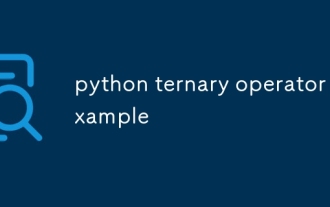 python ternary operator example
Jul 28, 2025 am 02:57 AM
python ternary operator example
Jul 28, 2025 am 02:57 AM
Python's ternary operator is used to concisely implement if-else judgment, and its syntax is "value_if_trueif conditionelsevalue_if_false"; 1. It can be used for simple assignment, such as returning the corresponding string based on positive and negative values; 2. It can avoid division errors, such as determining that the denominator is non-zero and then division; 3. It can select content according to conditions in string format; 4. It can assign labels to different elements in list derivation formula; it should be noted that this operator is only suitable for binary branches and should not be nested multiple layers. Complex logic should use the traditional if-elif-else structure to ensure readability.






