A good quality power supply can provide a stable voltage to avoid random shutdown, blue screen and data loss; 2. It has protection functions such as overvoltage, overcurrent, short circuit, etc. to prevent hardware damage; 3. 80 PLUS certified power supply is more efficient, reducing heating and reducing electricity bills; 4. Leave power supply for future upgrades and improving operating efficiency; 5. High-quality power supply has lower noise, better materials, longer life, and higher overall cost-effectiveness - the power supply is the basis for the stable operation of the entire machine, and it is worth investing first.

A good Power Supply Unit (PSU) might not be the flashest part of your PC build—but it's one of the most critical. Think of it as the unsung hero: if it fails, your entire system crashes. Here's why investing in a quality PSU matters more than you might think.

1. System Stability and Reliability
A high-quality PSU delivers clean, consistent power to all your components—CPU, GPU, motherboard, drives, and more. Cheap or underpowered units often produce unstable voltage, leading to:
- Random shutdowns or reboots
- Blue screens or boot failures
- Data corruption or file loss
If your system behaves unpredictably, the PSU is often the first suspect. A reliable unit with proper voltage regulation (like those with 80 PLUS certification) ensures your PC runs smoothly under load—not just at idle.
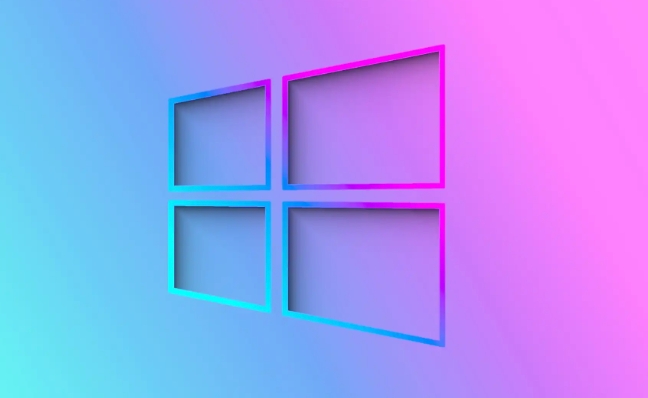
2. Protects Your Hardware
Good PSUs come with essential safety features:
- Over-voltage protection (OVP)
- Over-current protection (OCP)
- Short-circuit protection (SCP)
- Over-power protection (OPP)
These aren't just marketing buzzwords—they prevent catastrophic damage. A failing low-end PSU can fry your motherboard, GPU, or storage drives in seconds. A quality unit shuts down safely when something goes wrong.

3. Efficiency = Less Heat, Lower Bills
80 PLUS-rated PSUs (Bronze, Silver, Gold, etc.) convert AC power from the wall to DC power for your components more efficiently. That means:
- Less wasted energy (as heat)
- Cooler operation inside your case
- Lower electricity bills over time
For example, an 80 PLUS Gold PSU might be 90% efficient at typical loads—so only 10% of power is lost as heat. A no-name unit might be 70–75% efficient, making your system hotter and noisier.
4. Future-Proofing and Headroom
Buying a PSU with extra wattage (eg, 650W–750W for a mid-range build) gives you:
- Room to upgrade your GPU or CPU later
- Better efficiency at partial loads (most PSUs are most efficient at 40–60% load)
- Peace of mind during power spikes or overclocking
It's way cheaper to buy a good PSU upfront than replace it—or worse, replace fried components—later.
5. Noise and Build Quality
High-end PSUs often use better capacitors, quieter fans (or fanless modes at low loads), and modular cabling for cleaner builds. That translates to:
- Less fan noise
- Easier cable management
- Longer lifespan (often 7–10 years vs. 2–3 for budget units)
Bottom line: Don't skimp on the PSU. It's the foundation of a stable, safe, and efficient system. Whether you're building a gaming rig, a workstation, or a budget PC, spend a little more here—it pays off in reliability, longevity, and peace of mind.
Basically, if your PSU isn't good, nothing else matters.
The above is the detailed content of The Importance of a Good Power Supply Unit (PSU). For more information, please follow other related articles on the PHP Chinese website!

Hot AI Tools

Undress AI Tool
Undress images for free

Undresser.AI Undress
AI-powered app for creating realistic nude photos

AI Clothes Remover
Online AI tool for removing clothes from photos.

Clothoff.io
AI clothes remover

Video Face Swap
Swap faces in any video effortlessly with our completely free AI face swap tool!

Hot Article

Hot Tools

Notepad++7.3.1
Easy-to-use and free code editor

SublimeText3 Chinese version
Chinese version, very easy to use

Zend Studio 13.0.1
Powerful PHP integrated development environment

Dreamweaver CS6
Visual web development tools

SublimeText3 Mac version
God-level code editing software (SublimeText3)
 Google Translate Picture | Translate Text in Images - MiniTool
Jul 12, 2025 am 12:57 AM
Google Translate Picture | Translate Text in Images - MiniTool
Jul 12, 2025 am 12:57 AM
This Google translate picture guide shows you how to translate text from an image. If you are looking for more computer tips and solutions, you can visit php.cn Software official website where you can also find some useful computer tools like php.cn
 How to Install Device Drivers Manually on Windows 11/10? - MiniTool
Jul 06, 2025 am 12:15 AM
How to Install Device Drivers Manually on Windows 11/10? - MiniTool
Jul 06, 2025 am 12:15 AM
If your Windows 11/10 computer doesn’t automatically the latest versions of device drivers, you will need to manually install them. In this post, php.cn Software will show you 3 different methods to manually install drivers on your device.
 How to Amplify/Boost/Increase Microphone Volume Windows 11? - MiniTool
Jul 06, 2025 am 12:27 AM
How to Amplify/Boost/Increase Microphone Volume Windows 11? - MiniTool
Jul 06, 2025 am 12:27 AM
This post delivered by php.cn official web page introduces three methods to improve microphone volume and boost its performance, in Control Panel, via Settings, and by Device Manager. Read the below content to view details.
 How to Open and Run dxdiag.exe on Windows 10/11
Jul 06, 2025 am 12:23 AM
How to Open and Run dxdiag.exe on Windows 10/11
Jul 06, 2025 am 12:23 AM
This post includes answers for what is dxdiag, how to run dxdiag in Windows 10/11, DirectX Diagnostic Tool’s main functions, and how to update dxdiag.exe driver. php.cn Software also provides many other computer tips and solutions for users. You can
 what is an operating system
Jul 11, 2025 am 03:16 AM
what is an operating system
Jul 11, 2025 am 03:16 AM
The operating system is the basic software for managing hardware resources, running programs, and providing user interaction interfaces. It coordinates the relationship between hardware and software and is responsible for memory allocation, device scheduling, file management and multitasking. Common systems include Windows (suitable for office and gaming), macOS (Apple devices, suitable for creative work), Linux (open source, suitable for developers), and Android/iOS (mobile device system). The choice of ordinary users depends on the usage scenario, such as software compatibility, security and customization requirements. How to view system information: Use winver command for Windows, click on the machine for macOS, use terminal commands for Linux, and find the phone in settings. The operating system is the underlying tool for daily use,
 Best Ways to Fix Windows 11/10 Control Panel Not Opening!
Jul 08, 2025 am 12:01 AM
Best Ways to Fix Windows 11/10 Control Panel Not Opening!
Jul 08, 2025 am 12:01 AM
Have you ever wanted to adjust computer settings to fix some issues but suffered from Control Panel not opening? There is nothing more frustrating than this app not turning on, stopping you from viewing and changing system settings. In this post, mul
 What Is Dell Digital Locker? How to Log in and Use It on Dell PC? - MiniTool
Jul 07, 2025 am 12:28 AM
What Is Dell Digital Locker? How to Log in and Use It on Dell PC? - MiniTool
Jul 07, 2025 am 12:28 AM
What is Dell Digital Locker? How to log into Dell Digital Locker? This post from php.cn provides answers. Besides, you can know how to use your Dell Digital Locker to find software products included with your Dell computer.
 How to Open Windows 11 Computer Management Console in 7 Ways? - MiniTool
Jul 09, 2025 am 12:18 AM
How to Open Windows 11 Computer Management Console in 7 Ways? - MiniTool
Jul 09, 2025 am 12:18 AM
This essay summarized by php.cn Software mainly teaches you how to open Windows 11 Computer Management with Windows Search, Quick Link menu, Run dialog, command prompt, PowerShell, File Explorer, Control Panel, as well as a desktop shortcut.






