To enable CSS Grid layout, you need to set display: grid; 1. Use grid-template-columns and grid-template-rows to define the row and column size; 2. Use gap or grid-row-gap and grid-column-gap to control the spacing; 3. Specify project location through grid-column and grid-row; 4. Use keywords such as fr units, repeat() function and auto-fit to improve layout efficiency.
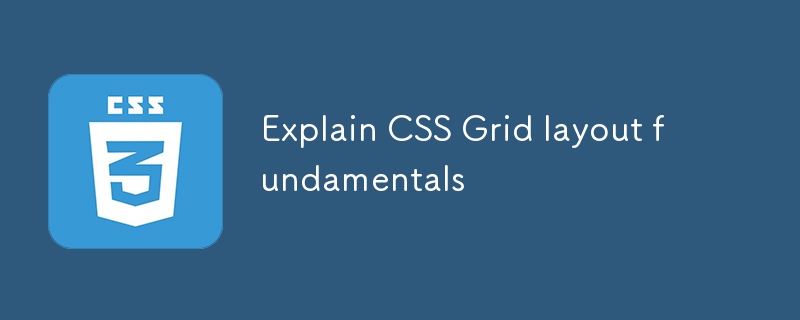
CSS Grid is one of the core tools for modern web layouts. It provides a two-dimensional layout that can control rows and columns at the same time. If you have used Flexbox before, you may feel that Grid is more powerful and flexible. Let’s start from several key points to explain the basic principles of CSS Grid.

How to enable Grid layout?
To use Grid, first set display: grid on a container. This container becomes a "grid container", and its direct child elements become a "grid item".
.container {
display: grid;
} Once Grid mode is turned on, you can start defining rows and columns. The easiest way to do this is to use grid-template-columns and grid-template-rows properties to specify the size of each column and each row.

for example:
.container {
display: grid;
grid-template-columns: 200px 1fr 2fr;
}The above code indicates that there are three columns: the first column has a fixed width of 200px, the second column takes up one portion of the remaining space, and the third column takes up two portions.

How to define row-column spacing?
Grid provides two properties to control the gap between rows and columns: grid-gap (now written as gap ), as well as grid-row-gap and grid-column-gap .
You can write this way:
.container {
gap: 20px 30px; /* Row spacing 20px, column spacing 30px */
}Or set separately:
.container {
grid-row-gap: 20px;
grid-column-gap: 30px;
}This part is simple, but it is easy to ignore that gap only acts between grid items and does not include margins. If you find that the overall offset is wrong, you may need to add additional padding or margin.
How to put the project in a specific position?
The most powerful thing about Grid is that it can accurately control where each item is placed. You can use grid-column and grid-row to set which column/row it starts from and where it ends.
for example:
.item {
grid-column: 2 / 4;
grid-row: 1 / 2;
}This means that the item starts from column 2, spans before column 4 (that is, occupying column 2 and column 3), and is displayed on row 1.
You can also use named areas to achieve a more intuitive layout, but this is a little more complicated and suitable for learning when you are advanced.
What are the common functions or keywords?
In addition to manually writing dimensions one by one, Grid also provides some very practical keywords and functions:
-
frunit: represents "fraction units", used to allocate remaining space. -
repeat()function: quickly repeat definition of multiple columns or rows of the same size. -
auto-fitandauto-fill: Commonly used to automatically adjust the number of columns in responsive design.
For example:
.container {
grid-template-columns: repeat(auto-fit, minmax(200px, 1fr));
}This is a very common responsive Grid writing method, which means that the number of columns is automatically adjusted according to the container width, with a minimum of 200px and a maximum of 1fr, and maintaining a uniform width distribution.
Basically that's it. Although Grid seems to have many functions, as long as you master the basic structure and several core attributes, you can easily make various complex layouts. It may be a bit confusing at the beginning, but if you practice it a few more times, you will find that it is actually quite intuitive.
The above is the detailed content of Explain CSS Grid layout fundamentals. For more information, please follow other related articles on the PHP Chinese website!

Hot AI Tools

Undress AI Tool
Undress images for free

Undresser.AI Undress
AI-powered app for creating realistic nude photos

AI Clothes Remover
Online AI tool for removing clothes from photos.

Clothoff.io
AI clothes remover

Video Face Swap
Swap faces in any video effortlessly with our completely free AI face swap tool!

Hot Article

Hot Tools

Notepad++7.3.1
Easy-to-use and free code editor

SublimeText3 Chinese version
Chinese version, very easy to use

Zend Studio 13.0.1
Powerful PHP integrated development environment

Dreamweaver CS6
Visual web development tools

SublimeText3 Mac version
God-level code editing software (SublimeText3)

Hot Topics
 What is Autoprefixer and how does it work?
Jul 02, 2025 am 01:15 AM
What is Autoprefixer and how does it work?
Jul 02, 2025 am 01:15 AM
Autoprefixer is a tool that automatically adds vendor prefixes to CSS attributes based on the target browser scope. 1. It solves the problem of manually maintaining prefixes with errors; 2. Work through the PostCSS plug-in form, parse CSS, analyze attributes that need to be prefixed, and generate code according to configuration; 3. The usage steps include installing plug-ins, setting browserslist, and enabling them in the build process; 4. Notes include not manually adding prefixes, keeping configuration updates, prefixes not all attributes, and it is recommended to use them with the preprocessor.
 CSS tutorial for creating a sticky header or footer
Jul 02, 2025 am 01:04 AM
CSS tutorial for creating a sticky header or footer
Jul 02, 2025 am 01:04 AM
TocreatestickyheadersandfooterswithCSS,useposition:stickyforheaderswithtopvalueandz-index,ensuringparentcontainersdon’trestrictit.1.Forstickyheaders:setposition:sticky,top:0,z-index,andbackgroundcolor.2.Forstickyfooters,betteruseposition:fixedwithbot
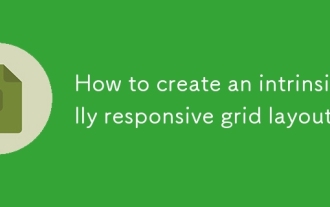 How to create an intrinsically responsive grid layout?
Jul 02, 2025 am 01:19 AM
How to create an intrinsically responsive grid layout?
Jul 02, 2025 am 01:19 AM
To create an intrinsic responsive grid layout, the core method is to use CSSGrid's repeat(auto-fit,minmax()) mode; 1. Set grid-template-columns:repeat(auto-fit,minmax(200px,1fr)) to let the browser automatically adjust the number of columns and limit the minimum and maximum widths of each column; 2. Use gap to control grid spacing; 3. The container should be set to relative units such as width:100%, and use box-sizing:border-box to avoid width calculation errors and center them with margin:auto; 4. Optionally set the row height and content alignment to improve visual consistency, such as row
 CSS tutorial for creating loading spinners and animations
Jul 07, 2025 am 12:07 AM
CSS tutorial for creating loading spinners and animations
Jul 07, 2025 am 12:07 AM
There are three ways to create a CSS loading rotator: 1. Use the basic rotator of borders to achieve simple animation through HTML and CSS; 2. Use a custom rotator of multiple points to achieve the jump effect through different delay times; 3. Add a rotator in the button and switch classes through JavaScript to display the loading status. Each approach emphasizes the importance of design details such as color, size, accessibility and performance optimization to enhance the user experience.
 CSS tutorial focusing on mobile-first design
Jul 02, 2025 am 12:52 AM
CSS tutorial focusing on mobile-first design
Jul 02, 2025 am 12:52 AM
Mobile-firstCSSdesignrequiressettingtheviewportmetatag,usingrelativeunits,stylingfromsmallscreensup,optimizingtypographyandtouchtargets.First,addtocontrolscaling.Second,use%,em,orreminsteadofpixelsforflexiblelayouts.Third,writebasestylesformobile,the
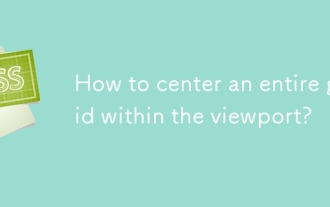 How to center an entire grid within the viewport?
Jul 02, 2025 am 12:53 AM
How to center an entire grid within the viewport?
Jul 02, 2025 am 12:53 AM
To make the entire grid layout centered in the viewport, it can be achieved by the following methods: 1. Use margin:0auto to achieve horizontal centering, and the container needs to be set to set the fixed width, which is suitable for fixed layout; 2. Use Flexbox to set the justify-content and align-items properties in the outer container, and combine min-height:100vh to achieve vertical and horizontal centering, which is suitable for full-screen display scenarios; 3. Use CSSGrid's place-items property to quickly center on the parent container, which is simple and has good support from modern browsers, and at the same time, it is necessary to ensure that the parent container has sufficient height. Each method has applicable scenarios and restrictions, just choose the appropriate solution according to actual needs.
 What is feature detection in CSS using @supports?
Jul 02, 2025 am 01:14 AM
What is feature detection in CSS using @supports?
Jul 02, 2025 am 01:14 AM
FeaturedetectioninCSSusing@supportschecksifabrowsersupportsaspecificfeaturebeforeapplyingrelatedstyles.1.ItusesconditionalCSSblocksbasedonproperty-valuepairs,suchas@supports(display:grid).2.Thismethodensuresfuturecompatibilityandavoidsrelianceonunrel
 Addressing CSS Browser Compatibility issues and prefixes
Jul 07, 2025 am 01:44 AM
Addressing CSS Browser Compatibility issues and prefixes
Jul 07, 2025 am 01:44 AM
To deal with CSS browser compatibility and prefix issues, you need to understand the differences in browser support and use vendor prefixes reasonably. 1. Understand common problems such as Flexbox and Grid support, position:sticky invalid, and animation performance is different; 2. Check CanIuse confirmation feature support status; 3. Correctly use -webkit-, -moz-, -ms-, -o- and other manufacturer prefixes; 4. It is recommended to use Autoprefixer to automatically add prefixes; 5. Install PostCSS and configure browserslist to specify the target browser; 6. Automatically handle compatibility during construction; 7. Modernizr detection features can be used for old projects; 8. No need to pursue consistency of all browsers,






