 Backend Development
Backend Development
 PHP Tutorial
PHP Tutorial
 Laravel routing parameter delivery and controller method definition: Avoiding common errors and best practices
Laravel routing parameter delivery and controller method definition: Avoiding common errors and best practices
Laravel routing parameter delivery and controller method definition: Avoiding common errors and best practices
Jul 23, 2025 pm 07:27 PM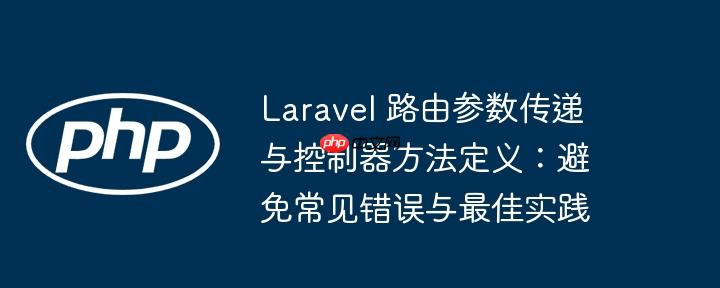
In Laravel application development, routing is the key to connecting user requests to backend controller logic. Correctly defining routes, especially when it comes to parameter passing, is the basis for building robust applications. This article will dig into the correct way to pass routing parameters in Laravel, correct a common error, and introduce best practices for HTTP DELETE methods.
Understand the mapping of Laravel routing and controller methods
Laravel's routing system handles requests by mapping specific URL patterns into the controller. When dynamic data (such as resource ID) is included in the URL, this data is usually captured by routing parameters (such as {id}).
A common mistake is to incorrectly include routing parameter placeholders (such as {id}) in the string of the controller method name, for example:
Route::get('', [AtributDashboardController::class, 'deleteData/{id}'])->name('deleteData');
This writing causes Laravel to try to find a method called deleteData/{id} instead of deleteData, thereby throwing an error in Method ...::deleteData/{id} does not exist. This is because in the array syntax of [Controller::class, 'methodName'], the second element must be the actual method name in the controller class and should not contain routing path or parameter information.
Correctly define routes with parameters
The Laravel framework is able to intelligently pass parameters captured in the routing path to the controller method. The correct way to do this is to define the parameter placeholder in the routing path, while the controller method name remains pure.
Routing definition example:
use App\Http\Controllers\Frontend\Atribut\AtributDashboardController;
Route::group([
'prefix' => 'atribut',
'as' => 'atribut.'
], function () {
Route::group(['prefix' => 'tabHome', 'as' => 'tabHome.'], function () {
Route::get('', [AtributDashboardController::class, 'showTab'])->name('showTab');
Route::post('', [AtributDashboardController::class, 'addData'])->name('addData');
// Error example: Route::get('', [AtributDashboardController::class, 'deleteData/{id}'])->name('deleteData');
// Correct route definition method 1: clearly specify the path segment and parameters Route::get('deleteData/{id}', [AtributDashboardController::class, 'deleteData'])->name('deleteData');
// Correct route definition method 2: If the parameter is the only dynamic path segment under the routing group // Route::get('{id}', [AtributDashboardController::class, 'deleteData'])->name('deleteData');
});
});
In the above example, Route::get('deleteData/{id}', ...) defines a GET request route whose path contains a parameter named id. Laravel automatically parses this id value and passes it as a parameter to the deleteData method in the AtributDashboardController.
Controller method signature
The method in the controller needs to define the corresponding parameters to receive the value passed by the route. The name of the parameter should be consistent with the placeholder name defined in the route (or more advanced matching via type prompts and routing model binding).
Example of controller method:
namespace App\Http\Controllers\Frontend\Atribut;
use App\Models\InpData; // Suppose your model class is InpData
use Illuminate\Http\Request;
use Illuminate\Routing\Controller; // Or use Illuminate\Foundation\Auth\Access\AuthorizesRequests;
class AtributDashboardController extends Controller
{
protected $inpData;
public function __construct(InpData $inpData)
{
$this->inpData = $inpData;
}
// ...Other methods...
/**
* Delete data with the specified ID*
* @param int $id The data ID to delete
* @return \Illuminate\Http\RedirectResponse
*/
public function deleteData($id)
{
// Call the model method to perform the delete operation $this->inpData->deleteData($id);
// Redirect to the list page return redirect('atribut/tabHome');
}
}
In the deleteData($id) method, the $id parameter will automatically receive the value captured by the {id} placeholder in the route.
Generate URLs with parameters in the view
In Blade templates, it is very convenient to use the route() helper function to generate URLs with parameters.
View file example:
@forelse ($dataDisplay as $data)
<tr>
<td>{{ $data->name }}</td>
<td>
{{-- Use route() helper function to generate URL with parameters --}}
<a href="%7B%7B%20route('atribut.tabHome.deleteData',%20%24data->id)%20%7D%7D" class="btn btn-sm btn-danger">Delete</a>
</td>
</tr>
@empty
<tr><td colspan="2">No data is displayed</td></tr>
@endforelse
route('atribut.tabHome.deleteData', $data->id) will automatically populate $data->id into the {id} placeholder according to the route definition, generating the correct URL.
Best Practice: Use HTTP DELETE method to delete
Although GET requests can be used for deletion operations (as in the example above), from the perspective of RESTful API design and HTTP semantics, deleting resources should use the HTTP DELETE method. This not only improves the semantics of the routing, but also makes the request intent clearer, helping to distinguish side-effect operations.
Routing definitions using HTTP DELETE:
Route::group([
'prefix' => 'atribut',
'as' => 'atribut.'
], function () {
Route::group(['prefix' => 'tabHome', 'as' => 'tabHome.'], function () {
// ...Other routes...
// It is recommended to use the DELETE method for deletion Route::delete('deleteData/{id}', [AtributDashboardController::class, 'deleteData'])->name('deleteData');
});
});
Trigger a DELETE request in the view:
Since browsers do not support sending DELETE requests directly through tags or GET forms by default, it is usually necessary to simulate DELETE requests through form submission combined with Laravel's @method Blade directive, or to send AJAX requests using JavaScript (such as Axios, Fetch API).
Use form to simulate DELETE requests:
@forelse ($dataDisplay as $data)
<tr>
<td>{{ $data->name }}</td>
<td>
<form action="%7B%7B%20route('atribut.tabHome.deleteData',%20%24data->id)%20%7D%7D" method="POST" style="display:inline;">
@csrf {{-- CSRF protection--}}
@method('DELETE') {{-- Simulate DELETE method--}}
<button type="submit" class="btn btn-sm btn-danger" onclick="return confirm('Are you sure you want to delete it?')">Delete</button>
</form>
</td>
</tr>
@empty
<tr><td colspan="2">No data is displayed</td></tr>
@endforelse
In this way, when the user clicks the delete button, a POST request is actually submitted, but Laravel recognizes it as a DELETE request based on the @method('DELETE') directive and routes it to a method defined by Route::delete.
Summarize
Correct handling of parameter passing in Laravel routing is key to developing efficient and easy-to-maintain Web applications. The core point is:
- Separate routing path and controller method name: The routing parameter placeholder (such as {id}) should only exist in the routing path string, and the controller method name string should be a pure method name.
- Controller method parameter matching: The controller method needs to define parameters consistent with the routing parameter placeholder name to receive the passed value.
- Follow HTTP semantics: For deletion operations, the HTTP DELETE method is highly recommended, which complies with RESTful design principles and enhances the semantics and readability of requests. On the front end, the DELETE method can be triggered by the form's @method('DELETE') directive or the AJAX request.
Following these best practices will help avoid common routing errors and build more standardized and robust Laravel applications.
The above is the detailed content of Laravel routing parameter delivery and controller method definition: Avoiding common errors and best practices. For more information, please follow other related articles on the PHP Chinese website!

Hot AI Tools

Undress AI Tool
Undress images for free

Undresser.AI Undress
AI-powered app for creating realistic nude photos

AI Clothes Remover
Online AI tool for removing clothes from photos.

Clothoff.io
AI clothes remover

Video Face Swap
Swap faces in any video effortlessly with our completely free AI face swap tool!

Hot Article

Hot Tools

Notepad++7.3.1
Easy-to-use and free code editor

SublimeText3 Chinese version
Chinese version, very easy to use

Zend Studio 13.0.1
Powerful PHP integrated development environment

Dreamweaver CS6
Visual web development tools

SublimeText3 Mac version
God-level code editing software (SublimeText3)

Hot Topics
 How to check the main trends of beginners in the currency circle
Jul 31, 2025 pm 09:45 PM
How to check the main trends of beginners in the currency circle
Jul 31, 2025 pm 09:45 PM
Identifying the trend of the main capital can significantly improve the quality of investment decisions. Its core value lies in trend prediction, support/pressure position verification and sector rotation precursor; 1. Track the net inflow direction, trading ratio imbalance and market price order cluster through large-scale transaction data; 2. Use the on-chain giant whale address to analyze position changes, exchange inflows and position costs; 3. Capture derivative market signals such as futures open contracts, long-short position ratios and liquidated risk zones; in actual combat, trends are confirmed according to the four-step method: technical resonance, exchange flow, derivative indicators and market sentiment extreme value; the main force often adopts a three-step harvesting strategy: sweeping and manufacturing FOMO, KOL collaboratively shouting orders, and short-selling backhand shorting; novices should take risk aversion actions: when the main force's net outflow exceeds $15 million, reduce positions by 50%, and large-scale selling orders
 Why does Binance account registration fail? Causes and solutions
Jul 31, 2025 pm 07:09 PM
Why does Binance account registration fail? Causes and solutions
Jul 31, 2025 pm 07:09 PM
The failure to register a Binance account is mainly caused by regional IP blockade, network abnormalities, KYC authentication failure, account duplication, device compatibility issues and system maintenance. 1. Use unrestricted regional nodes to ensure network stability; 2. Submit clear and complete certificate information and match nationality; 3. Register with unbound email address; 4. Clean the browser cache or replace the device; 5. Avoid maintenance periods and pay attention to the official announcement; 6. After registration, you can immediately enable 2FA, address whitelist and anti-phishing code, which can complete registration within 10 minutes and improve security by more than 90%, and finally build a compliance and security closed loop.
 Binance new version download, the most complete tutorial on installing and downloading (ios/Android)
Aug 01, 2025 pm 07:00 PM
Binance new version download, the most complete tutorial on installing and downloading (ios/Android)
Aug 01, 2025 pm 07:00 PM
First, download the Binance App through the official channel to ensure security. 1. Android users should visit the official website, confirm that the URL is correct, download the Android installation package, and enable the "Allow to install applications from unknown sources" permission in the browser. It is recommended to close the permission after completing the installation. 2. Apple users need to use a non-mainland Apple ID (such as the United States or Hong Kong), log in to the ID in the App Store and search and download the official "Binance" application. After installation, you can switch back to the original Apple ID. 3. Be sure to enable two-factor verification (2FA) after downloading and keep the application updated to ensure account security. The entire process must be operated through official channels to avoid clicking unknown links.
 Binance Exchange official website entrance
Jul 31, 2025 pm 06:21 PM
Binance Exchange official website entrance
Jul 31, 2025 pm 06:21 PM
Binance Exchange is the world's leading cryptocurrency trading platform. The official website entrance is a designated link. Users need to access the website through the browser and pay attention to preventing phishing websites; 1. The main functions include spot trading, contract trading, financial products, Launchpad new currency issuance and NFT market; 2. To register an account, you need to fill in your email or mobile phone number and set a password. Security measures include enabling dual-factor authentication, binding your mobile email and withdrawal whitelist; 3. The APP can be downloaded through the official website or the app store. iOS users may need to switch regions or use TestFlight; 4. Customer support provides 24/7 multi-language services, and can obtain help through the help center, online chat or work order; 5. Notes include accessing only through official channels to prevent phishing
 Bitcoin Real-time Market Trend Chart APP Latest BTC Price 24-hour K-line Online Analysis
Jul 31, 2025 pm 10:24 PM
Bitcoin Real-time Market Trend Chart APP Latest BTC Price 24-hour K-line Online Analysis
Jul 31, 2025 pm 10:24 PM
Bitcoin (BTC) is the world's first decentralized digital currency. Since its debut in 2009, it has become the leader in the digital asset market with its unique encryption technology and limited supply. For users who are following the cryptocurrency space, it is crucial to keep track of their price dynamics in real time.
 Ouyi Exchange Web Edition Registration Entrance 2024
Jul 31, 2025 pm 06:15 PM
Ouyi Exchange Web Edition Registration Entrance 2024
Jul 31, 2025 pm 06:15 PM
To register on the Ouyi web version, you must first visit the official website and click the "Register" button. 1. Select the registration method of mobile phone number, email or third-party account, 2. Fill in the corresponding information and set a strong password, 3. Enter the verification code, complete the human-computer verification and agree to the agreement, 4. After registration, bind two-factor authentication, set the capital password and complete KYC identity verification. Notes include that mainland Chinese users need to pay attention to regulatory policies and be vigilant to impersonate customer service. In 2024, new users must complete the basic KYC before they can trade. After the above steps are completed, you can use your account safely.
 How to implement a referral system in Laravel?
Aug 02, 2025 am 06:55 AM
How to implement a referral system in Laravel?
Aug 02, 2025 am 06:55 AM
Create referrals table to record recommendation relationships, including referrals, referrals, recommendation codes and usage time; 2. Define belongsToMany and hasMany relationships in the User model to manage recommendation data; 3. Generate a unique recommendation code when registering (can be implemented through model events); 4. Capture the recommendation code by querying parameters during registration, establish a recommendation relationship after verification and prevent self-recommendation; 5. Trigger the reward mechanism when recommended users complete the specified behavior (subscription order); 6. Generate shareable recommendation links, and use Laravel signature URLs to enhance security; 7. Display recommendation statistics on the dashboard, such as the total number of recommendations and converted numbers; it is necessary to ensure database constraints, sessions or cookies are persisted,
 yandex web version entrance How to download Binance yandex safe download Binance
Aug 01, 2025 pm 06:27 PM
yandex web version entrance How to download Binance yandex safe download Binance
Aug 01, 2025 pm 06:27 PM
When using Yandex to find the official Binance channel, you must accurately locate the official website by searching for "Binance Official Website" or "Binance Official Website"; 2. After entering the official website, find the "Download" or "App" entrance in the header or footer, and follow the official guidelines to download or obtain the officially verified installation files through the app store; 3. Avoid clicking on advertisements or third-party links throughout the process, ensure that the domain name is correct and the link is trustworthy, so as to ensure the download security.





