Confirm your location supports Instagram music and disable any VPN; 2. Update the Instagram app via the App Store or Google Play Store; 3. Switch to a personal or creator account if using a business account; 4. Clear the app cache on Android or reinstall the app on iOS; 5. Ensure a stable internet connection by switching between Wi-Fi and mobile data; 6. Check for server-side issues using outage websites like Downdetector; 7. Use the correct music feature—Music sticker for Stories and Audio button for Reels—since regular posts don’t support added music unless embedded in the video, and if problems persist, log out and back in or contact Instagram Support through the app.

If you're trying to add music to your Instagram Stories, Reels, or posts but the music feature isn't working, it can be frustrating—especially when you're trying to create engaging content. The issue can stem from several causes, including app glitches, regional restrictions, or account settings. Here’s how to fix Instagram music not working, step by step.

1. Check Your Location and Region Restrictions
Instagram's music library is not available in all countries due to licensing restrictions. Even if you see the music sticker, you might not be able to use certain songs—or any at all—depending on your location.
-
What to do:
- Confirm that your country is supported for Instagram music (e.g., U.S., U.K., Canada, Australia, and many European countries are included).
- If you're using a VPN, try turning it off—Instagram detects your location, and a mismatch can disable music access.
- Make sure your phone’s region settings match your actual location.
Note: Some artists or songs are only available in specific regions, so even if music works, certain tracks may be blocked.

2. Update the Instagram App
An outdated version of Instagram may lack the latest features or bug fixes, including music functionality.
-
How to fix it:
- Go to the App Store (iOS) or Google Play Store (Android).
- Search for Instagram.
- If an update is available, tap Update.
- Restart the app after updating.
Tip: Enable auto-updates to avoid this issue in the future.

3. Ensure Your Account Type Allows Music Use
Only personal or creator accounts can use the music sticker in Stories and Reels. Business accounts may have limited access depending on region and settings.
-
Check your account type:
- Go to your profile → Settings → Account → Account Type.
- Switch to a Creator account if you’re running a business profile—it’s still professional but gives you access to music and other creative tools.
4. Clear App Cache (Android) or Reinstall (iOS/Android)
Corrupted cache or app data can cause features like music to disappear.
For Android:
- Go to Settings > Apps > Instagram > Storage.
- Tap Clear Cache (not Clear Data, unless necessary).
- Restart the app.
For iOS:
- There’s no direct cache-clear option, so:
- Delete the Instagram app (long-press icon > Delete App).
- Reinstall it from the App Store.
- Log back in and test the music feature.
5. Check Your Internet Connection
Instagram loads music in real time from its servers. A weak or unstable connection can prevent the music browser from loading.
- Try switching between Wi-Fi and mobile data.
- Restart your router if needed.
- Test with a strong, stable connection.
6. Look for App or Server-Side Issues
Sometimes, the problem isn’t on your end—Instagram may be experiencing an outage or bug.
- Check sites like Downdetector or search “Instagram music not working today” to see if others are reporting the same issue.
- Wait a few hours and try again if it’s a widespread problem.
7. Verify You’re Using the Right Feature
Make sure you’re using the correct tool:
- For Stories: Use the Music sticker (not the voiceover or audio from a video).
- For Reels: Tap the Audio button at the top before recording or editing.
- You can’t add music to regular feed posts unless it’s part of the video file itself.
If none of the above works, try logging out and back in, or contact Instagram Support through the app (Settings > Help > Report a Problem).
Basically, most music issues come down to location, app version, or account type—fix those first. It’s not complicated, but easy to overlook the small details.
The above is the detailed content of How to fix Instagram music not working. For more information, please follow other related articles on the PHP Chinese website!

Hot AI Tools

Undress AI Tool
Undress images for free

Undresser.AI Undress
AI-powered app for creating realistic nude photos

AI Clothes Remover
Online AI tool for removing clothes from photos.

Clothoff.io
AI clothes remover

Video Face Swap
Swap faces in any video effortlessly with our completely free AI face swap tool!

Hot Article

Hot Tools

Notepad++7.3.1
Easy-to-use and free code editor

SublimeText3 Chinese version
Chinese version, very easy to use

Zend Studio 13.0.1
Powerful PHP integrated development environment

Dreamweaver CS6
Visual web development tools

SublimeText3 Mac version
God-level code editing software (SublimeText3)
 Best Free Equalizer Software for Windows 11
Apr 15, 2023 pm 12:19 PM
Best Free Equalizer Software for Windows 11
Apr 15, 2023 pm 12:19 PM
If you need to improve your listening experience on audio hardware, a good sound equalizer must be installed on your PC. They play a vital role in adjusting speaker parameters to suit your mood and music playback. On Windows 11, some individual applications (such as media players) provide sound equalization functionality, but the final sound or music experience comes from some third-party audio equalizer. This article introduces you to some of the best audio equalizers available for free on Windows 11 operating system. If you need a more powerful paid solution, you should read EqualizerPro Audio Enhancer. What is an audio equalizer? PC audio equalizer is a software that allows you to modify frequency bands or specific audio frequency
 Bose Soundbar Ultra launch experience: Home theater right out of the box?
Feb 06, 2024 pm 05:30 PM
Bose Soundbar Ultra launch experience: Home theater right out of the box?
Feb 06, 2024 pm 05:30 PM
For as long as I can remember, I have had a pair of large floor-standing speakers at home. I have always believed that a TV can only be called a TV if it is equipped with a complete sound system. But when I first started working, I couldn’t afford professional home audio. After inquiring and understanding the product positioning, I found that the sound bar category is very suitable for me. It meets my needs in terms of sound quality, size and price. Therefore, I decided to go with the soundbar. After careful selection, I selected this panoramic soundbar product launched by Bose in early 2024: Bose home entertainment speaker Ultra. (Photo source: Photographed by Lei Technology) Generally speaking, if we want to experience the "original" Dolby Atmos effect, we need to install a measured and calibrated surround sound + ceiling at home.
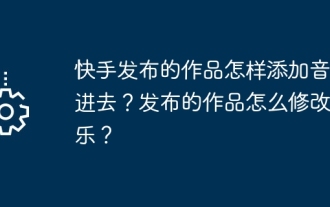 How to add music to works published by Kuaishou? How to modify the soundtrack of a published work?
Mar 22, 2024 am 08:00 AM
How to add music to works published by Kuaishou? How to modify the soundtrack of a published work?
Mar 22, 2024 am 08:00 AM
With the rise of short video platforms, Kuaishou has become the preferred platform for many people to record their lives and showcase their talents. When publishing your work, adding a suitable piece of music can make it more lively and interesting. So, how to add music to works published by Kuaishou? 1. How to add music to works published by Kuaishou? 1. First, open the Kuaishou APP, click the "+" sign at the bottom of the page, and select the "shoot" or "upload" button to start making short videos. On the editing page, click the "Music" button to enter the music selection interface. On this interface, you can choose music recommended by the system, or click the "My Music" button to import songs from your personal music library. 3. After selecting a piece of music you like, click the "OK" button, and the music will be added to your
 Audacity now gets AI audio editing capabilities with Intel OpenVINO plug-in
Feb 15, 2024 am 11:06 AM
Audacity now gets AI audio editing capabilities with Intel OpenVINO plug-in
Feb 15, 2024 am 11:06 AM
Audacity is a free and open source cross-platform audio editing software. It has an open code and plug-in contribution mechanism, and anyone can participate. In addition, Intel offers a free set of OpenVINOAI plug-ins designed for music editors and podcast producers. This website noticed that the plug-in package is about 2GB in size and can be downloaded on Intel's GitHub page. It also requires the 64-bit Windows version of Audacity to run. The most intuitive thing about this AI plug-in is that it brings three advanced tools to the Audacity music editing function: The first is the "music generation" function. Users can use text to describe the music they want, and AI will generate music clips within 60 seconds to facilitate advertising. and film music
 Choosing the right tablet for music students
Jan 10, 2024 pm 10:09 PM
Choosing the right tablet for music students
Jan 10, 2024 pm 10:09 PM
Which tablet is suitable for musicians? The 12.9-inch speaker in Huawei’s iPad is a very good product. It comes with four speakers and the sound is excellent. Moreover, it belongs to the pro series, which is slightly better than other styles. Overall, ipad pro is a very good product. The speaker of this mini4 mobile phone is small and the effect is average. It cannot be used to play music externally, you still need to rely on headphones to enjoy music. Headphones with good sound quality will have a slightly better effect, but cheap headphones worth thirty or forty yuan cannot meet the requirements. What tablet should I use for electronic piano music? If you want to buy an iPad larger than 10 inches, I recommend using two applications, namely Henle and Piascore. Provided by Henle
 How to add local music to soda music
Feb 23, 2024 pm 07:13 PM
How to add local music to soda music
Feb 23, 2024 pm 07:13 PM
How to add local music to Soda Music? You can add your favorite local music to Soda Music APP, but most friends don’t know how to add local music. Next is the graphic tutorial on how to add local music to Soda Music brought by the editor. , interested users come and take a look! Tutorial on using soda music. How to add local music to soda music. 1. First open the soda music APP and click on the [Music] function area at the bottom of the main page; 2. Then enter the play page and click the [three dots] icon in the lower right corner; 3. Finally Expand the function bar below and select the [Download] button to add it to local music.
 How to play music on WeChat
Feb 23, 2024 pm 09:28 PM
How to play music on WeChat
Feb 23, 2024 pm 09:28 PM
How to play music on WeChat? You can play your favorite music on WeChat APP, but most friends don’t know how to play their favorite music on WeChat. Next is the graphic tutorial on how to play music on WeChat brought by the editor. Interested users come and take a look! WeChat usage tutorial: How to play music on WeChat 1. First open the WeChat APP, slide down from the top to enter the mini program page; 2. Then click [Music] as shown by the arrow in the picture below; 3. Then in the interface as shown below, enter the search box Enter your favorite song title; 4. Finally, select the corresponding song title and click to play the song.
 How to fix Apple Music songs not available in your region
Jul 17, 2023 pm 08:24 PM
How to fix Apple Music songs not available in your region
Jul 17, 2023 pm 08:24 PM
Why does my Apple Music keep saying music is not available? Before proceeding with the remedies, it is crucial to understand why AppleMusic shows notification Music Not Available. There are several reasons for this issue: Location restrictions – Some tracks or albums may be blocked in your region due to licensing agreements or copyright issues. Music accessibility varies by region, and your specific content may not have a distribution license. Regional Release Dates – Music releases are often spaced out across many countries. Certain songs or albums may already be circulating in a particular country but are still awaiting release in another country. Subscription Limitations – If you have an Apple Music membership, the conditions of your subscription plan may affect your access to specific songs or albums.







