 Backend Development
Backend Development
 PHP Tutorial
PHP Tutorial
 How to build a user feedback system with PHP. PHP feedback collection and processing process
How to build a user feedback system with PHP. PHP feedback collection and processing process
How to build a user feedback system with PHP. PHP feedback collection and processing process
Jul 23, 2025 pm 06:09 PMThe database structure design of the user feedback system must include core fields such as id (primary key), user_id (user association), feedback_type (feedback type), message (feedback content), status (processing status), created_at and updated_at (timestamp), to ensure data integrity and scalability; 2. The key steps for PHP to implement feedback submission and verification include: front-end form POST data, first verify (such as empty(), filter_var() check format after receiving PHP scripts (such as empty(), filter_var() check format) and then filter (htmlspecialchars() prevent XSS), use preprocessing statements (PDO or MySQLi) to prevent SQL injection, and finally safely store them into the database and return the operation results; 3. Effectively managing and displaying feedback requires building a backend interface to realize pagination query, filtering by status/type, searching for keywords, and providing status update operations (submitting new status through form) and deletion functions, so that administrators can efficiently process feedback processes.
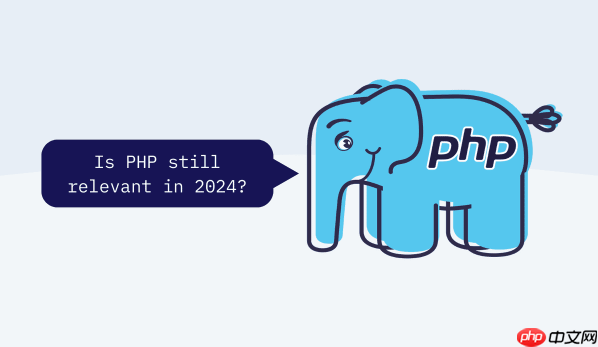
To put it bluntly, building a user feedback system using PHP is to set up a shelf so that users can pour out their thoughts, and then we can easily see and manage these words. The core is nothing more than a front-end submission form, and the back-end PHP script is responsible for receiving, verifying, and storing it into the database, and then a management interface can be used to view and process it. This matter sounds simple, but it has a lot of details to do it well.

Solution
To build a PHP-based user feedback system, my idea is usually like this: First, you need a database to store feedback data, such as MySQL. Next, a concise HTML form is the entrance for users to submit feedback. This form will POST the data to a PHP script, which is responsible for data cleaning and verification, and then insert the clean data into the database. Finally, in order to see these feedbacks, you need a background management page, which also uses PHP to read and display data from the database. It is best to provide some simple operations, such as marking feedback status or deleting.
Specifically, the database must have at least fields such as feedback content, submission time, user ID (if there is a user system), feedback type (such as bug, suggestion or ordinary consultation) and processing status. As for submitting a form, a textarea is required. You may add a drop-down menu to select the feedback type, or several star ratings. In PHP processing scripts, security is the top priority. All user input must be strictly filtered and verified to prevent SQL injection and XSS attacks. When presented at the end, the pagination, search and filtering functions can greatly improve management efficiency. Although this whole process is not considered profound, every link must be solid.

How to design a database structure in PHP with user feedback system?
Speaking of database design, this matter is actually the cornerstone of the entire system. A good database structure can make subsequent data operations more effective, otherwise it may hit a wall everywhere. Regarding the user feedback system, I personally think that a table called feedbacks is indispensable. In this table, the id field is the primary key, the type that increases automatically, identifying each unique feedback.
Next, user_id is a very critical field. If you have a user system, you can use it to associate the feedback submitted by which user is. If not, you can also consider adding an email or contact_info field to facilitate subsequent contact. Then there is feedback_type , which can be an enum type (such as 'bug', 'suggestion', 'question', 'other'), or associated with a separate feedback_types table, which is more flexible. The message field naturally stores feedback content, and using the TEXT type is more appropriate, after all, the user may write a large paragraph.

status field is also very important, which reflects the processing progress of feedback, such as 'new', 'in_progress', 'resolved', 'closed'. In this way, the administrator can clearly know which feedback has not been viewed, which are being processed, and which have been completed. Finally, created_at and updated_at fields, using the TIMESTAMP type, and setting the default values CURRENT_TIMESTAMP and ON UPDATE CURRENT_TIMESTAMP , can automatically record the feedback submission and last update times, which is very useful for tracking and sorting. Sometimes, I will add a priority field to mark the urgency of feedback. When designing, consider the future expansion more, such as whether attachment uploads, internal notes, etc., and reserve fields in advance or plan the correlation table, which can save a lot of trouble.
What are the key steps in implementing feedback submission and verification in PHP?
PHP implements feedback submission and verification, which is directly contacted by users, so it must be smooth and safe. First of all, the front-end HTML form is the starting point, and it will have an action pointing to your PHP processing script, such as submit_feedback.php , and method is of course POST . In the form, in addition to the regular textarea text box, you may also put some input fields, such as user name, email, or a simple rating (radio buttons or select).
When the user clicks to submit, the PHP script will receive all form data through the $_POST hyperglobal variable. At this time, the first step is not to stuff it directly into the database, but to verify and filter . Verification is to check whether the data meets expectations. For example, is the feedback content empty? Is the email format correct? Is the rating within the valid range? I usually use empty() to check whether it is empty and strlen() to check the length. For mailboxes, filter_var($_POST['email'], FILTER_VALIDATE_EMAIL) is simply a magic tool. If the verification fails, the user must be given a clear error prompt so that they know what was wrong.
Filtering, or data purification, is the key to security. The data entered by users are not trustworthy by default. To prevent XSS attacks, all text to be displayed on the page must be processed with htmlspecialchars() or strip_tags() . For data to be stored in the database, prepared statements are the best practice, whether using PDO or MySQLi, this can effectively prevent SQL injection. For example, you must not splice $_POST['message'] directly into SQL query strings. The correct way to do it is:
// Suppose you already have a database connection $pdo
$stmt = $pdo->prepare("INSERT INTO feedbacks (message, user_id, status) VALUES (:message, :user_id, :status)");
$stmt->bindParam(':message', $message);
$stmt->bindParam(':user_id', $userId);
$stmt->bindParam(':status', $status);
// Assume $message, $userId, $status has been retrieved and verified from $_POST $message = $_POST['feedback_message']; // verified and initial filtered $userId = $_SESSION['user_id'] ?? null; // If there is a user system $status = 'new'; // Default status if ($stmt->execute()) {
echo "Feedback submission was successful, thank you for your valuable comments!";
} else {
echo "Submission failed, please try again later.";
// Error logs will be recorded in actual projects}This way, even if the user tries to inject malicious code, they are treated as normal strings, rather than SQL instructions. After processing the data, give the user a feedback based on the operation results, whether it was successful or failed, or jump to another page. The logic of this whole process must be rigorous and no sloppy in every step.
How to effectively manage and display the collected user feedback?
Collecting user feedback is only the first step, and how to effectively manage and display them is where this system truly brings its value. This usually requires an administrator background interface, built in PHP. This interface should allow administrators to see all feedback at a glance and operate easily.
The most basic thing is to query the feedback data in the database and then display it in HTML tables. Each feedback record contains the feedback content, submitter, submit time, type, and current status. But just display is not enough. If the feedback is large and there is no search, filtering and paging functions, it will be a disaster.
So, I usually add a simple search box that allows administrators to search for feedback content by keywords. At the same time, a drop-down menu or button is provided to filter feedback status (such as only looking at "new feedback" or "solved") and feedback type. The pagination function is even more essential to avoid the page stuttering due to loading all data at once.
For each feedback, there should be an action button. The most common operation is to change the feedback state, such as changing from "new" to "processing", to "resolved" or "closed". This can be achieved with a simple form submission or AJAX request. The administrator clicks the button, and the PHP script receives the request and updates the status field corresponding to the feedback in the database. If necessary, you can also provide a "delete" button, but the deletion operation usually requires a secondary confirmation to prevent misoperation.
// Simplified example: Administrator view feedback list // admin_feedback.php
// Assume that $pdo database connection has been established $sql = "SELECT id, message, feedback_type, status, created_at FROM feedbacks ORDER BY created_at DESC LIMIT 20";
// In actual situation, there will be paging and filtering logic $stmt = $pdo->query($sql);
$feedbacks = $stmt->fetchAll(PDO::FETCH_ASSOC);
echo "<table>";
echo "<thead><tr><th>ID</th><th>Content</th><th>Type</th><th>Status</th><th>Submission Time</th><th>Operation</th></tr></thead>";
echo "<tbody>";
foreach ($feedbacks as $feedback) {
echo "<tr>";
echo "<td>" . htmlspecialchars($feedback['id']) . "</td>";
echo "<td>" . htmlspecialchars($feedback['message']) . "</td>";
echo "<td>" . htmlspecialchars($feedback['feedback_type']) . "</td>";
echo "<td>" . htmlspecialchars($feedback['status']) . "</td>";
echo "<td>" . htmlspecialchars($feedback['created_at']) . "</td>";
echo "<td>";
echo "<form action='update_feedback_status.php' method='POST' style='display:inline;'>";
echo "<input type='hidden' name='feedback_id' value='" . $feedback['id'] . "'>";
echo "<select name='new_status'>";
echo "<option value='new'" . ($feedback['status'] == 'new' ? ' selected' : '') . ">New</option>";
echo "<option value='in_progress'" . ($feedback['status'] == 'in_progress' ? ' selected' : '') . ">Processing</option>";
echo "<option value='resolved'" . ($feedback['status'] == 'resolved' ? ' selected' : '') . ">Solved</option>";
echo "<option value='closed'" . ($feedback['status'] == 'closed' ? ' selected' : '') . ">Closed</option>";
echo "</select>";
echo "<button type='submit'>Update</button>";
echo "</form>";
// You can also add a delete button and other echo "</td>";
echo "</tr>";
}
echo "</tbody>";
echo "</table>";In addition, more advanced features, such as adding internal notes to each feedback, assigning to different processors, or integrating into an email notification system, can make management work smoother. The key is that this management interface should not be just a display board for data, but a "operating table" that can drive feedback processing flow.
The above is the detailed content of How to build a user feedback system with PHP. PHP feedback collection and processing process. For more information, please follow other related articles on the PHP Chinese website!

Hot AI Tools

Undress AI Tool
Undress images for free

Undresser.AI Undress
AI-powered app for creating realistic nude photos

AI Clothes Remover
Online AI tool for removing clothes from photos.

Clothoff.io
AI clothes remover

Video Face Swap
Swap faces in any video effortlessly with our completely free AI face swap tool!

Hot Article

Hot Tools

Notepad++7.3.1
Easy-to-use and free code editor

SublimeText3 Chinese version
Chinese version, very easy to use

Zend Studio 13.0.1
Powerful PHP integrated development environment

Dreamweaver CS6
Visual web development tools

SublimeText3 Mac version
God-level code editing software (SublimeText3)

Hot Topics
 What is Ethereum? What are the ways to obtain Ethereum ETH?
Jul 31, 2025 pm 11:00 PM
What is Ethereum? What are the ways to obtain Ethereum ETH?
Jul 31, 2025 pm 11:00 PM
Ethereum is a decentralized application platform based on smart contracts, and its native token ETH can be obtained in a variety of ways. 1. Register an account through centralized platforms such as Binance and Ouyiok, complete KYC certification and purchase ETH with stablecoins; 2. Connect to digital storage through decentralized platforms, and directly exchange ETH with stablecoins or other tokens; 3. Participate in network pledge, and you can choose independent pledge (requires 32 ETH), liquid pledge services or one-click pledge on the centralized platform to obtain rewards; 4. Earn ETH by providing services to Web3 projects, completing tasks or obtaining airdrops. It is recommended that beginners start from mainstream centralized platforms, gradually transition to decentralized methods, and always attach importance to asset security and independent research, to
 BTC digital currency account registration tutorial: Complete account opening in three steps
Jul 31, 2025 pm 10:42 PM
BTC digital currency account registration tutorial: Complete account opening in three steps
Jul 31, 2025 pm 10:42 PM
First, select well-known platforms such as Binance Binance or Ouyi OKX, and prepare your email and mobile phone number; 1. Visit the official website of the platform and click to register, enter your email or mobile phone number and set a high-strength password; 2. Submit information after agreeing to the terms of service, and complete account activation through the email or mobile phone verification code; 3. After logging in, complete identity authentication (KYC), enable secondary verification (2FA), and regularly check security settings to ensure account security. After completing the above steps, you can successfully create a BTC digital currency account.
 VSCode settings.json location
Aug 01, 2025 am 06:12 AM
VSCode settings.json location
Aug 01, 2025 am 06:12 AM
The settings.json file is located in the user-level or workspace-level path and is used to customize VSCode settings. 1. User-level path: Windows is C:\Users\\AppData\Roaming\Code\User\settings.json, macOS is /Users//Library/ApplicationSupport/Code/User/settings.json, Linux is /home//.config/Code/User/settings.json; 2. Workspace-level path: .vscode/settings in the project root directory
 Why does Binance account registration fail? Causes and solutions
Jul 31, 2025 pm 07:09 PM
Why does Binance account registration fail? Causes and solutions
Jul 31, 2025 pm 07:09 PM
The failure to register a Binance account is mainly caused by regional IP blockade, network abnormalities, KYC authentication failure, account duplication, device compatibility issues and system maintenance. 1. Use unrestricted regional nodes to ensure network stability; 2. Submit clear and complete certificate information and match nationality; 3. Register with unbound email address; 4. Clean the browser cache or replace the device; 5. Avoid maintenance periods and pay attention to the official announcement; 6. After registration, you can immediately enable 2FA, address whitelist and anti-phishing code, which can complete registration within 10 minutes and improve security by more than 90%, and finally build a compliance and security closed loop.
 USDT virtual currency purchase process USDT transaction detailed complete guide
Aug 01, 2025 pm 11:33 PM
USDT virtual currency purchase process USDT transaction detailed complete guide
Aug 01, 2025 pm 11:33 PM
First, choose a reputable trading platform such as Binance, Ouyi, Huobi or Damen Exchange; 1. Register an account and set a strong password; 2. Complete identity verification (KYC) and submit real documents; 3. Select the appropriate merchant to purchase USDT and complete payment through C2C transactions; 4. Enable two-factor identity verification, set a capital password and regularly check account activities to ensure security. The entire process needs to be operated on the official platform to prevent phishing, and finally complete the purchase and security management of USDT.
 USDT virtual currency account activation guide USDT digital asset registration tutorial
Aug 01, 2025 pm 11:36 PM
USDT virtual currency account activation guide USDT digital asset registration tutorial
Aug 01, 2025 pm 11:36 PM
First, choose a reputable digital asset platform. 1. Recommend mainstream platforms such as Binance, Ouyi, Huobi, Damen Exchange; 2. Visit the official website and click "Register", use your email or mobile phone number and set a high-strength password; 3. Complete email or mobile phone verification code verification; 4. After logging in, perform identity verification (KYC), submit identity proof documents and complete facial recognition; 5. Enable two-factor identity verification (2FA), set an independent fund password, and regularly check the login record to ensure the security of the account, and finally successfully open and manage the USDT virtual currency account.
 Binance Exchange official website entrance
Jul 31, 2025 pm 06:21 PM
Binance Exchange official website entrance
Jul 31, 2025 pm 06:21 PM
Binance Exchange is the world's leading cryptocurrency trading platform. The official website entrance is a designated link. Users need to access the website through the browser and pay attention to preventing phishing websites; 1. The main functions include spot trading, contract trading, financial products, Launchpad new currency issuance and NFT market; 2. To register an account, you need to fill in your email or mobile phone number and set a password. Security measures include enabling dual-factor authentication, binding your mobile email and withdrawal whitelist; 3. The APP can be downloaded through the official website or the app store. iOS users may need to switch regions or use TestFlight; 4. Customer support provides 24/7 multi-language services, and can obtain help through the help center, online chat or work order; 5. Notes include accessing only through official channels to prevent phishing
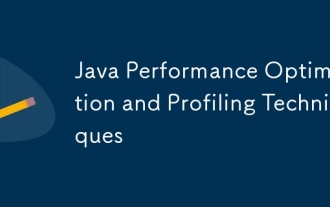 Java Performance Optimization and Profiling Techniques
Jul 31, 2025 am 03:58 AM
Java Performance Optimization and Profiling Techniques
Jul 31, 2025 am 03:58 AM
Use performance analysis tools to locate bottlenecks, use VisualVM or JProfiler in the development and testing stage, and give priority to Async-Profiler in the production environment; 2. Reduce object creation, reuse objects, use StringBuilder to replace string splicing, and select appropriate GC strategies; 3. Optimize collection usage, select and preset initial capacity according to the scene; 4. Optimize concurrency, use concurrent collections, reduce lock granularity, and set thread pool reasonably; 5. Tune JVM parameters, set reasonable heap size and low-latency garbage collector and enable GC logs; 6. Avoid reflection at the code level, replace wrapper classes with basic types, delay initialization, and use final and static; 7. Continuous performance testing and monitoring, combined with JMH





