How to use buffered vs unbuffered channels in Go?
Jul 23, 2025 am 04:15 AMIn Go, selecting buffered or unbuffered channel depends on whether synchronous communication is required. 1. Unbuffered channel is used for strict synchronization, and the sending and receiving operations are blocked by each other, suitable for scenarios such as task chains, handshakes, real-time notifications; 2. Buffered channel allows asynchronous processing, the sender only blocks when the channel is full, and the receiver blocks when the space is empty, suitable for scenarios such as producer-consumer model, concurrency control, data flow buffering, etc.; 3. When choosing, it should be decided one by one based on whether the sending and receiving needs to be sent. If the task must be processed immediately, use unbuffered, and use buffered if queueing or parallel processing is allowed. Mastering the difference between the two can help write efficient concurrent programs.

In the Go language, channel is an important mechanism for communication between coroutines. Understanding the difference between buffered and unbuffered channels and their usage scenarios can help you write clearer and more efficient concurrent programs.
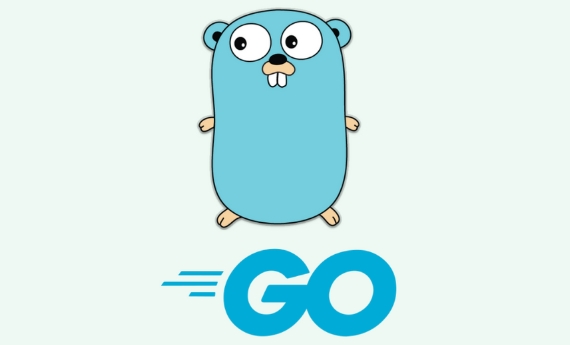
Unbuffered Channel: The basics of synchronous communication
Unbuffered channel There is no storage space, and the sending and receiving operations must occur simultaneously. That is, one goroutine will be blocked when sending data until another goroutine receives data; and vice versa.
This "synchronous" feature is ideal for scenarios that require strict sequential control. For example, you have a task chain, and each step must be completed before you can start:

ch := make(chan string)
go func() {
data := <-ch
fmt.Println("Received:", data)
}()
ch <- "hello" // You must wait until someone receives it before continuingCommon usages include:
- Implement a handshake between two goroutines
- The main goroutine waits for the child goroutine to complete (for example by
done := make(chan bool)) - Event notifications that require real-time response
Be careful to avoid deadlocks when using unbuffered channel. If you try sending ( ch <- ) in a goroutine first, but no other goroutine is ready to receive, the program will get stuck.

Buffered Channel: A buffer for asynchronous processing
Buffered channel has capacity, which can temporarily store a certain amount of data. The sender will not be blocked immediately unless the channel is full; the receiver will not be blocked unless the channel is empty.
This is great for use in producer-consumer models , especially when you want to control the number of concurrency or implement queue functionality:
ch := make(chan int, 3) // Three integers can be cached ch <- 1 ch <- 2 fmt.Println(<-ch) // Output 1
Typical usage scenarios include:
- Control the maximum number of concurrencies (for example, limiting up to 5 goroutine processing tasks to be enabled)
- Staging of data streams (such as reading data from the network and writing to buffer channel, and then processing by other goroutines)
- Avoid frequent blockage to improve performance (when processing speed can tolerate certain delays)
It should be noted that although buffered channel provides flexibility, it may also mask some concurrency problems. For example, if the buffer is set too large, it may lead to memory waste or task accumulation.
How to choose Buffered or Unbuffered?
Simply put:
- If you need strict synchronization and ensure that the sending and receiving actions correspond one by one, choose unbuffered.
- If you want to decouple sending and receiving and allow a certain degree of asynchronous processing, then use buffered.
For example:
- When working as a task scheduler, if the task cannot be queued, it must be processed immediately, and unbuffered can be used;
- If the task can be temporarily stored, or there are multiple workers in parallel processing, it is more appropriate to use buffered.
In addition, there is another compromise method to use a buffered channel with capacity of 1, which can achieve a "semaphore"-like effect while maintaining a certain degree of asynchronousness.
Basically that's it. Mastering the characteristics and usage opportunities of these two types of channels will make you more comfortable when writing Go concurrent code.
The above is the detailed content of How to use buffered vs unbuffered channels in Go?. For more information, please follow other related articles on the PHP Chinese website!

Hot AI Tools

Undress AI Tool
Undress images for free

Undresser.AI Undress
AI-powered app for creating realistic nude photos

AI Clothes Remover
Online AI tool for removing clothes from photos.

Clothoff.io
AI clothes remover

Video Face Swap
Swap faces in any video effortlessly with our completely free AI face swap tool!

Hot Article

Hot Tools

Notepad++7.3.1
Easy-to-use and free code editor

SublimeText3 Chinese version
Chinese version, very easy to use

Zend Studio 13.0.1
Powerful PHP integrated development environment

Dreamweaver CS6
Visual web development tools

SublimeText3 Mac version
God-level code editing software (SublimeText3)

Hot Topics
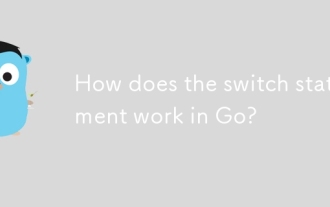 How does the switch statement work in Go?
Jul 30, 2025 am 05:11 AM
How does the switch statement work in Go?
Jul 30, 2025 am 05:11 AM
Go's switch statement will not be executed throughout the process by default and will automatically exit after matching the first condition. 1. Switch starts with a keyword and can carry one or no value; 2. Case matches from top to bottom in order, only the first match is run; 3. Multiple conditions can be listed by commas to match the same case; 4. There is no need to manually add break, but can be forced through; 5.default is used for unmatched cases, usually placed at the end.
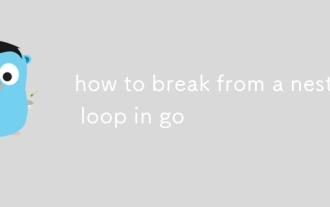 how to break from a nested loop in go
Jul 29, 2025 am 01:58 AM
how to break from a nested loop in go
Jul 29, 2025 am 01:58 AM
In Go, to break out of nested loops, you should use labeled break statements or return through functions; 1. Use labeled break: Place the tag before the outer loop, such as OuterLoop:for{...}, use breakOuterLoop in the inner loop to directly exit the outer loop; 2. Put the nested loop into the function, and return in advance when the conditions are met, thereby terminating all loops; 3. Avoid using flag variables or goto, the former is lengthy and easy to make mistakes, and the latter is not recommended; the correct way is that the tag must be before the loop rather than after it, which is the idiomatic way to break out of multi-layer loops in Go.
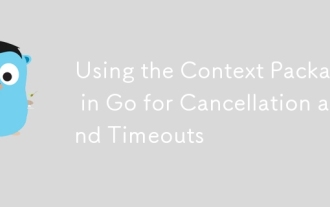 Using the Context Package in Go for Cancellation and Timeouts
Jul 29, 2025 am 04:08 AM
Using the Context Package in Go for Cancellation and Timeouts
Jul 29, 2025 am 04:08 AM
Usecontexttopropagatecancellationanddeadlinesacrossgoroutines,enablingcooperativecancellationinHTTPservers,backgroundtasks,andchainedcalls.2.Withcontext.WithCancel(),createacancellablecontextandcallcancel()tosignaltermination,alwaysdeferringcancel()t
 Building a GraphQL Server in Go
Jul 28, 2025 am 02:10 AM
Building a GraphQL Server in Go
Jul 28, 2025 am 02:10 AM
InitializeaGomodulewithgomodinit,2.InstallgqlgenCLI,3.Defineaschemainschema.graphqls,4.Rungqlgeninittogeneratemodelsandresolvers,5.Implementresolverfunctionsforqueriesandmutations,6.SetupanHTTPserverusingthegeneratedschema,and7.RuntheservertoaccessGr
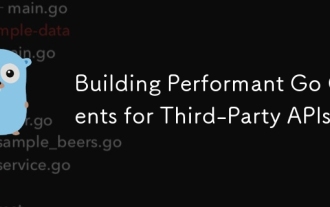 Building Performant Go Clients for Third-Party APIs
Jul 30, 2025 am 01:09 AM
Building Performant Go Clients for Third-Party APIs
Jul 30, 2025 am 01:09 AM
Use a dedicated and reasonably configured HTTP client to set timeout and connection pools to improve performance and resource utilization; 2. Implement a retry mechanism with exponential backoff and jitter, only retry for 5xx, network errors and 429 status codes, and comply with Retry-After headers; 3. Use caches for static data such as user information (such as sync.Map or Redis), set reasonable TTL to avoid repeated requests; 4. Use semaphore or rate.Limiter to limit concurrency and request rates to prevent current limit or blocking; 5. Encapsulate the API as an interface to facilitate testing, mocking, and adding logs, tracking and other middleware; 6. Monitor request duration, error rate, status code and retry times through structured logs and indicators, combined with Op
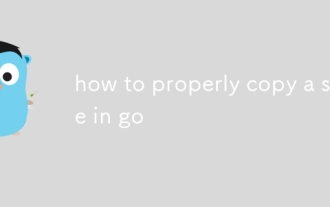 how to properly copy a slice in go
Jul 30, 2025 am 01:28 AM
how to properly copy a slice in go
Jul 30, 2025 am 01:28 AM
To correctly copy slices in Go, you must create a new underlying array instead of directly assigning values; 1. Use make and copy functions: dst:=make([]T,len(src));copy(dst,src); 2. Use append and nil slices: dst:=append([]T(nil),src...); both methods can realize element-level copying, avoid sharing the underlying array, and ensure that modifications do not affect each other. Direct assignment of dst=src will cause both to refer to the same array and are not real copying.
 Working with Time and Dates in Go
Jul 30, 2025 am 02:51 AM
Working with Time and Dates in Go
Jul 30, 2025 am 02:51 AM
Go uses time.Time structure to process dates and times, 1. Format and parse the reference time "2006-01-0215:04:05" corresponding to "MonJan215:04:05MST2006", 2. Use time.Date(year, month, day, hour, min, sec, nsec, loc) to create the date and specify the time zone such as time.UTC, 3. Time zone processing uses time.LoadLocation to load the position and use time.ParseInLocation to parse the time with time zone, 4. Time operation uses Add, AddDate and Sub methods to add and subtract and calculate the interval.
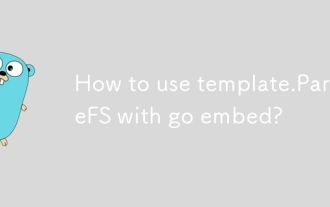 How to use template.ParseFS with go embed?
Jul 30, 2025 am 12:35 AM
How to use template.ParseFS with go embed?
Jul 30, 2025 am 12:35 AM
Use the template.ParseFS and embed package to compile HTML templates into binary files. 1. Import the embed package and embed the template file into the embed.FS variable with //go:embedtemplates/.html; 2. Call template.Must(template.ParseFS(templateFS,"templates/.html")))) to parse all matching template files; 3. Render the specified in the HTTP processor through tmpl.ExecuteTemplate(w,"home.html", nil)






