To improve database security, MySQL requires enabling strong password policies and periodic rotation. 1. Enable the validate_password plug-in to set strong policies and minimum password lengths; 2. Regularly rotate high-permission accounts, application accounts and third-party account passwords, combining automation tools and timed task execution; 3. Follow the principle of minimum permissions, assign permissions on demand, and use role management to simplify permission configuration; 4. Regularly review and clean useless accounts to reduce the potential risks after password leakage. These measures can effectively enhance overall system security, especially in multi-environmental collaboration.

MySQL's password security policy and rotation mechanism are the basic links of database security. Many systems are often broken not because of complex vulnerabilities, but because of weak passwords or account credentials that have not been replaced for a long time. Setting up a reasonable password strategy and regularly rotating passwords can effectively improve the security of the overall system.

Enable and configure strong password policies
MySQL comes with a password verification plug-in (validate_password), which forces users to set passwords that meet a certain level of complexity. This feature may not be enabled by default and needs to be configured manually.
- Make sure that the
validate_passwordplugin is loaded:
RunINSTALL PLUGIN validate_password SONAME 'validate_password.so';(Linux) or the corresponding version of Windows. - Configure password policy level:
You can set it to a strong policy throughSET GLOBAL validate_password.policy = STRONG;which requires the password to contain case, numbers and special characters, and have a certain length. - Modify the default minimum password length:
If the default 8 bits are not enough, you can adjust it throughvalidate_password.lengthparameter.
Note: The stronger the strategy, the more troublesome the user is when setting passwords. It is recommended to relax appropriately in the development environment and strictly implement them in the production environment.
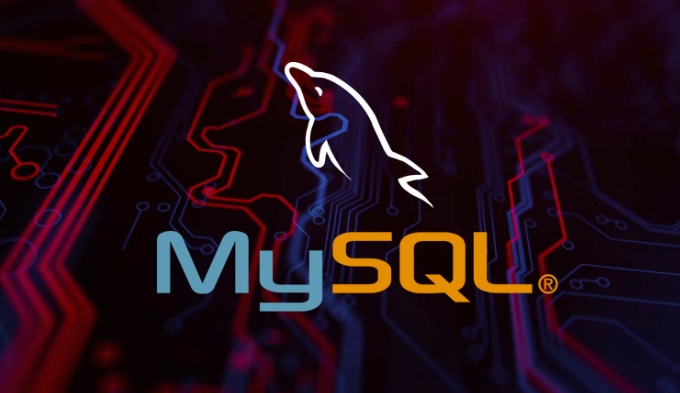
Regularly rotate MySQL user passwords
Account passwords that are not changed for a long time are at risk of leakage, especially those with high authority. It is recommended to rotate the following types of accounts regularly:
- Database administrator account (such as root)
- A dedicated account used for the application connection
- Accounts used by third-party services or external systems
You can use the following command to modify the password:

ALTER USER 'username'@'host' IDENTIFIED BY 'new_password';
If you have multiple instances or automated deployment processes, it is recommended to incorporate password rotation into the operation and maintenance process, such as unified updates with tools such as Ansible and Chef.
In addition, you can also use the operating system timing tasks (such as Linux's cron job) to remind or automatically perform password changes, but you need to be careful to deal with the application interruption caused by automatic password modification.
Use the role and minimum permissions principle to reduce risk
In addition to the security of the password itself, it is also important to reasonably allocate account permissions. Even if the password is leaked, the losses caused by low-privileged accounts are relatively controllable.
- Avoid all apps using root or accounts with global permissions
- Create a dedicated account according to the business module and grant only necessary permissions
- Regularly review account permissions and delete accounts that are no longer in use
For example:
CREATE USER 'app_user'@'%' IDENTIFIED BY 'securepassword123'; GRANT SELECT, INSERT ON mydb.mytable TO 'app_user'@'%';
The advantage of this is that even if the account password is leaked, the attacker cannot perform destructive operations such as DROP or DELETE.
In addition, MySQL 8.0 supports role (Role) management, which can package a set of permissions into roles and then allocate them to users, making it easier to manage and recycle unifiedly.
Basically that's it. Password strategy and rotation may seem simple, but if you ignore the details, it is easy to leave security risks. Especially in the case of multi-team collaboration or multi-environment deployment, unified standards and regular inspections are needed.
The above is the detailed content of Securing MySQL Password Policies and Rotation. For more information, please follow other related articles on the PHP Chinese website!

Hot AI Tools

Undress AI Tool
Undress images for free

Undresser.AI Undress
AI-powered app for creating realistic nude photos

AI Clothes Remover
Online AI tool for removing clothes from photos.

Clothoff.io
AI clothes remover

Video Face Swap
Swap faces in any video effortlessly with our completely free AI face swap tool!

Hot Article

Hot Tools

Notepad++7.3.1
Easy-to-use and free code editor

SublimeText3 Chinese version
Chinese version, very easy to use

Zend Studio 13.0.1
Powerful PHP integrated development environment

Dreamweaver CS6
Visual web development tools

SublimeText3 Mac version
God-level code editing software (SublimeText3)

Hot Topics
 Establishing secure remote connections to a MySQL server
Jul 04, 2025 am 01:44 AM
Establishing secure remote connections to a MySQL server
Jul 04, 2025 am 01:44 AM
TosecurelyconnecttoaremoteMySQLserver,useSSHtunneling,configureMySQLforremoteaccess,setfirewallrules,andconsiderSSLencryption.First,establishanSSHtunnelwithssh-L3307:localhost:3306user@remote-server-Nandconnectviamysql-h127.0.0.1-P3307.Second,editMyS
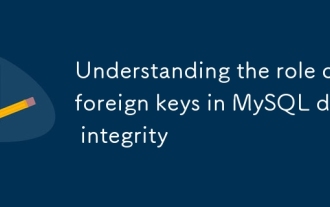 Understanding the role of foreign keys in MySQL data integrity
Jul 03, 2025 am 02:34 AM
Understanding the role of foreign keys in MySQL data integrity
Jul 03, 2025 am 02:34 AM
ForeignkeysinMySQLensuredataintegritybyenforcingrelationshipsbetweentables.Theypreventorphanedrecords,restrictinvaliddataentry,andcancascadechangesautomatically.BothtablesmustusetheInnoDBstorageengine,andforeignkeycolumnsmustmatchthedatatypeoftherefe
 Performing logical backups using mysqldump in MySQL
Jul 06, 2025 am 02:55 AM
Performing logical backups using mysqldump in MySQL
Jul 06, 2025 am 02:55 AM
mysqldump is a common tool for performing logical backups of MySQL databases. It generates SQL files containing CREATE and INSERT statements to rebuild the database. 1. It does not back up the original file, but converts the database structure and content into portable SQL commands; 2. It is suitable for small databases or selective recovery, and is not suitable for fast recovery of TB-level data; 3. Common options include --single-transaction, --databases, --all-databases, --routines, etc.; 4. Use mysql command to import during recovery, and can turn off foreign key checks to improve speed; 5. It is recommended to test backup regularly, use compression, and automatic adjustment.
 Analyzing the MySQL Slow Query Log to Find Performance Bottlenecks
Jul 04, 2025 am 02:46 AM
Analyzing the MySQL Slow Query Log to Find Performance Bottlenecks
Jul 04, 2025 am 02:46 AM
Turn on MySQL slow query logs and analyze locationable performance issues. 1. Edit the configuration file or dynamically set slow_query_log and long_query_time; 2. The log contains key fields such as Query_time, Lock_time, Rows_examined to assist in judging efficiency bottlenecks; 3. Use mysqldumpslow or pt-query-digest tools to efficiently analyze logs; 4. Optimization suggestions include adding indexes, avoiding SELECT*, splitting complex queries, etc. For example, adding an index to user_id can significantly reduce the number of scanned rows and improve query efficiency.
 Handling NULL Values in MySQL Columns and Queries
Jul 05, 2025 am 02:46 AM
Handling NULL Values in MySQL Columns and Queries
Jul 05, 2025 am 02:46 AM
When handling NULL values ??in MySQL, please note: 1. When designing the table, the key fields are set to NOTNULL, and optional fields are allowed NULL; 2. ISNULL or ISNOTNULL must be used with = or !=; 3. IFNULL or COALESCE functions can be used to replace the display default values; 4. Be cautious when using NULL values ??directly when inserting or updating, and pay attention to the data source and ORM framework processing methods. NULL represents an unknown value and does not equal any value, including itself. Therefore, be careful when querying, counting, and connecting tables to avoid missing data or logical errors. Rational use of functions and constraints can effectively reduce interference caused by NULL.
 Resetting the root password for MySQL server
Jul 03, 2025 am 02:32 AM
Resetting the root password for MySQL server
Jul 03, 2025 am 02:32 AM
To reset the root password of MySQL, please follow the following steps: 1. Stop the MySQL server, use sudosystemctlstopmysql or sudosystemctlstopmysqld; 2. Start MySQL in --skip-grant-tables mode, execute sudomysqld-skip-grant-tables&; 3. Log in to MySQL and execute the corresponding SQL command to modify the password according to the version, such as FLUSHPRIVILEGES;ALTERUSER'root'@'localhost'IDENTIFIEDBY'your_new
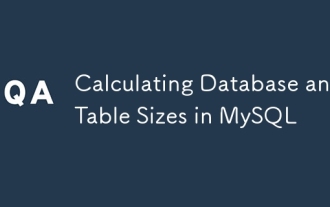 Calculating Database and Table Sizes in MySQL
Jul 06, 2025 am 02:41 AM
Calculating Database and Table Sizes in MySQL
Jul 06, 2025 am 02:41 AM
To view the size of the MySQL database and table, you can query the information_schema directly or use the command line tool. 1. Check the entire database size: Execute the SQL statement SELECTtable_schemaAS'Database',SUM(data_length index_length)/1024/1024AS'Size(MB)'FROMinformation_schema.tablesGROUPBYtable_schema; you can get the total size of all databases, or add WHERE conditions to limit the specific database; 2. Check the single table size: use SELECTta
 Handling character sets and collations issues in MySQL
Jul 08, 2025 am 02:51 AM
Handling character sets and collations issues in MySQL
Jul 08, 2025 am 02:51 AM
Character set and sorting rules issues are common when cross-platform migration or multi-person development, resulting in garbled code or inconsistent query. There are three core solutions: First, check and unify the character set of database, table, and fields to utf8mb4, view through SHOWCREATEDATABASE/TABLE, and modify it with ALTER statement; second, specify the utf8mb4 character set when the client connects, and set it in connection parameters or execute SETNAMES; third, select the sorting rules reasonably, and recommend using utf8mb4_unicode_ci to ensure the accuracy of comparison and sorting, and specify or modify it through ALTER when building the library and table.






