Java applications can troubleshoot local memory problems through Native Memory Tracking (NMT). 1. To enable NMT, you need to add the startup parameters -XX:NativeMemoryTracking=summary or detailed. The former is used for overview and the latter is used for detailed analysis. 2. Viewing methods include using the jcmd command to obtain, output to log files in real time, or visual analysis with APM tools. 3. Common problems include too many threads, improper use of Direct Buffer, and leaking JNI or native code. When troubleshooting, you need to combine module memory changes and code call stack positioning root causes. 4. The actual suggestions include turning on NMT as soon as possible, combining GC log analysis, confirming that the process PID is correct, and setting optimization parameters for Direct Buffer. Mastering NMT can effectively identify OOM problems caused by various non-heap memory.

During the running process, Java applications may also use a large amount of local memory (Native Memory) in addition to JVM heap memory. When there is insufficient memory problem, if you only focus on the heap memory, the real source of the problem will often be missed. At this time, you need to use the Native Memory Tracking (NMT) function provided by Java to troubleshoot.

1. How to enable Native Memory Tracking
To enable NMT in a Java application, just add -XX:NativeMemoryTracking=summary or =summary,detail to the startup parameters. The former records the overall usage, while the latter can also see more detailed allocation information.
For example:

java -XX:NativeMemoryTracking=summary -jar your_app.jar
If you just want to take a look at it temporarily without detailed analysis, summary is enough. However, if there is unknown growth, it is recommended to use detail to track specific sources.
It should be noted that NMT itself will also bring some performance overhead, so the production environment is generally not turned on for a long time, and is more temporarily used when troubleshooting problems.
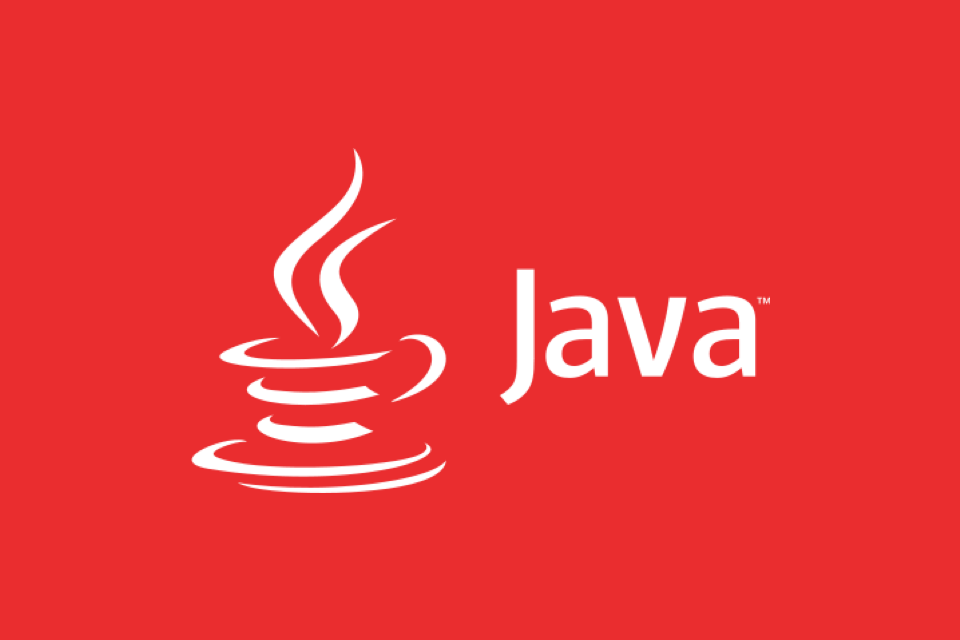
2. How to check the current native memory usage
After enabled, you can view memory usage in the following ways:
View via jcmd
Usejcmd <pid> VM.native_memory summaryto get the current native memory usage in real time.Sample command:
jcmd 12345 VM.native_memory summary
Print to log file
If you don't want to manually execute jcmd, you can also let the application output periodically, or automatically output relevant information during OOM. This needs to be done in combination with scripts or monitoring systems.Cooperate with monitoring tools
Some APM tools (such as JProfiler, YourKit) also support displaying trend charts of native memory for easy visual analysis.Too many threads cause Thread to allocate a large amount of memory
Each thread will allocate a certain size of stack space (such as 1MB) by default. The more threads, the higher the native memory usage. At this time, you can adjust the-Xssparameter appropriately, but be careful not to set it too low to cause StackOverflow.Improper use of Direct Buffer
ByteBuffer.allocateDirect()used in NIO is allocated on native memory. If it is not released or frequently applied, it is easy to cause memory accumulation. You can usejcmdto view the total number of Direct Buffers.JNI or native code leak
If your application uses third-party native libraries (such as some implementations of Netty and Logback), there may be memory leaks in the native layer. In this case, memory usually manifests as the continuous increase in Internal or Other categories.- First confirm whether it is a problem with native memory (such as an error
OutOfMemoryError: unable to create new native threadorDirect buffer memory) - Enable NMT and collect data
- Compare the memory usage at different points in time to find the modules with obvious growth
- Combining the code and call stack, locate which component is frequently applied for native memory
- Turn on NMT as early as possible, turn on during the pressure testing phase, and do not wait until there is a problem online before temporarily adding parameters.
- When viewed with GC logs, sometimes the growth rhythm of native and heap memory is different, which helps to determine the type of problem.
- Remember to confirm that the target process PID is correct before executing
jcmdevery time, otherwise the result will not be found. - If you suspect that it is a problem caused by Direct Buffer, you can set the JVM parameter
-Dio.netty.tryReflectionSetAccessible=true(for Netty) and other methods to try to reduce the use of direct buffer.
Either way, the key is to be able to observe the memory changes trends of each module, such as Thread, Arena, Internal and other categories.
3. Common native memory problems and troubleshooting ideas
There are several common reasons for native memory leaks or surges:
The steps for troubleshooting are roughly as follows:
For example: If you find that the memory in the Thread area continues to rise, you need to check the thread pool configuration to see if there is no limit on the maximum number of threads, or whether there is any thread leakage.
4. Practical operation suggestions
To make use of NMT more efficient, here are a few practical suggestions:
Basically that's it. Mastering Native Memory Tracking can help you quickly identify many seemingly "strange" OOM problems.
The above is the detailed content of Java Native Memory Tracking and Troubleshooting. For more information, please follow other related articles on the PHP Chinese website!

Hot AI Tools

Undress AI Tool
Undress images for free

Undresser.AI Undress
AI-powered app for creating realistic nude photos

AI Clothes Remover
Online AI tool for removing clothes from photos.

Clothoff.io
AI clothes remover

Video Face Swap
Swap faces in any video effortlessly with our completely free AI face swap tool!

Hot Article

Hot Tools

Notepad++7.3.1
Easy-to-use and free code editor

SublimeText3 Chinese version
Chinese version, very easy to use

Zend Studio 13.0.1
Powerful PHP integrated development environment

Dreamweaver CS6
Visual web development tools

SublimeText3 Mac version
God-level code editing software (SublimeText3)
 Asynchronous Programming Techniques in Modern Java
Jul 07, 2025 am 02:24 AM
Asynchronous Programming Techniques in Modern Java
Jul 07, 2025 am 02:24 AM
Java supports asynchronous programming including the use of CompletableFuture, responsive streams (such as ProjectReactor), and virtual threads in Java19. 1.CompletableFuture improves code readability and maintenance through chain calls, and supports task orchestration and exception handling; 2. ProjectReactor provides Mono and Flux types to implement responsive programming, with backpressure mechanism and rich operators; 3. Virtual threads reduce concurrency costs, are suitable for I/O-intensive tasks, and are lighter and easier to expand than traditional platform threads. Each method has applicable scenarios, and appropriate tools should be selected according to your needs and mixed models should be avoided to maintain simplicity
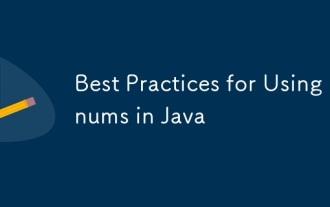 Best Practices for Using Enums in Java
Jul 07, 2025 am 02:35 AM
Best Practices for Using Enums in Java
Jul 07, 2025 am 02:35 AM
In Java, enums are suitable for representing fixed constant sets. Best practices include: 1. Use enum to represent fixed state or options to improve type safety and readability; 2. Add properties and methods to enums to enhance flexibility, such as defining fields, constructors, helper methods, etc.; 3. Use EnumMap and EnumSet to improve performance and type safety because they are more efficient based on arrays; 4. Avoid abuse of enums, such as dynamic values, frequent changes or complex logic scenarios, which should be replaced by other methods. Correct use of enum can improve code quality and reduce errors, but you need to pay attention to its applicable boundaries.
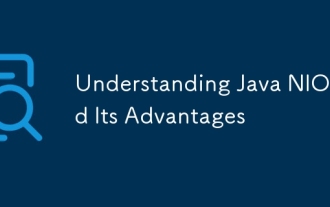 Understanding Java NIO and Its Advantages
Jul 08, 2025 am 02:55 AM
Understanding Java NIO and Its Advantages
Jul 08, 2025 am 02:55 AM
JavaNIO is a new IOAPI introduced by Java 1.4. 1) is aimed at buffers and channels, 2) contains Buffer, Channel and Selector core components, 3) supports non-blocking mode, and 4) handles concurrent connections more efficiently than traditional IO. Its advantages are reflected in: 1) Non-blocking IO reduces thread overhead, 2) Buffer improves data transmission efficiency, 3) Selector realizes multiplexing, and 4) Memory mapping speeds up file reading and writing. Note when using: 1) The flip/clear operation of the Buffer is easy to be confused, 2) Incomplete data needs to be processed manually without blocking, 3) Selector registration must be canceled in time, 4) NIO is not suitable for all scenarios.
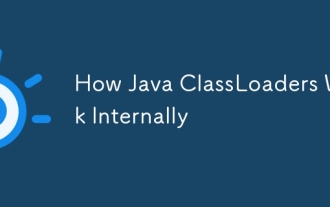 How Java ClassLoaders Work Internally
Jul 06, 2025 am 02:53 AM
How Java ClassLoaders Work Internally
Jul 06, 2025 am 02:53 AM
Java's class loading mechanism is implemented through ClassLoader, and its core workflow is divided into three stages: loading, linking and initialization. During the loading phase, ClassLoader dynamically reads the bytecode of the class and creates Class objects; links include verifying the correctness of the class, allocating memory to static variables, and parsing symbol references; initialization performs static code blocks and static variable assignments. Class loading adopts the parent delegation model, and prioritizes the parent class loader to find classes, and try Bootstrap, Extension, and ApplicationClassLoader in turn to ensure that the core class library is safe and avoids duplicate loading. Developers can customize ClassLoader, such as URLClassL
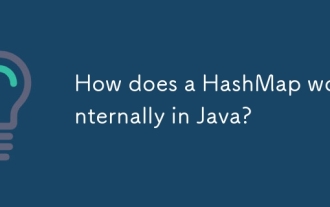 How does a HashMap work internally in Java?
Jul 15, 2025 am 03:10 AM
How does a HashMap work internally in Java?
Jul 15, 2025 am 03:10 AM
HashMap implements key-value pair storage through hash tables in Java, and its core lies in quickly positioning data locations. 1. First use the hashCode() method of the key to generate a hash value and convert it into an array index through bit operations; 2. Different objects may generate the same hash value, resulting in conflicts. At this time, the node is mounted in the form of a linked list. After JDK8, the linked list is too long (default length 8) and it will be converted to a red and black tree to improve efficiency; 3. When using a custom class as a key, the equals() and hashCode() methods must be rewritten; 4. HashMap dynamically expands capacity. When the number of elements exceeds the capacity and multiplies by the load factor (default 0.75), expand and rehash; 5. HashMap is not thread-safe, and Concu should be used in multithreaded
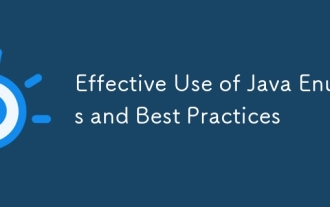 Effective Use of Java Enums and Best Practices
Jul 07, 2025 am 02:43 AM
Effective Use of Java Enums and Best Practices
Jul 07, 2025 am 02:43 AM
Java enumerations not only represent constants, but can also encapsulate behavior, carry data, and implement interfaces. 1. Enumeration is a class used to define fixed instances, such as week and state, which is safer than strings or integers; 2. It can carry data and methods, such as passing values ??through constructors and providing access methods; 3. It can use switch to handle different logics, with clear structure; 4. It can implement interfaces or abstract methods to make differentiated behaviors of different enumeration values; 5. Pay attention to avoid abuse, hard-code comparison, dependence on ordinal values, and reasonably naming and serialization.
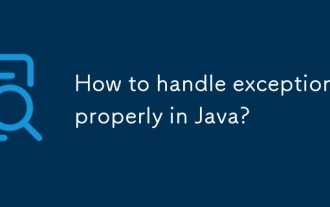 How to handle exceptions properly in Java?
Jul 06, 2025 am 02:43 AM
How to handle exceptions properly in Java?
Jul 06, 2025 am 02:43 AM
The key to handling exceptions in Java is to catch them, handle them clearly, and not cover up problems. First, we must catch specific exception types as needed, avoid general catches, and prioritize checkedexceptions. Runtime exceptions should be judged in advance; second, we must use the log framework to record exceptions, and retry, rollback or throw based on the type; third, we must use the finally block to release resources, and recommend try-with-resources; fourth, we must reasonably define custom exceptions, inherit RuntimeException or Exception, and carry context information for easy debugging.
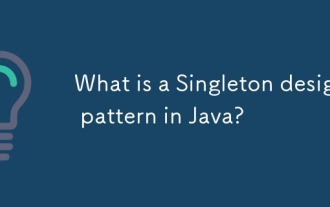 What is a Singleton design pattern in Java?
Jul 09, 2025 am 01:32 AM
What is a Singleton design pattern in Java?
Jul 09, 2025 am 01:32 AM
Singleton design pattern in Java ensures that a class has only one instance and provides a global access point through private constructors and static methods, which is suitable for controlling access to shared resources. Implementation methods include: 1. Lazy loading, that is, the instance is created only when the first request is requested, which is suitable for situations where resource consumption is high and not necessarily required; 2. Thread-safe processing, ensuring that only one instance is created in a multi-threaded environment through synchronization methods or double check locking, and reducing performance impact; 3. Hungry loading, which directly initializes the instance during class loading, is suitable for lightweight objects or scenarios that can be initialized in advance; 4. Enumeration implementation, using Java enumeration to naturally support serialization, thread safety and prevent reflective attacks, is a recommended concise and reliable method. Different implementation methods can be selected according to specific needs






