Setting Up Multiple Websites Using Host Headers on a Single IIS Server
Jul 21, 2025 am 12:45 AMTo run multiple websites on a single IIS server without separate IP addresses, use host headers. 1. Assign all sites the same IP and port (like 80 or 443) in IIS bindings. 2. Set unique host headers for each site via the Bindings menu. 3. Ensure DNS A records point each domain to the server's shared IP. Common issues include duplicate host headers and DNS misconfigurations, so verify uniqueness and DNS setup. Best practices involve maintaining organized domain lists, using consistent naming, testing access across networks, and monitoring traffic for early error detection. Proper configuration and ongoing maintenance are key to efficiency.

If you're trying to run multiple websites on a single IIS server without assigning each one its own IP address, host headers are the way to go. This method lets you host several domains or subdomains on one server by using the same IP and port—usually port 80 or 443. It’s especially useful if you're managing internal sites or small public-facing ones.

Step-by-Step: How to Configure Host Headers in IIS
First, make sure all your websites are pointing to the same IP address and port. That means when setting up each site in IIS, under the bindings section, they should share the same IP and port (typically "All Unassigned" and port 80).

Then comes the key part: specifying unique host headers for each site. Here's how:
- Open IIS Manager.
- Select the site you want to configure.
- Click "Bindings" on the right side.
- Add or edit an http binding with the correct host header value (like site1.example.com).
- Repeat this for each site, making sure each has a different host header but the same IP and port.
You’ll also need to ensure DNS is set up correctly so that each domain or subdomain resolves to the shared IP address of your server.

Common Issues and How to Fix Them
One common issue is overlapping host headers. If two sites have the same host header value, IIS won't know which one to serve. Always double-check that each host header is unique across all sites.
Another problem is misconfigured DNS. If a user types in site2.example.com but that domain doesn’t point to your server’s IP, it won’t work. Make sure your DNS A records are pointing to the right IP address.
Also, some people forget that localhost or direct IP access might not work as expected. Since host headers rely on the domain name used to reach the server, typing in the IP directly will fall back to the default site unless configured otherwise.
Best Practices for Managing Multiple Sites
Managing multiple sites through host headers can get tricky if you don’t stay organized. Here are a few tips:
- Keep a clear list of all hosted domains and their corresponding host header values.
- Use consistent naming conventions for your IIS sites to avoid confusion.
- Test each site from different devices and networks to confirm DNS and routing are working properly.
Also, consider logging or monitoring tools that help track which domains are hitting your server. That way, you can catch misconfigurations early before users report issues.
Basically, running multiple sites via host headers is doable and efficient—but only if you’re careful with setup and maintenance.
The above is the detailed content of Setting Up Multiple Websites Using Host Headers on a Single IIS Server. For more information, please follow other related articles on the PHP Chinese website!

Hot AI Tools

Undress AI Tool
Undress images for free

Undresser.AI Undress
AI-powered app for creating realistic nude photos

AI Clothes Remover
Online AI tool for removing clothes from photos.

Clothoff.io
AI clothes remover

Video Face Swap
Swap faces in any video effortlessly with our completely free AI face swap tool!

Hot Article

Hot Tools

Notepad++7.3.1
Easy-to-use and free code editor

SublimeText3 Chinese version
Chinese version, very easy to use

Zend Studio 13.0.1
Powerful PHP integrated development environment

Dreamweaver CS6
Visual web development tools

SublimeText3 Mac version
God-level code editing software (SublimeText3)
 How to generate URL from html file
Apr 21, 2024 pm 12:57 PM
How to generate URL from html file
Apr 21, 2024 pm 12:57 PM
Converting an HTML file to a URL requires a web server, which involves the following steps: Obtain a web server. Set up a web server. Upload HTML file. Create a domain name. Route the request.
 How to open iis application pool
Apr 09, 2024 pm 07:48 PM
How to open iis application pool
Apr 09, 2024 pm 07:48 PM
To open an application pool in IIS: 1. Open IIS Manager; 2. Navigate to the "Application Pools" node; 3. Right-click the target application pool and select "Manage"; 4. Click "Advanced Settings" Tab; 5. Application pool configuration can be viewed and modified here.
 Can iis log files be deleted? How to delete them?
Apr 09, 2024 pm 07:45 PM
Can iis log files be deleted? How to delete them?
Apr 09, 2024 pm 07:45 PM
Yes, it is possible to delete IIS log files. Removal methods include selecting the website or application pool through IIS Manager and deleting the log file in the Log Files tab. Use a command prompt to go to the log file storage directory (usually %SystemRoot%\System32\LogFiles\W3SVC1) and use the del command to delete the log file. Use third-party tools such as Log Parser to automatically delete log files.
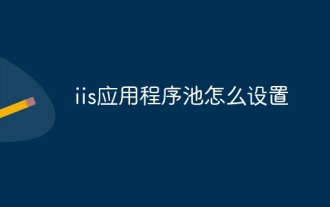 How to set up iis application pool
Apr 09, 2024 pm 07:51 PM
How to set up iis application pool
Apr 09, 2024 pm 07:51 PM
The IIS Application Pool Setup Guide provides detailed instructions for configuring application pools directly in IIS Manager: application name, mode, launch type managed mode, authentication, loading user profile 32-bit application enablement, recycling frequency and reason Application path, hosting mode, initial memory allocation virtual directory, initialization module, fault isolation mode
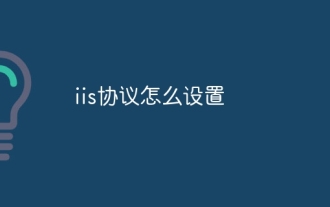 How to set up iis protocol
Apr 09, 2024 pm 07:39 PM
How to set up iis protocol
Apr 09, 2024 pm 07:39 PM
To set up the IIS protocol, follow these steps: Open IIS Manager, select the website. In the Actions panel, click Bind. Add the protocol to use (HTTP or HTTPS), specify the IP address and port. For HTTPS, configure the SSL certificate, select the certificate type and certificate. Save the changes and test the binding.
 AI helps brain-computer interface research, New York University's breakthrough neural speech decoding technology, published in Nature sub-journal
Apr 17, 2024 am 08:40 AM
AI helps brain-computer interface research, New York University's breakthrough neural speech decoding technology, published in Nature sub-journal
Apr 17, 2024 am 08:40 AM
Author | Editor Chen Xupeng | ScienceAI Aphasia due to defects in the nervous system can lead to serious life disabilities, and it may limit people's professional and social lives. In recent years, the rapid development of deep learning and brain-computer interface (BCI) technology has provided the feasibility of developing neurospeech prostheses that can help aphasic people communicate. However, speech decoding of neural signals faces challenges. Recently, researchers from VideoLab and FlinkerLab at the University of Jordan have developed a new type of differentiable speech synthesizer that can use a lightweight convolutional neural network to encode speech into a series of interpretable speech parameters (such as pitch, loudness, formant frequency, etc.), and synthesize these parameters into speech through a differentiable neural network. this synthesizer
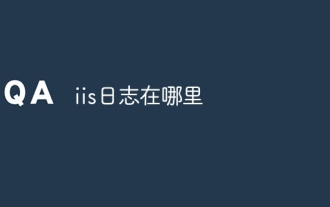 where is the iis log
Apr 09, 2024 pm 07:57 PM
where is the iis log
Apr 09, 2024 pm 07:57 PM
IIS logs are typically stored in the following locations: Windows Server 2008 and above: %SystemDrive%\inetpub\logs\LogFilesWindows Server 2003: %SystemDrive%\Documents and Settings\All Users\Application Data\Microsoft\IIS\LogFiles
 How to open xml format
Apr 02, 2025 pm 09:00 PM
How to open xml format
Apr 02, 2025 pm 09:00 PM
Use most text editors to open XML files; if you need a more intuitive tree display, you can use an XML editor, such as Oxygen XML Editor or XMLSpy; if you process XML data in a program, you need to use a programming language (such as Python) and XML libraries (such as xml.etree.ElementTree) to parse.






